The “Check brake pad wear Mercedes” warning light is a critical alert that indicates your brake pads have reached a dangerously low thickness, requiring immediate replacement. However, after performing the necessary brake maintenance or replacing the brake pads, many workshop owners and automotive engineers still find the warning light flashing on the dashboard. This issue can be frustrating for both the technician and the car owner. So, why does this happen, and how can you perform a proper check brake pad wear Mercedes reset? Let’s dive into the detailed process of diagnosing and resetting the brake pad wear Mercedes warning to ensure the safety and functionality of the vehicle.
Understanding the “Check Brake Pad Wear” Warning
The check brake pad wear Mercedes warning is a feature built into the vehicle’s braking system to notify the driver that the brake pads have worn down to a critical level. This alert is usually triggered by a sensor embedded in the brake pads, which monitors the thickness of the pads. Once the sensor detects that the brake pads are too thin, the warning is illuminated on the dashboard. This signal is crucial for timely maintenance and to prevent further damage to the brake system or potential safety hazards.

Why Does the “Check Brake Pad Wear” Warning Continue After Maintenance?
After replacing worn brake pads, the expectation is that the check brake pad wear Mercedes warning should disappear. However, many technicians find that the warning remains on even after the pads have been replaced. This is because the warning is not just linked to the physical condition of the brake pads but also to the sensor embedded in the system.
There are several reasons why this might occur:
- Brake Pad Sensor Fault: The most common cause is that the sensor itself might be faulty or wasn’t replaced correctly along with the brake pads.
- System Memory: The vehicle’s system retains the warning in its memory, and without properly resetting the system, the warning will continue to display.
- Electrical Faults: Sometimes, an issue with the electrical connection between the sensor and the control module could cause the warning to remain active.
Therefore, to resolve the issue, a proper check brake pad wear Mercedes reset is required.
How to Reset the Check Brake Pad Wear Warning
Resetting the check brake pad wear Mercedes warning involves accessing the vehicle’s control systems and clearing the error codes related to brake pad wear. Below are the necessary tools and a step-by-step guide to performing the reset.
Tools and Software Needed for Resetting the Warning
To reset the brake pad wear warning, you will need the following software and equipment:
- XENTRY Diagnostic Software: This is the official Mercedes diagnostic tool used to access vehicle systems and clear error codes.
- Vediamo or DTS Monaco: Advanced software tools used for programming and coding Mercedes control modules.
- C4 Diagnostic Interface: Hardware used to connect your laptop to the vehicle’s control units.
- Windows Laptop: Minimum system requirements include Windows 10 (64-bit), Core i5 processor, 4GB of RAM, and at least 50GB of free SSD space.
Step-by-Step Guide for Resetting the Check Brake Pad Wear Warning
Step 1: Connect Your Diagnostic Equipment
- Begin by connecting the C4 interface to the car’s OBD-II port. Make sure your laptop is connected to the interface and that the XENTRY software is running.
Step 2: Open XENTRY and Access the Control Module
- Once connected, use XENTRY to access the control module that manages the brake system. In most Mercedes vehicles, this will be the Brake Control Module (BCM) or similar.
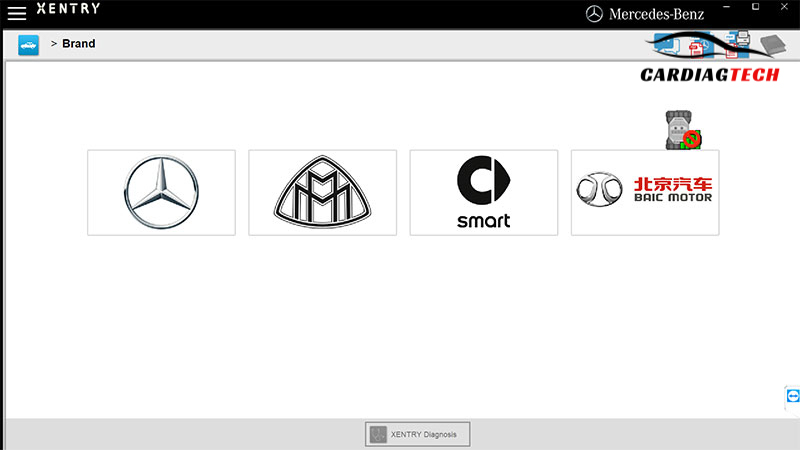
Step 3: Check for Active Fault Codes
- Within XENTRY, check the system for any active fault codes related to brake pad wear. This will help you identify whether the warning is being triggered by a sensor malfunction or if it is simply a system memory issue.
Step 4: Clear the Fault Codes
- After identifying the fault codes, use XENTRY to clear the codes from the system. This action should remove the check brake pad wear Mercedes warning from the dashboard.
Step 5: Reprogram the Control Module (If Necessary)
- If the warning persists, you may need to use Vediamo or DTS Monaco to reprogram the brake control module. These tools allow for deeper programming and can ensure that the vehicle’s ECU (Electronic Control Unit) is correctly receiving data from the new brake pads and sensors.
Step 6: Test the System
- After clearing the codes and reprogramming, restart the vehicle and check to ensure that the warning light is no longer displayed. Perform a test drive to confirm that the system is working correctly and the brake pads are functioning as expected.
Q&A Section
Q1: Why does the “check brake pad wear” warning continue after brake pads are replaced?
- Answer: This issue often occurs due to a faulty brake pad wear sensor or an electrical issue. Additionally, the warning may persist because the vehicle’s system memory still retains the old fault code. Clearing these codes through diagnostic software like XENTRY is necessary to fully reset the warning.
Q2: Do I always need to replace the brake pad wear sensor when changing brake pads?
- Answer: While not always mandatory, it is generally recommended to replace the brake pad wear sensor whenever you change the brake pads. A worn or damaged sensor may cause the warning to stay active, even after the pads have been replaced.
Q3: Can I reset the brake pad wear warning manually, without using diagnostic tools?
- Answer: In most Mercedes vehicles, resetting the brake pad wear warning manually is not possible. You will need diagnostic tools like XENTRY or Vediamo to access the vehicle’s control systems and clear the fault codes.
Q4: What should I do if the warning light comes back on after resetting?
- Answer: If the warning light reappears after performing a reset, it may indicate a deeper issue with the brake system or the control module. In this case, recheck the wiring and connections between the brake pad sensors and the ECU, and consider performing a reprogramming procedure using advanced diagnostic tools like Vediamo or DTS Monaco.
Q5: Is it safe to drive with the brake pad wear warning light on?
- Answer: It is not recommended to ignore the brake pad wear warning light. While it may be a false alarm due to a sensor fault, it could also mean your brake pads are dangerously worn. Always inspect the brake system and address any issues immediately to ensure vehicle safety.
Conclusion
The check brake pad wear Mercedes warning is a valuable feature that helps ensure the safety and performance of your braking system. However, after replacing worn pads, it’s essential to correctly reset the warning to avoid unnecessary alerts on the dashboard. By using tools like XENTRY, Vediamo, and DTS Monaco, you can easily diagnose and reset the check brake pad wear Mercedes warning, restoring normal function to the braking system.
At Cardiagtech, we provide all the necessary diagnostic tools, including XENTRY, Vediamo, DTS Monaco, and the C4 Doip interface, to help you carry out these tasks efficiently. For more information on our products or to receive expert support, contact us through WhatsApp: +1 (641) 206-8880 or visit our website. Our technical team is available 24/7 to assist with all your automotive diagnostic needs.

