Upgrading your car audio system? A SiriusXM Onyx radio might be just what you need for a world of music, news, and entertainment. While professional installation is always an option, installing it yourself can be a rewarding experience. This guide will walk you through the process, addressing common questions and concerns along the way.
Understanding Your Car Audio System and SiriusXM Onyx
Before diving into the installation, it’s essential to understand the basics. Your car audio system consists of several components, including the head unit, speakers, and antenna. The SiriusXM Onyx radio is designed to integrate seamlessly with your existing setup, providing access to satellite radio programming.
Common Car Audio Issues and Solutions
Many car owners experience problems with their audio systems, from poor reception to intermittent sound. These issues can stem from various factors, including:
- Loose or damaged wiring: Over time, vibrations and wear and tear can loosen connections or damage wires.
- Faulty antenna: A malfunctioning antenna can hinder signal reception, leading to static or no sound.
- Outdated head unit: Older head units may not be compatible with newer audio sources or offer desired features.
Identifying and Troubleshooting Audio Problems
Before installing your SiriusXM Onyx radio, it’s crucial to address any underlying audio issues.
- Check your car’s fuse box: A blown fuse related to the audio system can cause complete sound loss. Refer to your car’s manual to locate the correct fuse.
- Inspect the wiring: Carefully examine the wiring harnesses behind your head unit and speakers for any loose connections, damaged wires, or signs of corrosion.
- Test the antenna: If you suspect a faulty antenna, you can use a multimeter to test its continuity.
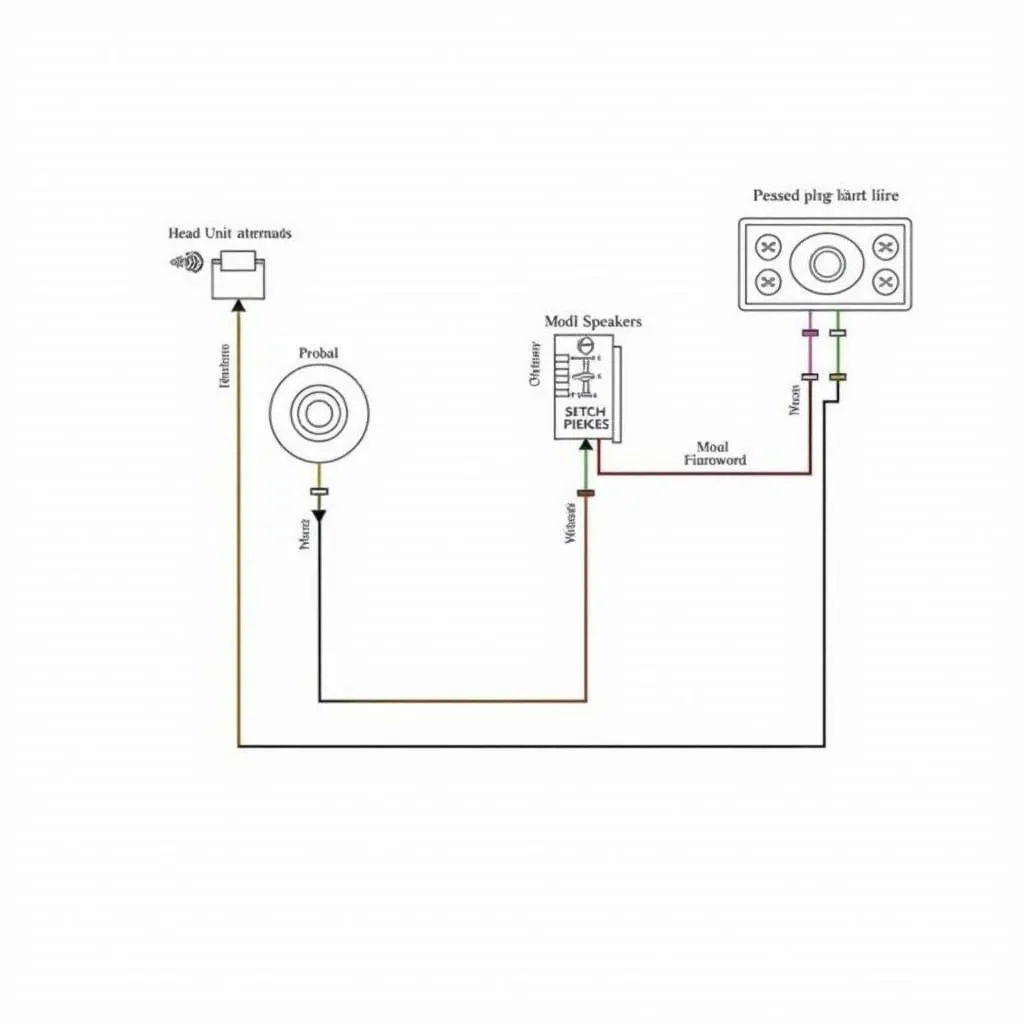 Car Audio System Wiring Diagram
Car Audio System Wiring Diagram
Tools and Materials for SiriusXM Onyx Installation
Gather the following tools and materials before starting the installation:
- SiriusXM Onyx radio kit: This kit includes the radio receiver, antenna, wiring harness, and installation accessories.
- Panel removal tools: These tools help you safely remove interior trim panels without causing damage.
- Screwdrivers (Phillips and flathead): Ensure you have various sizes to accommodate different screws.
- Wire strippers and crimpers: Essential for making clean and secure wire connections.
- Electrical tape: Use for insulating and securing wire connections.
- Zip ties: Helpful for organizing and securing wires.
Installing Your SiriusXM Onyx Radio: A Step-by-Step Guide
Follow these steps to install your SiriusXM Onyx radio:
- Disconnect your car battery: Locate the negative terminal of your car battery and disconnect it to prevent electrical shorts.
- Remove the existing head unit or trim panel: Carefully pry off the trim panels surrounding your car’s dashboard using the panel removal tools.
- Connect the SiriusXM Onyx radio receiver: Locate an appropriate mounting location for the receiver, ensuring adequate ventilation. Connect the receiver to your car’s wiring harness using the provided adapters and wiring diagrams.
- Install the SiriusXM antenna: Choose a suitable location for the antenna, typically on the roof or trunk of your car. Clean the mounting surface thoroughly and secure the antenna using the provided adhesive or screws.
- Route the wiring: Carefully route the antenna cable and other wires behind the dashboard, securing them with zip ties to prevent tangles or interference.
- Reconnect the car battery: Once all connections are secure, reconnect the negative terminal of your car battery.
- Test the SiriusXM Onyx radio: Turn on your car’s ignition and test the SiriusXM Onyx radio to ensure it powers on, receives a strong signal, and produces clear audio.
 Connecting SiriusXM Onyx Radio Receiver
Connecting SiriusXM Onyx Radio Receiver
FAQs About SiriusXM Onyx Radio Installation
Q: Can I install the SiriusXM Onyx radio myself, or do I need professional help?
A: While professional installation is always an option, many car owners successfully install SiriusXM Onyx radios themselves using the provided instructions and basic tools.
Q: What if I encounter problems during the installation process?
A: Don’t hesitate to consult the SiriusXM Onyx radio manual or seek help from online forums or professional installers.
Q: Can I transfer my SiriusXM subscription to the new radio?
A: Yes, you can typically transfer your subscription to the new radio. Contact SiriusXM customer service for assistance with the transfer process.
Conclusion
Installing a SiriusXM Onyx radio in your car can significantly enhance your driving experience. By carefully following the steps outlined in this guide and addressing any potential issues, you can enjoy a seamless installation and a world of entertainment on the road. If you need further assistance with car diagnostics or have any questions, don’t hesitate to connect with us at CARDIAGTECH. We offer a range of automotive diagnostic tools and resources to help you keep your car running smoothly.

