Want to enjoy over 150 channels of commercial-free music, plus sports, news, and entertainment? Then you need SiriusXM satellite radio in your life! While many new cars come equipped with SiriusXM receivers, you can still enjoy satellite radio’s sweet sounds even if your vehicle doesn’t. This guide will walk you through the different ways to install Sirius satellite radio in your car.
Understanding Your Options for SiriusXM Radio Installation
Before we dive into installation, it’s helpful to understand the different ways you can get SiriusXM in your vehicle. There are three main options:
- Factory-installed SiriusXM radio: Some vehicles come with SiriusXM receivers already built-in. If your car has a button that says “Sirius,” “XM,” or “SiriusXM,” you likely have a factory-installed system. In this case, you’ll need to activate the radio through SiriusXM.
- Aftermarket SiriusXM radio: This option involves installing a new head unit that has a built-in SiriusXM tuner. This is a great option if you want to upgrade your car’s entire audio system.
- SiriusXM satellite radio adapter: This device connects to your existing car stereo system and allows you to receive SiriusXM programming. This is a good option if you’re happy with your current car stereo and want a simple and affordable way to add satellite radio.
 SiriusXM radio installation options
SiriusXM radio installation options
Common Issues with Car Stereo Installations
Installing a new car stereo, whether it’s a full head unit or a satellite radio adapter, can sometimes present challenges. Here are some common issues you may encounter:
- Wiring problems: Incorrect wiring is a common cause of car audio problems. Always double-check your wiring connections before powering on your new system.
- Antenna placement: SiriusXM satellite radio requires a clear view of the sky for optimal reception. Make sure you choose a location for your antenna that isn’t blocked by metal or other obstructions.
- Compatibility issues: Not all SiriusXM radios are compatible with all vehicles. Before purchasing a radio, consult the manufacturer’s website to ensure it will work with your car’s make, model, and year.
- Software issues: Some SiriusXM radios require a software update before they can be used. You can usually update the software yourself by connecting the radio to your computer.
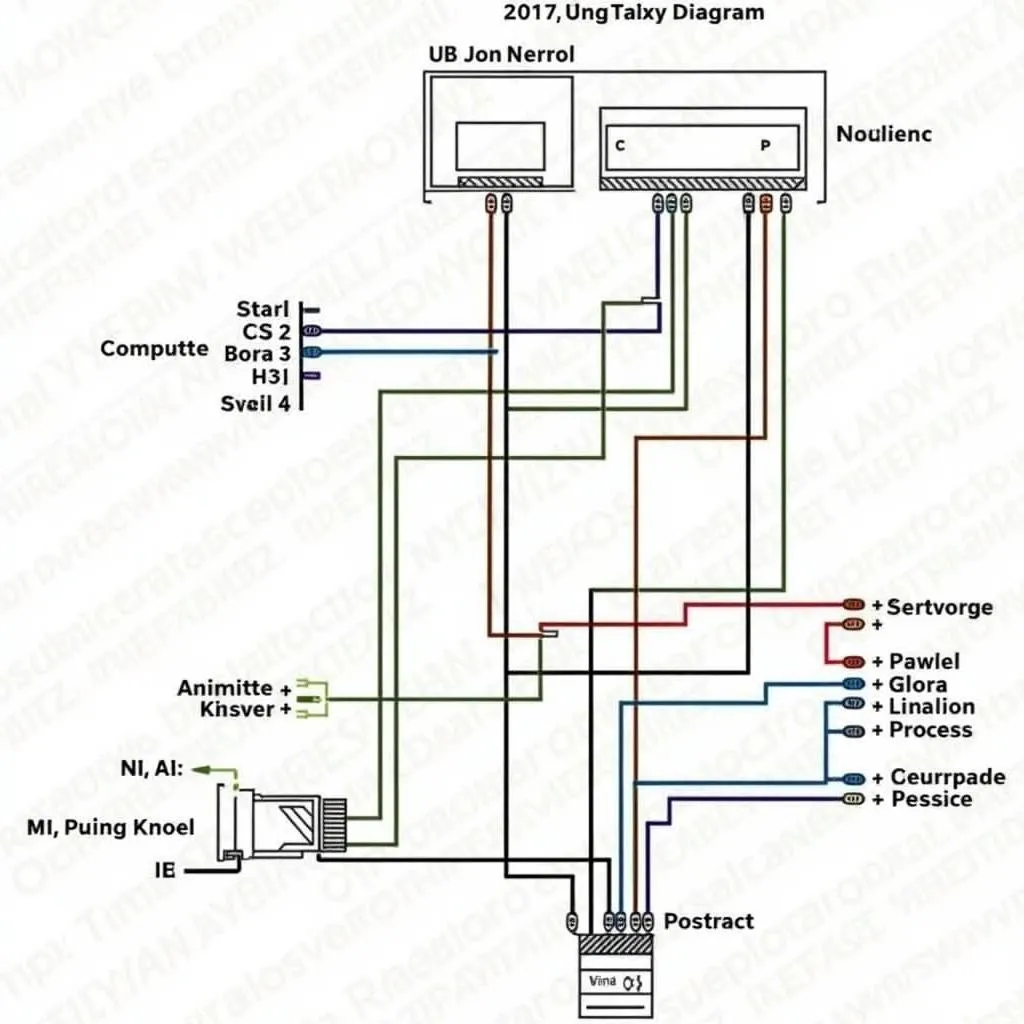 Car stereo wiring diagram
Car stereo wiring diagram
Troubleshooting SiriusXM Reception Problems
Even with a proper installation, you may encounter reception issues with your SiriusXM radio. Here are a few things to try:
- Check your antenna connection: Make sure the antenna cable is securely connected to the back of the radio.
- Reposition your antenna: If your antenna is blocked by metal or other objects, it can weaken the signal. Try moving your car to a different location or repositioning the antenna.
- Check for signal obstructions: Tall buildings, trees, and mountains can interfere with SiriusXM’s signal.
- Refresh your radio signal: Sometimes you just need to refresh your radio. You can usually do this by contacting SiriusXM customer service.
Choosing the Right SiriusXM Radio for Your Needs
Selecting the right SiriusXM radio is crucial for a seamless and enjoyable listening experience. When making your decision, consider the following factors:
- Type of installation: Decide whether a factory-installed radio, an aftermarket head unit with built-in SiriusXM, or a satellite radio adapter best suits your needs and budget.
- Features: Consider features like Bluetooth connectivity, hands-free calling, smartphone integration, and sound customization options.
- Budget: SiriusXM radios can range in price from under $50 to over $500.
 SiriusXM radio models
SiriusXM radio models
Cardiagtech: Your Partner in Automotive Diagnostics and Repair
Finding a reliable and knowledgeable partner for automotive diagnostics and repair can make all the difference. CARDIAGTECH offers a wide range of products and services to keep your vehicle running smoothly. For more information on car audio installations, troubleshooting, and other automotive solutions, visit our website or contact our team of experts.
FAQs About SiriusXM Satellite Radio Installation
Can I install Sirius radio myself?
Yes, installing Sirius satellite radio can be a DIY project, especially if you choose an adapter kit. However, if you’re uncomfortable with car electronics, it’s best to have it professionally installed.
Do I need a special antenna for Sirius radio?
Yes, SiriusXM satellite radio requires a specialized antenna designed to receive its signal. Most installation kits will include a compatible antenna.
Can I use my factory Sirius radio with a new stereo?
It depends. If your new stereo has an auxiliary input, you might be able to connect your factory Sirius receiver. However, some factory radios are integrated into the vehicle’s electronics and cannot be easily adapted.
How do I activate my SiriusXM radio after installation?
You’ll need to contact SiriusXM directly to activate your radio. You’ll need your radio ID, which is usually found on a sticker on the radio itself or in the user manual.
Can I transfer my Sirius subscription to a new vehicle?
Yes, you can typically transfer your SiriusXM subscription to a new car, but there might be a transfer fee. Contact SiriusXM customer service for assistance with the transfer process.
We hope this comprehensive guide helps you enjoy the world of SiriusXM satellite radio. Drive safely and enjoy the tunes!

