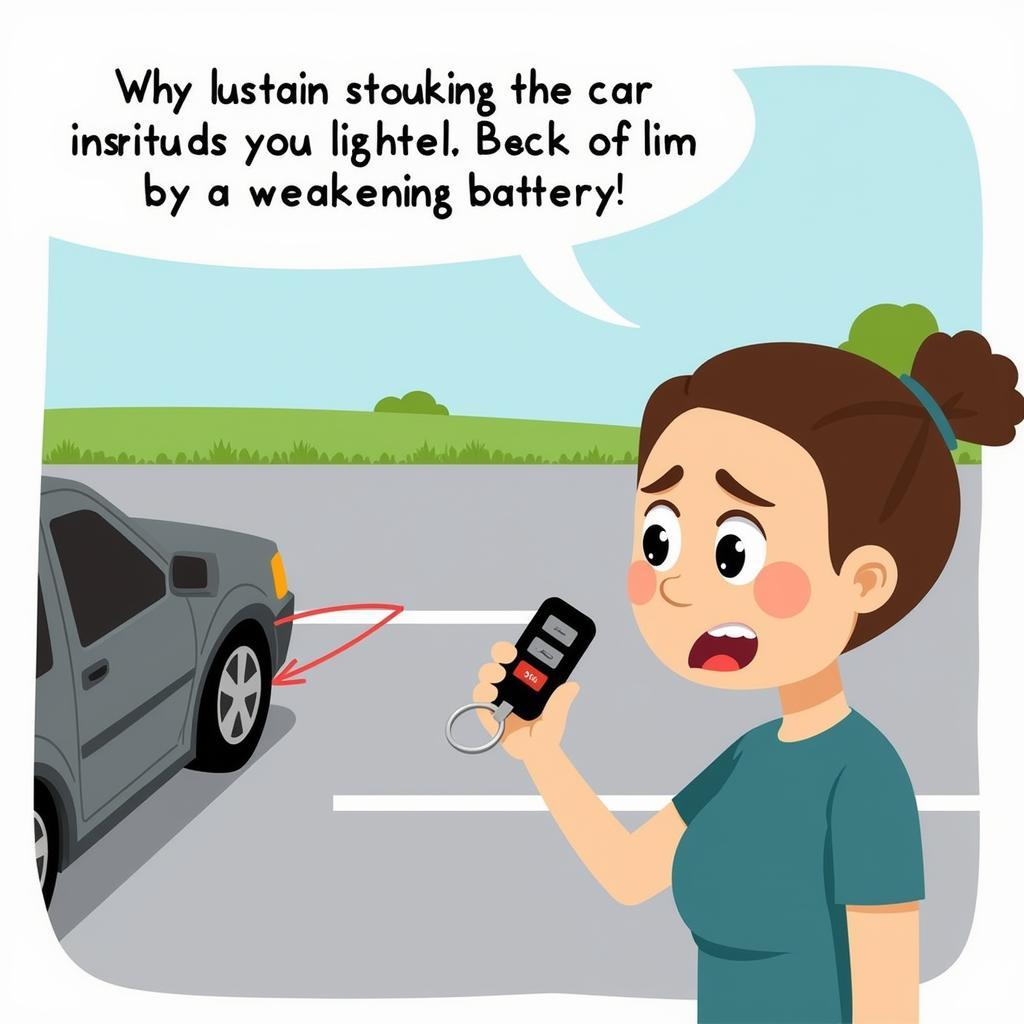Having trouble connecting your phone to your JVC car radio with Bluetooth? You’re not alone! Bluetooth connectivity issues are a common frustration for car owners. But don’t worry, this guide will walk you through some of the most common problems and how to fix them, helping you get back to enjoying your favorite tunes on the road.
Understanding Your JVC Car Radio and Bluetooth Technology
Before we dive into troubleshooting, let’s quickly review how your JVC car radio interacts with your phone using Bluetooth. Bluetooth is a wireless technology that allows devices to communicate over short distances. When you pair your phone with your JVC car radio, they essentially create an invisible connection to share audio signals.
Common JVC Car Radio Bluetooth Problems and Solutions
JVC car radios are known for their features, but like any technology, they can sometimes experience hiccups. Here are some common problems you might encounter:
1. Pairing Issues
Problem: Your phone can’t find the JVC car radio during the Bluetooth pairing process.
Possible Causes:
- Bluetooth Not Enabled: Ensure Bluetooth is turned on for both your JVC car radio and your smartphone.
- Compatibility: Verify that your phone and JVC car radio model are Bluetooth compatible.
- Distance: Keep your phone close to the car radio during pairing.
Solution: Double-check your Bluetooth settings on both devices. Refer to your car radio and phone manuals for specific instructions on enabling Bluetooth and initiating pairing mode.
2. Connection Drops
Problem: The Bluetooth connection between your phone and JVC car radio keeps dropping.
Possible Causes:
- Interference: Other electronic devices, like GPS units or even microwaves, can interfere with the Bluetooth signal.
- Distance: Moving too far away from your car can weaken the Bluetooth connection.
- Software Issues: Outdated software on either your phone or your car radio can cause connectivity problems.
Solution: Try minimizing potential interference by turning off other Bluetooth devices. Ensure your phone stays within range of the car radio’s Bluetooth signal. Consider updating your phone’s operating system and checking for firmware updates for your JVC car radio (refer to the JVC website for your specific model).
 JVC Car Radio Bluetooth Settings Screen
JVC Car Radio Bluetooth Settings Screen
3. Poor Audio Quality
Problem: The sound quality during Bluetooth audio streaming is poor, distorted, or intermittent.
Possible Causes:
- Weak Signal: A weak Bluetooth connection can result in degraded audio quality.
- Codec Issues: Your phone and car radio might be using incompatible audio codecs, affecting sound quality.
- Phone Call Interference: Some car radios prioritize phone calls over audio streaming, which might lower music quality during a call.
Solution: Ensure your phone is positioned for optimal Bluetooth signal strength. Check your phone and car radio settings for audio codec options and try different settings if available.
4. Steering Wheel Controls Not Working
Problem: The steering wheel controls for your JVC car radio aren’t responding when connected via Bluetooth.
Possible Causes:
- Configuration: The steering wheel controls may need to be re-programmed or configured after pairing with a new phone.
- Compatibility: Some steering wheel control functions may not be compatible with all phone models.
Solution: Refer to your car radio manual for instructions on configuring steering wheel controls.
 Car Diagnostics Tool Connected to Vehicle's OBD-II Port
Car Diagnostics Tool Connected to Vehicle's OBD-II Port
Advanced Troubleshooting and Diagnostic Software
For persistent or complex issues, professional-grade automotive diagnostic software, like those offered by Cardiagtech, can be incredibly helpful. These software suites provide in-depth insights into your car’s electrical systems, including the radio and Bluetooth module, allowing for:
- Error Code Reading: Identify specific error codes related to the Bluetooth system.
- Live Data Monitoring: Observe real-time data streams during Bluetooth operation to pinpoint issues.
- Software Updates: In some cases, these tools can facilitate firmware updates for your JVC car radio.
FAQs about JVC Car Radio Bluetooth
Q: How do I reset my JVC car radio to factory settings?
A: The process varies by model, but generally involves navigating to the settings menu and finding a “Factory Reset” or similar option. Refer to your car radio manual for specific instructions.
Q: Can I connect multiple phones to my JVC car radio via Bluetooth simultaneously?
A: Most JVC car radios allow for pairing with multiple devices but may only support active audio streaming from one device at a time.
Q: Why is my JVC car radio not recognizing my USB drive?
A: Ensure the USB drive is formatted correctly (FAT32 is generally recommended) and that the files are compatible audio formats.
Q: My JVC car radio display is not working, what should I check?
A: Check the dimmer setting, fuse connections, and wiring connections to the radio unit. If the issue persists, it might indicate a problem with the display unit itself.
Conclusion
Bluetooth connectivity issues with your JVC car radio can be frustrating, but by following these troubleshooting tips, you can often resolve them on your own. Remember, always consult your car radio manual for model-specific instructions. If the problem persists, don’t hesitate to contact CARDIAGTECH for professional assistance and access to advanced diagnostic tools.