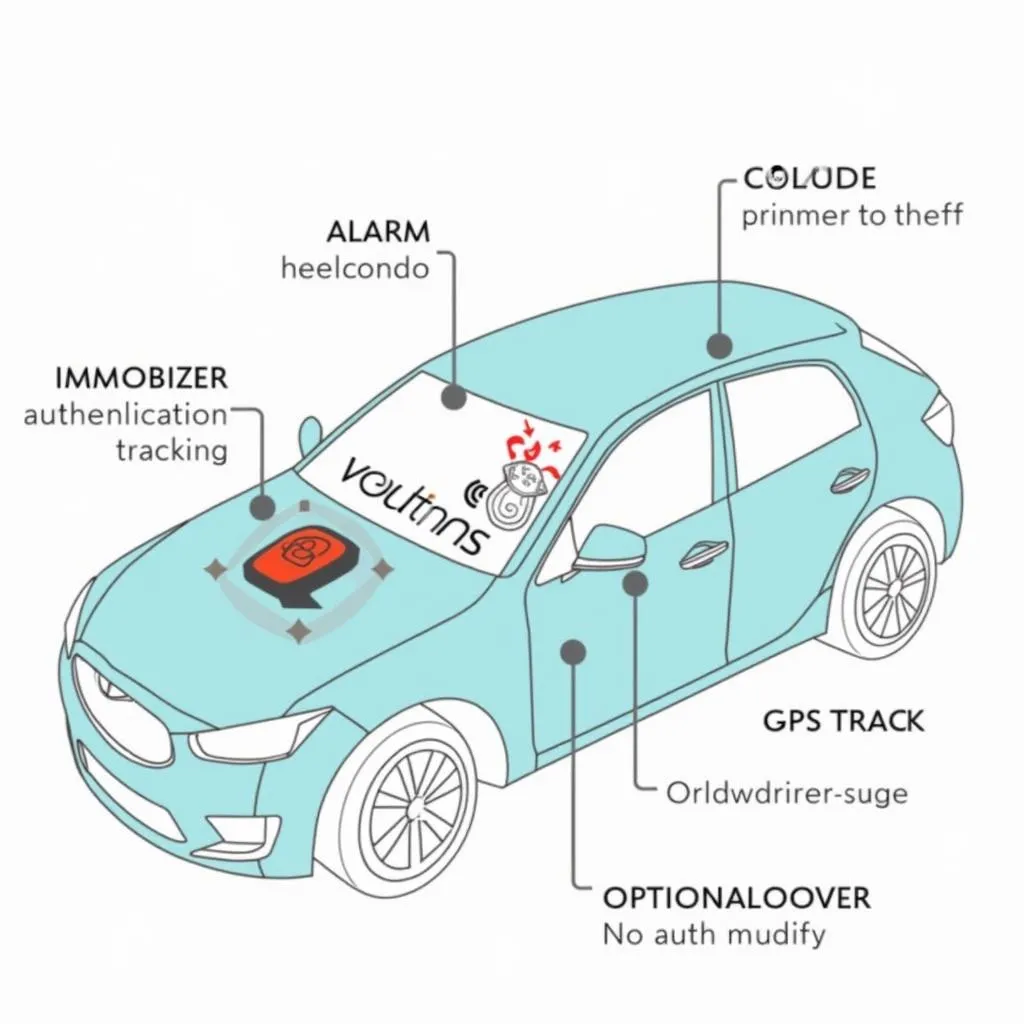Imagine cruising down the road, your favorite tunes pumping through your car speakers. That’s the magic a good car radio offers. But what happens when your Bluetooth starts acting up? Suddenly, streaming music from your phone becomes a technological nightmare.
Don’t worry, we’re here to help. This comprehensive guide will walk you through common Bluetooth module issues, how to diagnose them, and what you can do to get your car’s audio system back in sync with your devices.
Understanding the Bluetooth Module in Your Car Radio
Before we dive into troubleshooting, let’s quickly break down what a Bluetooth module does. Essentially, it’s a small electronic device within your car radio that allows it to communicate wirelessly with other Bluetooth-enabled devices, like your smartphone. This communication enables you to stream music, make hands-free calls, and even access your phone’s contacts, all through your car’s audio system.
Common Car Bluetooth Module Problems
While Bluetooth technology is generally reliable, problems can occur. Here are some of the most frequently reported issues:
- Pairing Problems: Your phone and car radio refuse to connect, or the connection repeatedly drops.
- Poor Sound Quality: You experience static, distortion, or choppy audio during playback.
- Limited Functionality: Some features, like accessing voice assistants or phone book integration, might not work as expected.
- Complete Bluetooth Failure: The Bluetooth module appears unresponsive, and you cannot establish any connection.
What Causes Bluetooth Module Issues?
Several factors can disrupt your car’s Bluetooth functionality. These can range from simple connectivity glitches to more serious hardware or software problems.
Software-Related Causes:
- Outdated Firmware: Your car radio’s software might be outdated, leading to compatibility issues with newer phones or devices.
- Software Glitches: Temporary errors in the radio’s software can disrupt Bluetooth functionality.
- Phone Compatibility: In rare cases, your phone’s operating system or Bluetooth version might not be fully compatible with the car radio.
Hardware-Related Causes:
- Faulty Bluetooth Module: The module itself could be damaged or malfunctioning due to wear and tear, electrical issues, or water damage.
- Wiring Problems: Loose connections or damaged wires connecting the Bluetooth module to the radio can interrupt communication.
- Antenna Issues: A damaged or poorly positioned Bluetooth antenna can weaken the signal and lead to connectivity problems.
Diagnosing Your Car’s Bluetooth Problem
Pinpointing the exact cause of your Bluetooth woes is crucial for effective troubleshooting. Here’s a step-by-step approach:
- Check the Basics:
- Make sure Bluetooth is enabled on both your phone and your car radio.
- Ensure your phone is discoverable by other devices.
- Try restarting both your phone and your car radio. Sometimes, a simple reset can resolve temporary software glitches.
- Consult your car and phone manuals to ensure you’re following the correct pairing procedures.
- Isolate the Problem:
- Attempt to pair your phone with another Bluetooth device (e.g., a portable speaker) to rule out issues with your phone’s Bluetooth functionality.
- Try pairing a different phone with your car radio to see if the problem lies with your phone or the radio itself.
- Check for Error Messages:
- Some car radios display error messages that can provide clues about the issue. Consult your owner’s manual to decipher any codes.
 Car Radio Bluetooth Module Location
Car Radio Bluetooth Module Location
Fixing Your Car’s Bluetooth Issues
Once you’ve identified the source of the problem, you can explore these solutions:
- Software Updates: Check your car manufacturer’s website or contact your dealer to see if any software updates are available for your car radio. Installing the latest firmware can often resolve compatibility and functionality issues.
- Resetting the Radio: Many car radios have a reset button or a procedure outlined in the manual. Resetting can sometimes clear software glitches.
- Checking Connections: If you’re comfortable with basic car electronics, you can carefully inspect the wiring and connections around the Bluetooth module for any looseness or damage.
- Professional Help: For more complex problems, especially those involving hardware issues, it’s best to consult a qualified car audio technician or your dealership. They have the expertise and tools to diagnose and repair or replace faulty modules or components.
 Car Bluetooth Module Repair
Car Bluetooth Module Repair
Frequently Asked Questions about Car Bluetooth Modules
Q: How do I know if my car radio has a Bluetooth module?
A: Check your car’s owner’s manual. It should list the features of your radio, including whether it has Bluetooth capabilities. Alternatively, look for a Bluetooth logo or button on the radio faceplate.
Q: Can I install a Bluetooth module in my older car that doesn’t have one?
A: Yes, aftermarket Bluetooth adapters are available and can be installed in most cars, even those without factory-equipped Bluetooth. You can explore options like Bluetooth FM transmitters or auxiliary input adapters.
Q: My car Bluetooth is connected, but the sound quality is terrible. What can I do?
A: Try deleting the pairing from both your phone and car radio and then re-pairing them. If the issue persists, check for interference from other electronic devices in your car. A weak signal or a faulty antenna could also be to blame.
Q: Can I update my car’s Bluetooth software myself?
A: While some manufacturers allow software updates to be installed by users via USB drives or over-the-air updates, others require a visit to the dealership. Check your owner’s manual or manufacturer’s website for guidance.
Get Your Car’s Bluetooth Back on Track
A malfunctioning Bluetooth module can put a serious damper on your in-car entertainment and hands-free communication. By understanding common problems and following the troubleshooting tips outlined in this guide, you’ll be well-equipped to diagnose and address many issues.
Remember, if you’re unsure about any step or suspect a hardware problem, seeking professional assistance is always the safest route. For more advanced diagnostics and solutions, consider exploring professional-grade automotive diagnostic tools, such as those offered by Cardiagtech.
Need help diagnosing and repairing your car’s electronics? Don’t hesitate to contact CARDIAGTECH for expert assistance and advanced diagnostic solutions.