Having trouble with your car’s Bluetooth radio? You’re not alone. Bluetooth connectivity issues are a common complaint among car owners. The good news is that many of these issues can be resolved with some simple troubleshooting steps. Let’s dive into some common problems, their causes, and how to get your tunes pumping through your car speakers again.
Understanding Bluetooth Radio Transmitters in Cars
Before we jump into troubleshooting, it’s helpful to understand what a Bluetooth radio transmitter does in your car. In essence, it’s a small device that acts as a bridge between your car’s stereo system and your Bluetooth-enabled device (like your smartphone).
Here’s how it works:
- Pairing: Your phone and the Bluetooth transmitter create a secure connection.
- Transmission: The transmitter receives audio signals from your phone wirelessly.
- Conversion: It converts these digital signals into an FM frequency or connects directly to your car stereo via an auxiliary input.
- Music Time: Your car speakers play the audio, letting you enjoy your favorite playlists, podcasts, and audiobooks.
Common Bluetooth Radio Transmitter Issues
Here are some common problems car owners face with their Bluetooth radio transmitters:
- Pairing Issues: Your phone and the transmitter refuse to connect, or the connection keeps dropping.
- Poor Sound Quality: You experience static, distortion, or choppy audio playback.
- Interference: Other electronic devices or even local radio stations interfere with the Bluetooth signal.
- No Power: The transmitter won’t turn on or charge properly.
Diagnosing the Root Cause
The source of your Bluetooth radio transmitter problems could be hardware or software related:
1. Hardware Issues:
- Faulty Wiring: A loose or damaged wire connecting the transmitter to your car’s power source can cause power issues.
- Damaged Transmitter: Physical damage to the transmitter itself can lead to a range of problems, from connectivity issues to complete failure.
- Incompatible Devices: While rare, your car stereo or phone might have compatibility issues with the specific Bluetooth transmitter.
2. Software Issues:
- Outdated Firmware: Using an outdated version of the transmitter’s firmware can cause connectivity and performance issues.
- Phone Software Glitches: Sometimes, a simple software glitch on your smartphone can disrupt the Bluetooth connection.
- Conflicting Apps: Other apps on your phone using Bluetooth (like hands-free calling) might interfere with the transmitter’s connection.
Troubleshooting and Solutions
1. Check the Basics
Before you dive into complex solutions, always start with these simple checks:
- Power Supply: Ensure the transmitter is properly connected to a power source and turned on.
- Bluetooth Connection: Verify that Bluetooth is enabled on your phone and that the transmitter is discoverable.
- Volume Levels: Check the volume levels on both your phone and your car stereo.
2. Resolve Pairing Problems
- Forget and Re-pair: Try “forgetting” the transmitter from your phone’s Bluetooth list and re-pairing it.
- Reset to Factory Settings: Most transmitters have a reset button or option in their settings. Resetting can resolve many software glitches.
 Car Bluetooth transmitter reset button
Car Bluetooth transmitter reset button
3. Improve Sound Quality
- Adjust Transmitter Frequency: If you’re using an FM transmitter, try changing the frequency to one with less interference.
- Reposition the Transmitter: Moving the transmitter to a different location in your car can sometimes improve signal reception.
- Reduce Interference: Turn off other electronic devices in your car that might be causing interference, especially Wi-Fi hotspots or Bluetooth devices.
4. Address Power Issues
- Different Power Source: Try plugging the transmitter into a different power outlet in your car.
- Check Fuse: If a specific fuse is associated with your car’s power outlet, check if it’s blown.
5. Update Firmware
- Manufacturer Website: Visit the manufacturer’s website for your Bluetooth transmitter model. Look for a “Downloads” or “Support” section to find firmware updates.
- App Updates: Some transmitters are managed through mobile apps. Ensure you’re using the latest version of the app.
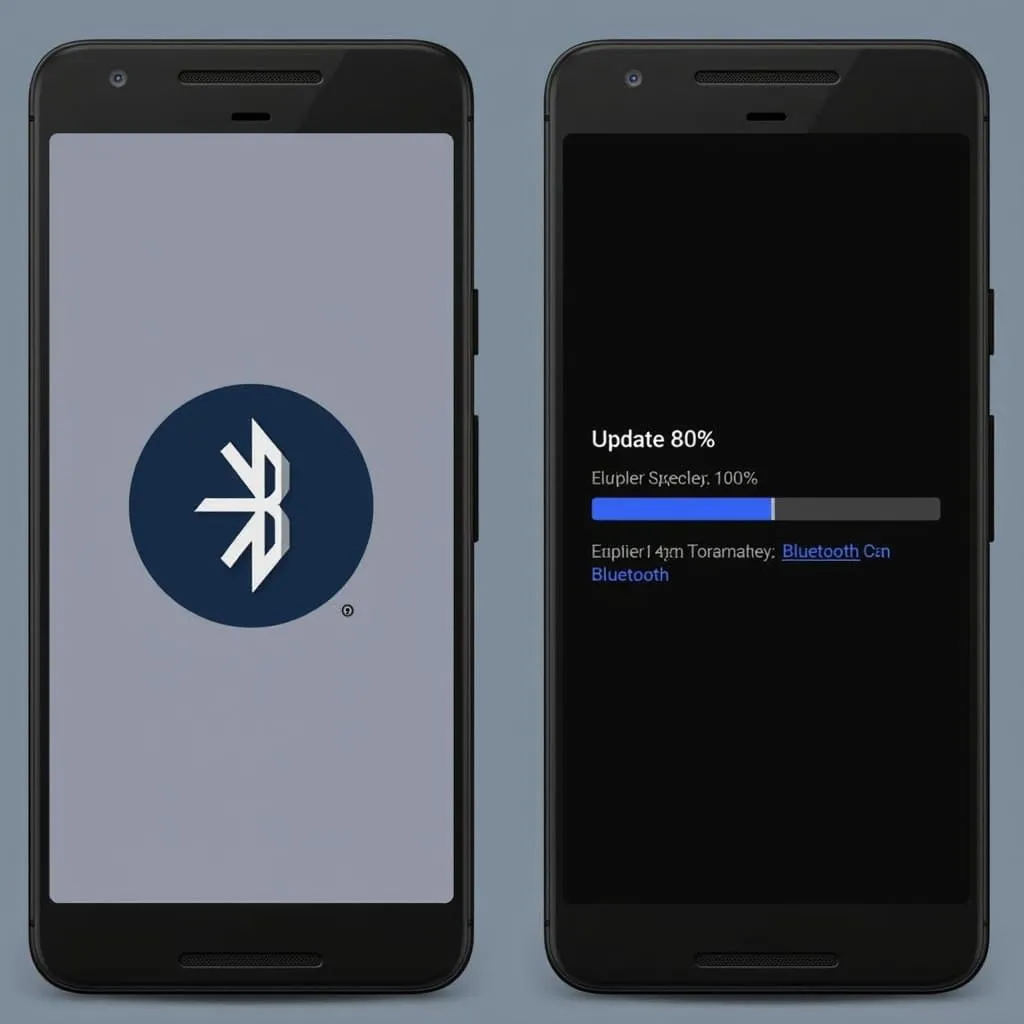 Updating Bluetooth transmitter firmware
Updating Bluetooth transmitter firmware
FAQs: Bluetooth Radio Transmitters
Q: Can I use a Bluetooth transmitter with any car?
A: Generally, yes. Most Bluetooth transmitters are designed to work with a wide range of car stereos, either through an FM frequency or an auxiliary input.
Q: What is the difference between a Bluetooth receiver and a Bluetooth transmitter?
A: A Bluetooth transmitter sends audio signals from a device (like your phone) to a receiver (like your car stereo). A Bluetooth receiver does the opposite; it receives audio signals and outputs them to wired speakers or headphones.
Q: Why is my Bluetooth transmitter disconnecting frequently?
A: Frequent disconnections could be due to several reasons: distance between your phone and the transmitter, interference from other devices, or a weak Bluetooth signal. Try repositioning the transmitter, turning off interfering devices, or “forgetting” and re-pairing the device.
Q: Can I use my car’s steering wheel controls with a Bluetooth transmitter?
A: Most basic Bluetooth transmitters won’t allow for steering wheel control integration. However, some advanced models might offer this feature. Check the manufacturer’s specifications to be sure.
Need Expert Help? Contact Cardiagtech
Troubleshooting car electronics can be tricky. If you’re still experiencing issues with your Bluetooth radio transmitter or other car electronics, CARDIAGTECH is here to help. We offer a range of diagnostic tools and expert services, including remote software installation and programming.
Contact us today to get your car connected and back on the road!

