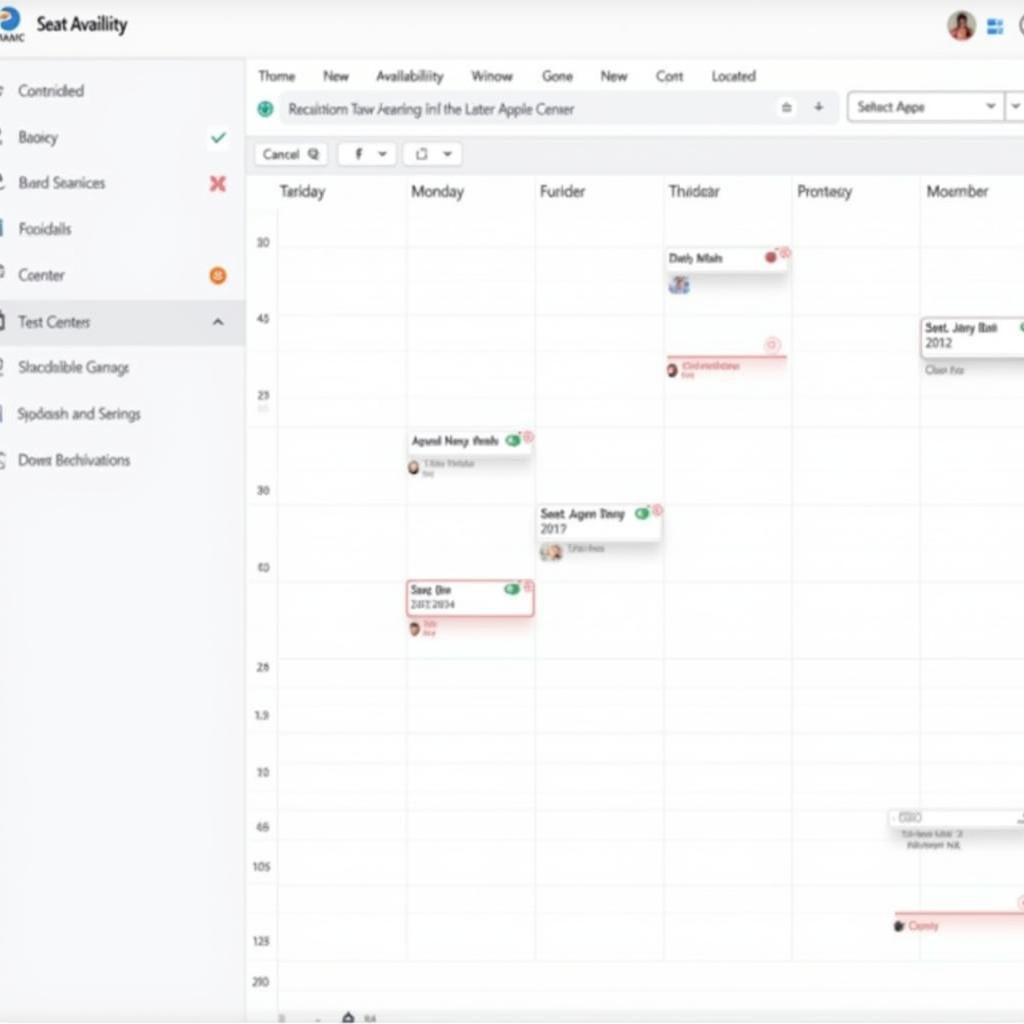Upgrading your car stereo doesn’t always require a complete overhaul. If you’re rocking an older Pioneer car radio that lacks built-in Bluetooth connectivity, there’s good news – a Bluetooth adapter can be the perfect solution. It bridges the gap between your classic audio setup and modern technology, allowing you to enjoy hands-free calls and wireless music streaming without the expense of a brand-new head unit.
Understanding Your Pioneer Car Radio and Bluetooth Compatibility
Before diving into the world of Bluetooth adapters, it’s essential to understand how your Pioneer car radio functions and its compatibility with these devices. Pioneer, a renowned name in the audio industry, offers a diverse range of car radios, some equipped with Bluetooth and others without.
Common Issues with Older Pioneer Car Radios
While older Pioneer car radios are known for their durability and sound quality, they often lack the modern conveniences of Bluetooth connectivity. This limitation can lead to several issues for users in today’s connected world:
- No Wireless Music Streaming: The absence of Bluetooth restricts you to traditional audio sources like CDs, radio, and auxiliary inputs, missing out on the vast libraries of music streaming services.
- Inconvenient and Potentially Unsafe Hands-Free Calling: Without Bluetooth, making and receiving calls requires handling your phone, leading to distractions and potential safety hazards while driving.
- Limited Connectivity Options: Modern smartphones are phasing out headphone jacks, making a Bluetooth connection essential for integrating your phone with your car’s audio system.
Why Choose a Bluetooth Adapter for Your Pioneer Car Radio?
Investing in a Bluetooth adapter for your Pioneer car radio offers a plethora of benefits:
- Cost-Effective Solution: Compared to replacing your entire head unit, Bluetooth adapters are significantly more affordable, providing a budget-friendly way to upgrade your car audio experience.
- Ease of Installation: Most Bluetooth car adapters are designed for user-friendly installation, often plugging directly into your car radio’s auxiliary input or a dedicated port.
- Enhanced Audio Experience: Enjoy high-quality wireless audio streaming with modern Bluetooth codecs like aptX, delivering richer sound compared to traditional FM transmitters.
- Hands-Free Calling for Safety and Convenience: Make and receive calls safely and conveniently without taking your hands off the wheel.
Choosing the Right Bluetooth Adapter for Your Pioneer Car Radio
Selecting the appropriate Bluetooth adapter for your Pioneer car radio can seem daunting with the variety of options available. Here’s what to consider:
- Types of Bluetooth Adapters:
- Auxiliary Input Adapters: These plug into your car radio’s 3.5mm auxiliary jack and provide a Bluetooth receiver for your smartphone.
- FM Transmitter Adapters: Transmit your phone’s audio signal over an FM frequency that you tune your radio to.
- Direct Port Adapters: Some Pioneer radios have dedicated ports for specific adapters, offering seamless integration and potentially better sound quality.
- Sound Quality: Look for adapters supporting aptX or aptX HD codecs for a significant improvement in audio quality compared to standard Bluetooth audio.
- Microphone Quality: For clear hands-free calling, prioritize adapters with built-in microphones or external microphone options.
- Additional Features: Consider features like multi-device pairing, USB charging ports, and noise cancellation for added convenience.
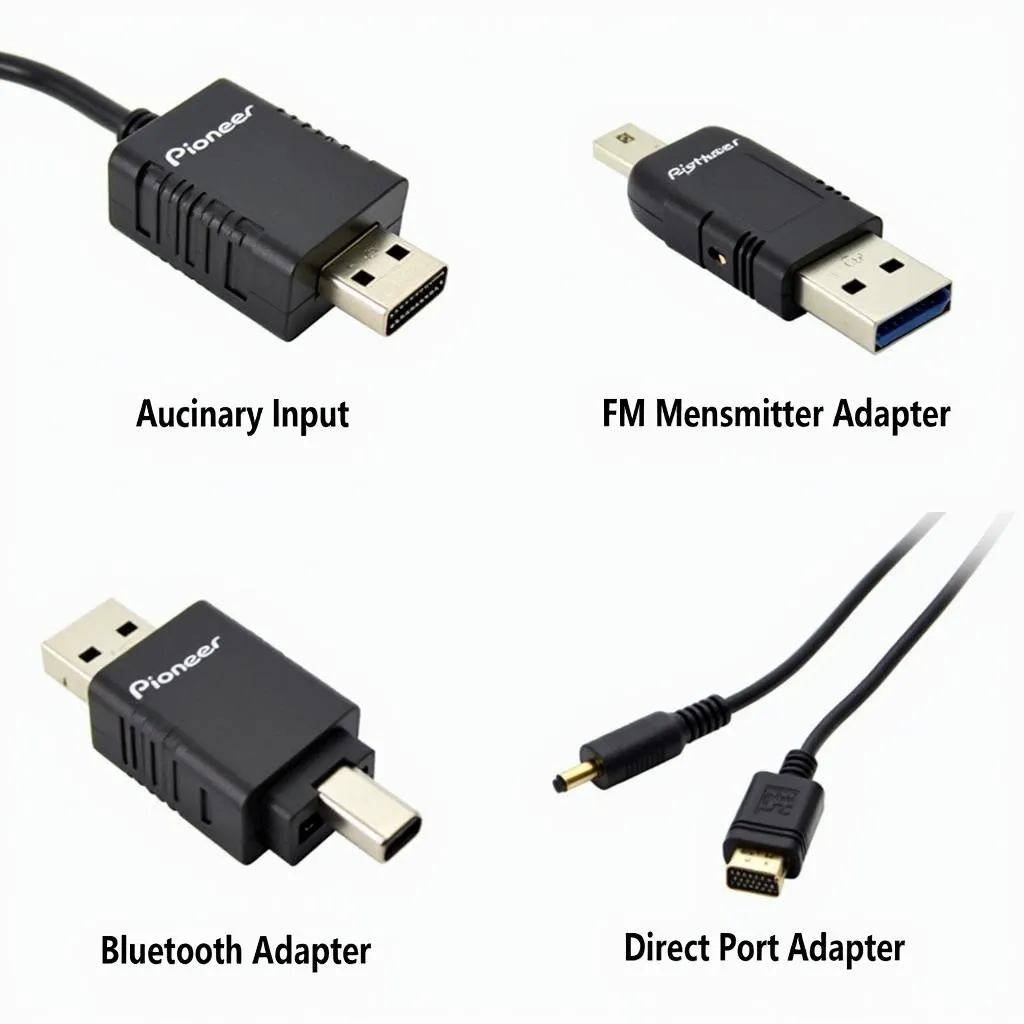 Types of Bluetooth adapters for Pioneer car radios
Types of Bluetooth adapters for Pioneer car radios
Installing Your Bluetooth Adapter
Once you’ve chosen the right Bluetooth adapter, installation is usually straightforward:
- Identify the correct input: Locate your Pioneer car radio’s auxiliary input, usually a 3.5mm jack labeled “AUX IN.” For FM transmitters, find a clear FM frequency on your radio.
- Connect the adapter: Plug the adapter into the auxiliary input or tune your radio to the specified frequency for FM transmitters.
- Power on and pair: Turn on your adapter and enable Bluetooth on your smartphone. Select the adapter’s name in your phone’s Bluetooth settings to pair the devices.
- Test the connection: Play music or make a test call to ensure the audio is routed through your car speakers.
Troubleshooting Common Bluetooth Adapter Issues
While Bluetooth adapters are generally plug-and-play, you might encounter some issues. Here are a few troubleshooting tips:
- Audio Quality Problems: Ensure the adapter and your phone are both using the highest quality Bluetooth codec available. Try repositioning the adapter or its microphone for better reception.
- Connection Dropouts: Avoid placing your phone too far from the adapter. Check for sources of interference, such as other electronic devices.
- Pairing Issues: Make sure your adapter is discoverable by putting it in pairing mode. Sometimes, a simple reset of the adapter or forgetting the device from your phone’s Bluetooth settings can resolve pairing problems.
Frequently Asked Questions about Bluetooth Adapters for Pioneer Car Radios
Can I add Bluetooth to any Pioneer car radio?
While not all Pioneer car radios have built-in Bluetooth, you can add this functionality to most models using a Bluetooth adapter. Determine the type of inputs and ports your radio has to choose the right adapter.
Will a Bluetooth adapter drain my car battery?
Most Bluetooth adapters draw minimal power and shouldn’t noticeably drain your battery, especially when your car is running. However, it’s good practice to unplug the adapter if you plan to leave your car parked for an extended period.
Can I use a Bluetooth adapter for navigation audio?
Yes, most Bluetooth adapters will route all audio from your smartphone, including navigation instructions, through your car speakers.
 Installing a Bluetooth adapter to a car radio
Installing a Bluetooth adapter to a car radio
How much does a Bluetooth adapter for a Pioneer car radio cost?
Bluetooth adapters vary in price depending on features and quality, but you can find a decent option for around $15-$50.
Cardiagtech: Your Partner in Automotive Diagnostics and Repair
Facing persistent car audio issues or considering more advanced automotive diagnostics and repairs? Cardiagtech offers cutting-edge diagnostic and programming solutions for a wide range of vehicle makes and models. Our team of expert technicians can help diagnose complex electrical faults, program modules, and provide the support you need to get your vehicle back in top condition. Contact Cardiagtech today for professional assistance and top-notch automotive care.
Unlock Seamless Audio Streaming with a Pioneer Car Radio Bluetooth Adapter
Adding a Bluetooth adapter to your Pioneer car radio is a practical and cost-effective way to modernize your driving experience. Enjoy the convenience of wireless music streaming, hands-free calling, and navigation audio without sacrificing the classic appeal of your Pioneer audio system. Explore the options, choose the right adapter, and enjoy a world of audio entertainment at your fingertips. For those looking for a broader range of car audio solutions or assistance with installation, consider exploring the options available on CARDIAGTECH. You might find a suitable replacement Bluetooth car radio or discover professional installation services that fit your needs.