Android Auto has revolutionized the way we drive, providing seamless integration of our smartphones with our car’s infotainment system. While generally reliable, even the most tech-savvy among us occasionally experience hiccups, and one common issue is trouble with Bluetooth connections. But don’t worry, this article will guide you through troubleshooting those pesky Android car radio Bluetooth connection problems.
Understanding Android Car Radio and Bluetooth Connectivity
Your Android car radio acts as an extension of your smartphone, allowing you to make calls, navigate, play music, and more, all hands-free. This connection is established via Bluetooth, a wireless technology that requires a successful “pairing” process between your phone and the car radio.
Common Bluetooth Connection Problems
Several issues can disrupt your Android car radio Bluetooth connection:
- Pairing Issues: Your phone and car radio may fail to “find” each other during the initial pairing process.
- Dropping Connections: The Bluetooth connection may intermittently drop out during use.
- Poor Audio Quality: You might experience static, echo, or low volume during calls or media playback.
- Inability to Connect to Certain Features: Some users report difficulty connecting to specific functions like calls or messaging while others work fine.
Causes of Bluetooth Connection Problems
These connection woes can stem from both hardware and software issues:
- Hardware Problems: A faulty Bluetooth module in either the phone or the car radio can lead to connection issues. Outdated car radio firmware can also be a culprit.
- Software Glitches: Bugs in your phone’s operating system, the Android Auto app, or the car radio’s software can cause Bluetooth connectivity problems.
Diagnosing the Problem
Before diving into solutions, it’s essential to pinpoint the root cause:
- Check for Simple Errors: Ensure Bluetooth is enabled on both your phone and car radio. Try toggling the Bluetooth off and back on.
- Verify Compatibility: Confirm that your phone and car radio are compatible with each other’s Bluetooth versions.
- Check for Interference: Other electronic devices using the same Bluetooth frequency can cause interference.
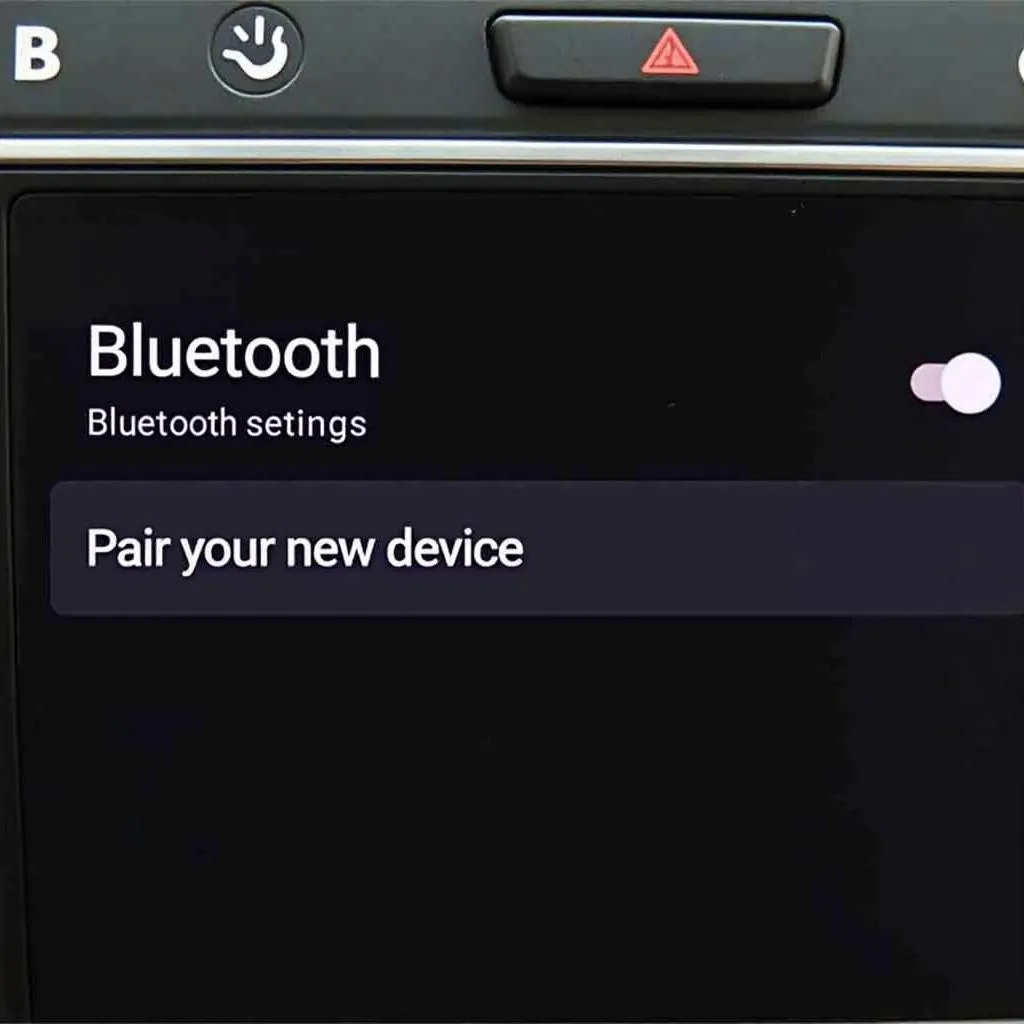 Android car radio Bluetooth settings screen
Android car radio Bluetooth settings screen
Troubleshooting Steps
Here’s a step-by-step guide to resolve common Bluetooth connection issues:
- Restart Your Devices: A simple restart can often resolve minor software glitches affecting Bluetooth.
- “Forget” and Re-pair Devices: Delete the existing pairing from both your phone and car radio and try pairing them again from scratch.
- Update Software: Ensure your phone’s operating system, the Android Auto app, and your car radio’s firmware are updated to their latest versions.
- Reset Network Settings: On your phone, resetting network settings can clear any Bluetooth-related conflicts.
- Consult Your Car’s Manual: Your car’s manual may have specific instructions or troubleshooting tips for your model.
 Mechanic using a diagnostic tool on a car to check for Bluetooth errors
Mechanic using a diagnostic tool on a car to check for Bluetooth errors
When to Seek Professional Help
If you’ve tried these troubleshooting steps and still experience persistent Bluetooth connection problems, it’s best to consult a professional. An expert can diagnose the issue more thoroughly and determine if there’s a hardware fault requiring repair or replacement. For specialized diagnostic tools and software solutions for automotive issues, consider exploring the offerings at Cardiagtech.
FAQs:
- Why won’t my phone connect to my car radio via Bluetooth? This could be due to a variety of reasons including pairing issues, outdated software, or incompatibility.
- How do I improve my Android car radio’s Bluetooth audio quality? Make sure your phone and car radio are both updated, check for interference from other devices, and ensure a strong Bluetooth signal.
- Can I still use my car radio if the Bluetooth isn’t working? You may be able to use other features like radio, CD player, or auxiliary input depending on your car’s model. However, you won’t have access to Android Auto functions.
Conclusion
While frustrating, most Android car radio Bluetooth connection problems can be solved with basic troubleshooting. By following the steps outlined in this guide, you can hopefully get back to enjoying seamless connectivity and a safer, more enjoyable driving experience. Remember, for more complex issues, don’t hesitate to contact a qualified automotive electrician or explore the range of diagnostic solutions available at CARDIAGTECH.

