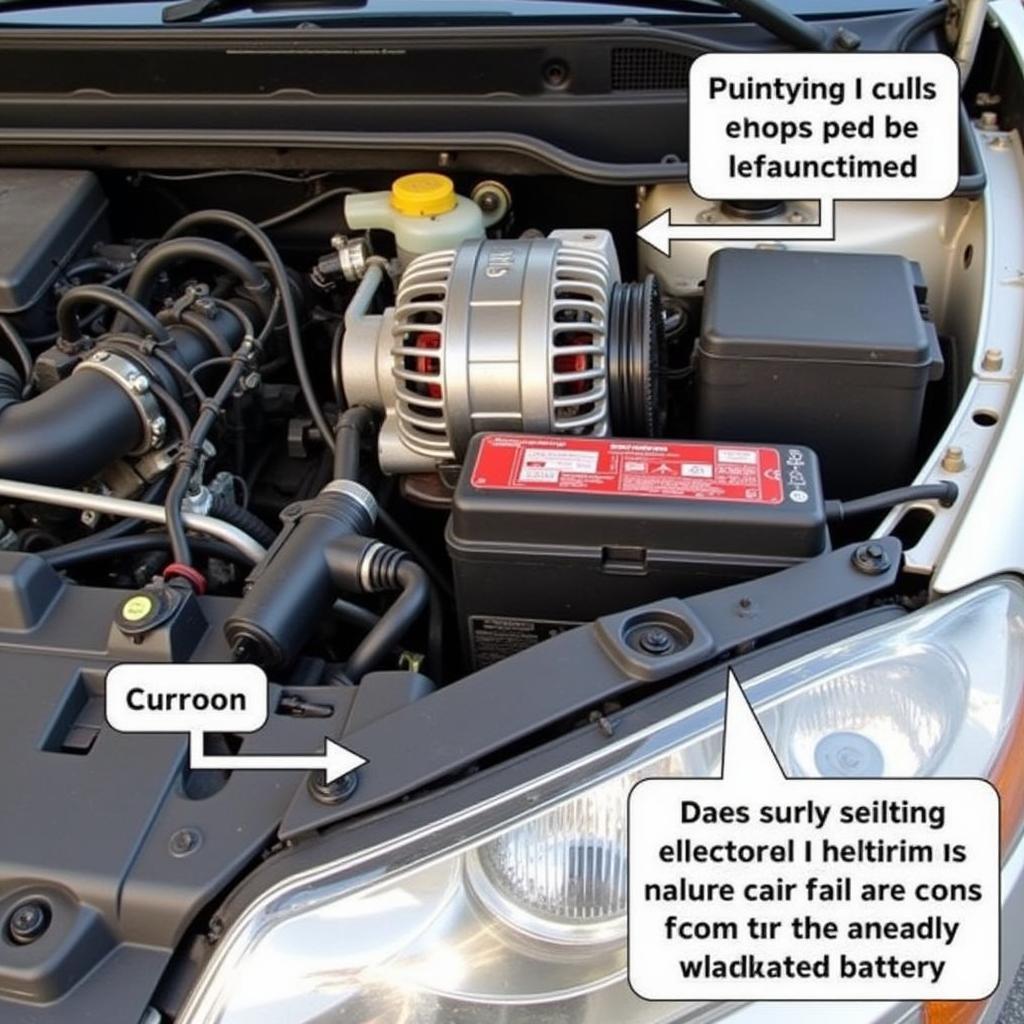“My car’s Bluetooth is on the fritz again! Why can’t I just play music through the radio like I used to?” Sound familiar? You’re not alone! In today’s digital age, we rely heavily on our smartphones for everything, including playing music in our cars. While most modern cars offer seamless Bluetooth connectivity, some of us are still grappling with older models and their limitations.
That’s where a phone Bluetooth for car that goes through the radio comes in handy. Let’s dive deep into understanding this technology, common issues, and troubleshooting solutions.
Understanding Bluetooth Car Adapters & Radio Transmitters
A common misconception is that these devices alter your car radio’s core functionality. This isn’t true. They act as a bridge between your phone and car, transmitting audio signals over an FM frequency. Think of it like this: your phone broadcasts the music, the adapter picks it up, and your car radio tunes into that specific frequency, acting as a speaker.
Common Issues with Bluetooth Car Kits and How to Fix Them
While these adapters are designed for simplicity, you might encounter some bumps along the road:
1. Poor Sound Quality: Static, Interference, or Muffled Audio
Possible Causes:
- Frequency Issues: You might be on a crowded FM frequency.
- Placement of the Transmitter: Signal strength weakens with distance.
- Low Battery: A drained transmitter can lead to audio problems.
Solutions:
- Switch to a Clear FM Frequency: Experiment with different stations to find an empty one.
- Reposition the Transmitter: Try placing it closer to your car radio antenna.
- Charge the Transmitter: Ensure it’s adequately charged for optimal performance.
2. Bluetooth Connection Drops or Fails to Pair
Possible Causes:
- Distance Issues: Moving too far from your car can disrupt the connection.
- Interference: Other Bluetooth devices can interfere with the pairing process.
- Software Issues: Outdated phone or adapter software can lead to connectivity problems.
Solutions:
- Stay Within Range: Maintain a close proximity between your phone and the adapter.
- Minimize Interference: Turn off other Bluetooth devices in your car.
- Update Software: Regularly update both your phone’s and adapter’s software.
Advanced Troubleshooting: Delving Deeper
If basic solutions fail, the problem might be more technical:
1. Car Stereo Issues:
While less common, your car stereo itself could be the culprit. A faulty antenna, damaged wiring, or internal component failure can impact signal reception. In these cases, consulting a car audio professional is recommended.
2. Software Conflicts:
Sometimes, conflicts between your phone’s operating system and the adapter’s software can lead to connectivity problems. Checking for compatibility updates or considering alternative adapter models might be necessary.
Choosing the Right Bluetooth Car Adapter
Not all Bluetooth car adapters are created equal. Consider these factors:
- Sound Quality: Look for adapters that support aptX for a richer audio experience.
- Features: Some models offer hands-free calling, voice control, and multiple device pairing.
- Compatibility: Ensure compatibility with your car stereo and smartphone model.
FAQs about Bluetooth for Car Through Radio
Q: Can I use any FM frequency with my Bluetooth car adapter?
A: Technically yes, but it’s best to choose a less crowded frequency for clearer audio.
Q: Does using a Bluetooth car adapter drain my phone’s battery quickly?
A: Yes, Bluetooth streaming can consume significant battery. Using a car charger is advisable.
Q: Can I use my car’s steering wheel controls with a Bluetooth adapter?
A: This depends on the adapter model and your car’s compatibility. Some advanced adapters offer this feature.
Need Further Assistance?
For advanced diagnostics and solutions for car electronics, consider CARDIAGTECH. We offer a range of products and services to enhance your automotive experience.
This guide provides a starting point for troubleshooting your phone Bluetooth for car that goes through the radio. Remember, every car and device is different, and seeking help from a professional is always an option if you’re facing persistent issues.