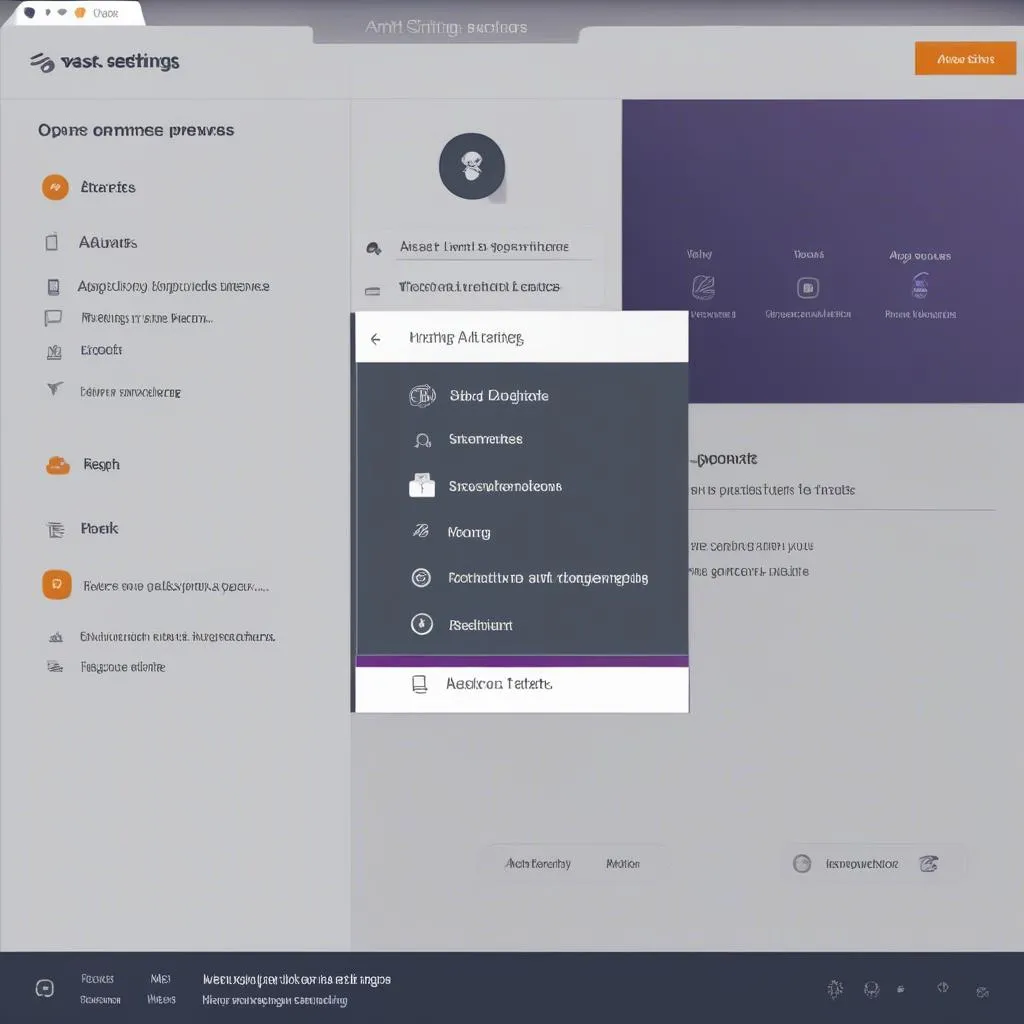Connecting your phone via Bluetooth to your car radio seems simple enough – until it doesn’t work. Suddenly, you’re stuck with silence or worse, the same old CDs. As an expert in automotive electrical systems, I’ve dealt with my fair share of Bluetooth frustrations. Whether you’re a car owner, a mechanic, or a tech enthusiast, this guide will help you get to the bottom of your Bluetooth car radio woes and get your tunes pumping again.
Understanding Your Car’s Bluetooth System
Your car’s Bluetooth system is the bridge between your phone and your radio, allowing you to stream music, make calls, and even access certain apps wirelessly. It involves several components working together:
- Your Phone: This one’s obvious, but it’s important to remember your phone needs to be Bluetooth enabled and discoverable.
- Car Radio: Not all car radios have Bluetooth capabilities. Check your owner’s manual or the manufacturer’s website to confirm your radio’s features.
- Bluetooth Module: Some cars have a separate module that handles Bluetooth communication. This module acts as the intermediary between your phone and the radio.
Common Bluetooth Car Radio Issues
Before we dive into solutions, let’s identify some common culprits:
- Pairing Problems: This is the most frequent issue. Your phone and car radio may not be properly paired, or the connection might be dropping intermittently.
- Audio Issues: You might experience choppy audio, static, or no sound at all, even if your phone seems connected.
- Phone Compatibility: Believe it or not, not all phones play nicely with all car radios. Compatibility issues can arise from different Bluetooth versions or software conflicts.
- Software Glitches: Just like your phone, your car’s infotainment system can experience software glitches that disrupt Bluetooth functionality.
What’s Causing Your Bluetooth Blues?
Diagnosing the root cause of your Bluetooth troubles requires a bit of detective work. Here are some potential culprits:
Hardware Issues:
- Faulty Wiring or Connections: Loose or damaged wires connecting the Bluetooth module or radio can cause communication breakdowns.
- Damaged Bluetooth Module or Antenna: Physical damage or internal faults can render these components ineffective.
- Outdated Car Radio: Older car radios may have outdated Bluetooth versions that struggle to communicate with newer phones.
Software Issues:
- Outdated Phone or Car Software: Older software versions might lack the necessary compatibility updates for seamless Bluetooth operation.
- Corrupted Bluetooth Profiles: Stored Bluetooth profiles in your phone or car radio can become corrupted, leading to connection problems.
- Conflicting Apps: Certain apps on your phone, especially those accessing Bluetooth, might interfere with your car’s connection.
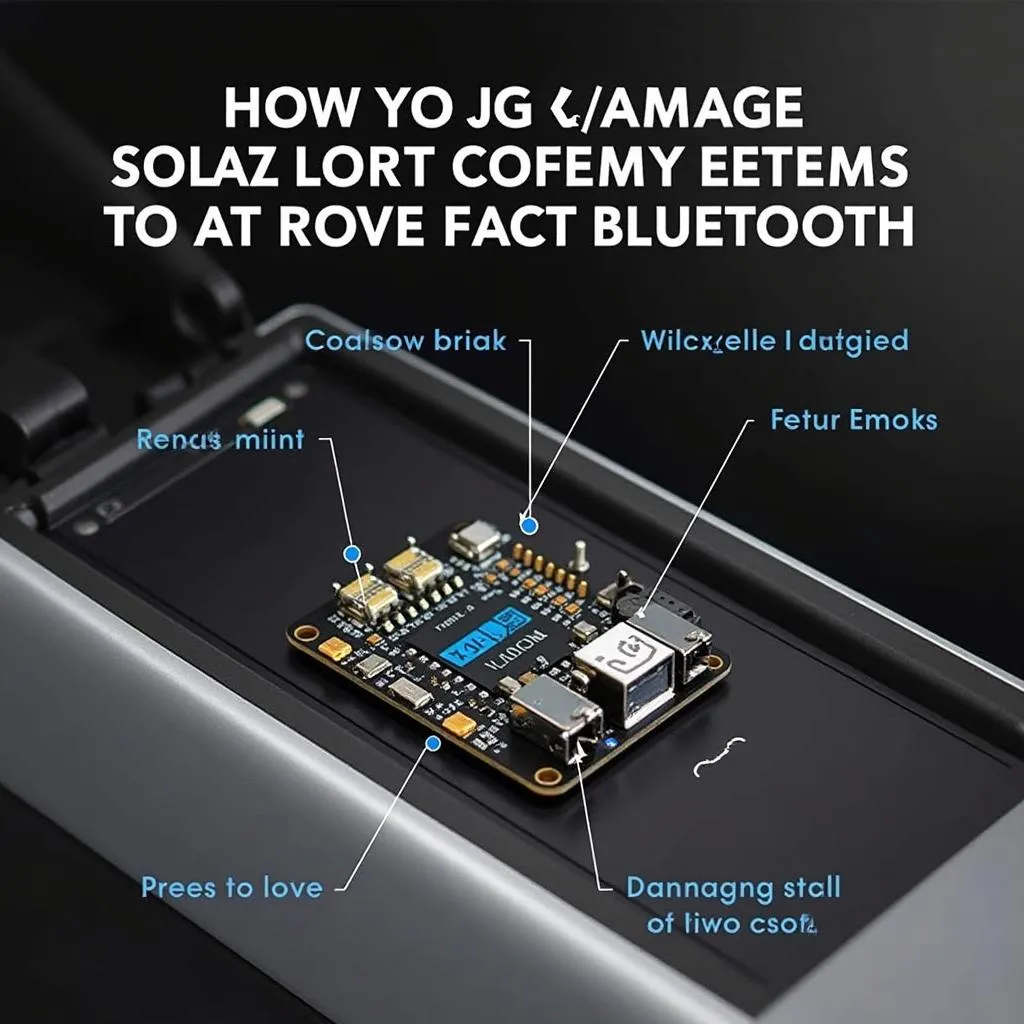 Car Bluetooth module
Car Bluetooth module
Troubleshooting Bluetooth Through Car Radio:
- Check for the Obvious:
- Bluetooth Enabled: Make sure Bluetooth is turned on in both your phone and your car.
- Pairing Mode: Put your car radio into pairing mode. Refer to your owner’s manual for specific instructions as they vary between car models.
- Discoverable: Ensure your phone is “discoverable” in Bluetooth settings so your car radio can find it.
- Forget and Re-Pair Devices: Often, simply forgetting the paired connection on both your phone and car radio, then re-pairing them from scratch can resolve many issues.
- Restart Your Devices: Just like with any tech issue, a good old-fashioned restart of both your phone and your car’s infotainment system can sometimes work wonders.
- Check for Updates: Ensure both your phone’s operating system and your car’s infotainment system are running the latest software versions. Updates often contain bug fixes and compatibility improvements.
Advanced Troubleshooting
If basic troubleshooting doesn’t solve the problem, it might be time to get a bit more technical:
- Check Your Car’s Fuse Box: A blown fuse related to your car stereo or Bluetooth module can knock out functionality. Consult your owner’s manual to locate the correct fuse and inspect it.
- Inspect Wiring and Connections: If you’re comfortable working with electronics, (or you know a mechanic who is) carefully examine the wiring harnesses connected to your Bluetooth module and car radio for any signs of damage, looseness, or corrosion.
When to Seek Professional Help
Sometimes, despite your best efforts, the problem persists. That’s when it’s time to call in the professionals. Certified automotive electricians or specialized car audio technicians have the tools and expertise to diagnose and repair more complex issues, such as:
- Faulty Bluetooth module replacement: They can identify a faulty module and replace it with a compatible one.
- Software diagnostics and repair: Technicians can use advanced diagnostic tools to pinpoint software glitches and perform necessary repairs or updates.
- Wiring harness repair or replacement: If damaged wiring is the culprit, they can repair or replace the affected harnesses to restore proper connections.
 Mechanic diagnosing car Bluetooth issue with diagnostic tool
Mechanic diagnosing car Bluetooth issue with diagnostic tool
Bluetooth Through Car Radio FAQs
Q: Why won’t my phone connect to my car radio via Bluetooth?
A: Several factors could be at play here. First, ensure both your phone and car radio have Bluetooth enabled and are in pairing mode. Try forgetting the paired connection on both devices and re-pairing them. If the problem persists, check for software updates for both your phone and car radio. Compatibility issues or software glitches could be the culprit.
Q: How do I update my car radio software?
A: The process for updating car radio software varies depending on the make and model of your vehicle. Some cars allow for over-the-air updates via Wi-Fi, while others require a USB drive with the updated software downloaded from the manufacturer’s website. Consult your owner’s manual or contact your car dealer for specific instructions.
Q: Can I install Bluetooth in my older car that doesn’t have it?
A: Yes, you can! Aftermarket Bluetooth adapters are readily available and can be installed in most vehicles, even those without built-in Bluetooth. These adapters typically connect to your car radio’s auxiliary input or through the cigarette lighter port.
Get Connected with Cardiagtech
Experiencing persistent Bluetooth frustrations? Don’t suffer in silence! Contact CARDIAGTECH, your trusted partner for automotive electrical solutions. Our team of experts can diagnose and repair even the most stubborn Bluetooth connectivity issues. We offer a range of services, from software updates and module replacements to comprehensive wiring repairs, ensuring your car’s Bluetooth system is back on track in no time.
Remember, staying connected on the road is about more than just entertainment. A properly functioning Bluetooth system allows for hands-free calling, enhancing safety and convenience behind the wheel. So, keep your Bluetooth humming, and enjoy a seamless and enjoyable driving experience!