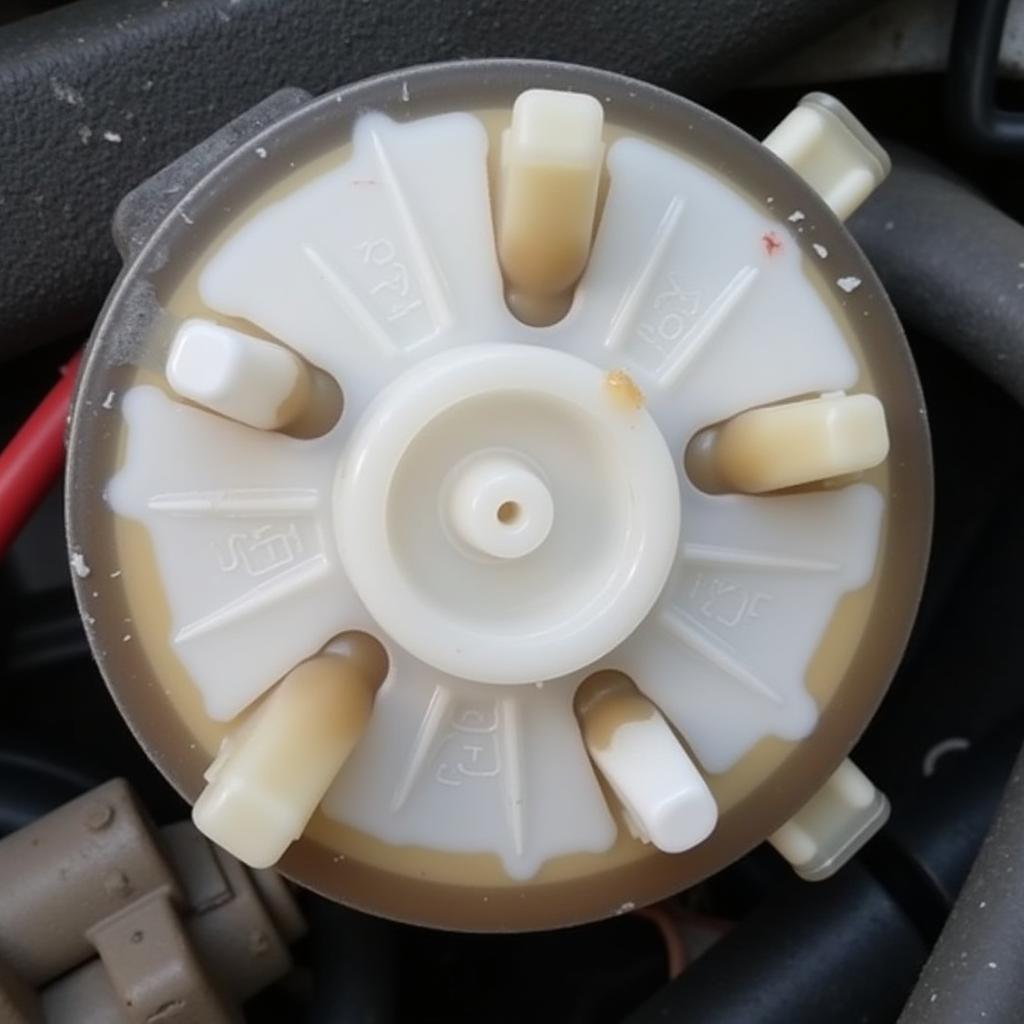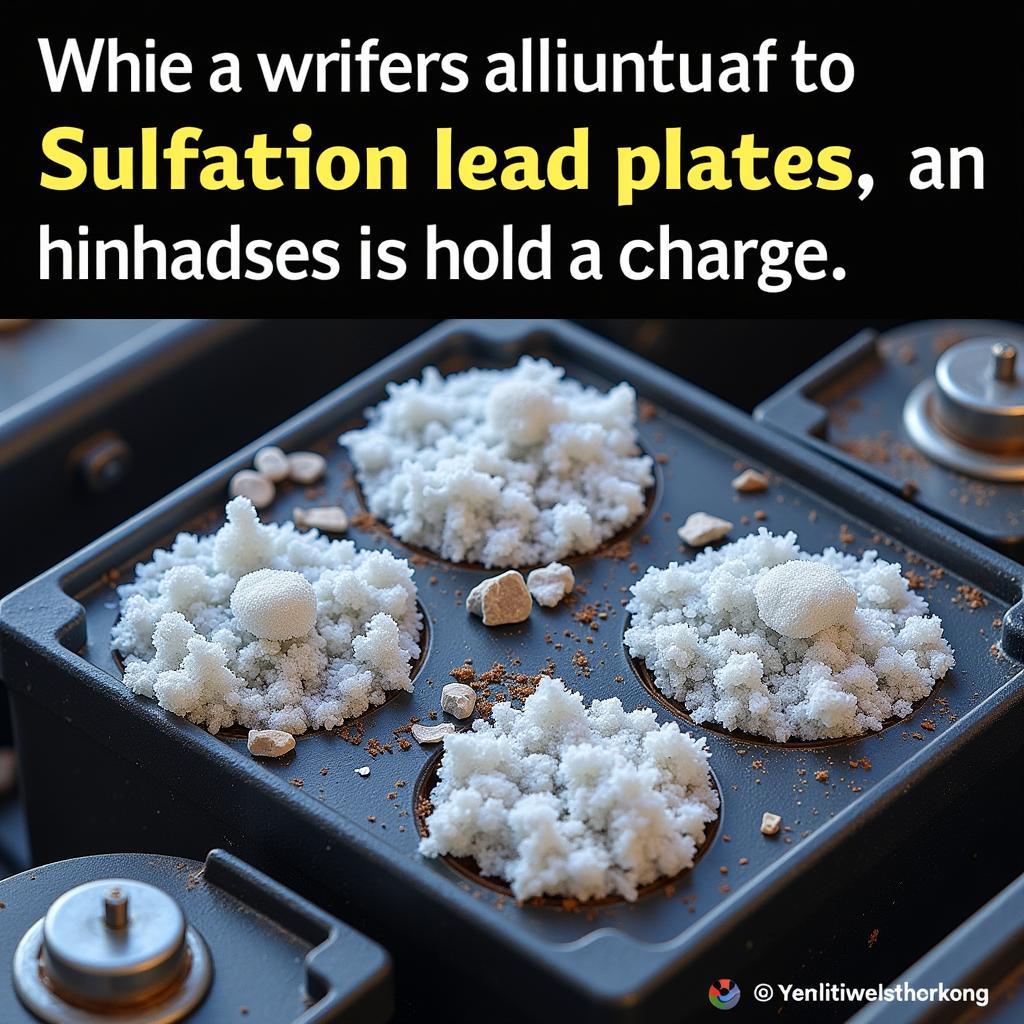We’ve all been there: cruising down the road, favorite song blasting, and then… the dreaded muffled voice on the other end of the call. A crystal clear Bluetooth microphone in your car radio can be the difference between a seamless conversation and a frustrating game of “Can you hear me now?”. But don’t worry, achieving that high-quality audio for your calls isn’t as elusive as you might think.
Understanding Car Radio Bluetooth Microphone Issues
Before we dive into solutions, let’s break down the common culprits behind poor microphone quality in your car radio:
Common Bluetooth Microphone Problems
- Static and Noise: Annoying crackling, hissing, or buzzing that disrupts conversations.
- Muffled Sound: Your voice sounds distant and unclear, like you’re speaking from underwater.
- Intermittent Cutouts: The person on the other end hears only fragments of your sentences.
- Echoes and Feedback: Your voice bounces back, creating a disorienting echo effect.
What Causes These Audio Issues?
- Microphone Placement: A microphone installed in a poor location (like tucked away in the dashboard) can pick up more background noise than your voice.
- Loose Connections: A loose or damaged wire connecting the microphone to the radio can disrupt the signal flow.
- Software Glitches: Just like any tech, your car radio can experience software hiccups that affect microphone performance.
- Interference: Signals from other electronic devices in your car (like your phone or GPS) can sometimes interfere with the Bluetooth microphone signal.
- Microphone Quality: Sometimes, the culprit is simply a low-quality microphone built into the car radio system.
Troubleshooting and Fixes
Here’s a step-by-step guide to help you identify and fix those pesky microphone issues:
- Check Microphone Placement: Make sure your microphone is in a good spot. Ideally, it should be close to your head and unobstructed. Consult your car radio’s manual for recommended placement.
- Inspect Connections: Carefully examine the microphone’s wiring for any loose connections or damage. If you spot any, try re-seating the connections or replacing the damaged parts.
- Restart Your Devices: A simple reboot can often resolve temporary software glitches. Turn off both your car radio and your phone, wait a few seconds, and then turn them back on.
- Reduce Interference: Try temporarily switching off other electronic devices in your car while on a call to see if they’re causing interference.
- Software Updates: Check for any available software updates for your car radio. Manufacturers often release updates that address bugs and improve performance, including Bluetooth functionality. You can usually find updates on the manufacturer’s website or through your car’s infotainment system.
Advanced Troubleshooting and Solutions
If basic troubleshooting doesn’t do the trick, there are more advanced solutions:
- Diagnostic Software: Using professional automotive diagnostic software can help pinpoint more complex issues with your car radio’s software or hardware. These tools can read error codes, analyze system data, and guide you towards more targeted repairs.
- Professional Installation: If you’re considering upgrading to a higher-quality external microphone, it’s best to consult a professional for installation to ensure it’s properly connected and positioned for optimal performance.
FAQs About Car Radio Bluetooth Microphone Issues
Here are answers to some frequently asked questions:
- Can I use any external microphone with my car radio? Not necessarily. Check your car radio’s specifications or manual for compatibility information before purchasing an external microphone.
- How do I know if my car radio needs a software update? Visit the manufacturer’s website or consult your owner’s manual for information on software updates. Some cars also display a notification on the infotainment screen when an update is available.
- Why is my car radio Bluetooth microphone still muffled after trying these fixes? It’s possible that the microphone itself is faulty and needs to be replaced.
Need Expert Help?
“A high-quality Bluetooth microphone is crucial for clear, hands-free communication in your vehicle,” says automotive electronics expert, Dr. Emily Carter, author of “Connected Cars: The Future of Driving”. “Don’t hesitate to seek professional assistance if you’re facing persistent microphone problems.”
Contact Cardiagtech today for expert advice and solutions for all your car radio and Bluetooth needs. We offer a range of high-quality diagnostic and repair services to get your car’s audio system back in top shape.
Don’t let a faulty microphone ruin your drive. Follow these tips and consider exploring CARDIAGTECH’s range of products and services, including our car radio CD player Bluetooth options and Bluetooth adapters for Pioneer car radios, to elevate your in-car audio experience. For those with classic cars, our vintage car radio with Bluetooth options might be the perfect fit. Explore our website or contact us today to learn more.