A car kit Bluetooth radio is a godsend for those of us who remember a time before smartphones. These nifty devices let you enjoy hands-free calling and wireless music streaming, even in older cars that lack built-in Bluetooth. But what happens when your trusty car Bluetooth radio starts acting up? Don’t panic! This comprehensive guide will walk you through common problems, troubleshooting tips, and even repair instructions to get you back to enjoying those sweet tunes on the road.
Common Car Kit Bluetooth Radio Problems
Just like any piece of technology, car kit Bluetooth radios can encounter their fair share of issues. Some common problems include:
- Pairing issues: Your phone and radio simply refuse to connect, or the connection drops intermittently.
- Poor sound quality: You experience static, echo, or muffled audio during calls or music playback.
- Intermittent connectivity: The connection keeps dropping out, making it frustrating to use hands-free calling.
- No power to the device: The Bluetooth radio unit doesn’t seem to be receiving power at all.
- Button malfunctions: The buttons on the device might be unresponsive or erratic.
Identifying the Root Cause: Hardware or Software?
Before you dive into repairs, it’s crucial to pinpoint the source of the issue. Is it a hardware problem with the device itself, or is it software-related?
- Hardware Issues: These usually involve physical damage or malfunctioning components within the Bluetooth radio unit. Loose connections, blown fuses, or water damage are some examples.
- Software Issues: These relate to the firmware or software that controls the Bluetooth radio’s operation. Outdated firmware, corrupted data, or compatibility issues with your phone’s operating system can all cause problems.
Diagnosing the Problem
 Bluetooth Car Radio Diagnostics
Bluetooth Car Radio Diagnostics
- Visual inspection: Start by visually inspecting the Bluetooth radio unit and its wiring. Look for any loose connections, damaged cables, or signs of physical damage.
- Check the fuse: Locate the fuse associated with your car’s stereo or accessory power outlet and ensure it’s not blown.
- Test with another device: Try pairing your Bluetooth radio with a different phone or music player. This will help you determine if the issue lies with your phone or the radio unit itself.
Tools and Materials for Repairing Your Bluetooth Car Kit
Once you’ve narrowed down the problem, it’s time to gather the necessary tools for repair. Here’s a basic list:
- Screwdrivers: A set of precision screwdrivers (both Phillips and flathead) will be essential for opening the radio unit or accessing internal components.
- Multimeter: A multimeter will help you check for continuity in wiring, test fuses, and measure voltage.
- Soldering iron and solder: If you need to repair broken connections or replace components on the circuit board, a soldering iron will come in handy.
- Replacement parts: Depending on the issue, you may need to order replacement parts like buttons, connectors, or even a new circuit board.
Repairing Common Bluetooth Car Kit Issues
1. Bluetooth Pairing Issues
- Delete pairing profiles: Go to your phone’s Bluetooth settings and delete any existing pairing profiles for the car radio. Attempt to re-pair the devices.
- Reset the radio to factory settings: Most car Bluetooth radios have a reset button or a combination of buttons to restore factory settings. Refer to your device’s manual for instructions.
2. Poor Sound Quality
- Check speaker connections: Ensure the speakers are properly connected and there are no loose wires.
- Adjust audio settings: Experiment with different audio settings on both your phone and the car radio to optimize sound quality.
- Check for interference: Other electronic devices in your car, such as chargers or GPS units, can sometimes interfere with the Bluetooth signal.
3. Intermittent Connectivity
- Reposition the Bluetooth radio unit: Sometimes, the location of the unit can affect signal strength. Try moving it to a different location in your car.
- Update firmware: Check the manufacturer’s website for any available firmware updates for your Bluetooth radio model. Outdated firmware can sometimes cause connectivity issues.
4. No Power to the Device
- Check the fuse: As mentioned earlier, ensure the fuse associated with your car stereo or accessory power outlet is not blown.
- Inspect wiring and connections: Carefully examine the wiring harness connected to the back of the radio unit for any loose or damaged connections.
5. Button Malfunctions
- Clean the buttons: Over time, dust and debris can accumulate under the buttons, causing them to become unresponsive. Use a soft brush or compressed air to clean them.
- Replace faulty buttons: If cleaning doesn’t solve the problem, you may need to replace the malfunctioning buttons. Replacement parts can often be found online or through the manufacturer.
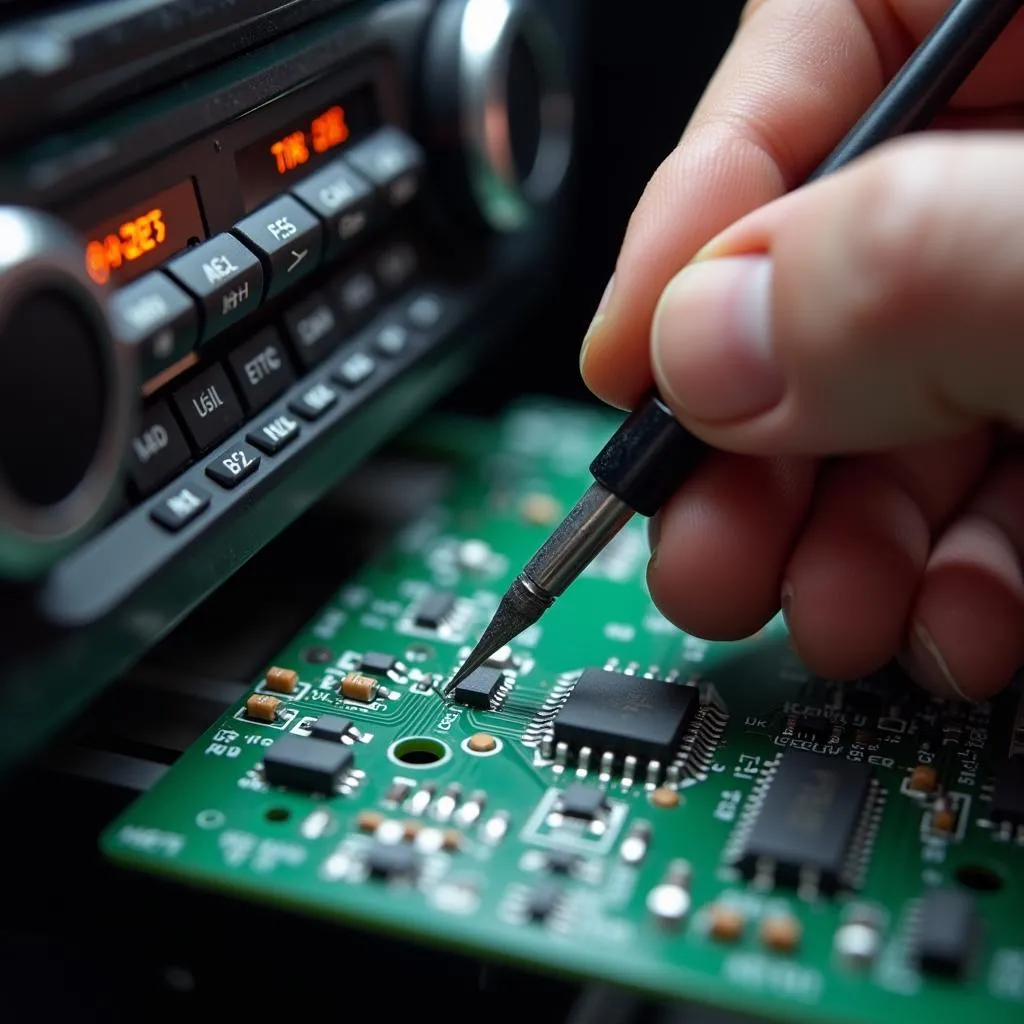 Repairing a Car Radio
Repairing a Car Radio
Frequently Asked Questions About Car Kit Bluetooth Radios
Q: Can I install a Bluetooth car kit myself?
A: Yes, many Bluetooth car kits are designed for DIY installation. However, if you’re not comfortable working with car electronics, it’s best to consult a professional.
Q: Why won’t my phone connect to my car Bluetooth radio?
A: This could be due to several reasons, including pairing issues, compatibility problems, or a fault with either device. Refer to the troubleshooting tips above to identify and resolve the issue.
Q: Can I use my car’s steering wheel controls with a Bluetooth car kit?
A: Some Bluetooth car kits offer steering wheel control integration. Check the product specifications of the kit you’re considering to see if it’s compatible.
Q: My car’s Bluetooth radio is draining my battery. What should I do?
A: This could indicate a problem with the radio unit itself or its wiring. Have a qualified technician diagnose the issue to prevent further damage.
Get Back to Enjoying Your Drive with Cardiagtech
Experiencing persistent problems with your car kit Bluetooth radio? Don’t let frustration take the wheel. At CARDIAGTECH, we offer a wide range of automotive diagnostic and repair solutions, including specialized tools and software to tackle even the trickiest car electronics issues. Contact us today to learn more about how we can help get your car’s audio system back on track!

