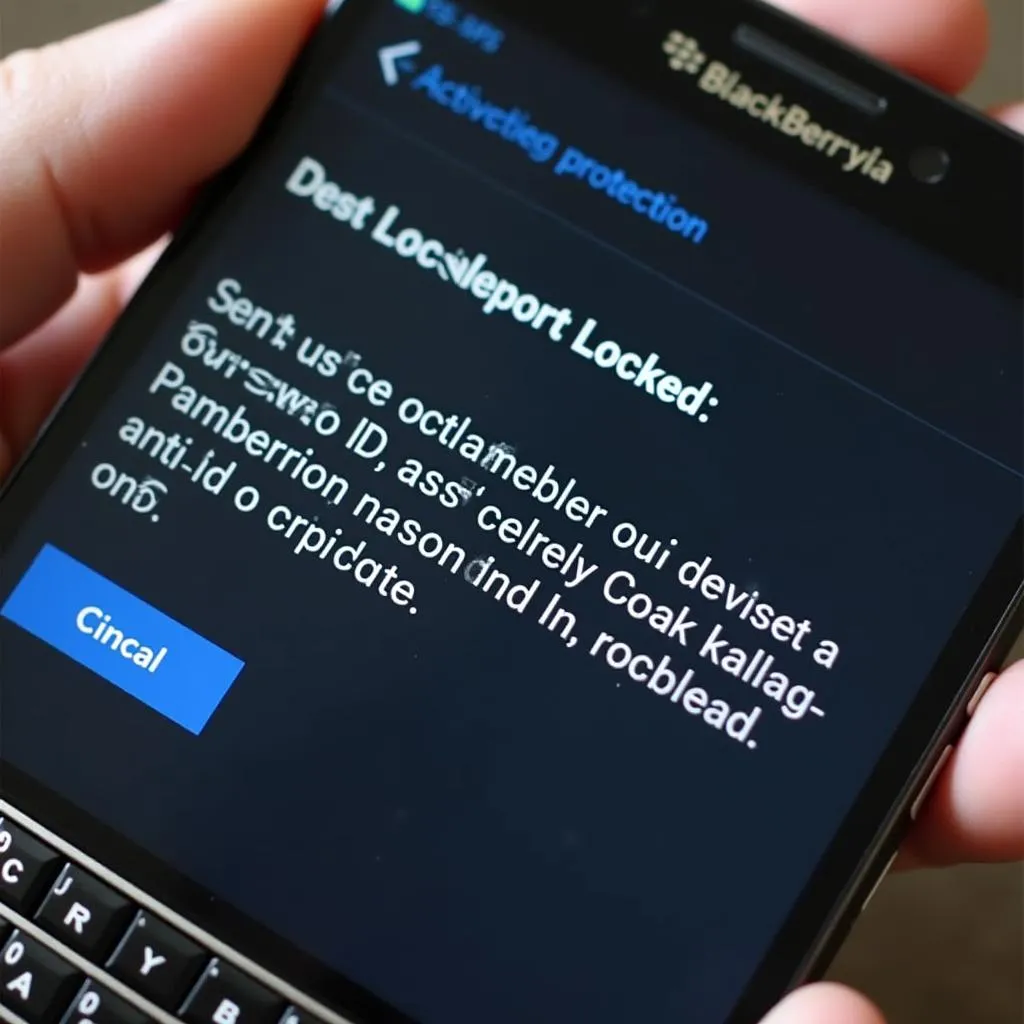Tired of listening to the same old CDs and radio stations in your car? You’re not alone! Many car owners with older vehicles long for the modern conveniences of Bluetooth connectivity. The good news is, you don’t necessarily need to replace your entire head unit to enjoy wireless audio streaming. This guide will walk you through the ins and outs of adding Bluetooth To Older Car Radios, empowering you to enjoy hands-free calling and your favorite tunes on the go.
Understanding Your Car Radio and its Limitations
Before diving into solutions, let’s first understand the challenges. Older car radios, especially those manufactured before the mid-2000s, were not designed with Bluetooth technology in mind. These systems often lack the necessary hardware and software to receive and process Bluetooth signals.
Common Issues with Older Car Radios:
- No Auxiliary Input: Many older radios simply don’t have an auxiliary (AUX) input jack, which is a standard 3.5mm port for connecting external audio devices.
- Cassette-Only Systems: Some older vehicles might still be rocking cassette players. While nostalgic, these systems are incompatible with modern audio sources.
- Limited Functionality: Even if your older radio has a CD changer or a basic AM/FM tuner, it lacks the advanced features of modern infotainment systems, including Bluetooth connectivity.
Solutions for Adding Bluetooth to Older Car Radios
Fortunately, there are several workarounds to bridge the technological gap and bring Bluetooth functionality to your classic ride.
1. Bluetooth FM Transmitters: A Cost-Effective and Easy Solution
 Bluetooth FM Transmitter in Car
Bluetooth FM Transmitter in Car
Bluetooth FM transmitters offer a simple and affordable way to add Bluetooth to virtually any car radio. These compact devices plug into your car’s cigarette lighter socket and transmit audio wirelessly to your radio via an unused FM frequency. Simply tune your radio to the same frequency as the transmitter, and you’re good to go!
Pros:
- Affordable: Bluetooth FM transmitters are the most budget-friendly option.
- Easy Installation: No wiring or technical expertise is required; simply plug and play.
- Wide Compatibility: Compatible with any car radio that has an FM tuner.
Cons:
- Sound Quality: Sound quality can be inconsistent, especially in areas with crowded FM frequencies.
- Static Interference: You might experience occasional static or interference.
2. Bluetooth Cassette Adapters: A Blast from the Past with a Modern Twist
 Bluetooth Cassette Adapter
Bluetooth Cassette Adapter
For cars equipped with cassette players, a Bluetooth cassette adapter offers a clever solution. This adapter resembles a regular cassette tape but houses a Bluetooth receiver and a small microphone. Insert the adapter into your cassette deck, pair it with your phone, and enjoy wireless audio streaming through your car’s speakers.
Pros:
- Direct Connection: Provides a direct audio connection, potentially offering better sound quality than FM transmitters.
- No Batteries Required: Draws power directly from the cassette player.
Cons:
- Limited to Cassette Players: Only works if your car radio has a functioning cassette deck.
- Sound Quality: Sound quality might not be as good as other options, but it’s generally acceptable for casual listening.
3. Auxiliary Input Adapters: Connecting the Old with the New
If your older car radio has an auxiliary (AUX) input jack, you’re in luck! An auxiliary input adapter allows you to connect your phone or other Bluetooth-enabled devices directly to your car’s audio system. These adapters typically come with a 3.5mm male-to-male audio cable.
Pros:
- Superior Sound Quality: Provides the best possible sound quality compared to FM transmitters and cassette adapters.
- Wide Compatibility: Works with any device that has a standard 3.5mm headphone jack.
Cons:
- Requires AUX Input: Your car radio must have an auxiliary input jack for this option to work.
- Visible Wiring: There will be a visible audio cable running from your phone to the auxiliary input.
4. Replacing Your Car Radio with a Bluetooth-Enabled Head Unit: The Ultimate Upgrade
 Modern Car Radio with Bluetooth and Touchscreen
Modern Car Radio with Bluetooth and Touchscreen
For the ultimate in-car entertainment experience, consider replacing your outdated car radio with a modern Bluetooth-enabled head unit. This option offers the most features and the best sound quality, but it’s also the most expensive and potentially requires professional installation.
Pros:
- Seamless Integration: Modern head units offer seamless Bluetooth integration for hands-free calling, audio streaming, and more.
- Advanced Features: Enjoy features like touchscreen displays, navigation, smartphone integration, and more.
- Improved Sound Quality: New head units often come with more powerful amplifiers and better speakers, significantly enhancing sound quality.
Cons:
- Cost: This option can be significantly more expensive than other solutions.
- Installation: May require professional installation, especially if your car has steering wheel controls or other integrated electronics.
Frequently Asked Questions about Adding Bluetooth to Older Car Radios
Q1: Can I install a Bluetooth adapter myself, or do I need professional help?
A: Most Bluetooth adapters are designed for easy DIY installation. FM transmitters and cassette adapters are plug-and-play, while auxiliary input adapters only require connecting a cable. However, replacing your entire head unit often requires some technical know-how and might be best left to professionals.
Q2: Will adding Bluetooth drain my car battery?
A: Bluetooth adapters draw a minimal amount of power from your car’s battery. FM transmitters and some cassette adapters use the cigarette lighter socket, while others connect directly to a power source. If you’re concerned about battery drain, consult your adapter’s manual for power consumption details.
Q3: What is the best way to improve the sound quality of my Bluetooth connection?
A: For optimal sound quality, a direct connection is always best. If your car radio has an auxiliary input, using an auxiliary input adapter will provide the best results. If not, try repositioning your FM transmitter or cassette adapter for better signal reception.
Conclusion
Adding Bluetooth to your older car radio doesn’t have to be complicated or expensive. Several solutions cater to different budgets and technical expertise. Whether you choose an FM transmitter, a cassette adapter, an auxiliary input adapter, or opt for a brand-new head unit, you can enjoy the convenience and safety of wireless audio streaming in your classic ride. Need more guidance on choosing the right solution for your vehicle? Contact CARDIAGTECH today! We offer a range of automotive diagnostic and programming solutions to keep your car running smoothly.