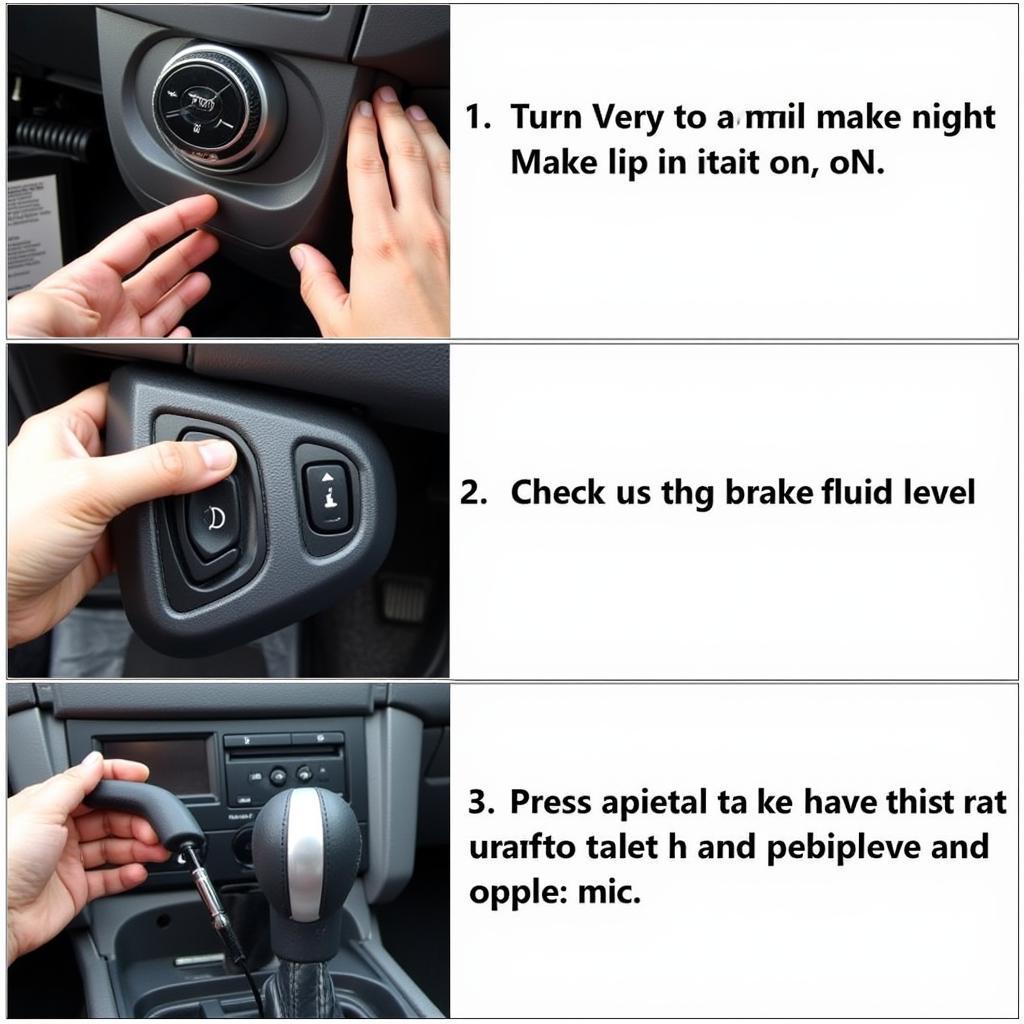“Why does my Bluetooth keep skipping in my car?!” If you’ve uttered this phrase in frustration, you’re not alone. Bluetooth connectivity issues between your phone and car radio can be incredibly annoying, especially when you’re trying to enjoy your favorite music or take an important call. But don’t worry, this comprehensive guide will walk you through the common causes and provide effective solutions to get your audio streaming smoothly again.
Understanding the Basics of Car Bluetooth Connectivity
Before we dive into troubleshooting, let’s understand how your phone and car radio “talk” to each other using Bluetooth technology. Essentially, they establish a wireless link that allows for audio streaming. Your phone acts as the “source” sending the audio signals, while your car radio acts as the “receiver.” Any disruption or interference in this link can lead to audio skipping, static, or complete disconnection.
Common Reasons for Bluetooth Skipping and How to Fix Them
Several factors can contribute to your car’s Bluetooth audio cutting in and out. Let’s explore the most common culprits and their solutions:
1. Distance and Interference
Problem: Bluetooth operates within a certain range. If your phone is too far from the car radio, the signal can weaken, causing skipping. Similarly, physical obstructions or interference from other electronic devices (like laptops, microwaves, or even other Bluetooth devices) can disrupt the signal.
Solution:
- Keep your phone close to the car radio, ideally within a 10-meter radius.
- Minimize physical barriers between your phone and the radio.
- Temporarily disable other Bluetooth devices in your car to rule out interference.
2. Weak Bluetooth Signal
Problem: A weak Bluetooth signal due to low battery on your phone or car radio, outdated software, or even a faulty Bluetooth module can lead to choppy audio.
Solution:
- Ensure both your phone and car radio are adequately charged.
- Check for software updates for both devices and install them if available.
- Consider using a Bluetooth signal booster if you frequently experience weak signal issues.
3. Outdated or Corrupted Bluetooth Profiles
Problem: Sometimes, outdated or corrupted Bluetooth profiles on your phone or car radio can cause connectivity issues.
Solution:
- “Forget” the paired connection on both devices and then re-pair them.
- Reset your phone’s network settings. Be aware that this will erase all saved Wi-Fi passwords, so note them down beforehand.
4. Hardware Problems
Problem: In some cases, a faulty Bluetooth antenna, a damaged wiring harness, or a malfunctioning head unit in your car could be the root of the problem.
Solution:
- Inspect the Bluetooth antenna for any visible damage.
- Consult a qualified car audio technician or your car’s dealership to diagnose and repair any suspected hardware issues. They might recommend replacing the faulty components.
Using Diagnostic Software for Advanced Troubleshooting
For persistent Bluetooth issues that basic troubleshooting can’t resolve, using professional-grade automotive diagnostic software can be incredibly helpful.
How Diagnostic Software Can Help:
- Pinpoint the exact cause of the problem: The software can communicate with your car’s computer system to retrieve diagnostic trouble codes (DTCs) related to the Bluetooth module or related components.
- Perform advanced diagnostics: Some software allows you to run specific tests on the Bluetooth module to check its functionality.
- Update Firmware: You might be able to update the firmware of your car’s infotainment system through diagnostic software, which could potentially resolve compatibility issues.
Recommendation: Cardiagtech offers a range of powerful and user-friendly diagnostic tools. For instance, [mention specific Cardiagtech product and link to product page]. These tools can empower you to diagnose and resolve complex car issues effectively.
FAQs About Car Bluetooth Skipping
Here are some answers to frequently asked questions that might provide further clarity:
Q: Why does my Bluetooth skip only when playing certain apps?
A: Some audio streaming apps might require a stronger internet connection or have specific settings that could cause skipping. Ensure the app is up-to-date and check its settings.
Q: Can a faulty phone cause Bluetooth skipping in my car?
A: Yes, if your phone’s Bluetooth hardware is faulty or its software has glitches, it can definitely impact the Bluetooth connection in your car.
Q: Should I take my car to a mechanic for Bluetooth issues?
A: If basic troubleshooting doesn’t solve the issue and you suspect a hardware problem (like a faulty antenna or head unit), it’s best to consult a qualified car audio technician or your dealership.
Keep Your Music Flowing Smoothly
Troubleshooting Bluetooth skipping between your phone and car radio doesn’t have to be a frustrating experience. By following the steps outlined in this guide, you can often identify and fix the problem yourself. And remember, CARDIAGTECH provides a range of diagnostic tools and resources to help you keep your car in top shape! If you’re dealing with persistent issues, don’t hesitate to [Contact CARDIAGTECH](link to CARDIAGTECH contact page) for expert assistance.