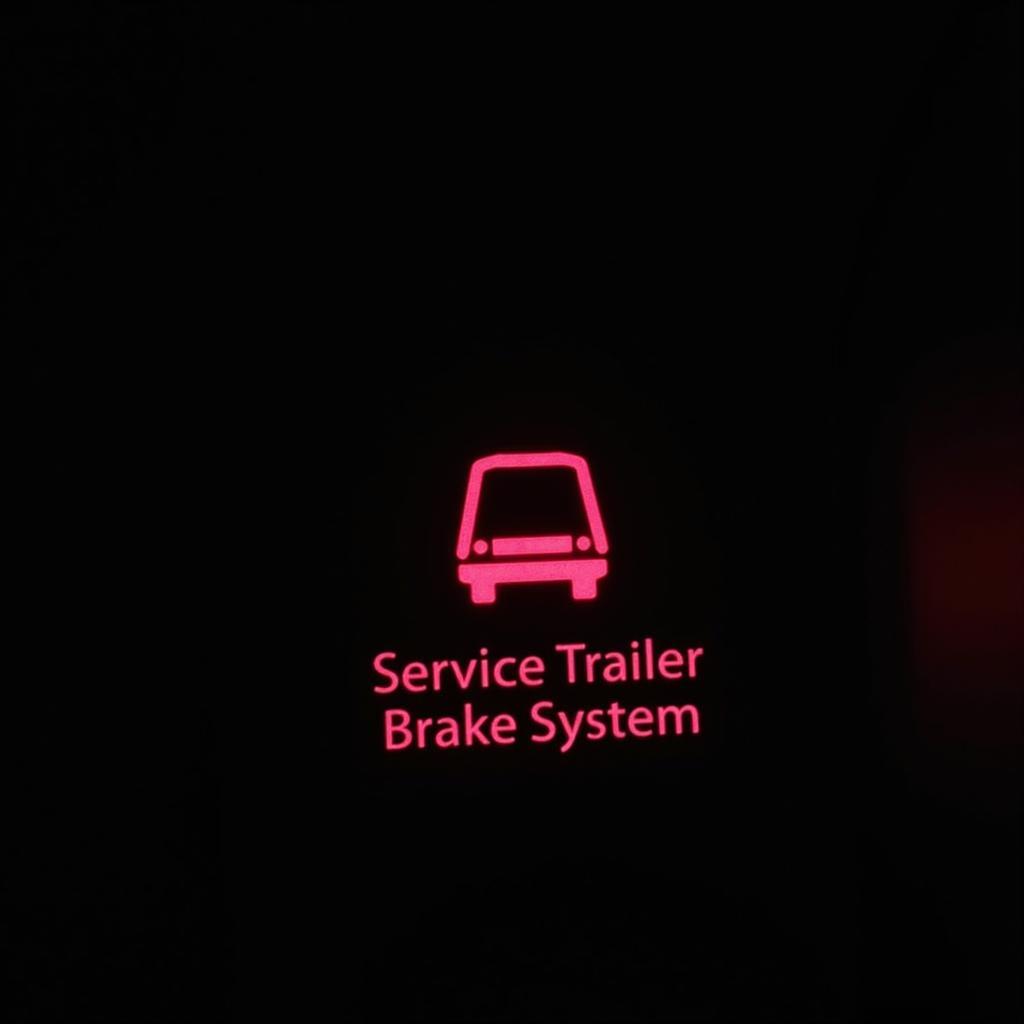We all love the freedom and convenience of Bluetooth earbuds. But can you connect those earbuds to your car radio? The answer isn’t as simple as a yes or no. Let’s dive into the intricacies of car audio systems, Bluetooth connectivity, and how to get the most out of your in-car listening experience.
Understanding Car Audio and Bluetooth Compatibility
Before we get into the nitty-gritty, it’s important to understand that not all car radios are created equal. Just like smartphones and computers, car audio systems have evolved significantly over the years.
Common Issues With Car Audio Systems and Bluetooth
Here are some common issues you might encounter when trying to pair Bluetooth devices:
- Lack of Bluetooth Support: Older car models might not have Bluetooth functionality built into their radios.
- Limited Profile Support: Even if your car radio has Bluetooth, it might not support the A2DP (Advanced Audio Distribution Profile) required for streaming high-quality audio to your earbuds.
- Pairing Issues: Sometimes, the issue isn’t incompatibility but rather a problem with the pairing process itself. This can be due to software glitches, outdated firmware, or simply user error.
Reasons for Bluetooth Connectivity Problems
Let’s explore the reasons why you might face these challenges:
- Hardware Limitations: Older car radios may lack the necessary hardware components to support Bluetooth audio streaming.
- Software Incompatibility: The Bluetooth protocols and versions used by your car radio and earbuds might not be compatible.
- Outdated Firmware: Both your car’s infotainment system and your earbuds rely on firmware to function correctly. Outdated firmware can lead to connectivity issues.
 Bluetooth Car Radio Connection
Bluetooth Car Radio Connection
Diagnosing and Fixing Bluetooth Pairing Issues
So, how do you determine if your Bluetooth earbuds can be paired with your car radio?
Checking Your Car Radio’s Compatibility
- Consult Your Owner’s Manual: Your car’s owner’s manual is your best friend. It will have a dedicated section about the audio system, including information on Bluetooth capabilities and pairing instructions.
- Look for the Bluetooth Logo: If your car radio has a dedicated Bluetooth button or displays the Bluetooth logo on its screen, it likely supports Bluetooth audio streaming.
- Check for A2DP Support: The A2DP profile is essential for streaming high-quality audio. Your owner’s manual should mention if your radio supports this profile.
Troubleshooting Bluetooth Pairing Problems
- Ensure Discoverable Mode: Make sure both your car radio and earbuds are in discoverable mode.
- Forget and Re-pair Devices: Sometimes, a simple “forget device” and re-pairing can resolve connectivity glitches.
- Update Firmware: Check for firmware updates for both your car’s infotainment system and your earbuds.
Equipment for Advanced Troubleshooting
For more complex issues, especially those related to software or firmware, more specialized tools might be necessary.
- Diagnostic Scanners: These tools can read and interpret your car’s computer system, identifying potential software errors or communication problems between the radio and other modules.
- Software Update Tools: Some manufacturers offer software update tools that allow you to update your car’s infotainment system to the latest version, potentially resolving compatibility issues.
 Car Diagnostic Scanner In Use
Car Diagnostic Scanner In Use
FAQs About Pairing Bluetooth Earbuds to Car Radios
Can I use any Bluetooth earbuds with my car radio?
While most modern earbuds use Bluetooth, compatibility depends on the Bluetooth profiles supported by both devices. Consult your car’s manual and your earbud’s specifications.
Why is my car radio not finding my earbuds?
Ensure both devices are in pairing mode and within range. Try restarting your phone and your car to refresh the Bluetooth connection.
Can I make phone calls if I connect my earbuds to my car radio?
If your car radio supports the HFP (Hands-Free Profile) in addition to A2DP, you should be able to make and receive calls through your earbuds.
My car doesn’t have Bluetooth. What are my options?
Consider aftermarket Bluetooth adapters that can add Bluetooth functionality to older car radios. You can also explore FM transmitters or cassette tape adapters as alternative solutions.
Conclusion: Enjoy a Seamless Audio Experience
Pairing Bluetooth earbuds to your car radio can greatly enhance your driving experience. While compatibility and technical hiccups can arise, understanding the basics of car audio, Bluetooth, and troubleshooting techniques can help you overcome these hurdles. If you encounter persistent problems, consulting a qualified automotive electrician or contacting your car’s manufacturer for support is always recommended. For further assistance with car diagnostics and software solutions, consider exploring the services offered by CARDIAGTECH.