In today’s digital age, a car radio is much more than just a box that plays music. Modern car radios are sophisticated entertainment and communication hubs, often featuring Bluetooth connectivity, phone integration, CD players, and even satellite radio. While these features offer drivers a plethora of options for entertainment and communication, they can sometimes malfunction or become difficult to use.
Troubleshooting Common Issues
Car radios, like any other electronic device, can experience issues. Here’s a breakdown of common problems and how to address them:
1. Bluetooth Connectivity Problems
One of the most common issues is trouble connecting your phone via Bluetooth. This can manifest as:
- Inability to pair: Your car radio might not detect your phone at all.
- Dropped connections: The connection might be established but keeps dropping intermittently.
- Poor call quality: You might experience static, echoes, or muffled sound during calls.
Possible causes:
- Software glitches: An outdated phone or car radio software can cause compatibility issues.
- Interference: Other electronic devices in your car, like GPS units or dashcams, can interfere with the Bluetooth signal.
- Distance limitations: Bluetooth has a limited range, and moving too far from your car can break the connection.
Troubleshooting tips:
- Check your car radio’s manual: Ensure you’re following the correct pairing procedure.
- Delete and re-pair your device: Sometimes, a fresh start can resolve pairing problems.
- Update your phone’s and car radio’s software: Check for firmware updates for both devices.
- Minimize interference: Switch off other electronic devices in your car to see if they’re causing interference.
2. CD Player Malfunctions
While CD players are becoming less common, many cars still have them. Here are some problems you might encounter:
- CDs skipping or not playing: This could indicate a dirty lens, a scratched CD, or a mechanical issue with the player.
- Stuck CDs: A malfunctioning CD player mechanism can trap your CDs inside.
Troubleshooting tips:
- Clean the CD player lens: Use a specialized lens cleaning disc or a soft, lint-free cloth with a bit of isopropyl alcohol.
- Inspect your CDs: Scratched or damaged CDs can cause playback problems.
- Consult a professional: If cleaning and inspecting the CDs don’t work, the CD player might need professional repair.
3. Satellite Radio Issues
Satellite radio offers a vast selection of music and talk shows, but it relies on a strong satellite signal.
- Signal loss: This is a common problem, especially in areas with obstructions like tall buildings or dense forests.
- Subscription issues: Expired subscriptions or billing problems can interrupt your service.
Troubleshooting tips:
- Check your antenna: Ensure it’s properly connected and positioned for optimal signal reception.
- Check your subscription status: Make sure your subscription is active and there are no billing issues.
- Contact your satellite radio provider: They can assist you with signal problems or subscription inquiries.
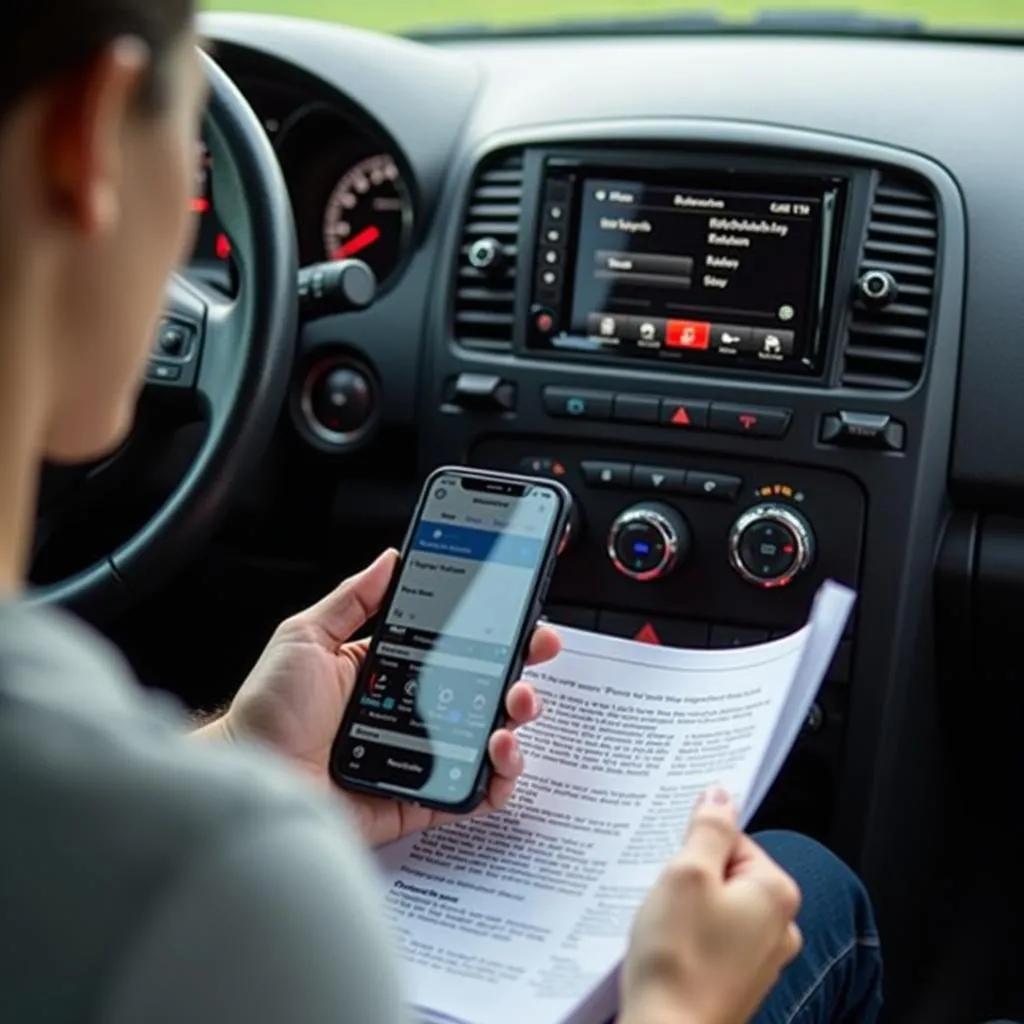 Troubleshooting car radio Bluetooth connectivity
Troubleshooting car radio Bluetooth connectivity
Diagnostic Tools and Software
Modern cars are equipped with complex electronic systems, and diagnosing problems with your car radio often requires specialized tools and software. These tools can read fault codes, monitor live data streams, and even program certain modules.
OBD-II scanners: These handheld devices connect to your car’s OBD-II port and can read diagnostic trouble codes (DTCs) related to your car radio.
Professional-grade diagnostic software: Mechanics and car enthusiasts can use this software to access more in-depth information and perform advanced diagnostics. For instance, certain software versions can identify if a specific module within the car radio system is faulty.
“Using the right diagnostic tools can save you time and money,” says automotive electronics expert, David Miller, author of “Automotive Electronics Demystified.” “Instead of blindly replacing parts, you can pinpoint the source of the problem and address it directly.”
 Car diagnostic software interface on a laptop
Car diagnostic software interface on a laptop
Cardiagtech: Your Partner in Automotive Diagnostics
Cardiagtech offers a range of automotive diagnostic solutions, from handheld OBD-II scanners to professional-grade diagnostic software. Our tools are designed to help car owners, mechanics, and enthusiasts diagnose and resolve automotive issues effectively. Learn more about our products and services.
FAQs
Q: Can I install a car radio with Bluetooth in an older car?
A: Yes! Many aftermarket car radios are designed to fit a wide range of vehicles, even older models. You can find Bluetooth radios designed specifically for older cars on the market. For more information on upgrading your older car’s radio system, check out this article on Bluetooth radios for older cars.
Q: Why is my car radio asking for a PIN when connecting to my phone?
A: Some car radios have a security feature that requires a PIN for Bluetooth pairing. Check your car radio’s manual for the default PIN. If you’ve changed the PIN and forgotten it, you might need to consult your car’s manufacturer or a qualified technician. For a detailed guide on troubleshooting incorrect Bluetooth PIN issues, read our article here.
Q: How do I update the software on my car radio?
A: The process varies depending on the make and model of your car radio. Some radios have a built-in update function, while others require you to download the update onto a USB drive and install it manually. Refer to your car radio’s manual for specific instructions.
Conclusion
Modern car radios are packed with features that enhance your driving experience. When issues arise, understanding the common causes and employing the right troubleshooting techniques can get your in-car entertainment back on track. Don’t hesitate to consult with your car’s manufacturer, a qualified technician, or utilize resources like CARDIAGTECH for further assistance.


