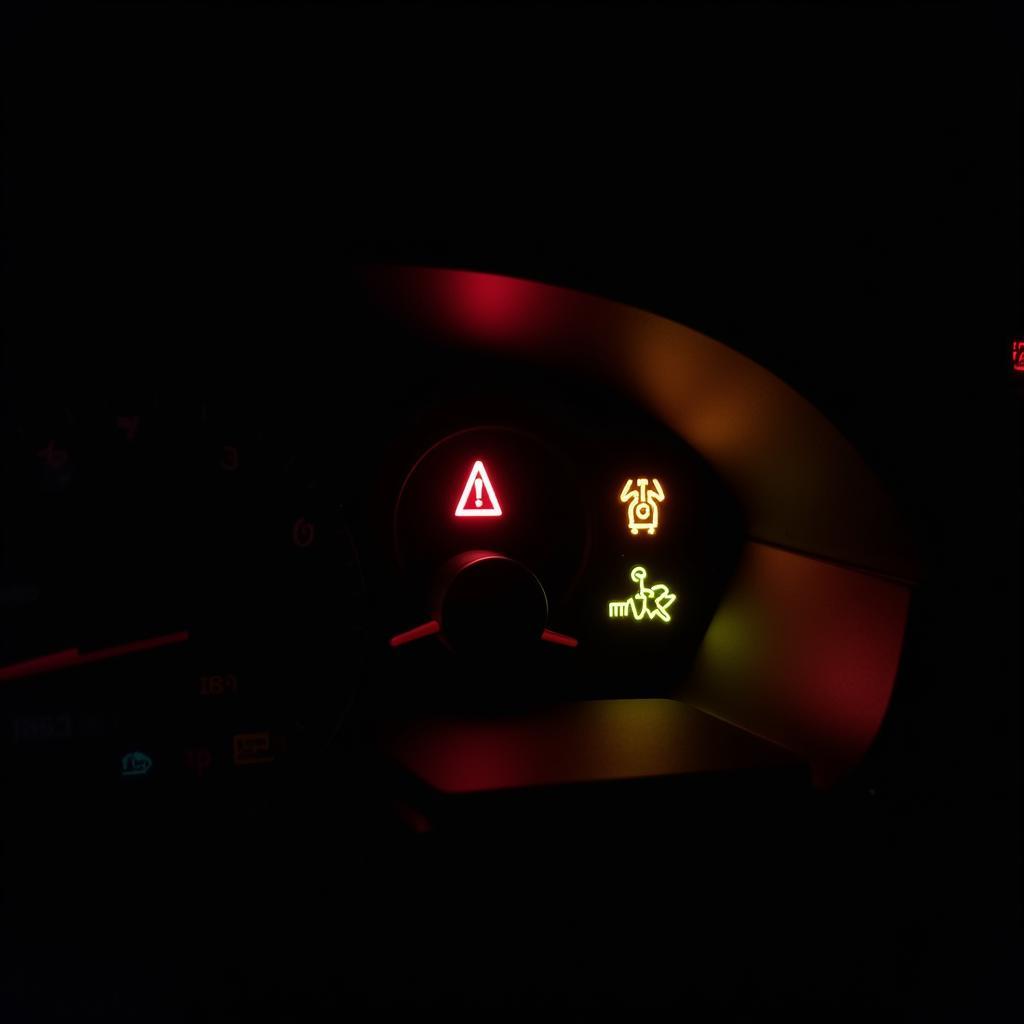We’ve all been there – sliding into your car, ready for a favorite tune, only to find your car radio Bluetooth won’t connect. A common culprit? The dreaded “car radio Bluetooth pin” issue. Don’t sweat it, because we’re diving deep into this problem and giving you the tools to get back to enjoying your drive.
Understanding the Car Radio Bluetooth System
Your car radio’s Bluetooth system is the invisible bridge connecting your phone and your car, letting you stream music and make hands-free calls. It relies on a process called “pairing,” where both devices exchange a PIN (Personal Identification Number) to establish a secure connection.
Common Car Radio Bluetooth Pin Issues
A hiccup in this pairing process can manifest in several ways:
- Pairing Failure: Your car radio simply refuses to pair with your phone.
- Incorrect PIN: You might encounter a message requesting a PIN, even if you’ve never set one.
- Frequent Disconnections: The Bluetooth connection drops intermittently, leading to frustrating interruptions.
Causes of Bluetooth Pin Problems
Several factors can throw a wrench into your Bluetooth system’s gears:
- Software Glitches: Just like any technology, your car radio and phone software can experience bugs that disrupt Bluetooth functionality.
- Hardware Malfunctions: Damaged Bluetooth modules or wiring within your car radio can lead to persistent connection issues.
- Compatibility Problems: Older car radio models might have compatibility limitations with newer phone operating systems or vice-versa.
Diagnosing the Problem
Before jumping into repairs, let’s pinpoint the root cause:
- Check Your Phone’s Bluetooth Settings: Ensure Bluetooth is enabled and your car radio appears as a paired device.
- Consult Your Car’s Manual: Your owner’s manual often contains valuable information about your car’s Bluetooth system, including default PINs and troubleshooting tips.
- Try a Different Device: Attempt pairing a different phone or Bluetooth device to see if the issue lies with your car radio or your primary phone.
Fixing Car Radio Bluetooth Pin Issues
Here are some effective solutions:
-
Soft Reset: Often, a simple restart can work wonders. Turn off your car’s ignition, wait a few minutes, and then restart the engine. This refreshes the system and can resolve minor glitches.
-
Check for Software Updates: Outdated software can cause compatibility issues. Check for updates for both your car radio and your phone’s operating system.
-
Reset to Factory Settings: If software issues persist, try resetting your car radio to its factory settings. Be aware that this will erase any saved presets or paired devices.
-
Professional Diagnosis: If these steps don’t resolve the issue, it’s wise to consult a qualified automotive electrician. They can utilize diagnostic tools to identify any underlying hardware problems. For top-notch diagnostics and repairs, consider Cardiagtech’s range of professional automotive solutions.
FAQs: Car Radio Bluetooth Pin Issues
Q: My car radio is asking for a PIN, but I don’t remember setting one. What do I do?
A: Check your car’s manual for a default PIN. If you can’t find it, try common PINs like “0000,” “1234,” or “1111.”
Q: Can I replace the Bluetooth module in my car radio myself?
A: While possible, it’s generally recommended to leave this to professionals. They have the expertise and tools to ensure the job is done correctly.
Q: What if my phone isn’t listed as a compatible device for my car radio?
A: You might need a Bluetooth adapter that plugs into your car’s auxiliary input.
Conclusion
Troubleshooting car radio Bluetooth pin problems doesn’t have to be a frustrating ordeal. By following these steps and arming yourself with knowledge, you can reclaim your driving soundtrack and stay connected on the go. For expert assistance and advanced diagnostic solutions, explore CARDIAGTECH’s range of products and services.