“Turn up the radio!” It’s a phrase uttered by countless drivers eager to enjoy their favorite tunes on the road. But what happens when your Car Radio Usb Bluetooth connection decides to play hooky? Suddenly, your commute takes a turn for the silent and frustrating.
Fear not, fellow audiophile, because we’re diving deep into the world of car audio to help you diagnose and fix those pesky connectivity issues.
Understanding Your Car Radio’s USB Bluetooth System
Before we troubleshoot, let’s shed some light on how this technology brings music to your ears. Your car radio’s USB Bluetooth system acts as a bridge between your smartphone and your car’s speakers. When you connect your phone via Bluetooth, it allows for wireless audio streaming. The USB port, on the other hand, can serve multiple purposes:
- Audio Playback: Play music directly from a USB drive.
- Charging: Power up your smartphone.
- Data Connection: In some cars, the USB port allows for deeper integration with your phone’s features.
Common Car Radio USB Bluetooth Problems
Technology can be fickle, and car audio systems are no exception. Here are some common issues drivers encounter:
- Pairing Problems: Your phone and car radio refuse to connect.
- Intermittent Connection: The Bluetooth connection drops out randomly.
- No Audio Output: Your phone is connected, but no sound comes out of the speakers.
- USB Port Not Recognizing Devices: Plugging in your phone or USB drive elicits no response.
What’s Causing Your Car Audio Blues?
Pinpointing the culprit behind your car radio USB Bluetooth woes is the first step to a solution. Here’s a breakdown of potential causes:
1. Software Glitches: Just like computers, car radios rely on software, and software can sometimes throw a tantrum. Outdated firmware, corrupted data, or even a temporary glitch can wreak havoc on your audio system.
2. Hardware Malfunctions: A faulty Bluetooth module, a damaged USB port, or wiring issues can lead to persistent connectivity problems.
3. Compatibility Issues: Sometimes, the problem isn’t a fault but rather an incompatibility between your phone and your car’s infotainment system.
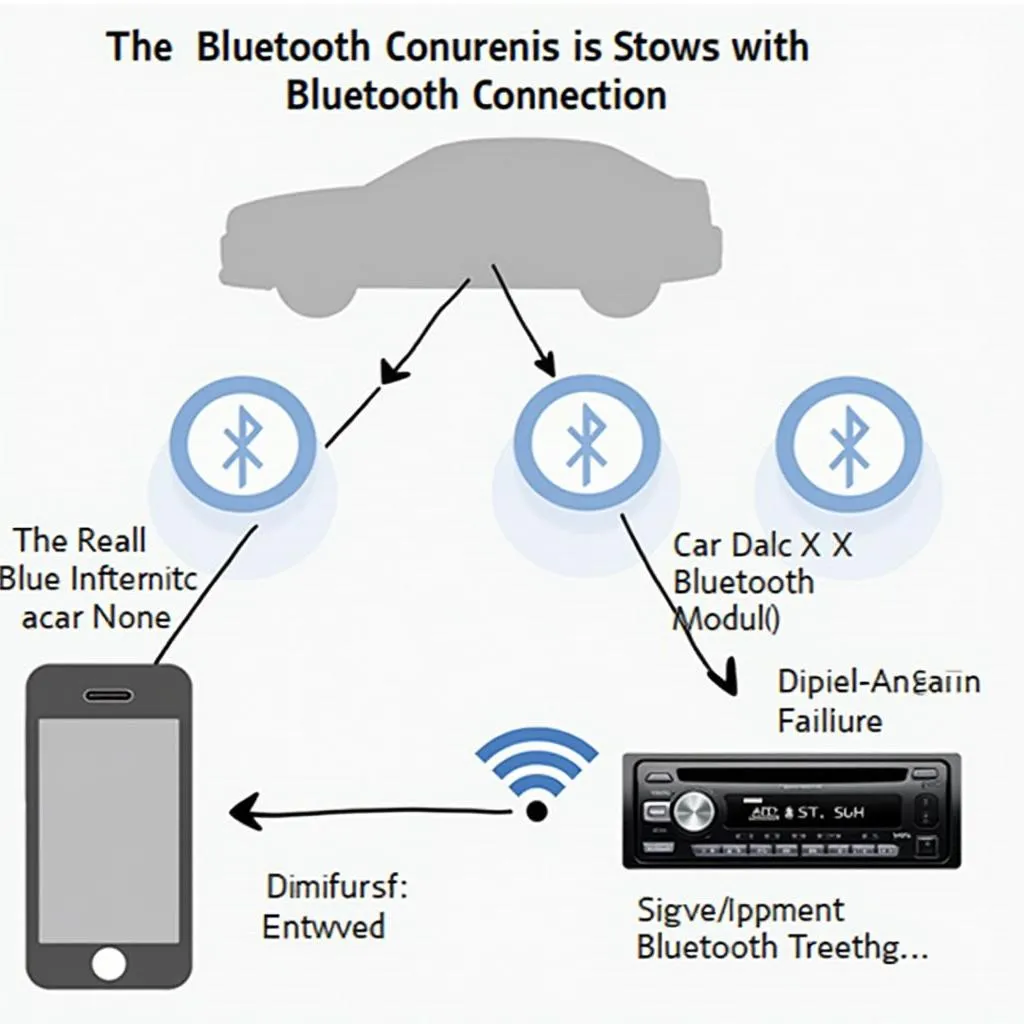 Bluetooth car radio connection diagram
Bluetooth car radio connection diagram
Diagnosing the Issue: A Step-by-Step Guide
- Check for Simple Errors: Ensure Bluetooth is enabled on your phone and that your car radio is in pairing mode.
- Rule Out Phone Compatibility: Try connecting a different phone to your car radio. If the second phone connects without a hitch, the issue lies with your phone’s Bluetooth settings or compatibility.
- Inspect the USB Port: Check for any visible damage or debris. A gentle cleaning with compressed air can sometimes resolve connection problems.
- Consult Your Car’s Manual: Your car’s manual can be a treasure trove of information about your specific infotainment system.
Fixing Car Radio USB Bluetooth Problems
Now that you’ve identified the potential cause, let’s explore some solutions:
- Restart Your Phone and Car: It’s the oldest trick in the book, but sometimes a simple restart can work wonders for both your phone and your car’s infotainment system.
- Update Your Car’s Software: Check your car manufacturer’s website for software updates for your infotainment system. Outdated firmware can often cause connectivity issues.
- Reset to Factory Settings: This should be a last resort, but resetting your car radio to its factory settings can sometimes resolve persistent software glitches. Be warned, this will erase any saved settings and preferences.
- Seek Professional Help: For persistent hardware issues, it’s best to consult a qualified automotive electrician.
Essential Tools for Troubleshooting
If you’re comfortable with a bit of DIY, here are some tools that can aid in diagnosing car audio problems:
- Multimeter: A multimeter helps you test for continuity in wires and check the voltage of your car’s electrical system.
- OBD-II Scanner: An OBD-II scanner can read diagnostic trouble codes stored in your car’s computer, potentially revealing issues with your infotainment system.
 Mechanic using an OBD2 scanner to diagnose car radio problems
Mechanic using an OBD2 scanner to diagnose car radio problems
Frequently Asked Questions
Q: Why won’t my phone connect to my car radio via Bluetooth?
A: This could be due to a variety of factors, including an inactive Bluetooth connection, an outdated car radio system, or a compatibility issue between your phone and car radio. Ensure both devices are discoverable, try restarting both, and consult your car’s manual for information on pairing procedures and supported Bluetooth profiles.
Q: How do I update my car radio software?
A: The process for updating your car radio software varies depending on the make and model of your vehicle. Generally, you can find instructions and downloadable software updates on the manufacturer’s website, often within the support or owner’s resources section. Some manufacturers also offer over-the-air updates via Wi-Fi or cellular connections.
Q: My USB drive isn’t recognized by my car radio. What should I do?
A: First, check the USB drive’s file system format. Most car radios support FAT32, while NTFS or exFAT might not be compatible. Reformat the drive if necessary. Also, ensure the drive has a proper partition and isn’t corrupted. If the problem persists, try a different USB drive to rule out a port malfunction.
Q: Can I install a new car radio with USB Bluetooth myself?
A: While possible, installing a new car radio can be complex due to the intricacies of car wiring and potential compatibility issues with your car’s electronics. Unless you’re comfortable with car electronics, it’s advisable to have a professional handle the installation.
Q: Where can I find reliable car diagnostic software?
A: CarDiagTech offers a range of professional-grade car diagnostic software and tools suitable for both DIY enthusiasts and professional mechanics. You can explore their offerings here.
Get Back to Enjoying the Open Road with Crystal-Clear Audio
Troubleshooting car radio USB Bluetooth problems might seem daunting, but with a little patience and the right guidance, you can often get your audio system back on track. Remember, your car’s manual is your friend, and for persistent issues, a qualified automotive electrician is your best bet. And when it comes to professional-grade diagnostic tools, CARDIAGTECH has you covered.
Now crank up those tunes and enjoy the ride!

