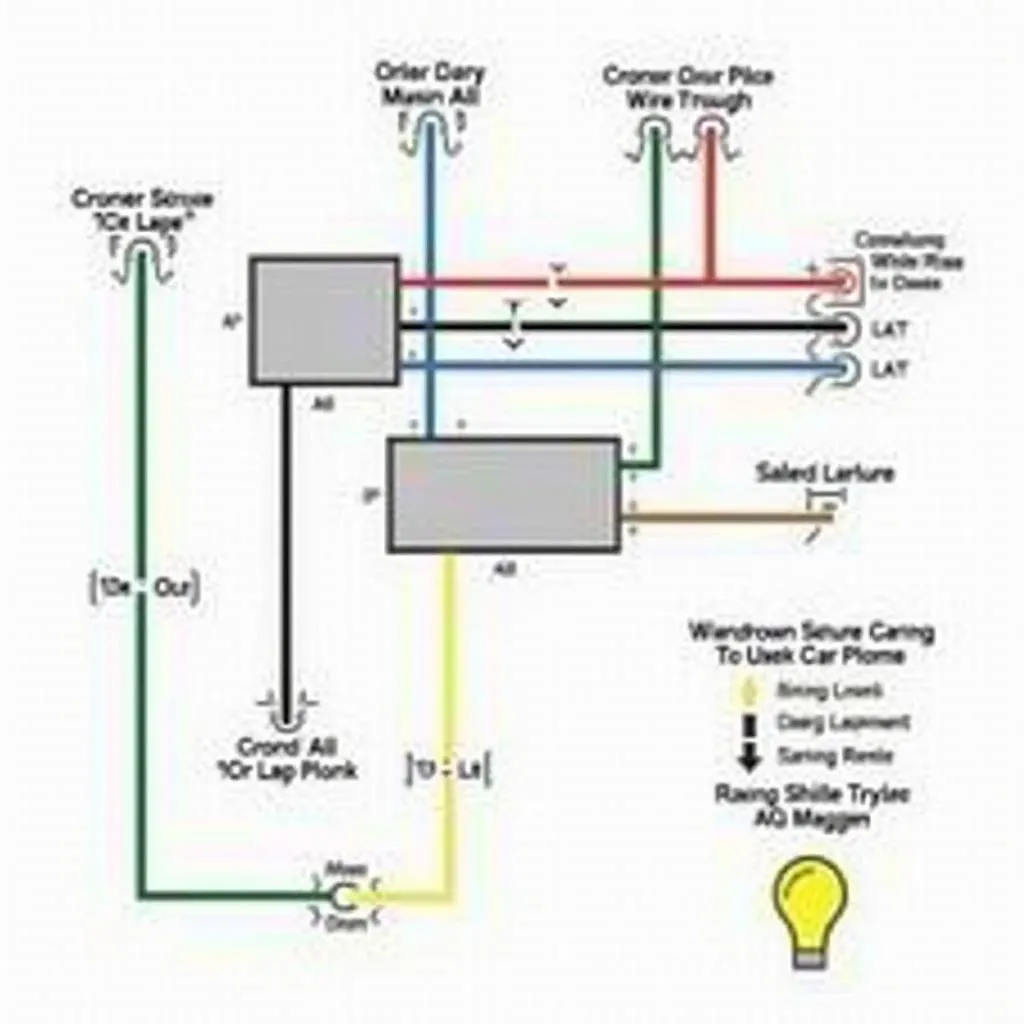“My Kenwood Bluetooth Car Radio isn’t working!” This phrase has likely echoed through countless garages and online forums. Bluetooth connectivity issues are a common headache for car owners, but fear not! This comprehensive guide will walk you through the most common problems, their causes, and how to get your Kenwood system back in tune.
Common Kenwood Bluetooth Car Radio Problems
Before we dive into the solutions, let’s identify some frequent offenders that plague Kenwood Bluetooth car radios:
- Pairing Issues: Your phone and radio simply refuse to play nice, leaving you stranded in a sea of silence.
- Intermittent Connection: Just when you’re hitting that high note, the music cuts out. Frustrating? Absolutely.
- Poor Call Quality: Conversations sound like they’re being held in a wind tunnel, making communication a chore.
- Audio Distortion: Crackling, popping, and static interfere with your listening pleasure.
Why is My Kenwood Bluetooth Not Working?
Pinpointing the root of your Bluetooth woes can sometimes feel like detective work. Here are some common culprits:
1. Software Glitches: Just like any technology, car radios can fall victim to software bugs. Outdated firmware in your Kenwood unit or an incompatible operating system on your phone can create conflict.
2. Faulty Wiring or Connections: Loose connections or damaged wiring can disrupt the Bluetooth signal flow.
3. Hardware Malfunctions: In some cases, the Bluetooth module itself within the Kenwood radio might be failing.
4. External Interference: Other electronic devices operating on the same frequency as your Bluetooth connection (2.4 GHz) can create interference.
Diagnosing the Problem
Before throwing in the towel, let’s run through some diagnostic steps to pinpoint the issue:
- Check Your Phone’s Bluetooth Settings: Ensure Bluetooth is enabled and that your Kenwood radio is listed as a paired device.
- Restart Your Devices: This age-old tech fix can often resolve minor software glitches. Restart both your phone and your Kenwood car radio.
- Check for Interference: Temporarily disable other Bluetooth devices in your car (like hands-free kits or wireless headphones). Also, avoid areas with strong electromagnetic fields, such as near power lines or cell towers.
- Consult Your Owner’s Manual: Your Kenwood manual is a goldmine of information, including specific troubleshooting tips for your model.
Fixing Your Kenwood Bluetooth Car Radio
Now for the solutions. Depending on your diagnosis, here are a few remedies:
- Update Firmware: Check the Kenwood website for the latest firmware updates for your radio model. Installing an update could resolve compatibility issues.
- Check the Wiring: If you’re comfortable working with electronics, carefully inspect the wiring harness connected to the back of your Kenwood unit for any loose or damaged wires.
- Reset Your Kenwood Radio: Most Kenwood units have a reset button or a combination of buttons to initiate a factory reset. Refer to your owner’s manual for the specific procedure.
- Professional Assistance: If all else fails, it might be time to call in the pros. A qualified car audio technician or a Kenwood authorized service center can diagnose and repair more complex issues, potentially involving a faulty Bluetooth module.
FAQs: Your Kenwood Bluetooth Questions, Answered
1. Why won’t my phone connect to my Kenwood Bluetooth?
This could be due to a few reasons. First, ensure both devices have Bluetooth enabled and are discoverable. If they are, try deleting the pairing on both your phone and radio and attempting to pair again.
2. How do I improve my Kenwood Bluetooth call quality?
Make sure the microphone is positioned correctly and not obstructed. You can also try adjusting the microphone volume settings on your Kenwood radio.
3. My Kenwood Bluetooth keeps disconnecting. What should I do?
Frequent disconnections can point to interference. Try disabling other Bluetooth devices or moving away from potential sources of interference.
Need Expert Help with Your Kenwood Bluetooth Car Radio?
If you’re still experiencing issues with your Kenwood Bluetooth car radio, CARDIAGTECH can help. We offer a range of diagnostic tools and software solutions to help identify and resolve automotive electronic problems. Contact us today for expert assistance.