Tired of listening to the same old radio stations in your car? Wish you could effortlessly stream your favorite playlists or podcasts? You’re not alone! Many car owners with standard radios crave the modern convenience of Bluetooth connectivity. Thankfully, you don’t need to replace your entire system to enjoy wireless audio. A Bluetooth player for a standard car radio is an affordable and effective solution to upgrade your driving experience.
Understanding the Need for Bluetooth in Your Car
Before we delve into the solutions, let’s understand why having Bluetooth in your car is so beneficial:
- Safety First: Bluetooth connectivity allows you to make and receive calls hands-free, keeping your focus where it belongs – on the road.
- Seamless Streaming: Stream music, podcasts, and audiobooks from your smartphone or other Bluetooth-enabled devices without messy wires.
- Enhanced Audio Experience: Enjoy your favorite tunes with improved sound quality compared to traditional radio broadcasts.
Common Issues with Standard Car Radios and Bluetooth Solutions
The lack of built-in Bluetooth is a common frustration for owners of cars with standard radios. Here’s a breakdown of the typical challenges and how a Bluetooth player addresses them:
Problem: No wireless music streaming.
Solution: Bluetooth players connect your phone to your car stereo system, enabling you to stream audio wirelessly.
Problem: Can’t make hands-free calls.
Solution: Most Bluetooth players come equipped with built-in microphones, facilitating safer, hands-free calling.
Problem: Limited audio sources.
Solution: Connect to various audio sources beyond your phone, like online music services and internet radio.
Choosing the Right Bluetooth Player: Factors to Consider
Selecting the best Bluetooth player depends on your car’s setup and your specific needs.
1. Connection Type:
- AUX Input: The most common and straightforward method, requiring a 3.5mm auxiliary port in your car stereo.
- FM Transmitter: Transmits audio over an FM radio frequency. This option is ideal if your car lacks an AUX input but may have sound quality limitations.
2. Sound Quality: Opt for a player that supports aptX technology for superior audio quality over Bluetooth.
3. Microphone Quality: Ensure the built-in microphone offers clear call quality, especially in noisy environments.
4. Additional Features:
- Multiple Device Pairing: Connect two devices simultaneously for added convenience.
- USB Charging Ports: Keep your devices charged on the go.
Installation and Setup: A Breeze to Get Started
Installing a Bluetooth player for your car radio is typically a straightforward process:
- Identify the Connection Type: Determine whether your car radio has an AUX input or if you’ll be using an FM transmitter.
- Connect the Bluetooth Player: Plug the player into the appropriate port (AUX or cigarette lighter for power).
- Pairing: Enable Bluetooth on your phone and select the player’s device name to establish a connection.
- Enjoy Wireless Audio: Start streaming your favorite music or podcasts wirelessly.
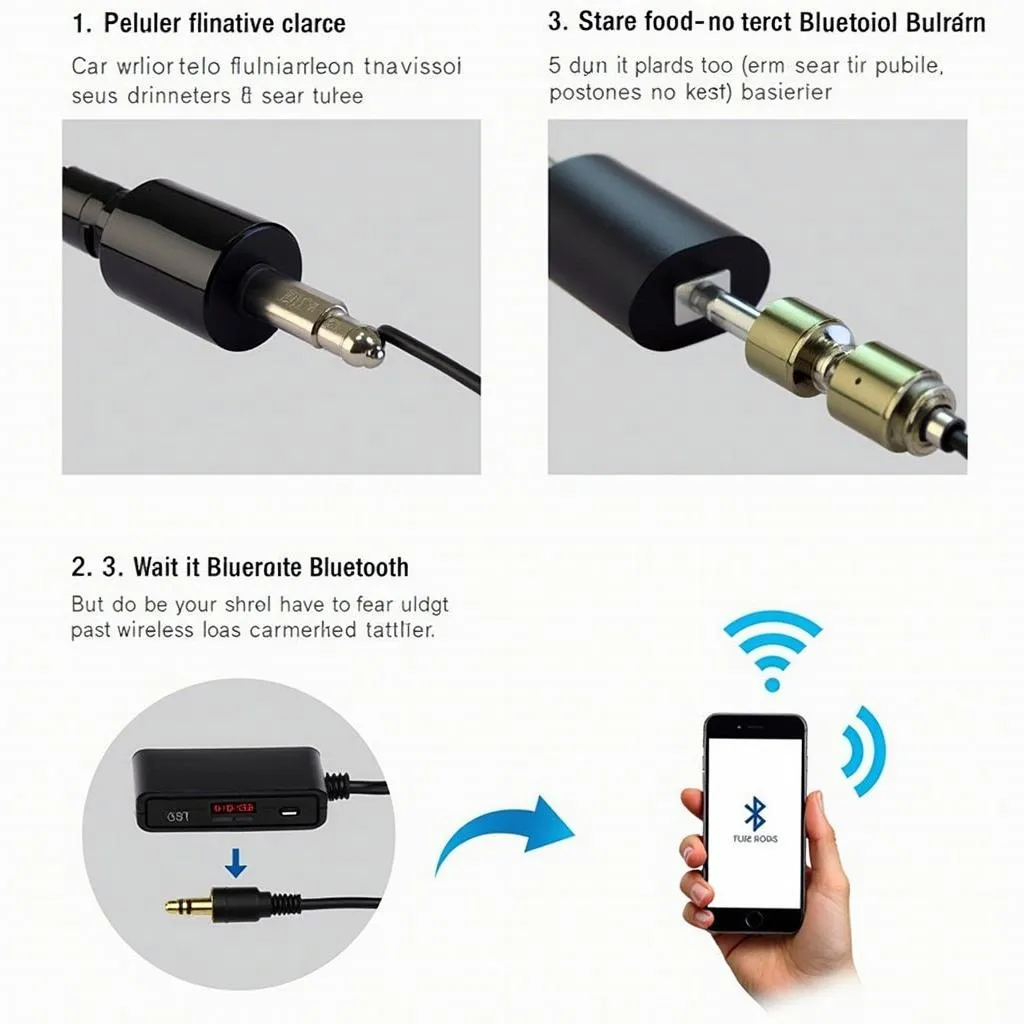 Installing a Bluetooth Player for Car Radio
Installing a Bluetooth Player for Car Radio
Frequently Asked Questions about Bluetooth Players for Car Radios
Q: Will any Bluetooth player work with my car radio?
A: Most Bluetooth players are compatible with standard car radios, but it’s crucial to check for an available AUX input or choose an FM transmitter if needed.
Q: Can I still use my car radio for regular FM/AM stations after installing a Bluetooth player?
A: Absolutely! The Bluetooth player acts as an additional audio source, and you can easily switch between different modes on your car radio.
Q: What is the best way to improve the sound quality of my car stereo when using a Bluetooth player?
A: Look for a Bluetooth player with aptX technology, and consider upgrading your car’s speakers for a more significant audio enhancement.
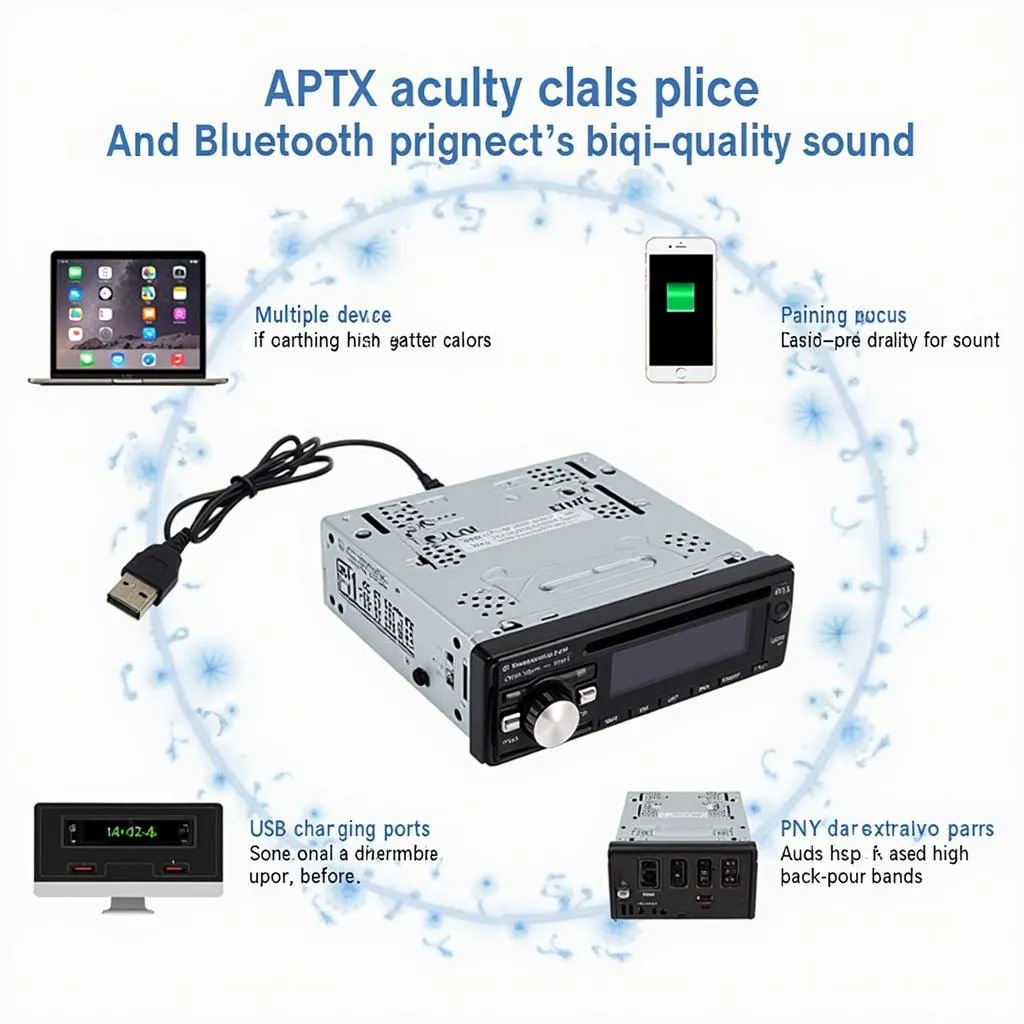 Bluetooth Player Features and Compatibility
Bluetooth Player Features and Compatibility
Cardiagtech: Your Partner in Automotive Diagnostics and Solutions
Facing other issues with your car’s electronics? Cardiagtech offers a range of advanced diagnostic and programming tools to help identify and resolve automotive problems. Visit our website to learn more about our products and services.
Conclusion: Elevate Your Driving Experience with Seamless Bluetooth Connectivity
Upgrading your standard car radio with a Bluetooth player is a simple yet effective way to enjoy the benefits of wireless audio. From streaming your favorite tunes to making hands-free calls, a Bluetooth player enhances your driving experience while prioritizing safety and convenience.
Remember, understanding your specific needs and car’s specifications is essential for selecting the right Bluetooth player. Check out our other articles on CARDIAGTECH to explore a range of automotive solutions and expert advice.
For those seeking to delve deeper into car audio upgrades, our articles on the best aftermarket Bluetooth radios and how to find out if your car radio has Bluetooth can provide valuable insights. You might also find our wiring diagrams helpful if you’re comfortable with a DIY approach. And if you’re looking for alternative ways to play music in your car, don’t miss our guide on how to play music on your car radio without Bluetooth.
