“The volume on my Pioneer DEH-X8500DAB keeps dropping out!” “My Bluetooth connection is constantly being interrupted!” Sound familiar? You’re not alone. While the Pioneer DEH-X8500DAB is a fantastic car radio boasting features like DAB+ radio, Bluetooth connectivity, and smartphone integration, users occasionally encounter some hiccups. This guide dives into common problems and provides practical solutions to help you get back to enjoying crystal-clear sound and seamless connectivity.
Understanding Your Pioneer DEH-X8500DAB
Before we jump into troubleshooting, let’s quickly review the components central to most issues:
- Head Unit: This is the main control center of your DEH-X8500DAB, responsible for radio reception, Bluetooth pairing, audio processing, and more.
- Wiring Harness: A network of wires connects the head unit to your car’s electrical system, including the battery, speakers, and antenna.
- Bluetooth Module: Enables wireless audio streaming and hands-free calling by communicating with your smartphone.
- Antenna: Critical for receiving radio signals, both traditional FM/AM and DAB+.
Common Issues and How to Solve Them
1. Bluetooth Connectivity Problems
In today’s world, seamless Bluetooth connectivity is a must-have, not just a nice-to-have. Let’s troubleshoot some common Bluetooth issues:
Problem: Device Won’t Pair or Connect
- Possible Cause: Incorrect pairing procedure, Bluetooth range limitations, or software glitches on either the head unit or your phone.
- Solution: First, consult your DEH-X8500DAB manual for the correct pairing sequence. Ensure Bluetooth is enabled on both devices. Try moving closer to the head unit during pairing. Consider “forgetting” the device on both ends and re-pairing from scratch. If issues persist, a software update on your phone or head unit (check the Pioneer website for firmware updates) might be necessary.
Problem: Intermittent Bluetooth Audio Dropouts
- Possible Cause: Interference from other electronic devices, a weak Bluetooth signal, outdated phone or head unit software, or even a loose connection.
- Solution: Start by identifying potential sources of interference, such as other Bluetooth devices or Wi-Fi hotspots, and try moving them away. Ensure your phone is fully charged, as a low battery can weaken the Bluetooth signal. If the problem continues, updating your phone’s and head unit’s software to the latest versions is recommended.
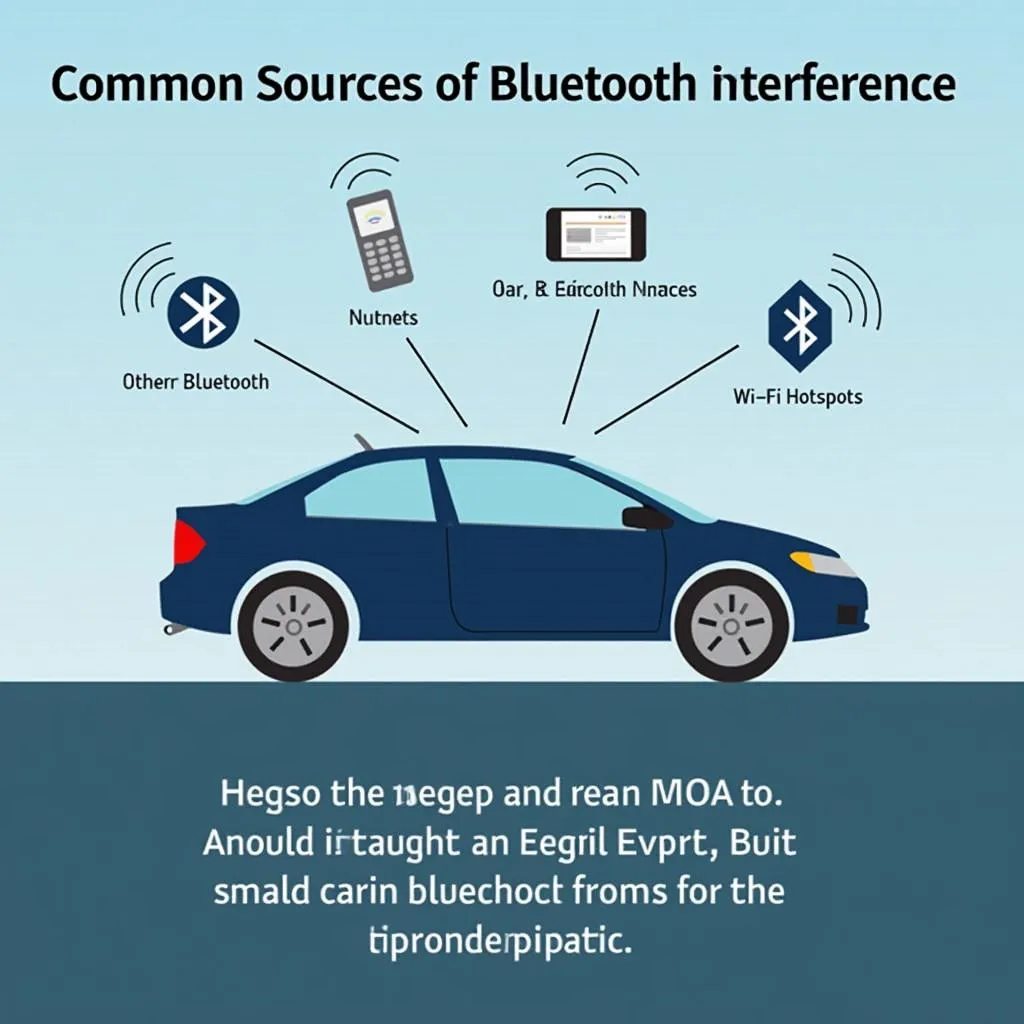 Bluetooth interference in car
Bluetooth interference in car
2. Radio Reception Issues
Problem: Poor FM/AM Reception
- Possible Cause: A loose or damaged antenna connection, improper antenna grounding, or even being in an area with weak radio signals.
- Solution: Begin by inspecting your car’s antenna. Ensure it’s tightly connected and free of damage. If you’ve recently had any work done on your car’s electrical system, the antenna might have been inadvertently disconnected or damaged. Verifying proper antenna grounding is crucial for optimal reception – consult your car’s manual or a professional for guidance.
Problem: No DAB+ Signal or Intermittent Dropouts
- Possible Cause: DAB+ relies on a different type of signal than traditional FM/AM. A weak signal, being in an area with limited DAB+ coverage, or issues with your DAB+ antenna are common culprits.
- Solution: Check the DAB+ coverage map for your region – you might be in an area with limited or no coverage. Ensure the DAB+ antenna is correctly installed and undamaged. As with FM/AM radio, signal interference can also impact DAB+.
 Car radio antenna installation
Car radio antenna installation
3. Sound Issues
Problem: No Sound or Distorted Audio
- Possible Cause: Blown speakers, loose or damaged wiring in the speaker connections, incorrect audio settings, or even a problem with the head unit’s amplifier.
- Solution: Begin with the basics – check your volume level and audio settings (balance/fader). If you’re comfortable, carefully inspect the speaker wires for any loose connections or visible damage. If you suspect a blown speaker or amplifier issue, it’s best to consult a car audio professional for diagnosis and repair.
Problem: Sound Only Coming from One Speaker
- Possible Cause: A blown speaker, wiring issues affecting a specific speaker, or incorrect balance/fader settings.
- Solution: Similar to the previous problem, start by checking your audio settings, particularly the balance and fader controls. Inspect the wiring connections to the silent speaker – a loose or disconnected wire is a common issue. If you suspect a blown speaker, seeking help from a professional is recommended.
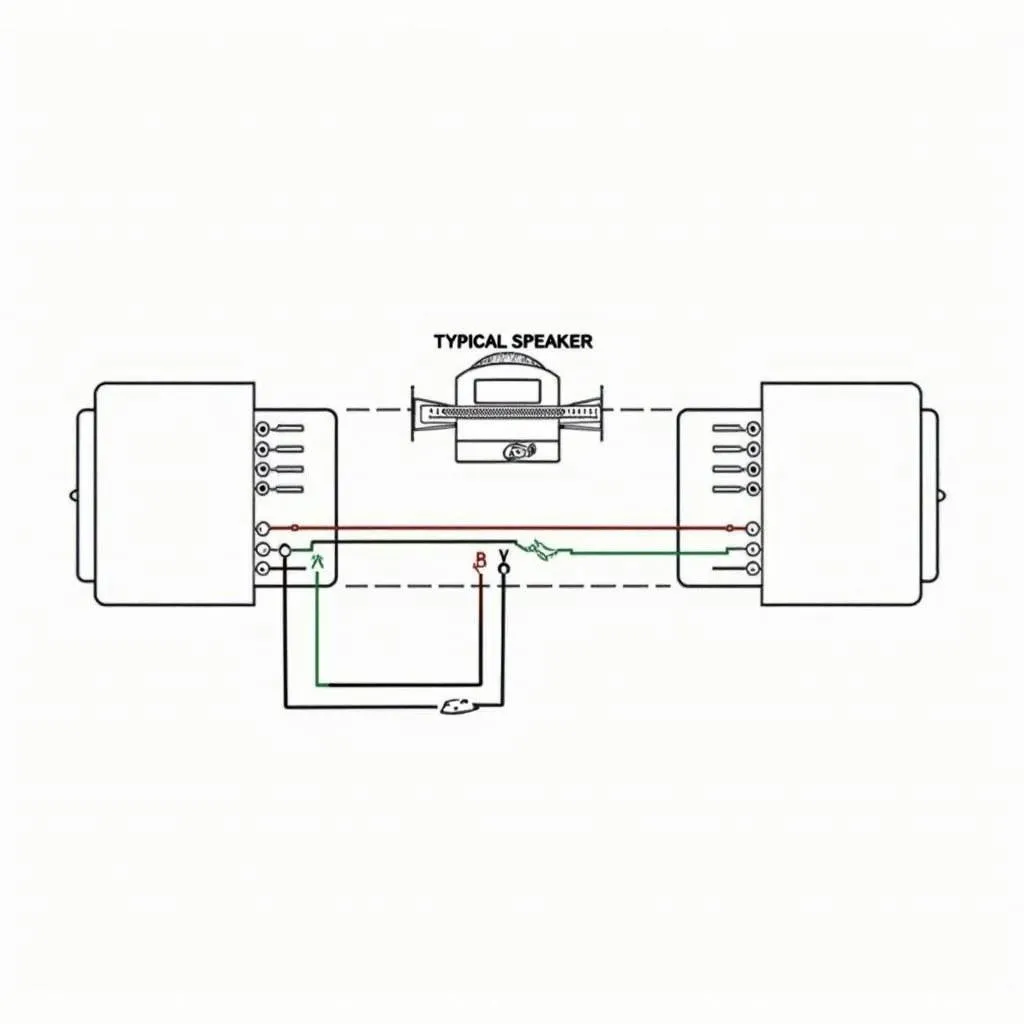 Car speaker wiring diagram
Car speaker wiring diagram
Frequently Asked Questions
Q: Can I upgrade the Bluetooth version on my Pioneer DEH-X8500DAB?
A: Unfortunately, Bluetooth upgrades are typically not possible through software updates on car radios. The Bluetooth version is determined by the hardware within the unit.
Q: How do I perform a factory reset on the DEH-X8500DAB?
A: A factory reset can often resolve software glitches. Refer to your user manual for the exact reset procedure, as it varies slightly between models.
Q: My Pioneer DEH-X8500DAB isn’t reading my USB drive. What should I do?
A: Ensure your USB drive is formatted in a compatible file system (usually FAT32). Try a different USB drive to rule out a compatibility issue with your current one.
Q: Are there any professional diagnostic tools I can use?
A: Yes, there are! Professional automotive diagnostic tools, like those offered by Cardiagtech, can provide in-depth system scans and help pinpoint the root cause of more complex car electronic issues.
Need More Help?
While this guide covers common Pioneer DEH-X8500DAB issues, car audio systems can be complex. For persistent or more advanced problems, don’t hesitate to seek assistance from a qualified car audio technician or reach out to CARDIAGTECH for expert support and diagnostic solutions.

