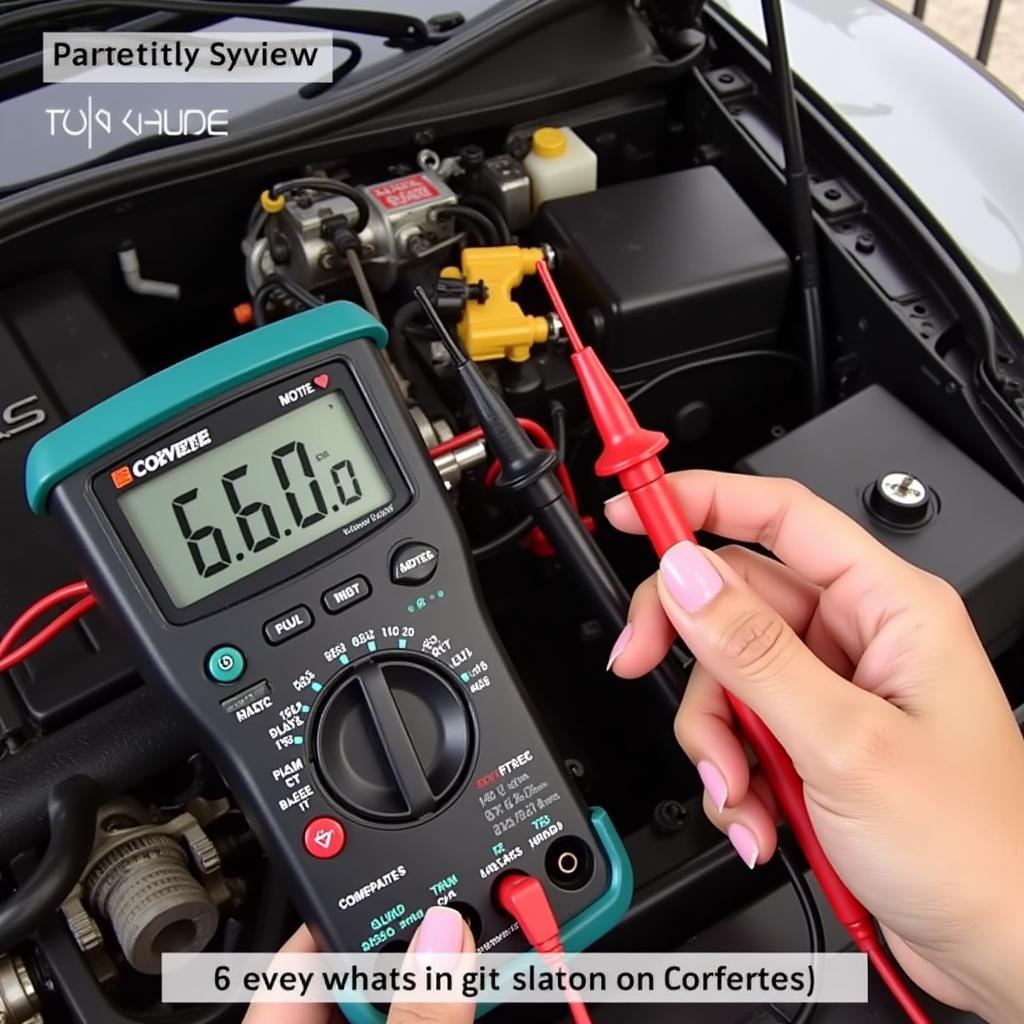Experiencing issues with your Sony car radio Bluetooth? Don’t worry, you’re not alone. Bluetooth connectivity problems are a common frustration for car owners. This guide will walk you through the most common problems and their solutions, helping you get your music and hands-free calling back on track.
Understanding Sony Car Radio Bluetooth Issues
Before we dive into solutions, let’s understand the potential culprits behind your Sony car radio Bluetooth woes. These can range from simple pairing hiccups to more complex software or hardware glitches.
Common Problems:
- Pairing Issues: Difficulty connecting your phone to the car radio, or the connection dropping frequently.
- Audio Problems: No sound, static noise, or choppy audio playback during calls or music streaming.
- Call Quality Issues: Muffled voice, echoes, or difficulty hearing the other person on calls.
- Intermittent Connectivity: The Bluetooth connection randomly disconnects and reconnects.
Potential Causes:
- Phone Compatibility: Not all phones are compatible with all car radios. Check your Sony car radio manual and phone specifications to ensure compatibility.
- Software Glitches: Outdated software in your car radio or phone can lead to connectivity issues.
- Bluetooth Module Problems: A malfunctioning Bluetooth module in the car radio can cause various connectivity and audio issues.
- Interference: Other electronic devices or signals in the car can interfere with the Bluetooth signal.
- Wiring or Antenna Issues: Damaged wiring or a faulty antenna can disrupt the Bluetooth signal.
Diagnosing and Fixing Sony Car Radio Bluetooth Problems
Now that we know the potential issues, let’s troubleshoot them step-by-step:
1. Basic Troubleshooting:
- Restart Your Devices: The age-old solution of turning your phone and car radio off and on again can often resolve minor software glitches.
- Check Bluetooth Settings: Ensure Bluetooth is enabled on both your phone and car radio. “Forget” the existing pairing on both devices and try pairing them again from scratch.
- Minimize Distance: Keep your phone within a close range of the car radio during pairing and use to minimize signal loss.
 Troubleshooting Bluetooth issues with a Sony car radio
Troubleshooting Bluetooth issues with a Sony car radio
2. Check for Interference:
- Disable Other Bluetooth Devices: Turn off Bluetooth on other devices in the car, such as laptops or headphones, to avoid signal interference.
- Avoid Interference Zones: Certain areas might have high electromagnetic interference that disrupts Bluetooth signals. Try parking your car in a different location.
3. Update Software:
- Car Radio Software: Check your car manufacturer’s website or contact a dealership to see if there are any software updates available for your Sony car radio model.
- Phone Software: Keep your phone’s operating system up-to-date, as newer versions often include improvements for Bluetooth connectivity.
4. Consult Your Manual:
- Troubleshooting Section: Your car radio and phone manuals usually have dedicated sections for troubleshooting Bluetooth problems. Consult these for model-specific guidance.
- Factory Reset: As a last resort, consider performing a factory reset on your Sony car radio. Keep in mind that this will erase all your saved settings and preferences.
 Performing a factory reset on a car radio to resolve Bluetooth issues
Performing a factory reset on a car radio to resolve Bluetooth issues
5. Professional Help:
If the problem persists after trying these steps, it’s best to seek professional help. A qualified car audio technician or dealership can diagnose the issue more thoroughly and provide the necessary repairs. They might have access to advanced diagnostic tools and software updates that aren’t publicly available.
Frequently Asked Questions:
Q: Why won’t my phone connect to my Sony car radio Bluetooth?
A: This could be due to several reasons, including phone incompatibility, pairing issues, software glitches, or a problem with the car radio’s Bluetooth module.
Q: How do I improve my Sony car radio Bluetooth call quality?
A: Ensuring a strong Bluetooth signal, minimizing interference, and using a high-quality microphone can improve call quality.
Q: Can I update my Sony car radio software myself?
A: While some updates can be performed by the user, it’s generally recommended to consult your car’s manual or contact a dealership for guidance on software updates.
Conclusion
Troubleshooting Sony car radio Bluetooth issues doesn’t have to be a headache. By following these steps, you can often resolve common problems and enjoy a seamless wireless experience. Remember to consult your car’s manual and seek professional help if needed.
For expert assistance with car diagnostic tools and software, explore the range of products and services offered by CARDIAGTECH. They specialize in providing solutions for automotive diagnostics and repairs.
Looking for alternative options to enhance your car audio experience? Check out these Bluetooth FM transmitter reviews:
- Nulaxy Wireless In-Car Bluetooth FM Transmitter Radio Adapter Review
- AGPTEK Wireless In-Car Bluetooth FM Transmitter Radio Adapter
- Nulaxy Wireless In-Car Bluetooth FM Transmitter Radio Adapter Amp
These devices offer a convenient way to stream audio from your phone to your car’s stereo system wirelessly, even if it doesn’t have built-in Bluetooth.