In today’s digital age, our cars are an extension of our connected lives. A crucial part of this connection is the car radio, especially with features like hands-free calling, USB, SD card playback, and Bluetooth connectivity. However, these complex systems can sometimes run into issues. Let’s dive into some common car radio problems and explore ways to troubleshoot them.
Common Car Radio Issues
Whether it’s a frustrating silence from your speakers or a persistent echo during calls, car radio issues can be a real headache. Here are some frequent problems drivers encounter:
1. Bluetooth Connectivity Problems
- Problem: Difficulty pairing phones, dropped connections, or no audio during calls.
- Possible Causes: Phone incompatibility, outdated car radio software, or Bluetooth module malfunction.
2. USB and SD Card Playback Issues
- Problem: Radio doesn’t recognize USB drives or SD cards, files won’t play, or playback is choppy.
- Possible Causes: Damaged storage devices, incorrect file formats, dirty ports, or software issues.
3. Hands-Free Calling Echoes and Static
- Problem: Echoes during calls, excessive static noise, or microphone not picking up voice clearly.
- Possible Causes: Microphone malfunction, incorrect microphone settings, or interference from other electronic devices in the car.
Identifying and Diagnosing Car Radio Faults
The first step in fixing any problem is identifying the root cause. Here’s how to pinpoint what’s causing your car radio woes:
1. Software or Hardware Issue?
- Check your owner’s manual: Look for troubleshooting tips specific to your car model’s radio system.
- Software Updates: An outdated system can cause various problems. Check the manufacturer’s website for available updates.
2. Physical Inspection
- Check Connections: Ensure all cables and connections to the back of the radio are secure and free of damage.
- Inspect Ports: Look for dirt or debris in the USB and SD card slots. Clean them carefully using compressed air or a cotton swab.
3. Diagnostic Tools
For more complex issues, using a professional car diagnostic tool can be extremely helpful. These tools can read and interpret fault codes stored in your car’s computer, providing valuable insights into the problem.
Troubleshooting and Repair
The solution will depend on the issue you’ve identified. Here are some general troubleshooting steps:
1. Basic Troubleshooting
- Restart the System: Sometimes a simple reboot can resolve minor software glitches. Turn off the car’s ignition, wait a few minutes, and then restart.
- Reset to Factory Settings: This can often resolve problems caused by incorrect settings. Consult your owner’s manual for instructions on how to reset your car radio.
2. Advanced Troubleshooting
- Software Update/Reinstallation: If a software issue is suspected, updating or reinstalling the radio’s software can be the fix. You can often download updates from the manufacturer’s website or visit a dealership for assistance.
- Component Replacement: If a hardware component like the Bluetooth module, USB port, or microphone is faulty, replacement might be necessary.
Frequently Asked Questions
Q: My phone was paired before, but now my car radio can’t find it.
A: Try deleting the phone from the radio’s Bluetooth list and re-pairing it. Make sure Bluetooth is enabled on both your phone and the radio.
Q: The audio quality during hands-free calls is poor.
A: Check the microphone’s position and ensure it’s not obstructed. Adjust the microphone volume settings in the radio’s menu if available.
Q: My USB drive works on other devices, but not in my car radio.
A: Verify the USB drive’s file system is compatible with your radio (usually FAT32 or NTFS). Try a different USB drive to rule out drive malfunction.
Need More Help?
Car radio issues can be complex and frustrating to deal with. If you’re unable to resolve the problem yourself, don’t hesitate to seek professional help.
Contact CARDIAGTECH today for expert car diagnostic and repair services. We specialize in diagnosing and fixing a wide range of car electronic issues, including those pesky car radio problems!
Keep Your Connected Life Moving
A properly functioning car radio enhances your driving experience, keeping you connected and entertained. By understanding the common issues, taking the time to diagnose the problem, and seeking professional help when needed, you can keep your car’s entertainment system in top shape.