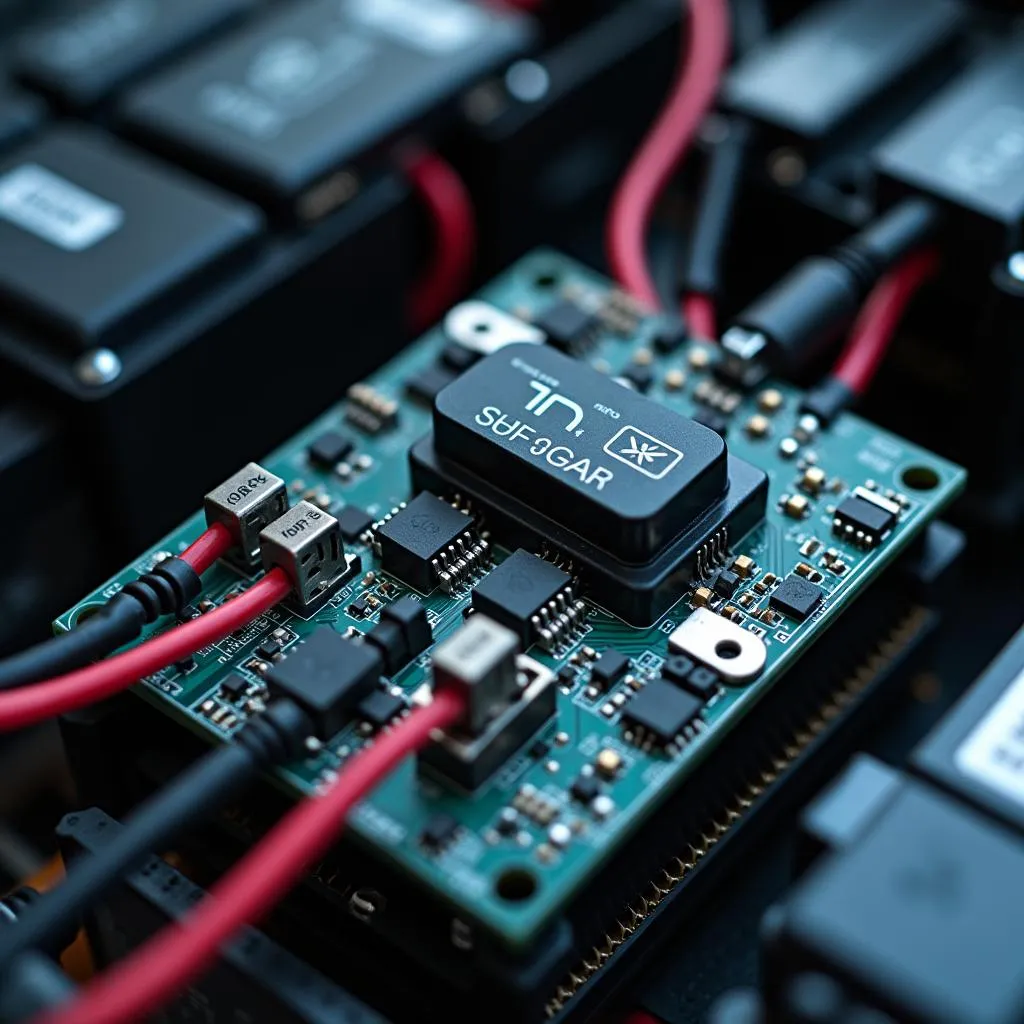“Houston, we have a problem!” Ever hopped in your car, ready to blast your favorite tunes, only to find your Clarion Car Radio Bluetooth connection is on the fritz? Don’t worry, you’re not alone. Bluetooth issues are a common headache for car owners, but with a little troubleshooting, you can be back to cruising with your jams in no time.
Understanding Your Clarion Car Radio and Bluetooth Technology
Your Clarion car radio is more than just a music player; it’s a complex system designed to integrate seamlessly with your smartphone, offering hands-free calling and wireless audio streaming. Bluetooth technology makes this connection possible, allowing your devices to communicate wirelessly using radio waves.
Common Clarion Car Radio Bluetooth Problems and Their Causes
While Bluetooth is incredibly convenient, it’s not without its quirks. Here are some common issues you might encounter:
1. Pairing Problems
- Symptoms: Your phone can’t find the Clarion car radio, or the pairing process fails.
- Possible Causes: Bluetooth isn’t enabled on either device, the devices are too far apart, the car radio’s Bluetooth memory is full, or there’s a software glitch.
2. Connection Drops
- Symptoms: The Bluetooth connection constantly drops or is intermittent.
- Possible Causes: Interference from other electronic devices, outdated software, a weak Bluetooth signal, or a faulty Bluetooth module in the radio or phone.
3. Poor Audio Quality
- Symptoms: Static, distortion, echoing, or low volume during calls or music streaming.
- Possible Causes: A poor Bluetooth connection, interference from other devices, incorrect audio settings on the phone or car radio, or a faulty microphone or speaker.
 Image showing a smartphone pairing with a Clarion car radio via Bluetooth
Image showing a smartphone pairing with a Clarion car radio via Bluetooth
Identifying the Root of the Problem
Before you dive into solutions, it’s essential to pinpoint the source of your Bluetooth woes. Start with these simple checks:
- Check Device Compatibility: Ensure your phone and Clarion car radio model are compatible. You can find this information in your device manuals or on the manufacturer’s websites.
- Examine Bluetooth Settings: Double-check that Bluetooth is enabled on both your phone and car radio. Make sure your phone is discoverable.
- Distance Matters: Ensure your phone is within range of the car radio’s Bluetooth signal. The closer, the better.
Troubleshooting Steps for Clarion Car Radio Bluetooth Issues
Now, let’s get down to fixing those pesky Bluetooth problems:
1. Basic Troubleshooting
- Toggle Bluetooth On/Off: Turn off Bluetooth on both your phone and car radio, wait a few seconds, and then turn it back on. This simple step can often resolve minor connection glitches.
- Restart Your Devices: Restarting your phone and car radio can clear temporary software errors and refresh the Bluetooth connection.
2. Advanced Troubleshooting
- Forget and Re-pair Devices: Go to your phone’s Bluetooth settings and “forget” the Clarion car radio. Then, initiate the pairing process again from scratch.
- Check for Software Updates: Outdated software can cause compatibility issues. Ensure both your phone and Clarion car radio have the latest software updates installed.
- Reset Car Radio to Factory Settings: If other solutions fail, you can try resetting your Clarion car radio to its factory settings. Note that this will erase all saved settings and pairings. Refer to your car radio’s manual for specific instructions on how to perform a factory reset.
 Close-up of the Bluetooth settings menu on a Clarion car radio
Close-up of the Bluetooth settings menu on a Clarion car radio
When to Seek Professional Help
If you’ve exhausted all troubleshooting steps and your Clarion car radio Bluetooth is still giving you trouble, it might be time to call in the pros. A qualified car audio technician or your car dealership can diagnose and repair any underlying hardware or software issues.
FAQs: Clarion Car Radio Bluetooth Troubleshooting
Q: Why won’t my phone connect to my Clarion car radio?
A: This is a common problem with various potential causes, including Bluetooth not being enabled on either device, devices being out of range, or the car radio’s Bluetooth memory being full.
Q: Why does my Clarion car radio Bluetooth keep disconnecting?
A: Frequent disconnections can be caused by interference from other electronic devices, outdated software, a weak Bluetooth signal, or a faulty Bluetooth module.
Q: How do I improve my Clarion car radio Bluetooth sound quality?
A: You can improve sound quality by ensuring a stable Bluetooth connection, minimizing interference, adjusting audio settings, and checking for any faulty hardware like microphones or speakers.
Cardiagtech: Your Partner in Automotive Diagnostics
Cardiagtech offers a range of advanced automotive diagnostic solutions that can help diagnose and resolve complex car electronic issues, including Bluetooth connectivity problems.
Remember, a little troubleshooting can go a long way in fixing those frustrating Clarion car radio Bluetooth issues. And if you need expert assistance, don’t hesitate to contact CARDIAGTECH for professional diagnostics and support.