In today’s fast-paced world, staying connected while on the move is crucial, and your car is no exception. A car radio with Bluetooth capability has transitioned from a luxury to a necessity, seamlessly integrating your smartphone’s features into your driving experience. Whether you’re enjoying hands-free calls, streaming your favorite playlists, or navigating with ease, a Bluetooth car radio enhances convenience and safety on the road.
Understanding the Power of Bluetooth in Your Car
Imagine this: you’re cruising down the highway, wind in your hair, and your phone rings. With a Bluetooth-enabled car radio, you can answer the call without taking your hands off the wheel or your eyes off the road. This wireless technology allows your phone and car radio to communicate, enabling a range of functions that elevate your driving experience.
Common Issues with Car Radios and Their Solutions
While car radios with Bluetooth have become increasingly reliable, occasional hiccups can occur. Let’s explore some common problems and their solutions:
Bluetooth Connectivity Issues:
- Problem: Your phone refuses to pair with the car radio, or the connection constantly drops.
- Causes: This could be due to outdated software, incorrect pairing procedures, or signal interference.
- Solution: Ensure both your car radio and phone’s Bluetooth are turned on and discoverable. Delete any previous pairings and try re-pairing. Consult your car radio’s manual for specific pairing instructions.
Poor Audio Quality During Calls:
- Problem: Callers sound muffled, distant, or there’s excessive static.
- Causes: The microphone might be blocked, the Bluetooth connection weak, or there could be interference from other electronic devices.
- Solution: Check your car radio’s microphone for obstructions. Ensure a strong Bluetooth connection by minimizing distance between your phone and the radio.
Music Streaming Interruptions:
- Problem: Your music playback is choppy, frequently pauses, or disconnects.
- Causes: A weak Bluetooth connection, low phone battery, or issues with your music streaming app can be the culprits.
- Solution: Move your phone closer to the car radio to strengthen the Bluetooth connection. Close any unnecessary apps on your phone and ensure your music streaming app is up to date.
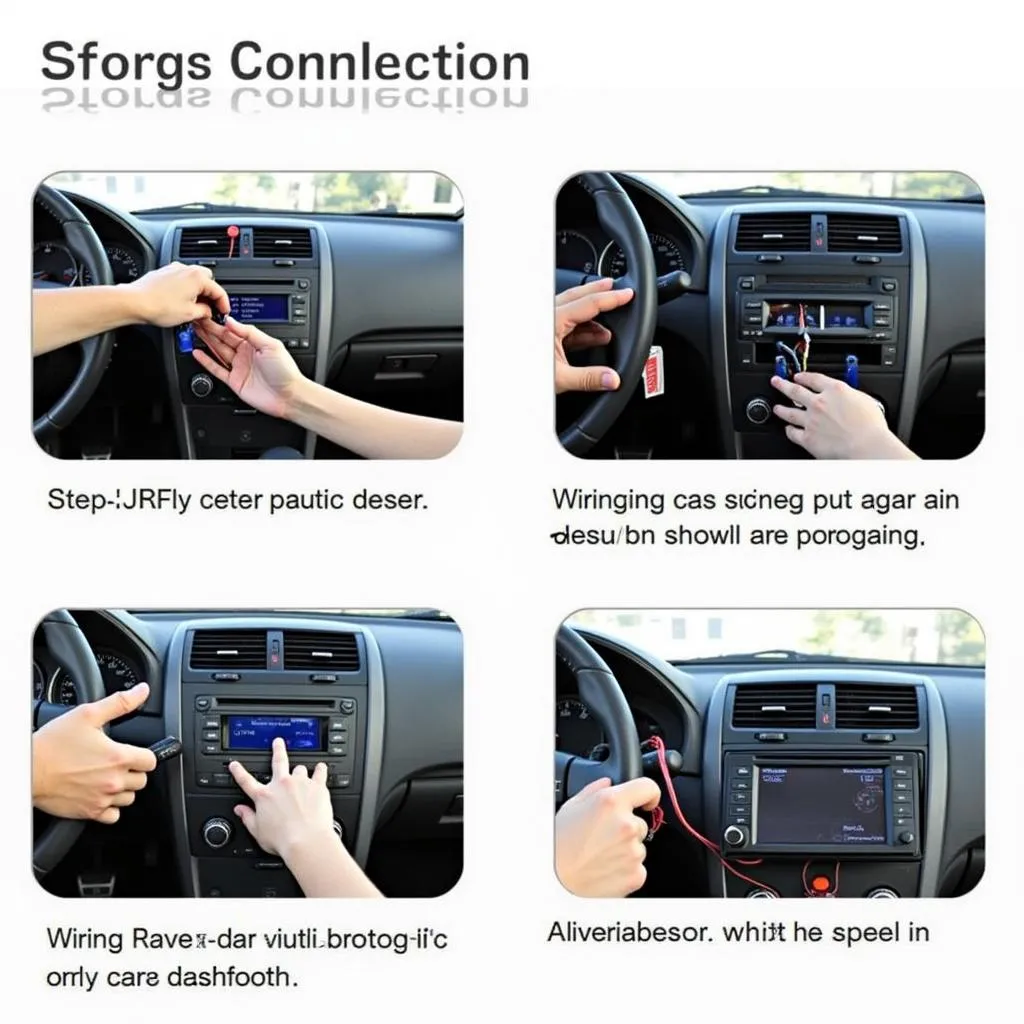 Bluetooth Car Radio Installation Process
Bluetooth Car Radio Installation Process
Troubleshooting with Software: The Diagnostic Edge
In the digital age, even car repairs have gone high-tech. Diagnostic software plays a crucial role in identifying and resolving car radio issues, especially those related to software glitches or electronic malfunctions.
How Diagnostic Software Works:
Think of diagnostic software as a specialized translator for your car’s computer system. It connects to your car’s OBD-II port, usually located under the dashboard, and reads the error codes stored in the car’s computer. These codes provide valuable insights into the root cause of the problem.
Benefits of Using Diagnostic Software:
- Accurate Diagnosis: Pinpoint the exact issue, eliminating guesswork.
- Time-Saving: Quickly identify problems that would otherwise take hours to diagnose manually.
- Cost-Effective: Avoid unnecessary repairs by accurately identifying the faulty component.
 Mechanic Using Diagnostic Tool on Car
Mechanic Using Diagnostic Tool on Car
Choosing the Right Car Radio with Bluetooth
Selecting the ideal car radio with Bluetooth depends on your needs and budget. Consider these factors:
- Sound Quality: Look for features like equalizer settings, amplifier compatibility, and speaker options to personalize your audio experience.
- Display and Interface: Choose a radio with a clear, easy-to-navigate display and intuitive controls.
- Additional Features: Explore options like hands-free calling, voice control, smartphone integration, and navigation to enhance your driving experience.
Cardiagtech: Your Partner in Automotive Diagnostics
For professional-grade diagnostic software and expert support, consider CARDIAGTECH. We offer a range of automotive diagnostic solutions designed to streamline repairs and empower car owners and technicians alike.
FAQs: Bluetooth Car Radios
Q: Can I add Bluetooth capability to my existing car radio?
A: Yes, you can add Bluetooth functionality to your current car radio using Bluetooth adapters. Check out our article on adding Bluetooth to an existing car radio for more information.
Q: How do I know if my car radio has Bluetooth?
A: Consult your car’s manual or look for a Bluetooth logo or button on your car radio. You can also find more tips in our comprehensive guide on how to determine if your car radio has Bluetooth.
Q: What are some popular car radio brands with Bluetooth?
A: Reputable brands like Pioneer, Kenwood, Sony, and JVC offer a wide selection of car radios with Bluetooth capabilities.
Elevate Your Drive with Seamless Connectivity
A car radio with Bluetooth capability transforms your daily commute into a connected, enjoyable experience. From hands-free calling and music streaming to navigation and smartphone integration, Bluetooth technology has revolutionized the way we interact with our vehicles.
If you’re experiencing issues with your car radio, consider using diagnostic software for accurate troubleshooting. Remember, staying connected on the road is about convenience, entertainment, and above all, safety.


