Owning a 2004 Toyota Matrix means enjoying a reliable and efficient vehicle. However, like any car of its time, the factory radio might leave you wanting more, especially regarding modern connectivity. If you’re looking to upgrade your driving experience with Bluetooth capabilities, you’ve come to the right place. This comprehensive guide will navigate the world of Bluetooth car radios specifically tailored for your 2004 Toyota Matrix, addressing common questions and concerns.
Understanding Your 2004 Toyota Matrix Radio System
Before diving into Bluetooth solutions, it’s helpful to understand your existing car radio setup. The 2004 Toyota Matrix came equipped with different audio systems, often featuring a standard AM/FM radio and a CD player. Some models may have an optional cassette player or a factory CD changer. However, these systems lack Bluetooth connectivity, limiting your ability to stream music wirelessly or make hands-free calls.
Common Issues with Factory Car Radios
Over time, you might encounter issues with your factory car radio, such as:
- Worn-out CD Player: CD players can wear down, leading to skipping or difficulty reading discs.
- Fading Radio Reception: The radio tuner might weaken, resulting in poor reception and static.
- Outdated Technology: The lack of Bluetooth connectivity limits your options for modern audio streaming and hands-free calling.
Why Choose a Bluetooth Car Radio?
Upgrading to a Bluetooth car radio for your 2004 Toyota Matrix opens up a world of possibilities:
- Wireless Music Streaming: Stream music directly from your smartphone, tablet, or other Bluetooth-enabled devices.
- Hands-Free Calling: Make and receive calls safely without taking your hands off the wheel.
- Enhanced Audio Quality: Many aftermarket Bluetooth car radios offer superior sound quality compared to factory systems.
- Modern Features: Access features like auxiliary input, USB connectivity, and even smartphone integration for navigation and apps.
Choosing the Right Bluetooth Car Radio
Selecting the right Bluetooth car radio involves considering several factors:
- Compatibility: Ensure the radio is compatible with the 2004 Toyota Matrix’s dashboard dimensions and wiring harness.
- Features: Determine the features most important to you, such as Bluetooth version, audio quality, display options, and smartphone integration.
- Budget: Set a realistic budget for the head unit and potential installation costs.
 Bluetooth car radio installation in a Toyota Matrix
Bluetooth car radio installation in a Toyota Matrix
Installation and Setup
While some car owners possess the technical skills for installation, it’s often recommended to seek professional help. Professional installers can ensure proper wiring, secure mounting, and optimal sound tuning. They can also advise on any necessary dash kits or wiring harnesses specific to your 2004 Toyota Matrix.
Troubleshooting Bluetooth Car Radio Issues
Even with a new Bluetooth car radio, you might encounter occasional hiccups. Some common problems include:
- Pairing Issues: Difficulties connecting your phone to the radio via Bluetooth.
- Sound Distortion: Experiencing static, echoing, or muffled sound during music playback or calls.
- Intermittent Connection: Bluetooth connection drops out randomly while driving.
Identifying the Root Cause
Troubleshooting often involves:
- Checking Bluetooth Settings: Ensuring Bluetooth is enabled on both your phone and the car radio.
- Verifying Compatibility: Confirming your phone’s Bluetooth version is compatible with the car radio.
- Inspecting Wiring and Connections: Examining the wiring harness and antenna connections for any looseness or damage.
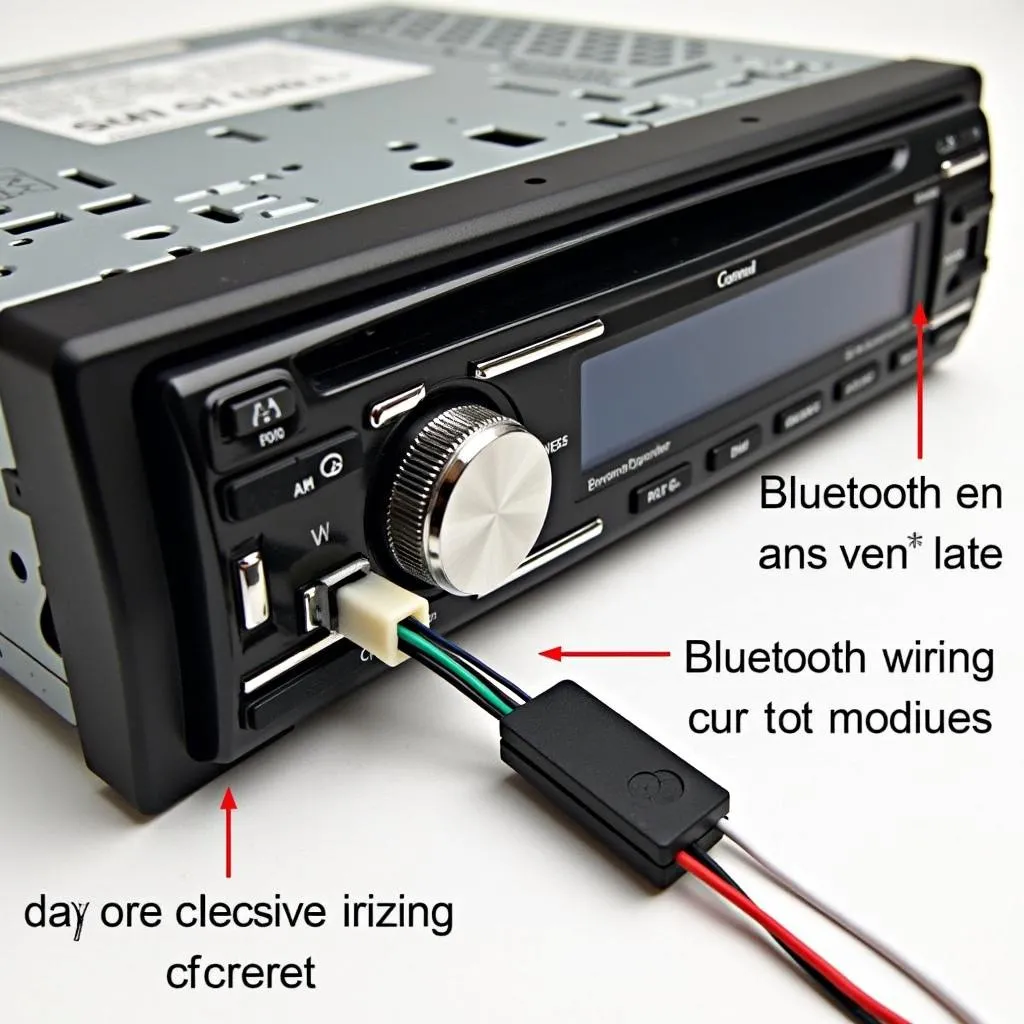 Close-up of car radio wiring harness connected to a Bluetooth receiver
Close-up of car radio wiring harness connected to a Bluetooth receiver
FAQs about Bluetooth Car Radios for Toyota Matrix
Can I install a Bluetooth car radio myself?
While possible, professional installation is recommended, especially if you’re unfamiliar with car audio systems.
Will a Bluetooth car radio drain my car battery?
A properly installed Bluetooth car radio should not significantly drain your battery.
Can I still use my steering wheel controls?
Many aftermarket radios offer steering wheel control compatibility, but you might need an additional adapter.
What is the typical range of a Bluetooth car radio?
Bluetooth range typically extends up to 30 feet, but obstructions can affect connectivity.
Do I need a separate microphone for hands-free calling?
Some radios have built-in microphones, while others require an external microphone for optimal call clarity.
Cardiagtech: Your Partner in Automotive Diagnostics and Solutions
If you’re experiencing persistent issues with your car’s electrical system or require advanced diagnostics, consider Cardiagtech. We offer a range of professional-grade diagnostic tools and software solutions for car owners and mechanics.
Conclusion
Upgrading to a Bluetooth car radio can significantly enhance your driving experience in your 2004 Toyota Matrix. With a plethora of options available, carefully consider your needs, budget, and installation preferences. For further assistance or to explore our range of automotive diagnostic tools, feel free to contact CARDIAGTECH.

