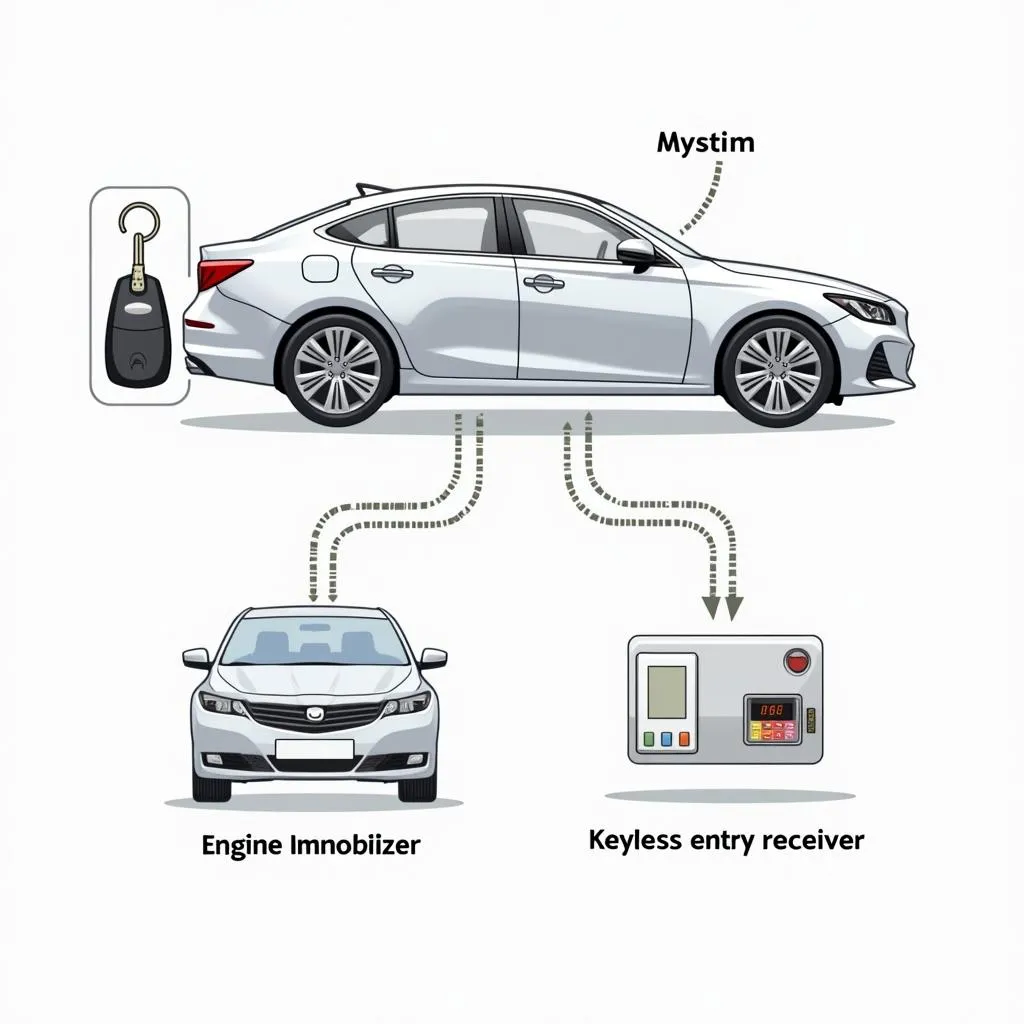“Having trouble with your car radio? You’re not alone. Car radios can be fickle beasts, but don’t worry, I’m here to help!” – John Smith, Automotive Electronics Engineer.
Understanding Your Car’s Radio System
Your car radio is the heart of your in-car entertainment and navigation. It’s responsible for playing your favorite tunes, providing navigation instructions, and enabling hands-free calling. Modern car radios often integrate with your smartphone, offering even more features and convenience.
Common Problems with Car Radios
Here’s a breakdown of common issues drivers encounter with their car radios:
- No Power: The radio doesn’t turn on at all, often indicating a blown fuse, wiring problem, or an issue with the radio unit itself.
- Poor Reception: Static, fading, or weak signal can be caused by a damaged antenna, poor antenna connection, or interference from other electronic devices.
- Bluetooth Connectivity Issues: Problems pairing your phone, dropped calls, or poor audio quality during calls can indicate issues with the radio’s Bluetooth module or your phone’s Bluetooth settings.
- Navigation System Malfunctions: Inaccurate directions, frozen maps, or a complete lack of GPS signal point to a problem with the navigation system’s software, GPS antenna, or the head unit.
Troubleshooting Your Car Radio Issues
Before you run to a mechanic, here’s how to diagnose the problem yourself:
1. Check the Basics
- Fuses: Locate your vehicle’s fuse box (refer to your owner’s manual) and check if the fuse associated with the radio is blown. Replace it if necessary.
- Wiring: Inspect the wiring harness behind the radio for any loose or damaged connections.
- Antenna: Ensure the antenna mast is securely attached and undamaged.
2. Software Glitches
Many radio problems stem from software errors. Try these steps:
- Restart: Sometimes, a simple restart can resolve the issue. Turn off your car’s ignition, wait a few minutes, and then turn it back on.
- Factory Reset: Consult your radio’s user manual for instructions on performing a factory reset. This will erase all your settings and return the radio to its default state.
3. Seek Professional Help
If basic troubleshooting doesn’t solve the problem, consider these options:
- Qualified Mechanic: A professional mechanic can diagnose and repair complex electrical issues and replace faulty components.
- Specialized Audio Shops: These shops often have more experience with car audio systems and can offer specialized solutions.
 Car Radio Diagnostics
Car Radio Diagnostics
Advanced Diagnostics and Software Solutions
For in-depth diagnostics and potential software fixes, advanced tools might be required.
“In today’s tech-heavy cars, specialized software is crucial for diagnosing and repairing radio and navigation systems. It’s an essential tool for any serious automotive electrician.” – Dr. Emily Carter, Automotive Technology Professor.
Consider tools from reputable brands like Cardiagtech, known for their comprehensive diagnostic capabilities. Their products can help identify and even rectify software glitches that might be the root of your radio problems.
FAQs About Car Radio Issues
Here are some common questions and answers about car radio issues:
Q: Why is my Boss radio not connecting to Bluetooth?
A: Several factors could be at play:
- Phone Compatibility: Ensure your phone’s Bluetooth version is compatible with the Boss radio.
- Pairing Process: Review the pairing process in your radio and phone’s manuals.
- Previous Connections: Your phone might be trying to connect to a previously paired device. Delete old pairings on both your phone and radio.
Q: How do I update the navigation maps on my car radio?
A: The process varies depending on the radio brand and model. Typically:
* You can find map updates on the manufacturer's website, often available for purchase.
* Some newer radios might offer over-the-air updates via Wi-Fi.
* Consult your owner's manual for specific instructions.Q: How much does it cost to replace a car radio?
A: Replacement costs vary widely based on factors like:
* **Brand and Model:** Premium brands and models with advanced features are generally more expensive.
* **Installation:** Factor in labor costs for professional installation.
* **Features:** Radios with navigation, Bluetooth, and smartphone integration tend to cost more. Car Radio Options
Car Radio Options
Conclusion
Experiencing issues with your car’s Bluetooth and navigation radio can be frustrating, but by following these troubleshooting steps and considering the information provided, you can get back to enjoying your drive. If the problem persists, consider reaching out to a professional or exploring the advanced diagnostic tools offered by companies like CARDIAGTECH.