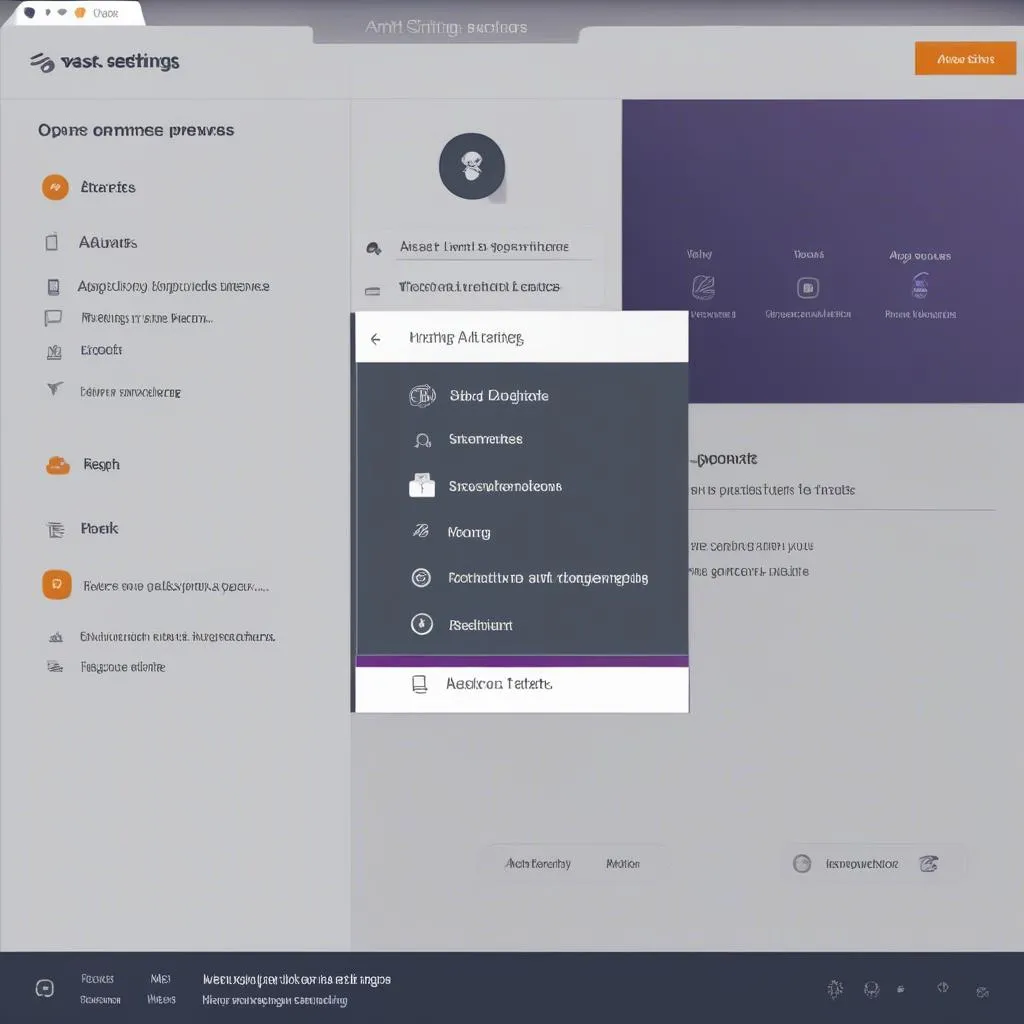Getting a Bluetooth radio for your car shouldn’t be a hassle. You want to blast your favorite tunes, catch up on podcasts, and navigate with ease, right? But sometimes, that Walmart Bluetooth Radio Car connection can get a little glitchy. Don’t worry, this article will guide you through common issues and their solutions.
Understanding Your Walmart Bluetooth Radio Car
Before we dive into troubleshooting, let’s make sure we’re on the same page about your car’s Bluetooth system. The most common setup is a Bluetooth-enabled head unit installed in your car’s dashboard.
Common Bluetooth Radio Issues and Solutions
Bluetooth technology, while generally reliable, can sometimes present hiccups. Here’s a breakdown of common issues and how to fix them:
1. Pairing Problems
Problem: Your phone can’t seem to find your car’s Bluetooth, or it connects momentarily and then drops.
Possible Causes:
- Bluetooth Not Enabled: It sounds simple, but double-check that Bluetooth is turned on for both your phone and your car radio.
- Distance: Make sure your phone is within range of the radio (usually within a few feet).
- Compatibility: Not all devices are compatible. While rare, your phone and car radio might not be able to communicate properly. Check your device manuals to be sure.
- Incorrect PIN: Some radios require a PIN for pairing. Make sure you’re entering the correct one (usually found in your radio’s manual).
Solution:
- Enable Bluetooth: Ensure Bluetooth is activated on both devices.
- Reduce Distance: Bring your phone closer to the radio during pairing.
- Consult Manuals: Verify compatibility and the correct PIN entry process in your device manuals.
2. Poor Sound Quality
Problem: You’re connected, but the audio is choppy, staticky, or just plain bad.
Possible Causes:
- Interference: Other electronic devices (like your phone itself, Wi-Fi signals, or even some USB chargers) can interfere with Bluetooth signals.
- Weak Signal: If your phone is too far from the radio, the signal might weaken, causing audio issues.
- Codec Issues: Bluetooth uses codecs (compression/decompression algorithms) to transmit audio. Incompatibilities or poor-quality codecs can affect sound.
Solution:
- Minimize Interference: Turn off other Bluetooth devices or move them away from the radio.
- Optimize Phone Location: Try placing your phone closer to the radio for a stronger signal.
- Check Codec Settings: Some phones and radios allow you to adjust Bluetooth codec settings. Refer to your device manuals for instructions.
3. Connection Drops Out
Problem: The Bluetooth connection keeps cutting out, even when you’re within range.
Possible Causes:
- Weak Signal: Obstacles between your phone and the radio can weaken the signal.
- Software Issues: Glitches in your phone’s or radio’s software can cause connection instability.
- Low Battery: A low phone battery can disrupt Bluetooth connections.
Solution:
- Clear Line of Sight: Ensure there are no large objects (like bags or electronics) between your phone and the radio.
- Update Software: Regularly check for and install software updates for both your phone and car radio.
- Charge Your Phone: Keep your phone sufficiently charged to maintain a stable connection.
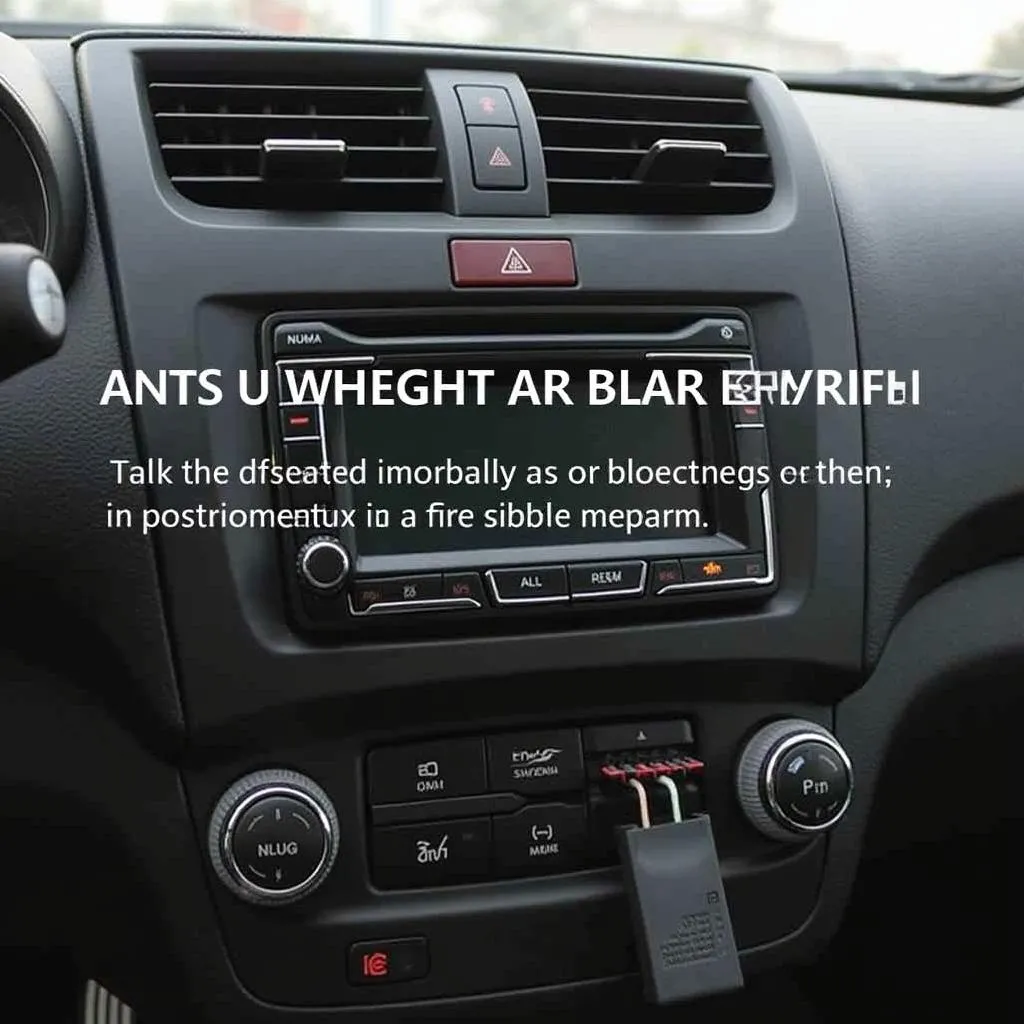 Car Bluetooth Radio Installation
Car Bluetooth Radio Installation
4. Troubleshooting with Diagnostic Software
For persistent issues or those beyond basic troubleshooting, diagnostic software can be a lifesaver.
- Identify Software Issues: Diagnostic tools can pinpoint software glitches in the radio or related modules.
- Check for Hardware Faults: The software can reveal problems with the radio’s hardware components.
Recommendation:
Cardiagtech offers a range of professional-grade diagnostic tools suitable for both car owners and workshops. Check out their website Cardiagtech for more information.
FAQs About Walmart Bluetooth Radio Cars
Q: Can I add Bluetooth to my older car that doesn’t have it?
A: Absolutely! You can purchase and install Bluetooth adapters or aftermarket head units that provide Bluetooth functionality. Check out our guide on how to choose the right Bluetooth radio for your car.
Q: Why is my Bluetooth radio not finding my phone?
A: This is a common problem. Make sure Bluetooth is enabled on both devices, they are within pairing range, and that the radio is in pairing mode. Refer to your radio’s manual for specific pairing instructions.
Q: My Bluetooth audio sounds terrible. What can I do?
A: Try minimizing interference from other electronics, moving your phone closer to the radio, and ensuring you have a clear line of sight between devices. Additionally, check for codec compatibility issues in your phone and radio settings.
Q: How much does it cost to install a Bluetooth radio?
A: Installation costs can vary depending on the radio model and labor rates in your area. However, we have a guide on touch screen Bluetooth radio pricing that can give you a better idea.
 Performing a Car Bluetooth Diagnostic Scan
Performing a Car Bluetooth Diagnostic Scan
Need More Help?
Experiencing persistent issues with your Walmart Bluetooth radio car system? Don’t hesitate to contact CARDIAGTECH. Their team of expert technicians can provide specialized advice, remote diagnostics, and programming solutions to get you back on the road with crystal-clear audio and seamless connectivity.
Pro Tip: “Regularly updating the software on both your phone and car’s Bluetooth system can prevent a lot of connectivity problems.” – [Expert Name], Author of [Book Title]
Remember, a little troubleshooting can go a long way. With these tips, you should be able to resolve most Bluetooth radio car problems and enjoy your favorite tunes on the go!