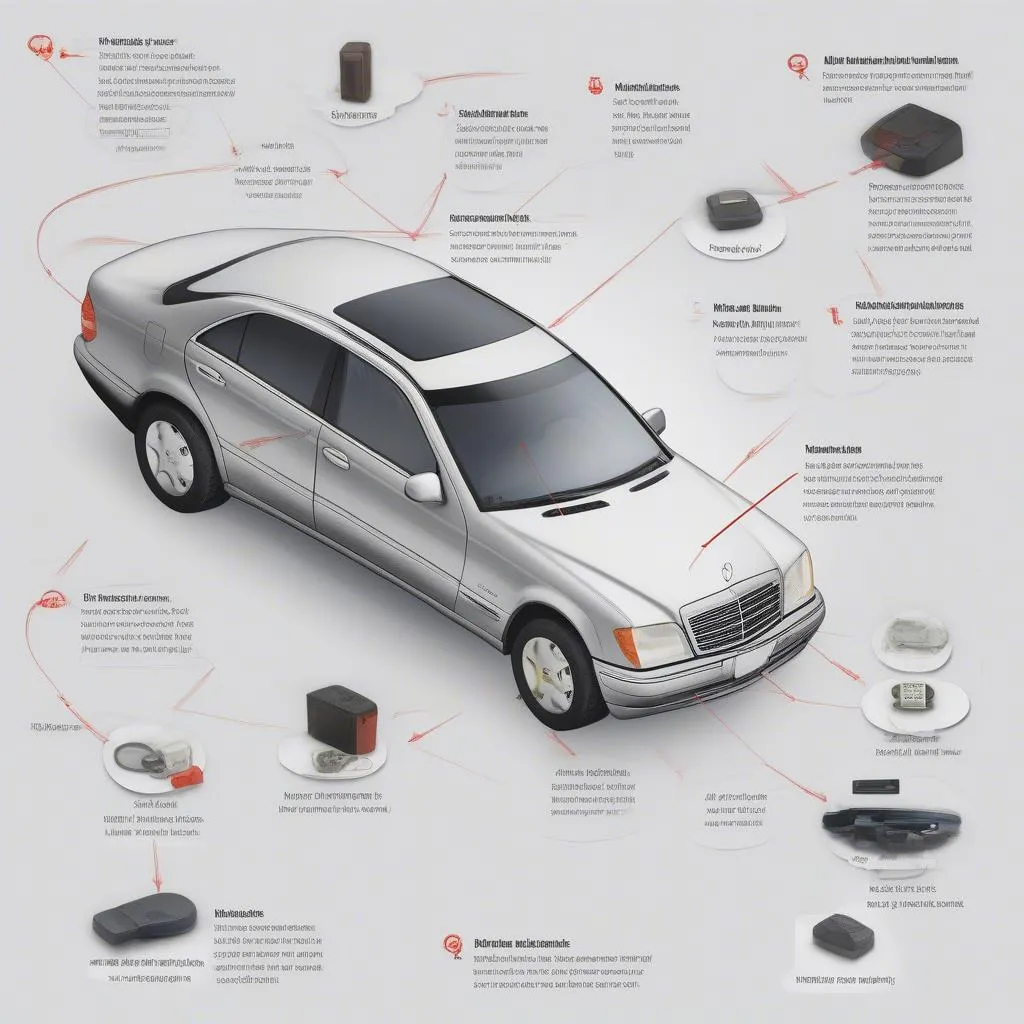“He’s on a Bluetooth car stereo, blasting Sinatra!” – It’s a sentence you might hear in a movie, hinting at someone’s love for both vintage aesthetics and modern tech. But does that retro-looking car radio with Bluetooth actually let you take calls? The answer isn’t as simple as a “yes” or “no”.
Understanding Your Retro-Style Radio
First, let’s clear up some confusion. When we say “retro car radio with Bluetooth,” we’re talking about modern units designed to look like they belong in a classic car. They often have chrome accents, knob-based controls, and maybe even a cassette deck (though that’s increasingly rare).
The Bluetooth part is where the functionality comes in. Most of these retro-style radios include Bluetooth for:
- Audio Streaming: This is the most common feature, letting you play music from your phone wirelessly.
- Hands-Free Calling: This is what we’re focusing on. Some, but not all, retro-style radios with Bluetooth have a built-in microphone and the ability to make and receive calls.
Common Issues with Retro Car Radio Phone Calls
Even if your radio is equipped for hands-free calling, you might run into problems:
- Poor Call Quality: This is often due to a cheap or poorly placed microphone. Background noise can easily interfere.
- Echo on Calls: This is usually a sign of feedback between the car’s speakers and the microphone.
- Connection Drops: An unstable Bluetooth connection can lead to dropped calls or choppy audio.
What’s Causing the Problem – Hardware or Software?
-
Hardware Issues:
- Faulty Microphone: The most likely culprit if others can’t hear you.
- Wiring Problems: Loose or damaged wiring can affect both the microphone and the speakers.
- Speaker Issues: While less common, damaged speakers can cause feedback that disrupts calls.
-
Software Issues:
- Outdated Firmware: Like any tech, your car radio can benefit from software updates. Outdated firmware might have compatibility issues with your phone.
- Phone Compatibility: Sometimes, the issue isn’t the radio itself, but how well it interacts with your specific phone model.
Troubleshooting Your Retro Radio’s Calling Feature
- Check Your Manual: Seriously, this should be your first stop. It’ll confirm if your model supports calls and how to use the feature.
- Inspect the Microphone: Make sure it’s clean, unobstructed, and securely connected.
- Check Your Phone’s Bluetooth Settings: Ensure the radio is properly paired and connected for calls, not just audio.
- Update Your Radio’s Firmware: Check the manufacturer’s website for updates. This can often resolve compatibility issues.
FAQs About Retro Car Radios and Phone Calls
Can I add a microphone to my retro radio for better call quality?
Sometimes! Some radios have a dedicated microphone input. Check your manual or look for an “AUX MIC” port on the back.
Why is there an echo when I make calls through my radio?
This is often due to the microphone picking up sound from the speakers. Adjusting speaker volume or microphone placement might help.
My retro radio keeps disconnecting from my phone. What should I do?
Try “forgetting” the radio in your phone’s Bluetooth settings and then re-pairing it.
Getting Expert Help
If you’re still struggling to get those Sinatra tunes playing and take calls on your retro-style radio, don’t despair! A qualified car audio technician or a specialist in remote diagnostics and software installation – like the experts at CARDIAGTECH – can help diagnose and fix the problem.
Remember, just because you’re rocking a vintage vibe doesn’t mean you have to sacrifice modern conveniences. With a little troubleshooting or professional assistance, you can cruise in style and stay connected.