“My Bluetooth car radio isn’t working!” Does this sound familiar? You’re cruising down the road, ready to crank your favorite tunes through your Amazon-bought car radio, only to be met with silence or frustrating error messages. Don’t worry, we’ve got you covered. This guide will walk you through common Bluetooth car radio problems and how to troubleshoot them like a pro.
Understanding Your Bluetooth Car Radio System
Before we dive into troubleshooting, it’s helpful to understand the basic components of your car’s Bluetooth system. It’s more than just the radio; think of it as a team working together:
- Head Unit: This is your car radio itself, the command center for audio and often much more.
- Bluetooth Module: A small device that sends and receives Bluetooth signals, acting as the bridge between your phone and the radio.
- Antenna: While not always visible, it’s crucial for strong Bluetooth reception.
- Wiring: The unsung heroes that carry the electrical signals and data throughout the system.
Common Bluetooth Car Radio Issues
Even the sleekest tech can have hiccups. Here are some frequent culprits behind Bluetooth car radio troubles:
- Pairing Problems: This is the most common issue, ranging from devices not discovering each other to failed pairing attempts.
- Audio Dropouts: You’re jamming, then suddenly…silence. Intermittent audio is super frustrating.
- Poor Call Quality: Static, echoing, or low volume during calls can make Bluetooth almost useless.
- No Connection at All: Your phone doesn’t even see the radio, or vice versa. Talk about a communication breakdown.
Pinpointing the Root Cause
Like a detective solving a case, you need to gather clues to fix your Bluetooth woes. Here’s where to start:
1. Is It Your Phone or the Radio?
- Test with another phone: If it connects fine, the problem’s likely with your original phone’s settings.
- Try pairing your phone with a different Bluetooth device: If it fails there too, your phone is the issue.
2. Check for Software Updates
Outdated software can lead to compatibility problems.
- Check your car radio’s manual: It’ll guide you on how to check for and install firmware updates.
- Update your phone’s operating system: Go to your phone’s settings and look for software updates.
3. Inspect the Physical Connections
- Check for loose or damaged wiring: This includes connections at the back of the head unit and the Bluetooth module, if it’s separate.
- Ensure the antenna is securely connected: A loose antenna can drastically reduce signal strength.
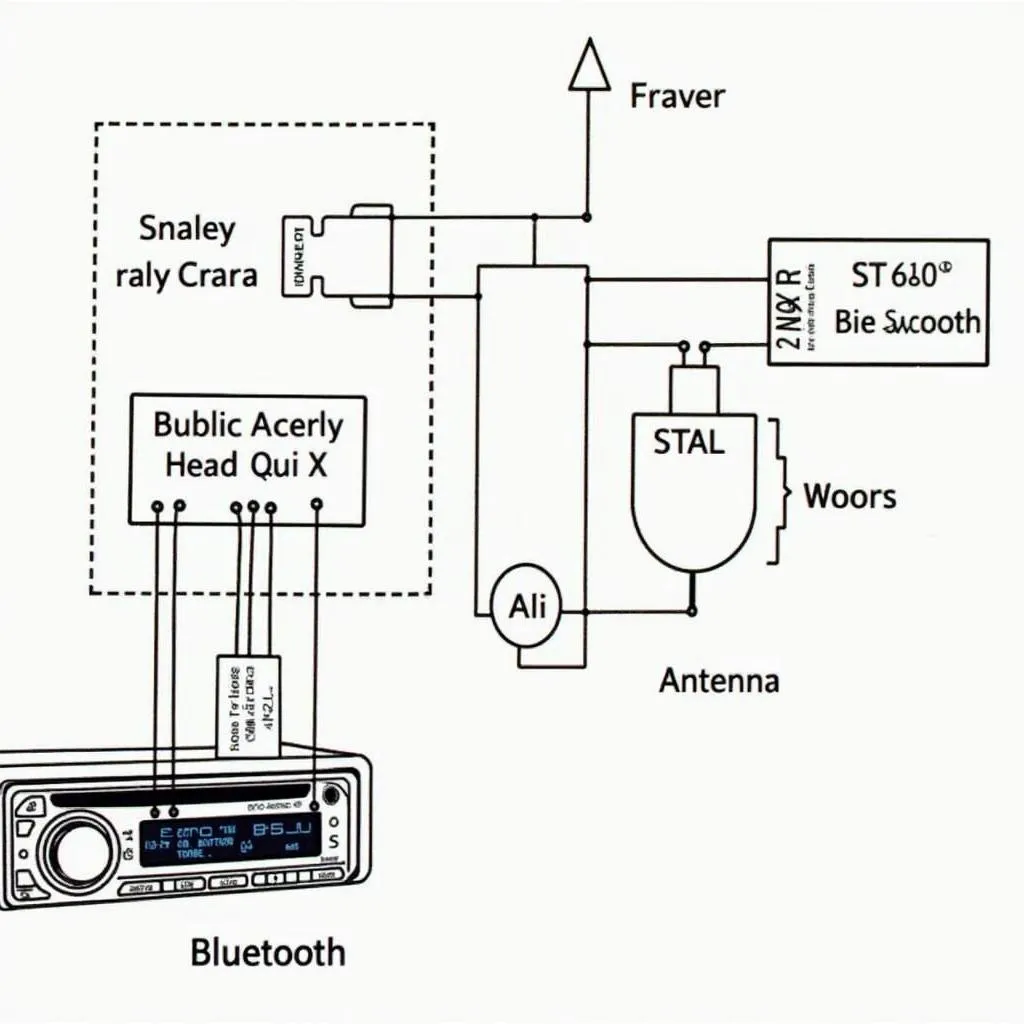 Bluetooth car radio wiring diagram
Bluetooth car radio wiring diagram
Troubleshooting Techniques
Now that you have some potential suspects, let’s get hands-on with solutions:
1. Resetting Your Devices
- “Forget” the device on your phone: Go to your phone’s Bluetooth settings and delete the pairing for your car radio.
- Reset your car radio to factory settings: Consult your manual for the exact procedure, as it varies between models.
2. Checking for Interference
- Other electronic devices: Gadgets like GPS units, radar detectors, and even chargers can interfere with Bluetooth signals. Try unplugging them temporarily.
- Metal objects: Large metal objects inside your car can block signals.
3. Consulting the Professionals
Sometimes, you need an expert’s touch. If the problem persists, consider seeking help from:
- A qualified car audio technician: They have the specialized knowledge to diagnose and fix complex issues.
- Your car’s dealership: Especially if your vehicle is still under warranty, the dealership might offer free or discounted repairs.
Bluetooth Car Radio FAQs
Here are answers to some burning questions about Bluetooth car radios:
Q: Why won’t my phone connect to my new car radio?
A: Double-check that both devices have Bluetooth enabled and are discoverable. Make sure you’re following the correct pairing procedure outlined in your car radio’s manual.
Q: Why does my music keep cutting out?
A: This could be due to interference, a weak Bluetooth signal, or a problem with your phone’s audio settings. Try minimizing potential interference sources and move your phone closer to the radio.
Q: Can I upgrade my old car radio to one with Bluetooth?
A: Absolutely! There’s a wide range of aftermarket Bluetooth car radios available that can breathe new life into your dashboard. Just make sure to choose a model compatible with your car’s make and model.
 Car audio technician installing a Bluetooth radio
Car audio technician installing a Bluetooth radio
Still Having Trouble? Cardiagtech Can Help!
Facing persistent Bluetooth car radio issues? Don’t fret! Cardiagtech specializes in advanced automotive diagnostics, programming, and remote software installation to resolve your car’s woes. Our expert team can help diagnose the root cause of your Bluetooth problems and provide effective solutions.
Contact Cardiagtech today for expert assistance:
Phone: +1 (641) 206-8880
Email: CARDIAGTECH[email protected]
Office: 276 Reock St, City of Orange, NJ 07050, United States
We’re here to get you connected and back on the road, enjoying your favorite tunes without a hitch!

