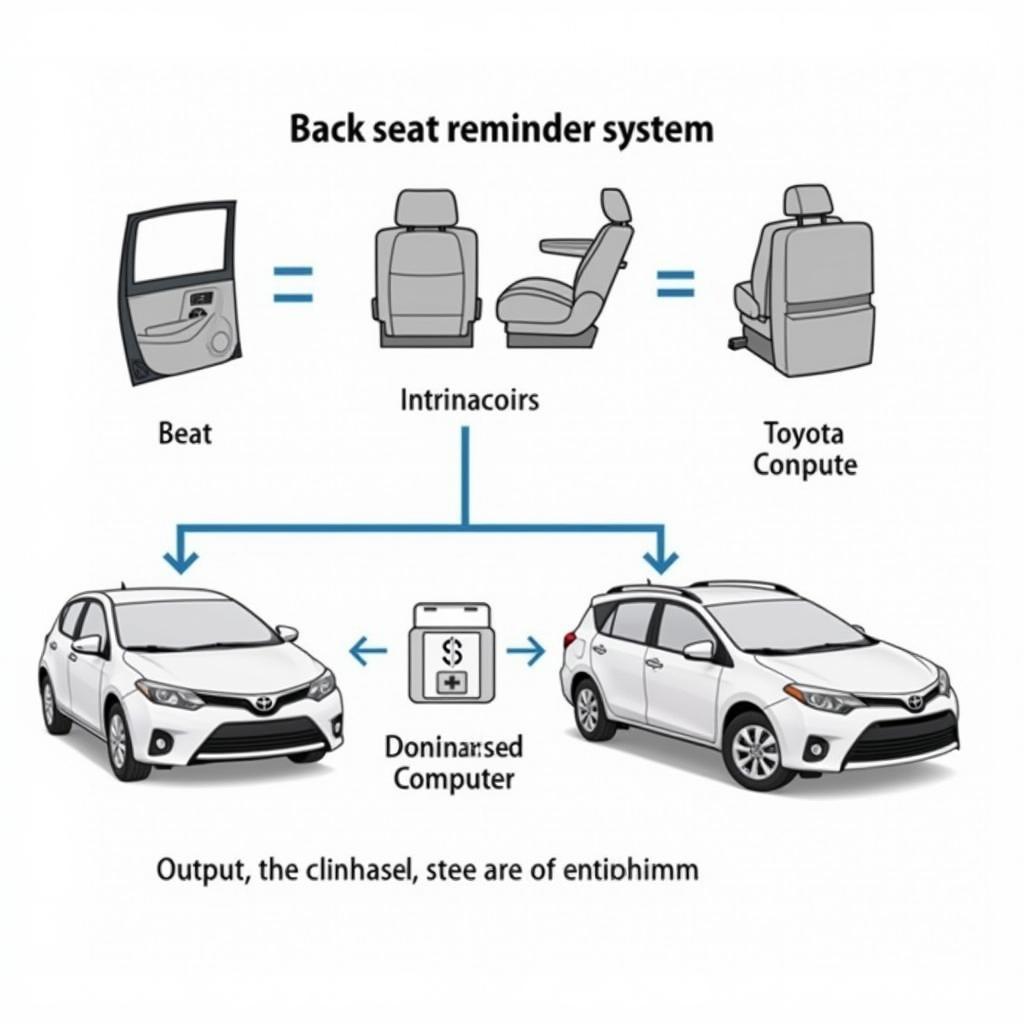“My car radio won’t connect to my phone!” Sound familiar? You’re not alone. A monster bluetooth radio car adapter can be a lifesaver for playing your favorite tunes and staying connected on the road. But when it acts up, it can be a real headache. Let’s dive into common car radio problems, particularly those involving your bluetooth adapter, and get you back to enjoying your drive.
Understanding Your Car Radio’s Bluetooth Adapter
Your car radio’s bluetooth adapter is the unsung hero of seamless audio streaming and hands-free calling. This little device acts as a bridge between your car’s audio system and your smartphone. It uses radio waves to transmit and receive data, allowing you to enjoy your favorite playlists and make calls without taking your hands off the wheel.
Common Car Radio Bluetooth Adapter Issues
While incredibly convenient, bluetooth car adapters can sometimes throw a wrench in your plans. Here are some common issues you might encounter:
- Pairing Problems: Your phone and car radio just won’t connect, no matter how many times you try.
- Intermittent Connection: The music cuts out, the audio quality drops, or the connection completely drops out randomly.
- No Sound: Your device seems connected, but you don’t hear any audio.
- Background Noise or Static: Annoying interference disrupts your audio experience.
What’s Causing Your Bluetooth Woes?
There are a few usual suspects when it comes to bluetooth adapter issues:
1. Software Glitches: Like any tech, your car radio and smartphone rely on software. Outdated software or minor bugs can disrupt the bluetooth connection.
2. Hardware Malfunctions: In some cases, there might be a problem with the bluetooth adapter itself, the car radio, or even your phone’s bluetooth module.
3. Interference: Other electronic devices, wireless signals, or even physical obstructions can interfere with your bluetooth connection.
Diagnosing the Issue: Playing Tech Detective
Before you panic, let’s do some troubleshooting:
1. Check for the Obvious: Ensure your car radio’s bluetooth is turned on and in pairing mode. Make sure your phone’s bluetooth is activated and discoverable.
2. Rule Out Phone Compatibility: Try connecting a different phone to your car radio. If it connects seamlessly, the issue likely lies with your phone’s bluetooth settings.
3. Restart Everything: Sometimes, a simple restart is all it takes. Turn off your car’s ignition, wait a few minutes, then restart. Do the same for your phone.
4. Consult Your Owner’s Manual: Your car’s manual can provide specific instructions for your radio model and troubleshooting tips.
Fixing the Problem: From Simple Fixes to Professional Help
- Software Updates: Check for available software updates for both your car radio and your phone.
- Forget and Re-pair: Delete the existing pairing between your phone and car radio, then try pairing them again from scratch.
- Reset to Factory Settings: This should be a last resort, as it will erase all your radio settings. Consult your owner’s manual for instructions on how to perform a factory reset.
- Seek Professional Help: If the issue persists, consider seeking help from a qualified car audio technician or your car dealership.
FAQs: Your Bluetooth Questions Answered
Q: Why won’t my phone connect to my car radio?
A: This could be due to several reasons, such as incompatible bluetooth versions, incorrect pairing procedures, or a software glitch. Ensure both devices are discoverable, follow the correct pairing steps in your owner’s manual, and try restarting both devices.
Q: Why does my bluetooth connection keep dropping?
A: Intermittent connections can be caused by interference from other electronic devices, distance between your phone and the car radio, or a weak bluetooth signal. Try minimizing potential sources of interference and keep your phone close to the radio.
Q: Can I upgrade my car’s bluetooth adapter?
A: In some cases, you might be able to replace the bluetooth adapter in your car radio. However, compatibility varies depending on your car’s make, model, and radio system. It’s best to consult with a car audio professional for advice on upgrades.
Cardiagtech: Your Partner in Automotive Diagnostics and Repair
Dealing with persistent car radio issues can be a frustrating experience. If you’re struggling to diagnose or fix the problem yourself, Cardiagtech is here to help. We offer a range of professional diagnostic and repair services, including software updates, module replacements, and expert troubleshooting.
Contact CARDIAGTECH today at +1 (641) 206-8880 or CARDIAGTECH[email protected] to schedule a consultation. Our team of experienced technicians is dedicated to getting you back on the road with a fully functional and enjoyable car audio system.