We’ve all been there – stuck in traffic, dying to take that important call, but your car’s audio system seems to have other plans. A reliable Bluetooth car kit can be a lifesaver, but like any technology, it can have its quirks. If your Livio Bluetooth radio car kit is acting up, don’t despair! This guide will walk you through common issues, their causes, and how to get you back to seamless calls and tunes.
Understanding the Livio Bluetooth Radio Car Kit
Your Livio Bluetooth radio car kit is the bridge between your car’s audio system and your smartphone. It allows you to make hands-free calls, stream music wirelessly, and even control certain phone functions with your car’s controls. It’s a complex system with various components working in unison: the Bluetooth module itself, the car’s radio unit, your phone’s Bluetooth settings, and even the vehicle’s electrical system.
Common Problems and Troubleshooting Tips
Here’s a breakdown of the typical hiccups you might encounter with your Livio Bluetooth radio car kit:
1. Pairing Issues
Problem: Your phone and the car kit refuse to connect, or the connection drops frequently.
Possible Causes:
- Bluetooth Compatibility: Not all Bluetooth versions play nicely with each other.
- Interference: Other devices using the same Bluetooth frequency can disrupt the connection.
- Distance Limitations: Going too far from your car with your phone connected can break the connection.
Solutions:
- Check Compatibility: Refer to your car kit and phone manuals to ensure they use compatible Bluetooth versions.
- Minimize Interference: Turn off other Bluetooth devices nearby or switch off Wi-Fi on your phone temporarily.
- Maintain Proximity: Keep your phone within range of the car kit, generally within 30 feet.
- Reset to Factory Settings: Sometimes, a simple reset can resolve stubborn pairing issues. Consult your car kit manual for instructions on how to perform a factory reset.
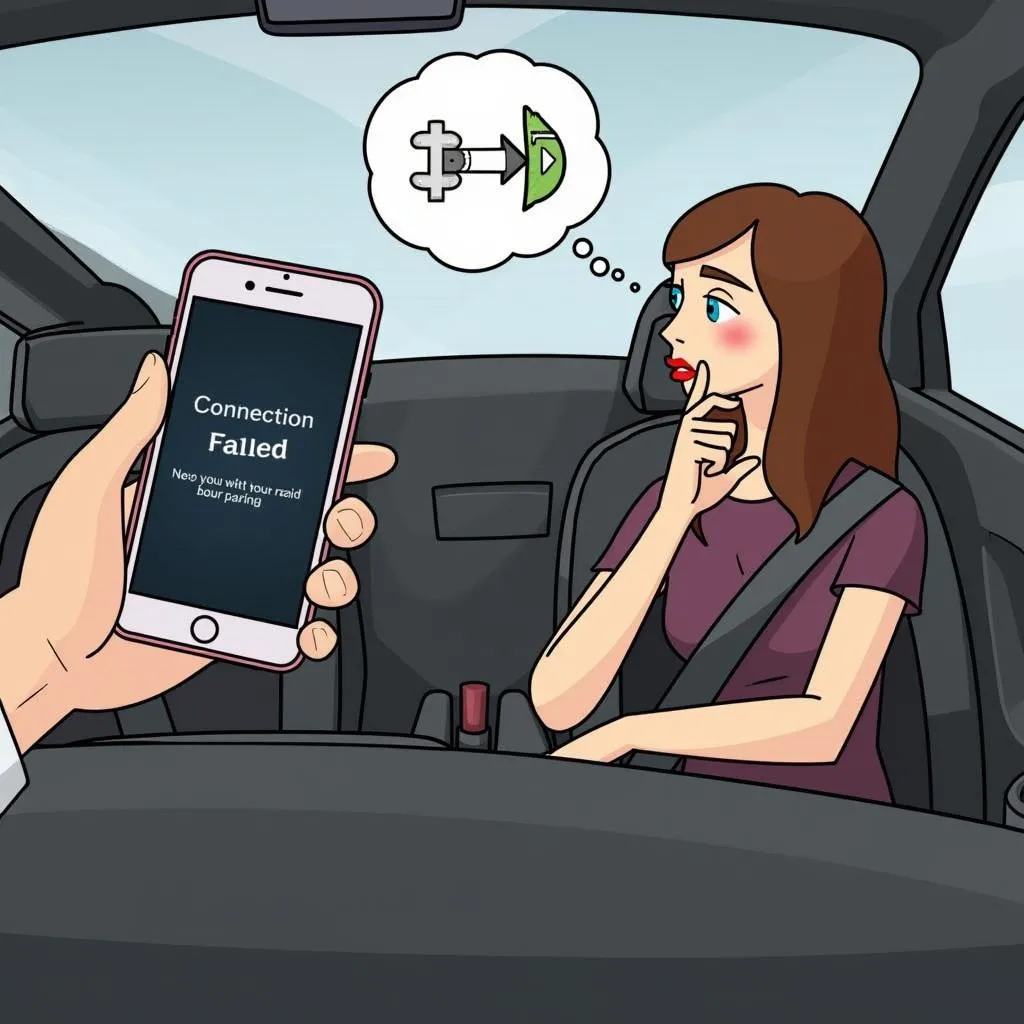 Troubleshooting Livio Bluetooth Pairing Issues
Troubleshooting Livio Bluetooth Pairing Issues
2. Poor Call Quality
Problem: Calls are muffled, echoey, or plagued by static.
Possible Causes:
- Microphone Issues: The car kit’s built-in microphone might be faulty or poorly positioned.
- Speaker Problems: Your car speakers could be damaged or worn out.
- Background Noise: External sounds can interfere with call clarity.
- Weak Signal: A poor Bluetooth connection can lead to degraded audio.
Solutions:
- Adjust Microphone Placement: If your car kit allows, reposition the microphone for optimal sound pickup.
- Reduce Ambient Noise: Keep windows closed and lower the music volume during calls.
- Check Speaker Functionality: Test your car speakers with other audio sources to rule out speaker issues.
- Improve Bluetooth Signal: Minimize interference from other devices and keep your phone close to the car kit.
 Troubleshooting Car Audio System Problems
Troubleshooting Car Audio System Problems
3. Music Streaming Problems
Problem: Music playback is choppy, stutters, or fails to start altogether.
Possible Causes:
- Interference: Other wireless devices operating on the same frequency can disrupt the audio stream.
- Phone Compatibility: Older phones or operating systems might have compatibility issues with newer car kits.
- App Glitches: Issues with your music streaming app itself can cause playback problems.
Solutions:
- Disable Wi-Fi on Phone: Using Bluetooth and Wi-Fi simultaneously can sometimes cause conflicts.
- Update Apps and Software: Ensure your music streaming app, phone operating system, and car kit firmware are up to date.
- Clear App Cache: Cached data in your music app can lead to performance issues.
4. Connection Drops During Music Streaming
Problem: The music frequently pauses, skips, or completely disconnects.
Possible Causes:
- Weak Bluetooth Signal: Distance from the car kit or interference can weaken the connection.
- Low Phone Battery: A low phone battery can affect Bluetooth performance.
- Data Congestion: Streaming high-quality music while your phone is also downloading or uploading data can overload the connection.
Solutions:
- Charge Your Phone: Ensure your phone has sufficient battery life.
- Limit Background Data Usage: Pause large downloads or uploads on your phone while streaming music.
- Reset Car Kit and Phone: Sometimes, a simple power cycle of both devices can resolve connectivity issues.
Expert Insights
“In my experience, many Bluetooth car kit issues stem from compatibility problems or incorrect settings,” says Dr. Emily Carter, an automotive electronics engineer and author of “The Connected Car: A Comprehensive Guide.” “Always refer to the user manuals for both your phone and the car kit to ensure proper configuration and to troubleshoot common problems.”
Cardiagtech: Your Partner in Automotive Diagnostics
If you’re still experiencing issues with your Livio Bluetooth radio car kit after trying these troubleshooting steps, Cardiagtech can help. We specialize in remote automotive diagnostics, programming, and software installation to get your vehicle’s electronics back on track.
Contact us today for expert assistance:
- Phone: +1 (641) 206-8880
- Email: [email protected]
- Office: 276 Reock St, City of Orange, NJ 07050, United States
Frequently Asked Questions
Q: Can I pair multiple phones with my Livio Bluetooth radio car kit?
A: Most Livio car kits support multi-pairing, allowing you to connect two phones simultaneously. However, only one phone can be actively used for calls at a time.
Q: How do I update the firmware on my Livio Bluetooth radio car kit?
A: Firmware updates usually involve downloading the update file from the manufacturer’s website onto a USB drive and then plugging it into your car’s USB port. Consult your car kit manual for specific instructions.
 Updating Car Firmware via USB
Updating Car Firmware via USB
Q: Can I use voice commands with my Livio Bluetooth radio car kit?
A: Yes, most Livio car kits support voice commands through your phone’s virtual assistant, such as Siri or Google Assistant.
Conclusion
A malfunctioning Livio Bluetooth radio car kit can be a frustrating experience. However, understanding common issues and their solutions can often help you resolve the problem yourself. Remember to refer to your user manuals and try the troubleshooting tips outlined in this guide. If all else fails, don’t hesitate to reach out to CARDIAGTECH for professional assistance.


