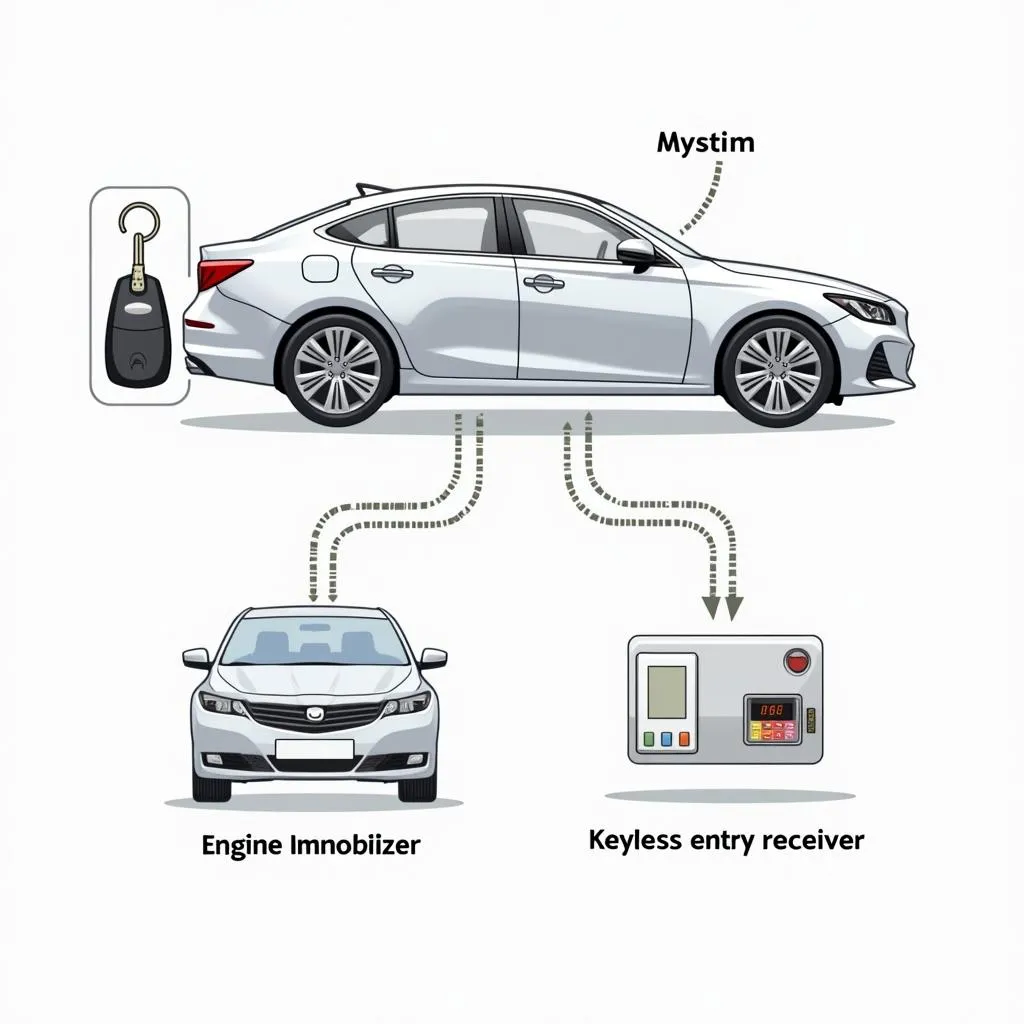“Having trouble blasting your favorite tunes on the open road? Can’t seem to connect your phone to your car’s Bluetooth?” You’re not alone. Bluetooth car radios have revolutionized our driving experience, but they can sometimes be a bit finicky. Don’t worry, though, because this guide is here to walk you through all the ins and outs of using your Bluetooth car radio like a pro.
Understanding Your Bluetooth Car Stereo
Before we dive into troubleshooting, let’s make sure we’re all on the same page. Your car stereo’s Bluetooth system is the bridge between your phone (or other Bluetooth-enabled devices) and your car’s speakers. It allows you to stream music wirelessly, make hands-free calls, and even access your phone’s voice assistant – all while keeping your hands safely on the wheel.
Common Bluetooth Car Radio Problems
While incredibly convenient, Bluetooth car radios can sometimes present challenges:
- Pairing Issues: This is the most common problem, where your phone and car stereo just refuse to see eye-to-eye (or should we say, “signal-to-signal?”).
- Intermittent Connection: Ever had your music cut out at the worst possible moment? That’s intermittent connection for you.
- Poor Sound Quality: Static, echoing, or muffled audio can seriously dampen your listening experience.
- Inability to Connect Multiple Devices: Want to switch between your passenger’s phone and yours? Some systems can be stubborn.
Why is My Bluetooth Car Stereo Not Working?
Several culprits could be causing your Bluetooth woes. Let’s break them down:
Hardware Problems:
- Faulty Wiring: Sometimes, the issue isn’t with the fancy electronics but rather a loose or damaged wire connecting your Bluetooth module.
- Bluetooth Module Malfunction: Like any electronic component, the Bluetooth module itself can fail.
Software Glitches:
- Outdated Software: Your car stereo’s software, just like your phone’s, needs regular updates to function optimally.
- Phone Compatibility Issues: Believe it or not, certain phone models and operating systems might not play nicely with your car stereo.
Troubleshooting Bluetooth Car Stereo Issues
Now, let’s get down to brass tacks and fix those Bluetooth gremlins!
1. Check for Basic Issues:
- Bluetooth Enabled: This might seem obvious, but ensure Bluetooth is turned on for both your phone and car stereo.
- Device Visibility: Make sure your phone is discoverable by other devices.
- Distance: Keep your phone close to the car stereo during the pairing process.
- Restart: A classic IT solution, but often effective. Try restarting both your phone and your car.
2. Consult Your Owner’s Manual:
Every car stereo system is a bit different. Your owner’s manual is your best friend for model-specific instructions and pairing procedures.
3. Check for Software Updates:
- Car Stereo Software: Visit your car manufacturer’s website or contact your dealer to check for available software updates.
- Phone Software: Regularly updating your phone’s operating system can often resolve compatibility issues.
4. Delete and Re-Pair Devices:
Sometimes, starting fresh is the best approach. Delete the pairing history on both your phone and car stereo, and then try pairing them again.
 Bluetooth Car Radio Pairing Process
Bluetooth Car Radio Pairing Process
5. Use a Diagnostic Tool:
For more complex issues, especially those related to hardware or software malfunctions, a professional automotive diagnostic tool can be invaluable. These tools can read your car’s computer for error codes and help pinpoint the root cause of the problem. Cardiagtech provides a wide range of advanced diagnostic tools, perfect for troubleshooting intricate automotive issues.
When to Seek Professional Help
If you’ve exhausted all troubleshooting steps and your Bluetooth car stereo is still giving you the silent treatment, it’s probably time to call in the pros. A qualified car audio technician or your dealership can diagnose and repair more complex issues.
Frequently Asked Questions About Bluetooth Car Stereos:
How do I connect my phone to my car radio using Bluetooth?
Connecting your phone to your car radio using Bluetooth is generally a straightforward process:
- Enable Bluetooth: Ensure Bluetooth is activated on both your phone and car stereo.
- Make your phone discoverable: Go to your phone’s Bluetooth settings and make sure it’s visible to nearby devices.
- Initiate pairing: On your car stereo, select the Bluetooth pairing mode. This usually involves navigating to the settings or connectivity menu.
- Select your device: Your car stereo should display a list of available devices. Choose your phone from the list.
- Confirm pairing: You might need to confirm the pairing request on both your phone and car stereo by entering a PIN code or simply accepting the connection.
Why won’t my Bluetooth car stereo connect to my phone?
If your Bluetooth car stereo is being stubborn and refusing to connect, consider these troubleshooting steps:
- Check compatibility: Ensure your phone and car stereo are compatible in terms of Bluetooth versions and profiles.
- Distance matters: Keep your phone close to the car stereo during pairing.
- Delete old pairings: Sometimes, removing old or unused device pairings from both your phone and car stereo can resolve connection conflicts.
- Reset to factory settings: As a last resort, you can try resetting your car stereo or phone to their default factory settings. Remember to back up any important data before doing so.
 Troubleshooting Bluetooth Car Radio Problems
Troubleshooting Bluetooth Car Radio Problems
Can I connect two Bluetooth devices to my car radio simultaneously?
The ability to connect multiple Bluetooth devices simultaneously depends on your car stereo’s capabilities. Some advanced systems support multi-device pairing, allowing you to connect, for instance, two phones at the same time. However, many car stereos only allow one active Bluetooth connection at a time. Consult your owner’s manual or check the manufacturer’s website for information on your specific car stereo model.
Can I improve my Bluetooth car radio’s sound quality?
Absolutely! Several factors influence Bluetooth audio quality:
- Bitrate: Higher bitrate audio files generally offer better fidelity.
- Codec: Some Bluetooth codecs, like aptX, provide higher-quality audio streaming than others, such as the standard SBC codec.
- Interference: Other electronic devices or even physical obstructions can interfere with the Bluetooth signal, affecting sound quality.
- Phone and Car Stereo Quality: The quality of your phone’s DAC (Digital-to-Analog Converter) and your car stereo’s audio components also play a significant role in overall sound quality.
How do I update my car’s Bluetooth software?
Updating your car stereo’s software can improve performance, compatibility, and even add new features. The process varies depending on the car manufacturer and stereo model but often involves these steps:
- Download the update: Visit your car manufacturer’s website and locate the software update section. You’ll typically need to enter your car’s VIN (Vehicle Identification Number) to find the correct update file.
- Transfer the update to a USB drive: Download the update file to your computer and then transfer it to a formatted USB drive.
- Connect the USB drive to your car: Locate the USB port on your car stereo or within your car’s center console.
- Follow on-screen instructions: The car stereo should recognize the update file and guide you through the installation process.
“Need further assistance with your Bluetooth car radio or other automotive issues?” Don’t hesitate to contact the experts at CARDIAGTECH. We offer top-notch diagnostic services, programming, and remote installation solutions to get you back on the road with your favorite tunes playing crystal clear. Reach us at +1 (641) 206-8880 or CARDIAGTECH[email protected]. Our office is located at 276 Reock St, City of Orange, NJ 07050, United States. Let us help you navigate the world of automotive technology with ease!