The advent of Bluetooth technology revolutionized how we experience in-car entertainment. Remember the days of fumbling with cassette tapes and struggling to find a decent radio station? Now, with a simple Bluetooth connection, our favorite playlists and podcasts are just a tap away. But have you ever stopped to wonder about the magic that happens behind the scenes? Let’s demystify the workings of a Bluetooth wireless device for your car radio.
Understanding the Basics of Bluetooth Technology
At its core, Bluetooth is a wireless communication technology that allows devices to exchange data over short distances. It uses radio waves operating on a specific frequency band (2.4 GHz) to create a personal area network (PAN), often referred to as a “piconet.” When you pair your smartphone with your car radio, they establish a secure connection within this piconet, enabling seamless audio streaming.
Common Bluetooth Issues in Car Radios
While generally reliable, Bluetooth connectivity in car radios isn’t immune to occasional hiccups. Some common issues include:
- Pairing problems: Difficulty connecting your phone to the car radio.
- Intermittent audio: Music cutting in and out during playback.
- Distorted sound: Experiencing static or muffled audio quality.
- Connection drops: The Bluetooth connection unexpectedly terminating.
Troubleshooting Bluetooth Connectivity Issues
Before we delve into solutions, it’s crucial to pinpoint the root cause of the problem. Is it a hardware malfunction or a software glitch?
1. Diagnosing the Problem
- Check for compatibility: Ensure your phone and car radio both support the same Bluetooth profiles, particularly A2DP (Advanced Audio Distribution Profile) for audio streaming.
- Examine physical connections: Inspect the wiring harnesses and antenna connections for any loose or damaged components. Sometimes, a simple loose connection can disrupt the Bluetooth signal.
- Rule out phone issues: Try pairing your phone with other Bluetooth devices to see if the problem lies with your phone’s Bluetooth module.
- Software glitches: Outdated firmware in your car radio or phone can lead to connectivity problems.
2. Resolving Bluetooth Connectivity Issues
- Software updates: Check for firmware updates for both your car radio and phone. Manufacturers often release updates to improve compatibility and fix bugs.
- Resetting devices: Try resetting your car radio and phone to their factory settings. This can often resolve software-related connectivity issues.
- Professional diagnosis: If the problem persists, consider seeking professional help. A qualified automotive electrician can use diagnostic tools to pinpoint and resolve more complex issues.
 Car radio with Bluetooth pairing active
Car radio with Bluetooth pairing active
Bluetooth Wireless Devices: More Than Just Music
Beyond audio streaming, Bluetooth technology has expanded its horizons in modern car radios, offering a range of functionalities:
- Hands-free calling: Make and receive calls wirelessly, keeping your hands on the wheel and your focus on the road.
- Contact syncing: Access your phone’s contact list directly from the car radio’s display for convenient calling.
- SMS notifications: Some advanced car radios display incoming text messages, allowing for safer communication while driving.
Cardiagtech: Your Partner in Automotive Diagnostics
As technology advances, diagnosing and resolving car electronic issues requires specialized expertise. Cardiagtech specializes in remote diagnostics, programming, and software installation to address a wide range of automotive problems.
Dr. Emily Carter, an automotive electronics expert, emphasizes the importance of staying updated with the latest diagnostic tools. In her book, “Modern Automotive Electronics Demystified,” she states, “The complexity of car electronics necessitates technicians to utilize advanced diagnostic equipment and stay abreast of the latest technological advancements.”
For all your automotive diagnostic and repair needs, contact Cardiagtech at:
- Phone: +1 (641) 206-8880
- Email: CARDIAGTECH[email protected]
- Office: 276 Reock St, City of Orange, NJ 07050, United States
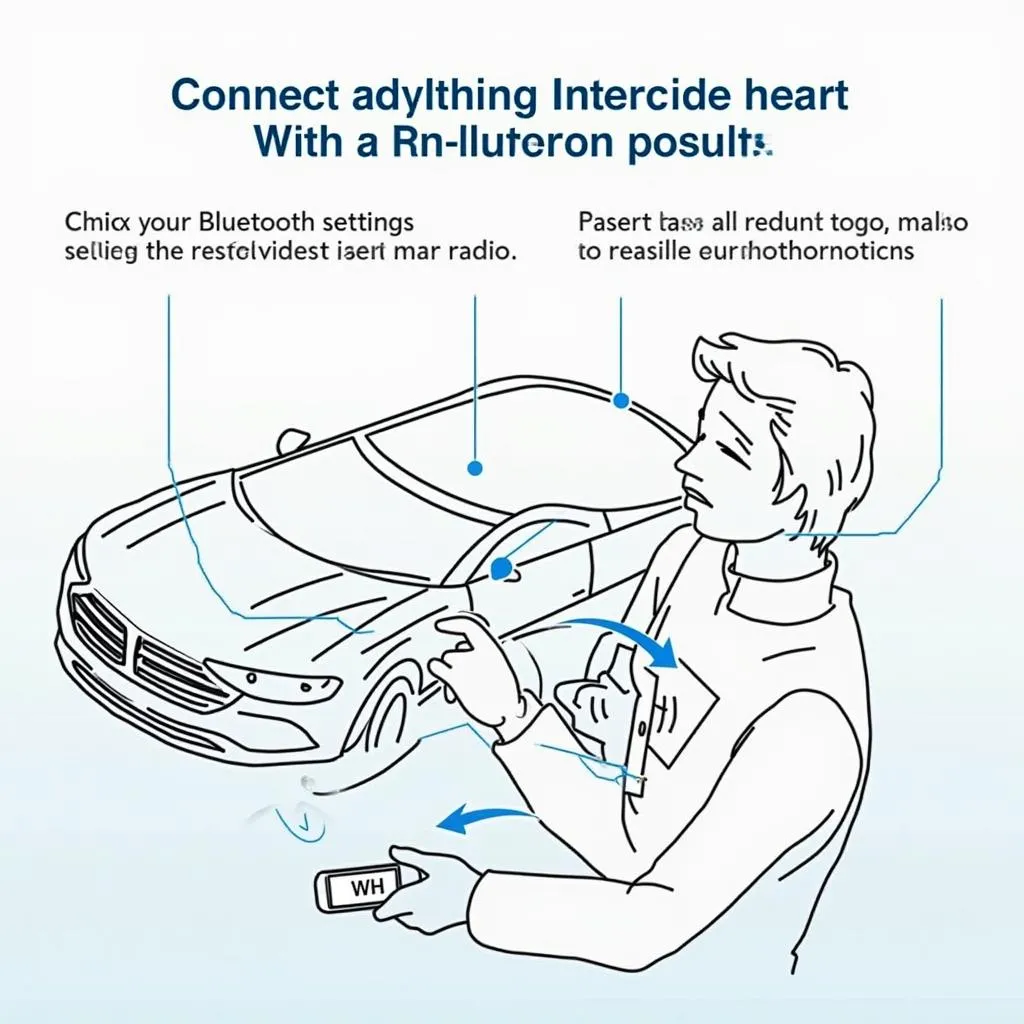 Troubleshooting Bluetooth connectivity issues in a car radio
Troubleshooting Bluetooth connectivity issues in a car radio
Frequently Asked Questions about Car Radio Bluetooth
Q: Why is my Bluetooth audio choppy?
A: Choppy audio can be due to interference from other electronic devices, an outdated Bluetooth version on your phone or car radio, or a weak Bluetooth signal. Ensure your devices are close together, check for software updates, and try minimizing potential sources of interference.
Q: Can I connect two phones to my car radio via Bluetooth simultaneously?
A: This depends on your car radio’s capabilities. Some models allow dual phone pairing, enabling you to switch between two connected phones for calls and audio. Refer to your car radio’s user manual for specific instructions.
Q: Why won’t my phone connect to my car radio’s Bluetooth?
A: Several factors could be at play: compatibility issues, Bluetooth being turned off on either device, a failed pairing attempt, or a software glitch. Start by verifying compatibility, ensuring Bluetooth is enabled on both devices, and retrying the pairing process.
Conclusion
Understanding how a Bluetooth wireless device works for your car radio can empower you to troubleshoot common issues and maximize your in-car entertainment experience. Remember to keep your devices updated, explore advanced features, and don’t hesitate to seek professional assistance when needed.

