So, you decided to upgrade your car’s audio system with a sleek Aftermarket Bluetooth Car Radio. It’s a fantastic way to enjoy your favorite tunes and stay connected on the road. But what happens when your new gadget starts acting up? Don’t worry, troubleshooting your aftermarket Bluetooth car radio might be easier than you think.
Common Issues With Aftermarket Bluetooth Car Radios
Even the highest-quality aftermarket Bluetooth car radios can run into a few bumps in the road. Let’s dive into some common problems you might encounter:
1. Bluetooth Connectivity Problems
This is the most frequent issue, manifesting as:
- Failure to pair: Your car radio simply refuses to recognize your phone.
- Intermittent connection: The music keeps cutting out, calls drop, and frustration levels rise.
- Poor sound quality: You’re stuck with distorted audio during calls or music playback.
2. Power Issues
Sometimes, the problem isn’t with the Bluetooth itself, but with the radio’s power supply:
- Radio won’t turn on: A dead radio can be a major inconvenience.
- Radio turns off intermittently: This could indicate a loose wiring connection or a problem with the radio itself.
3. Audio Problems
Beyond Bluetooth-specific issues, you might experience:
- No sound: This could point to a problem with the speakers, wiring, or the head unit itself.
- Distorted sound: Damaged speakers, incorrect wiring, or even a faulty amplifier can be the culprit.
- Static or interference: This could be due to poor grounding, low-quality wiring, or interference from other electronic devices in your car.
Why Are These Problems Happening?
Understanding the root cause is key to fixing any tech issue. Here’s what might be going on behind the scenes:
1. Hardware Problems
- Loose or faulty wiring: A loose connection or damaged wire can disrupt power flow or signal transmission.
- Faulty head unit: The radio itself could have a manufacturing defect or have been damaged during installation.
- Damaged speakers: Blown-out or damaged speakers will obviously impact sound quality.
2. Software Problems
- Outdated firmware: Just like your phone, your car radio needs software updates to function optimally.
- Software glitches: These can happen with any device and might require a reset or reinstallation of the software.
3. Compatibility Issues
- Bluetooth version mismatch: An older car radio might not be compatible with the Bluetooth version on your phone.
- Phone-specific issues: Some phones might have compatibility issues with certain car radio models.
Diagnosing the Problem: Getting to the Root of the Issue
Before you start taking things apart, a little detective work can go a long way:
- Check the manuals: Your car radio and phone’s manuals are your best friends. They can offer troubleshooting tips specific to your devices.
- Inspect the wiring: Make sure all the connections to your car radio are secure and free of damage.
- Isolate the issue: Try connecting a different phone or audio source to your car radio. If the problem persists, it’s likely with the radio itself.
- Check your car’s battery: A weak battery can cause power issues with the car radio.
 Inspecting Car Radio Wiring for Issues
Inspecting Car Radio Wiring for Issues
Essential Tools for the Job
Having the right tools on hand can make the repair process smoother:
- Panel removal tools: These handy tools help you safely remove the trim panels in your car without causing damage.
- Multimeter: This essential tool allows you to test the voltage and continuity of electrical circuits, helping to identify power and grounding issues.
- Soldering iron and electrical tape: For fixing damaged wires or creating new connections.
- Torx screwdriver set: Many car radios use Torx screws for installation.
Fixing Common Aftermarket Bluetooth Car Radio Problems
Now, let’s roll up our sleeves and tackle those pesky issues:
1. Fixing Bluetooth Connectivity Problems
- Delete and re-pair your phone: This often resolves simple pairing errors.
- Check your phone’s Bluetooth settings: Make sure Bluetooth is enabled and your phone is discoverable.
- Update your car radio’s firmware: Outdated firmware can cause compatibility problems. Check the manufacturer’s website for instructions.
- Consult your phone’s manual: Some phones require specific settings for pairing with car radios.
2. Resolving Power Issues
- Check the fuse: A blown fuse could be cutting off power to your car radio. Refer to your car’s manual for the fuse box location.
- Inspect the wiring harness: Look for loose connections or damaged wires that might be interrupting the power supply.
- Test the battery and alternator: Ensure they’re supplying sufficient power to the car radio.
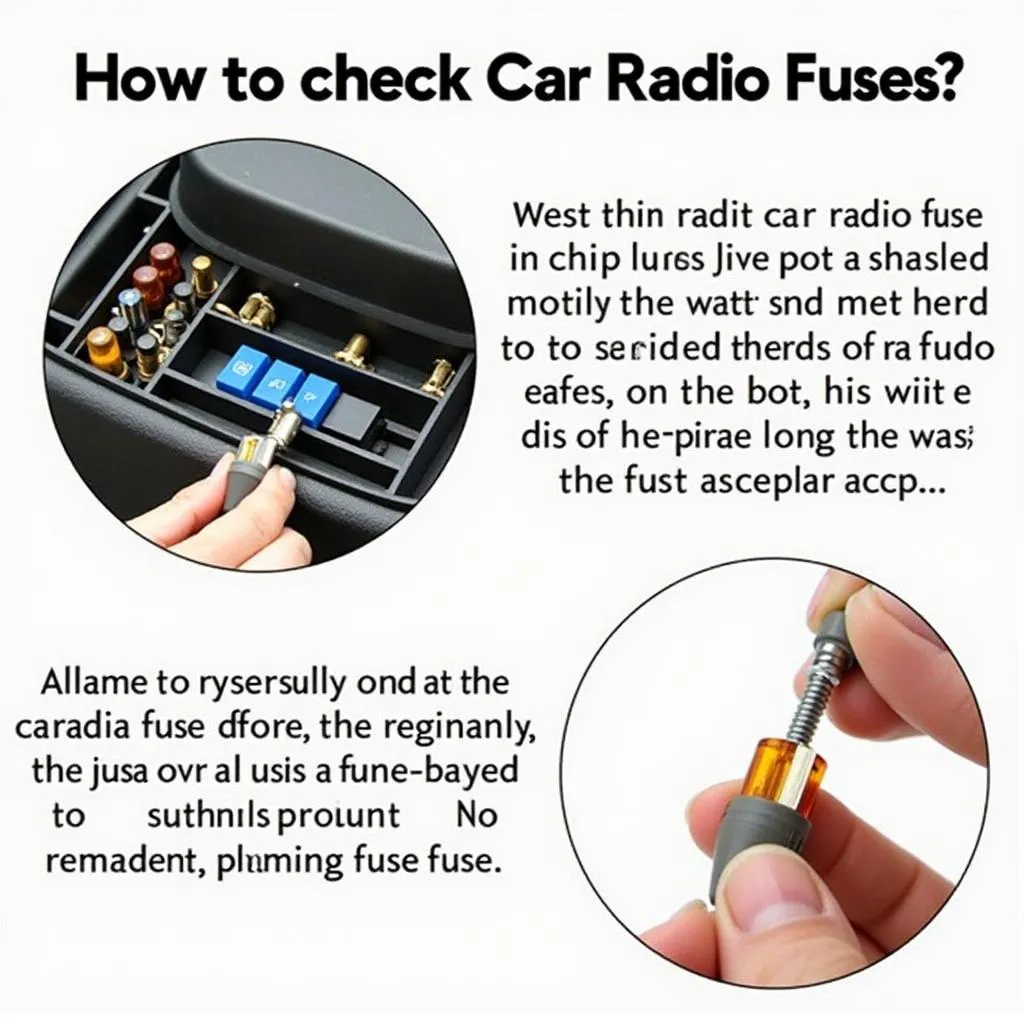 Identifying and Checking Fuses in Car Fuse Box
Identifying and Checking Fuses in Car Fuse Box
3. Addressing Audio Problems
- Check the speaker connections: Ensure they are securely fastened to the car radio.
- Adjust the audio settings: Sometimes the solution is as simple as adjusting the balance, fade, or equalizer settings.
- Check the grounding: Poor grounding can introduce noise and interference. Ensure the ground wire is properly connected to a metal part of the car’s chassis.
Frequently Asked Questions About Aftermarket Bluetooth Car Radio Issues
Q: Can I install an aftermarket Bluetooth car radio myself?
A: While it’s possible, professional installation is recommended, especially if you’re not comfortable working with car electronics.
Q: How do I update my car radio’s firmware?
A: The process varies depending on the manufacturer. You can typically find instructions on the manufacturer’s website or in the radio’s manual. Some radios might even allow for over-the-air updates via Bluetooth or USB.
Q: My car radio has a warranty, but the installation caused problems. What do I do?
A: Contact both the car radio manufacturer and the installer. The radio’s warranty might cover defects, while the installer should be responsible for fixing any installation errors.
Q: What’s the difference between single-DIN and double-DIN car radios?
A: DIN refers to the size of the radio’s faceplate. Single-DIN is a standard size, while double-DIN is twice as tall, allowing for larger screens and more features.
Q: Can I use a diagnostic tool to troubleshoot my car radio problems?
A: While not all car radios are compatible with diagnostic tools, some advanced tools can read and clear fault codes, helping pinpoint the issue.
Q: Are there any specific compatibility issues between certain car makes and aftermarket Bluetooth radios?
A: Yes, some car manufacturers use proprietary wiring harnesses or software protocols that might not be fully compatible with all aftermarket radios. It’s essential to choose a radio that is specifically designed to work with your car’s make and model.
Need Expert Help? Cardiagtech is Here for You!
Troubleshooting car electronics can be frustrating, but remember, you don’t have to go it alone. Cardiagtech offers professional remote diagnosis, programming, and software installation services to get your aftermarket Bluetooth car radio up and running smoothly.
Contact our team of expert technicians today at +1 (641) 206-8880 or email us at CARDIAGTECH[email protected]. We’re dedicated to providing top-notch service and helping you enjoy the best possible driving experience. Visit our office at 276 Reock St, City of Orange, NJ 07050, United States, and let us take care of your automotive needs.


