In today’s fast-paced world, staying connected while on the move is paramount. A reliable car radio Bluetooth system has become a necessity, providing seamless integration for calls and music streaming. However, like any technology, it can encounter hiccups.
This comprehensive guide delves into the intricacies of Denso car radio Bluetooth systems, particularly focusing on troubleshooting audio issues. Whether you’re a car owner facing connectivity woes or a technician seeking advanced solutions, this guide equips you with the knowledge to diagnose and rectify common problems effectively.
Understanding Denso Car Radio Bluetooth Systems
Denso Corporation, a renowned automotive components manufacturer, is recognized for its high-quality car audio systems. Denso car radios often incorporate Bluetooth technology for hands-free calling and wireless audio streaming, enhancing driving convenience and safety.
Common Denso Car Radio Bluetooth Audio Problems
Despite Denso’s reputation for reliability, users might encounter audio-related issues with their Bluetooth systems. These issues can manifest in various ways, such as:
- Intermittent audio: The sound might cut in and out during music playback or calls.
- No audio output: The Bluetooth connects successfully, but no sound comes from the car speakers.
- Distorted audio: The sound might be muffled, staticky, or distorted.
- Pairing issues: The car radio might fail to pair with the Bluetooth device or experience frequent disconnections.
Identifying the Root Causes
Diagnosing the root cause of Bluetooth audio problems is crucial for effective troubleshooting. These issues can stem from various sources, including:
1. Phone Compatibility
Not all Bluetooth devices are created equal. Compatibility issues between your Denso car radio and your smartphone can lead to audio problems.
2. Outdated Software
Outdated software in either your car radio or smartphone can hinder Bluetooth functionality and audio performance. Regularly updating software ensures optimal compatibility and addresses known bugs.
3. Signal Interference
Bluetooth operates on a 2.4 GHz frequency, which is susceptible to interference from other devices using the same frequency, such as Wi-Fi routers, microwaves, or even other Bluetooth devices.
4. Loose Connections
Loose or damaged wiring connections within the car’s audio system can disrupt the audio signal transmission, leading to sound issues.
5. Hardware Malfunctions
While less common, hardware malfunctions in the car radio, Bluetooth module, or speakers can also contribute to audio problems.
Troubleshooting and Solutions
1. Check Phone Compatibility
- Consult your car radio’s user manual: The manual typically lists compatible phone models and Bluetooth versions.
- Visit Denso’s website: Their support section might offer updated compatibility information or firmware updates for your car radio model.
2. Update Software
- Car radio software: Check for available firmware updates on Denso’s website or contact their customer support.
- Smartphone software: Ensure your phone’s operating system and Bluetooth settings are up to date.
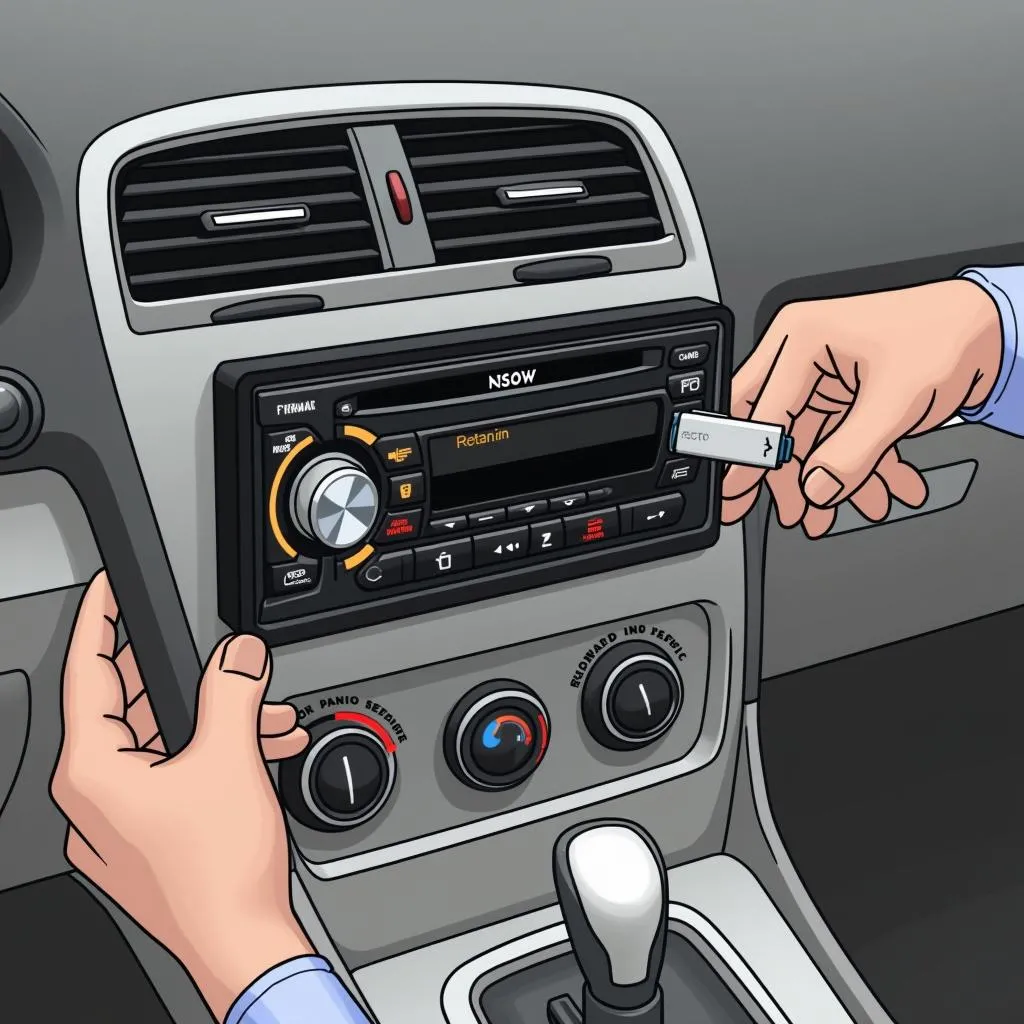 Updating Car Radio Firmware
Updating Car Radio Firmware
3. Minimize Signal Interference
- Turn off other Bluetooth devices: Disconnect any unnecessary Bluetooth devices in your car to minimize interference.
- Position your phone closer to the radio: A stronger Bluetooth signal can reduce the likelihood of dropouts.
- Avoid placing metal objects near the radio or phone: Metal can interfere with Bluetooth signals.
4. Inspect Wiring Connections
- Check for loose or damaged wires: If you’re comfortable with basic car electronics, carefully inspect the wiring connections behind your car radio for any signs of damage or loose connections. However, if you’re unsure, it’s best to consult a qualified technician.
5. Seek Professional Assistance
If troubleshooting steps don’t resolve the audio issues, it’s advisable to consult a qualified car audio technician or contact Denso’s customer support for further assistance. They have the expertise and tools to diagnose and repair more complex problems, including potential hardware malfunctions.
Frequently Asked Questions
1. Can I upgrade my Denso car radio to add Bluetooth functionality?
- The possibility of upgrading depends on your car radio model. Some Denso radios might support external Bluetooth adapters, while others might require a complete head unit replacement. Consult your car’s manual or contact Denso or a qualified technician for model-specific information.
2. Why is my Denso car radio only playing through one speaker when connected via Bluetooth?
- This issue often indicates a problem with the speaker wiring or the car radio’s audio settings. Ensure the balance and fader settings are properly adjusted.
3. How do I improve the Bluetooth audio quality in my Denso car radio?
- Ensure your phone is using a high-quality audio codec like aptX for better audio streaming. Check your phone and car radio settings for codec options.
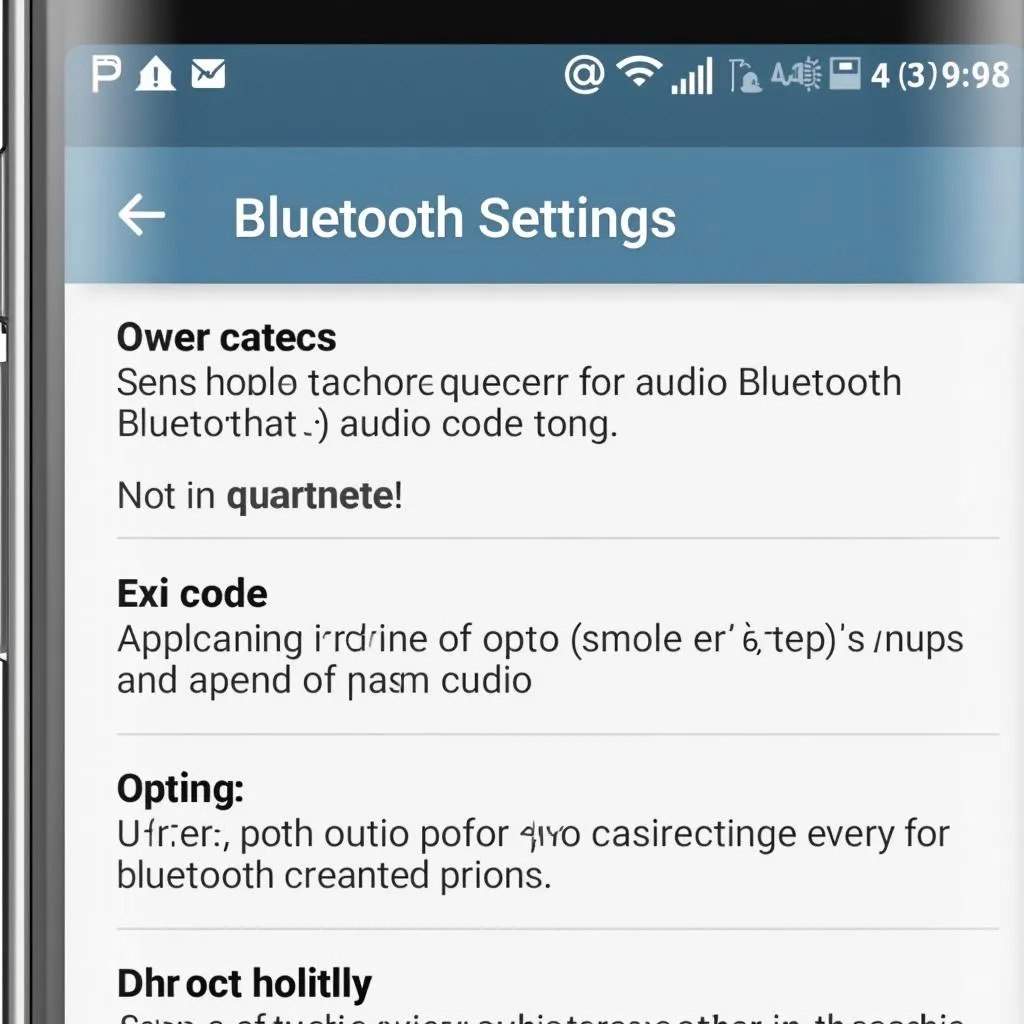 Adjusting Bluetooth Audio Settings
Adjusting Bluetooth Audio Settings
Cardiagtech: Your Partner in Automotive Diagnostics and Repair
When it comes to advanced automotive diagnostics and repair, Cardiagtech stands out as a reliable partner. Our team of expert technicians specializes in diagnosing and resolving complex vehicle issues, including those related to car audio and Bluetooth systems.
We leverage cutting-edge diagnostic tools and software, such as those offered by Cardiagtech, to pinpoint and rectify problems efficiently. Whether it’s a software glitch, a hardware malfunction, or a compatibility issue, we possess the knowledge and resources to restore your car’s audio system to its optimal performance.
Contact Cardiagtech today at +1 (641) 206-8880 or visit our office at 276 Reock St, City of Orange, NJ 07050, United States, for all your automotive diagnostic and repair needs.
Conclusion
Denso car radio Bluetooth systems elevate the driving experience, but encountering audio glitches can be frustrating. By understanding the potential causes and following the troubleshooting tips outlined in this guide, you can often resolve common problems independently. However, don’t hesitate to seek professional assistance from CARDIAGTECH for persistent or complex issues.


