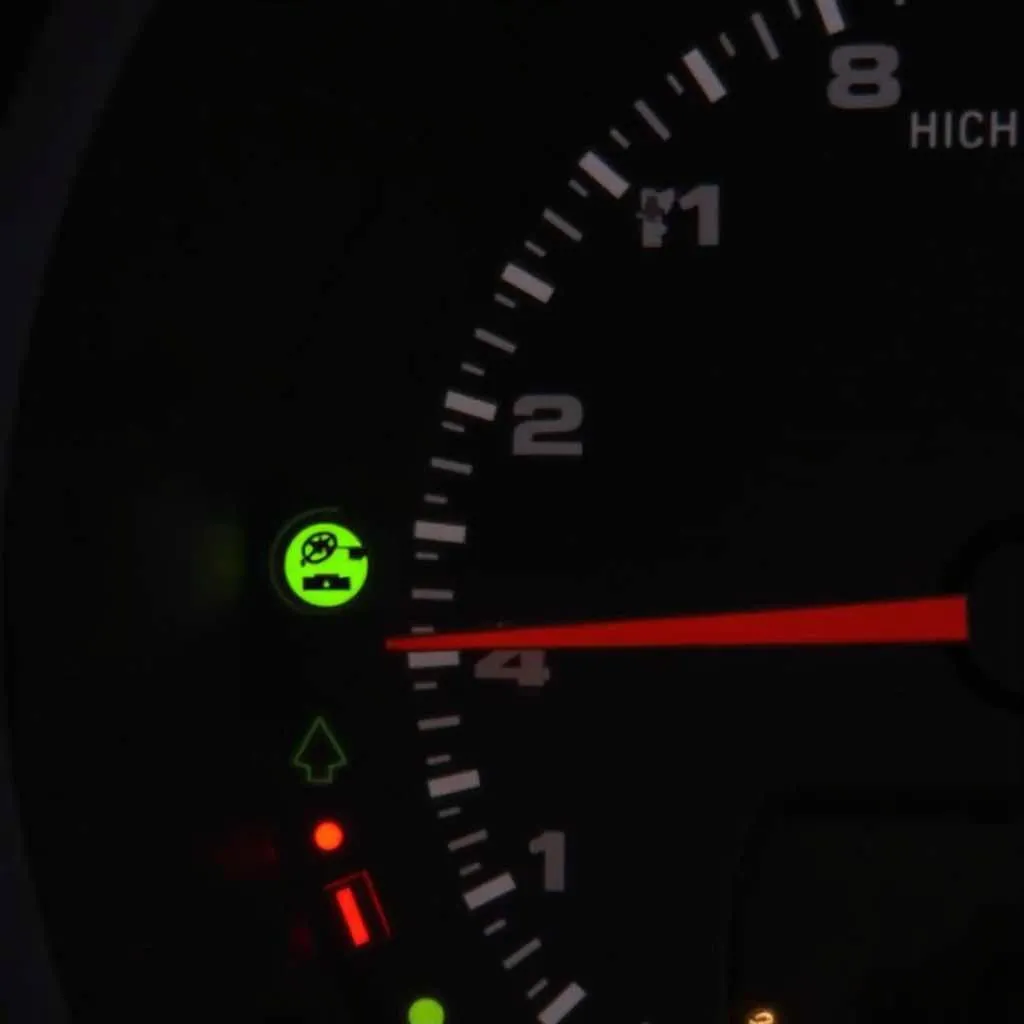Introduction
In today’s connected world, having Bluetooth connectivity in your car is almost a necessity. It allows you to make hands-free calls, stream your favorite music, and even get directions, all while keeping your focus on the road. But what happens when your Bluetooth car radio starts acting up? Don’t worry, you’re in the right place. This article will guide you through some common Bluetooth car radio issues, their potential causes, and how to troubleshoot them. We’ll also delve into professional repair options, including remote software installation and programming, for a seamless driving experience.
Common Bluetooth Car Radio Issues
Just like any other electronic device, your Bluetooth car radio can experience issues from time to time. Some of the most common problems include:
- Pairing problems: Your phone and car radio refuse to connect, or the connection drops frequently.
- Poor sound quality: The audio is muffled, distorted, or there’s excessive static noise.
- Inability to make or receive calls: Calls don’t go through, or you can’t hear the other person.
- Radio not recognizing devices: Your phone or other Bluetooth devices are not detected by the car radio.
Causes of Bluetooth Car Radio Issues
These frustrating problems can stem from a variety of factors, ranging from simple connectivity glitches to more complex software or hardware issues. Some of the most common culprits include:
- Software glitches: A temporary software error in either your car radio or your phone can disrupt the Bluetooth connection.
- Outdated firmware: If the software on your car radio or your phone is outdated, it may not be compatible with newer Bluetooth versions or devices.
- Bluetooth interference: Other electronic devices in your car or nearby, such as GPS units, Wi-Fi hotspots, or even other Bluetooth devices, can interfere with the signal.
- Hardware problems: In some cases, a faulty Bluetooth module, wiring issues, or damaged antennas can cause persistent Bluetooth problems.
Identifying and Diagnosing the Issue
Before jumping into solutions, it’s crucial to identify the root cause of your Bluetooth car radio problem. Here are a few steps to help you diagnose the issue:
- Check for simple connectivity issues: Make sure Bluetooth is enabled on both your phone and car radio. Try restarting both devices and attempt to re-pair them.
- Consult your car’s manual: Your car’s manual often provides troubleshooting tips specific to your car model’s audio system.
- Isolate Bluetooth interference: Turn off other electronic devices in your car to see if the Bluetooth performance improves.
- Check for error codes: Some car radios display error codes that can indicate a specific problem.
 Bluetooth Car Radio Error Code Display
Bluetooth Car Radio Error Code Display
Tools and Equipment for Repair
Depending on the complexity of the problem, you might need certain tools and equipment to fix your Bluetooth car radio. These might include:
- Diagnostic scanner: A diagnostic scanner can read your car’s computer system for error codes related to the Bluetooth module or other relevant components.
- Software update tools: If the issue is due to outdated firmware, you may need specific software and cables to update your car radio.
- Basic hand tools: Screwdrivers, pliers, and a trim removal tool might be needed if you need to access the back of the radio for repairs or replacements.
 Car Diagnostic Scanner for Bluetooth Troubleshooting
Car Diagnostic Scanner for Bluetooth Troubleshooting
Repairing Your Bluetooth Car Radio
Once you’ve identified the problem, you can explore different repair options.
- Simple fixes: For minor issues like pairing problems, try deleting the existing pairing on both your phone and car radio and then re-pairing them.
- Software updates: Check for firmware updates for your car radio and your phone. Updating to the latest version can often resolve compatibility issues.
- Professional help: For persistent or complex issues, consult a qualified car audio technician or your car dealership. They have the expertise and tools to diagnose and fix hardware problems, perform software updates, or replace faulty components.
Remote Software Installation and Programming: A Modern Solution
In the age of technology, even car repairs are getting a modern upgrade. Remote software installation and programming are emerging as convenient and efficient solutions for certain car audio problems. Let’s explore this further.
What is Remote Software Installation and Programming?
Remote software installation and programming involve a certified technician accessing your car’s computer system remotely to diagnose and fix software-related issues. This is often done through a secure internet connection.
Benefits of Remote Software Solutions
- Convenience: No need to drive to a repair shop and wait for hours. You can get your car radio fixed from the comfort of your home or office.
- Cost-effective: Remote repairs often cost less than traditional in-person repairs.
- Quick turnaround time: Diagnoses and repairs can be done much faster remotely.
FAQs About Bluetooth Car Radio Issues
Q: Why is my Bluetooth car radio not finding my phone?
A: Several reasons could explain this. Ensure Bluetooth is enabled on both devices. Try restarting your phone and car radio. If the problem persists, try deleting the existing pairing on both devices and then re-pairing them.
Q: Why is my Bluetooth audio quality so poor?
A: Interference from other electronic devices could be the culprit. Try turning off any unnecessary devices. Also, make sure your phone and car radio are close to each other. A weak Bluetooth signal can also lead to poor audio quality.
Q: My car radio is stuck on “pairing” mode. What should I do?
A: This could indicate a software glitch. Try resetting your car radio to its factory settings. Refer to your car’s manual on how to do this. If the problem persists, a software update might be necessary.
Q: Can I update my car radio software myself?
A: While some car manufacturers allow software updates through USB drives or over-the-air updates, it’s generally recommended to have a professional handle this process. Incorrect installation can potentially damage your car’s audio system.
Need Expert Assistance With Your Bluetooth Car Radio?
Cardiagtech specializes in advanced car diagnostics and repair solutions, including remote software installation and programming. Our team of certified technicians is equipped with the latest tools and knowledge to troubleshoot and fix a wide range of car audio problems.
Contact us today at +1 (641) 206-8880 or CARDIAGTECH[email protected] to schedule a consultation. We are located at 276 Reock St, City of Orange, NJ 07050, United States.
We also offer a variety of high-quality Bluetooth car radios and accessories. Check out our selection of car radios with Bluetooth under $100, Bluetooth car radio conversion kits, and car radio MP3 Bluetooth players to enhance your driving experience.
Don’t let Bluetooth car radio issues keep you from enjoying a connected and entertaining ride!