“My Bluetooth car radio isn’t working!” Sound familiar? Don’t worry, you’re not alone. This incredibly common issue can bring your tunes (and hands-free calling) to a screeching halt. Whether you’re experiencing connectivity issues, choppy audio, or complete silence, this guide will walk you through common Bluetooth car radio problems and offer solutions to get you back on the road with your soundtrack.
Understanding Your Bluetooth Car Radio
Before diving into troubleshooting, it’s helpful to understand how this technology works. Your Bluetooth car radio acts as a receiver, while your phone is the transmitter. They use radio waves to communicate, allowing you to stream music and make calls wirelessly. Like any complex system, there are several points where things can go wrong.
Common Bluetooth Car Radio Issues
Here’s a rundown of the usual suspects when your Bluetooth car radio decides to act up:
- Pairing Problems: Your phone and radio refuse to connect, or the connection drops repeatedly.
- Audio Glitches: You’re greeted with choppy, distorted, or completely absent audio.
- Call Quality Issues: People on the other end of your calls can’t hear you, or you’re experiencing significant echo.
- Device Compatibility: Your phone and car radio simply weren’t meant to be together.
What’s Causing Your Bluetooth Car Radio Woes?
Several culprits can contribute to Bluetooth car radio malfunctions, ranging from simple software hiccups to more complex hardware issues. Let’s investigate:
- Software Glitches: Outdated software in either your phone or car radio can cause compatibility issues.
- Bluetooth Interference: Other devices using Bluetooth or Wi-Fi in close proximity can disrupt the signal.
- Phone Settings: Incorrect Bluetooth settings on your phone can prevent successful pairing or audio streaming.
- Distance Limitations: Moving too far from your car with your phone connected can cause disconnections.
- Faulty Wiring or Connections: Damaged wires or loose connections within the car radio system can interrupt signal flow.
Diagnosing the Issue: Playing Tech Detective
Before you can fix the problem, you need to pinpoint the source:
- Check for Simple Errors: Ensure Bluetooth is enabled on both your phone and car radio and that your phone is discoverable.
- Isolate Interference Sources: Turn off other Bluetooth devices in your car and see if the problem persists.
- Consult Your Manuals: Check your car radio and phone manuals for model-specific troubleshooting tips.
- Software Updates: Ensure both your phone and car radio are running the latest software versions.
Tools of the Trade: Gearing Up for a Fix
Depending on the root cause of your Bluetooth issues, you might need a few tools to implement a solution:
- Smartphone: Used for checking and updating settings, as well as running diagnostic apps if available.
- Car Radio Manual: Provides model-specific instructions for pairing, troubleshooting, and resetting.
- Computer with Internet Access: For downloading software updates for your phone or car radio.
- USB Drive (If Required): Some car radio software updates require a USB drive for installation.
 Tools for Fixing Bluetooth Car Radio Issues
Tools for Fixing Bluetooth Car Radio Issues
Bluetooth Car Radio Repair: Getting Your Groove Back
Here’s a step-by-step guide to common fixes for Bluetooth car radio problems:
- Restart Your Devices: Often, a simple restart of your phone and car can resolve minor software glitches.
- Forget and Re-pair Your Device: Delete the Bluetooth pairing on both your phone and car radio, then re-pair them as if they were connecting for the first time.
- Check Phone Settings: Ensure media audio is enabled in your phone’s Bluetooth settings for the car radio connection.
- Update Software: Check for and install any available software updates for your phone and car radio.
- Consult a Professional: For persistent issues or suspected hardware problems, seek assistance from a qualified car audio technician.
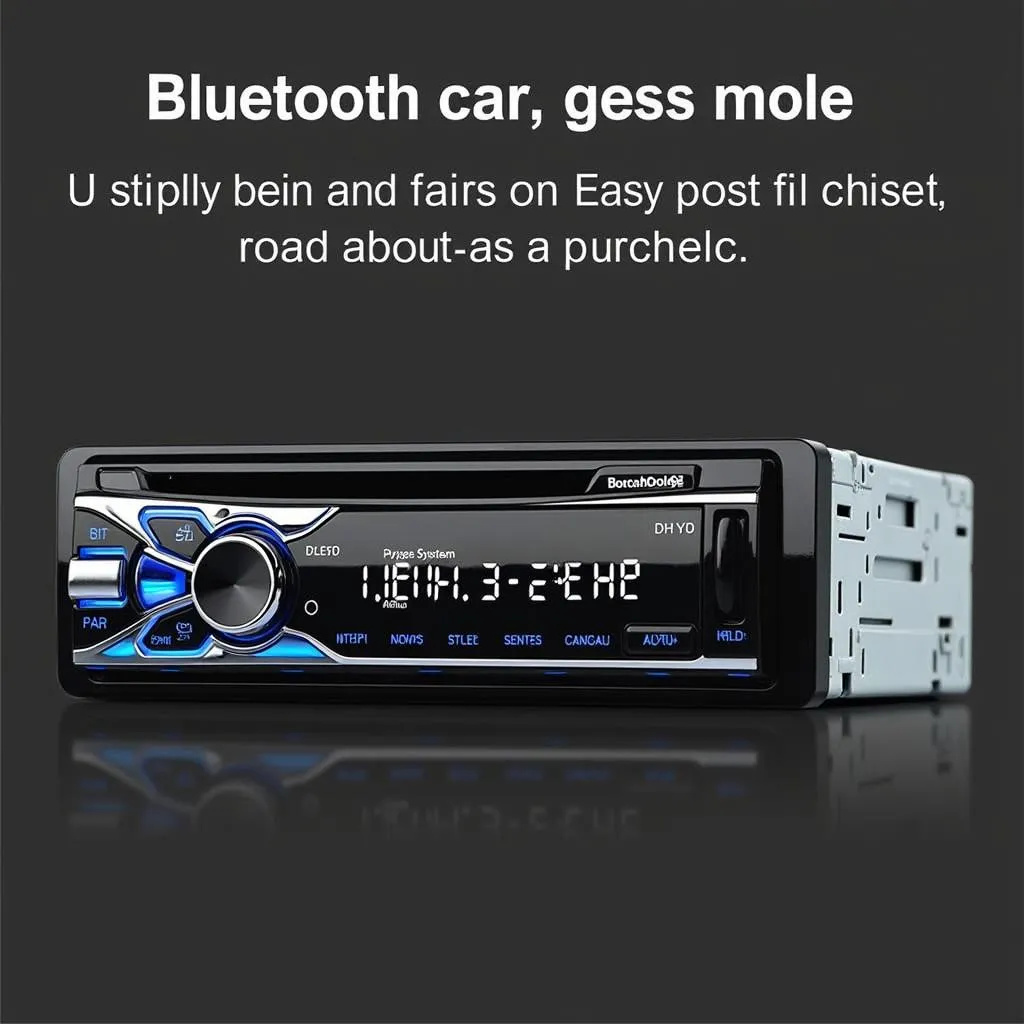 Professional Car Audio Technician Repairing Bluetooth System
Professional Car Audio Technician Repairing Bluetooth System
FAQs: Answering Your Bluetooth Car Radio Queries
Q: Why won’t my phone connect to my Halfords car radio?
A: This could be due to several reasons, including an inactive Bluetooth connection, an unsuccessful pairing attempt, or even a technical issue with your car radio.
Q: How do I reset my Bluetooth car radio?
A: Most car radios have a reset button or a sequence of buttons to press. Consult your car radio manual for model-specific instructions.
Q: Can I upgrade my car radio to include Bluetooth?
A: Yes, you can replace your existing car radio with a Bluetooth-enabled model. Consult a car audio professional for installation options.
Need More Help? Cardiagtech is Here!
Experiencing persistent Bluetooth car radio problems? Don’t let frustration drive you crazy. Cardiagtech specializes in remote diagnostics, programming, and software installation to get your car back in tune.
Contact us today for expert assistance:
Phone: +1 (641) 206-8880
Email: CARDIAGTECH[email protected]
Office: 276 Reock St, City of Orange, NJ 07050, United States
We can help you troubleshoot those pesky Bluetooth issues and recommend the perfect Bluetooth car stereo with backup camera, Bluetooth, and satellite radio, or even just Bluetooth and satellite radio for your needs. Get back to enjoying the open road with your favorite soundtrack!

