We’ve all been there: stuck listening to the same old radio stations in our cars, longing for the freedom of our personalized music libraries. Want to blast your favorite tunes through your car speakers or make hands-free calls for a safer driving experience? You’re in the right place. This guide will walk you through everything you need to know about getting Bluetooth on your car radio, from understanding common issues to exploring solutions and even tackling some troubleshooting steps.
Understanding Car Bluetooth Connectivity
Before we dive into solutions, let’s demystify car Bluetooth. Simply put, it’s the technology that allows your car radio to wirelessly connect with your phone. This connection opens a world of possibilities, from streaming music to making and receiving calls without taking your hands off the wheel.
Common Bluetooth Issues and Causes
Bluetooth, while incredibly useful, isn’t without its quirks. Here are some common issues you might encounter:
Functionality Problems
- Pairing Issues: Your phone and car radio just refuse to get along. This could be due to compatibility issues, outdated software, or simply a matter of incorrect pairing procedures.
- Dropping Connection: The music stops, the call gets cut – a frustrating experience caused by signal interference, distance between devices, or even low battery.
- Poor Sound Quality: Static, distorted audio, or choppy playback can point to issues with the Bluetooth connection quality or outdated codecs.
Hardware and Software Culprits
- Outdated Car Radio: Older radio units might not have Bluetooth capabilities built-in.
- Software Glitches: Just like our phones, car radios rely on software, and sometimes glitches can wreak havoc on Bluetooth functionality.
- Phone Compatibility: Believe it or not, not all phones play well with all car radios.
Diagnosing the Problem
Before you throw in the towel (or your phone), let’s pinpoint the problem:
- Check Compatibility: Consult your car and car radio manuals to ensure your devices are compatible.
- Software Update Check: Ensure both your phone and car radio are running the latest software versions. Outdated software can lead to a host of issues, including Bluetooth connectivity problems.
- Isolate the Issue: Try pairing your phone with a different Bluetooth device or connecting a different phone to your car radio. This helps determine whether the issue lies with your phone or the car radio.
How to Get Bluetooth in Your Car
Don’t worry if your car didn’t come equipped with Bluetooth; there are several ways to bring your car into the 21st century:
1. Bluetooth Adapters: The Easy Solution
 Bluetooth Adapter for Car Radio
Bluetooth Adapter for Car Radio
Bluetooth adapters are simple yet effective devices that plug into your car’s auxiliary port or cigarette lighter. They act as a bridge, enabling your car radio to receive Bluetooth signals from your phone.
2. Bluetooth Kits: For Seamless Integration
 Car Bluetooth Kit Installation
Car Bluetooth Kit Installation
These kits offer a more integrated solution, often replacing your existing car radio or adding Bluetooth functionality directly to it.
3. Replace Your Car Stereo: The Ultimate Upgrade
If you’re looking for a complete overhaul, consider upgrading to a new car stereo with built-in Bluetooth. This option gives you access to the latest features and technology.
Troubleshooting Tips: When Bluetooth Acts Up
- Toggle Bluetooth On/Off: Sometimes a simple restart is all you need.
- Forget and Re-pair Devices: Delete the pairing history on both your phone and car radio, and start the pairing process afresh.
- Check for Interference: Other electronic devices, especially those using Bluetooth or Wi-Fi, can interfere with your car’s Bluetooth signal.
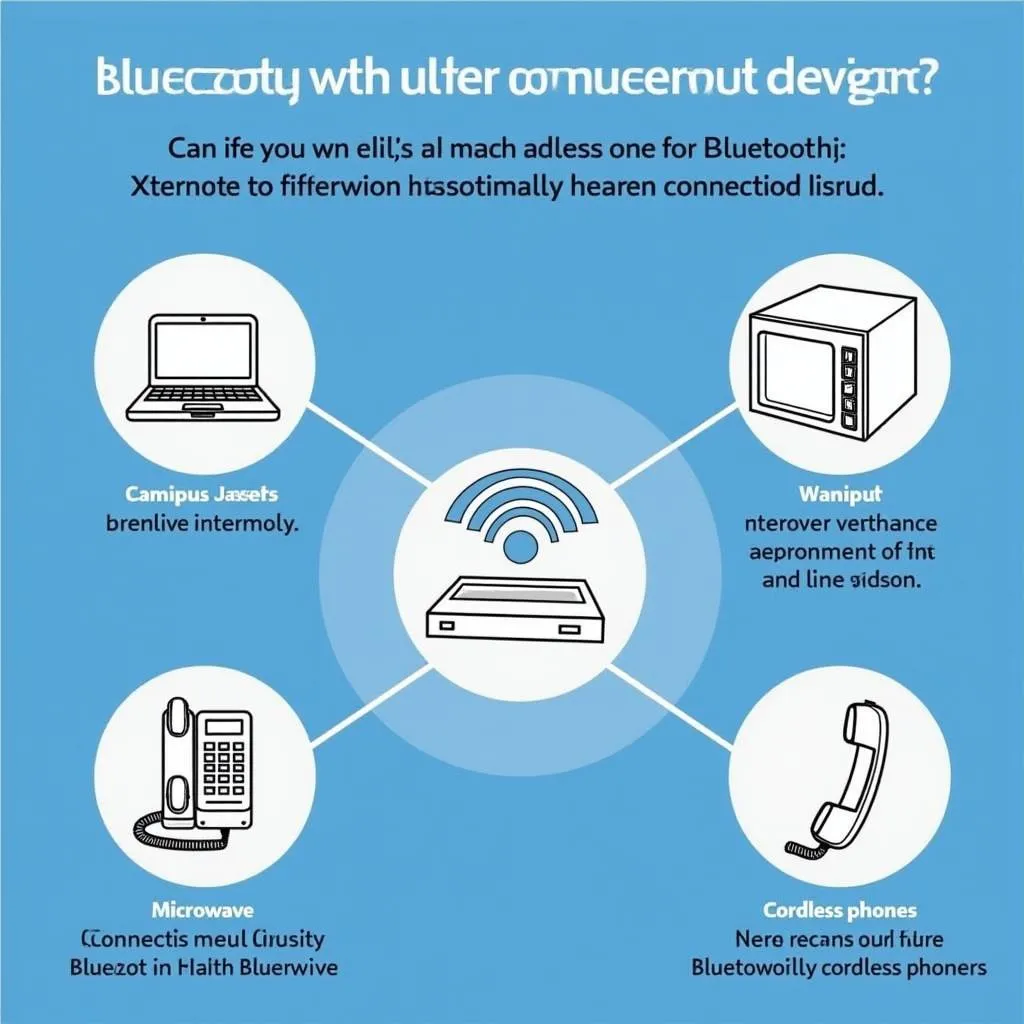 Sources of Bluetooth Interference
Sources of Bluetooth Interference
FAQs: Answering Your Bluetooth Queries
Q: Can I add Bluetooth to any car radio?
A: While many solutions exist, the compatibility depends on your car radio’s make and model. Consulting your car’s manual or a specialist is always recommended.
Q: Why is my Bluetooth audio choppy?
A: Choppy audio usually indicates signal interference or distance issues. Ensure your phone is close to the car radio and there are no obstructions.
Q: Do I need special software to use Bluetooth in my car?
A: Most modern smartphones and car radios have built-in Bluetooth capabilities. However, ensuring both are running the latest software versions is crucial for optimal performance.
Getting Expert Help
Sometimes, you need a professional touch. If you’re still struggling with Bluetooth connectivity issues, consider reaching out to CARDIAGTECH. Our team of expert automotive technicians specializes in diagnosing and resolving complex car electronic problems, including those pesky Bluetooth headaches. Contact us at +1 (641) 206-8880 or email us at CARDIAGTECH[email protected]. We’re here to get you connected and back on the road, enjoying your favorite tunes in no time!


