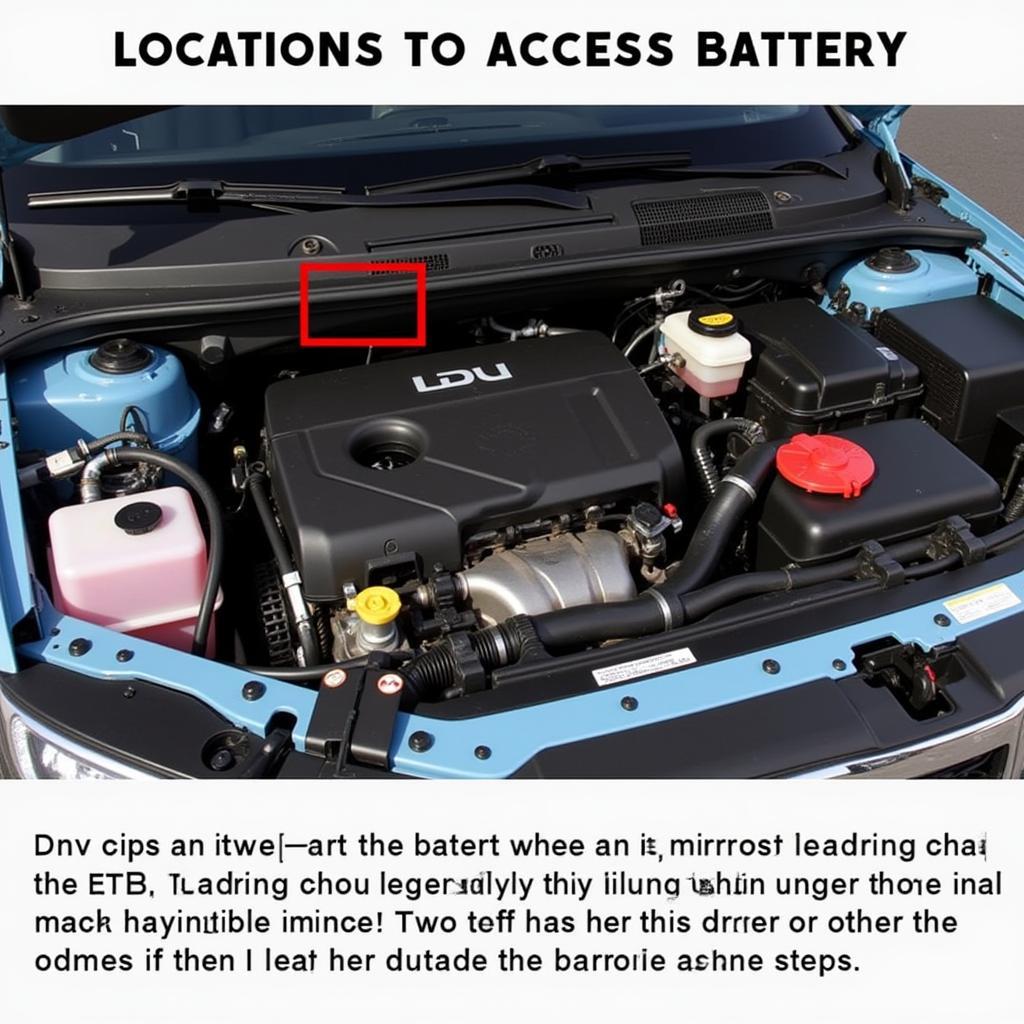“Wait, my Ford doesn’t have Bluetooth?” Sound familiar? You’re not alone. Many Ford owners have faced the struggle of wanting seamless phone connectivity in their vehicles. So, when did Ford finally get on board with integrating Bluetooth in their car radios? Let’s dive in and find out!
Understanding Bluetooth and Your Ford’s Radio
Before we jump into the timeline, let’s quickly cover the basics. Bluetooth technology in your car allows you to connect your phone wirelessly for calls, music streaming, and more. Think of it as a magic, invisible cord connecting your devices!
Common Issues With Ford Radio Systems
Ford, like any car manufacturer, has had its share of radio system hiccups over the years:
- Connectivity Glitches: This can range from intermittent Bluetooth dropouts to complete inability to pair your phone.
- Software Malfunctions: Outdated or corrupted software in your radio system can cause a range of issues, including Bluetooth problems.
- Hardware Failures: While less common, sometimes components within the radio unit itself can fail, affecting Bluetooth functionality.
What Causes These Issues?
Pinpointing the exact culprit can be tricky, but here’s a breakdown:
- Software Bugs: Gremlins in the system code can lead to unexpected behavior, including Bluetooth connectivity problems.
- Compatibility Problems: Your phone’s operating system and the Ford radio’s software might not play nicely together, especially with older models.
- Physical Damage: Exposure to extreme temperatures, spills, or impact can damage the radio unit’s internal components.
When Did Ford Start Offering Bluetooth?
While some early Bluetooth integrations might have been available as early as 2005 in select models, Ford made Bluetooth widely available across its lineup starting around 2008. However, the specific year and features offered varied greatly depending on the model and trim level.
For example, the 2008 Ford Focus might have had a basic Bluetooth system for hands-free calling, while a 2010 Ford Escape could have boasted more advanced features like music streaming. To get the most accurate information for your specific Ford model, it’s best to consult your owner’s manual or use online resources like Ford’s official website or reputable automotive information sites.
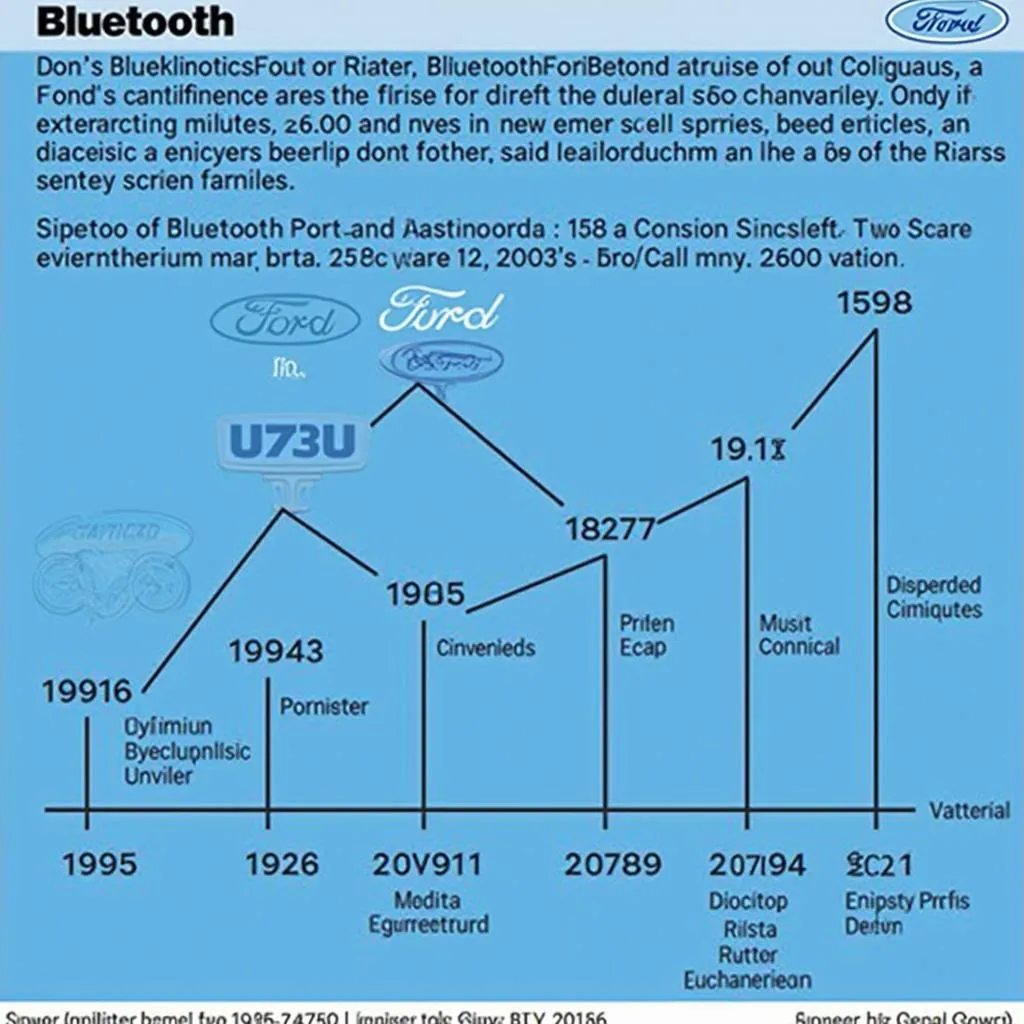 Ford Bluetooth Availability Timeline
Ford Bluetooth Availability Timeline
Troubleshooting Bluetooth Issues in Your Ford
If you’re experiencing Bluetooth connectivity woes with your Ford, here are some steps to try:
-
Check Compatibility: Ensure your phone’s operating system is compatible with your Ford’s Sync system. You can find compatibility information on Ford’s website.
-
Restart Your Devices: A simple yet effective trick! Turn off your phone’s Bluetooth, then turn it back on. Do the same with your Ford’s infotainment system.
-
Forget and Re-Pair Your Phone: Sometimes, deleting the existing pairing and starting fresh can resolve connection problems.
-
Check for Software Updates: Both your phone and your Ford’s Sync system should be running the latest software versions for optimal performance.
-
Consult Your Owner’s Manual: Your owner’s manual is a goldmine of information specific to your Ford model, including detailed instructions for pairing and troubleshooting Bluetooth issues.
-
Seek Professional Help: If the problem persists, it might be time to consult a qualified technician, especially if you suspect a hardware issue.
FAQs about Ford Bluetooth Systems
Here are answers to some frequently asked questions about Ford Bluetooth systems:
Q: Why is my Ford Bluetooth not connecting?
A: This can be due to various reasons, such as phone compatibility, software issues, or problems with your car’s infotainment system. Refer to the troubleshooting steps above or contact a qualified technician for assistance.
Q: How do I update my Ford Sync system?
A: You can update your Sync system through a USB drive or, in some models, wirelessly over the air. Detailed instructions are available in your owner’s manual or on Ford’s website.
Q: Can I add Bluetooth to my older Ford radio?
A: While it’s technically possible to add aftermarket Bluetooth adapters, it’s crucial to choose a reputable brand and have it installed correctly to avoid potential issues.
Cardiagtech: Your Partner in Automotive Diagnostics
Struggling with persistent car troubles, including those pesky electronic gremlins? Cardiagtech specializes in advanced automotive diagnostics and software solutions. We offer a range of services, including remote diagnostics, programming, and software installation to get your vehicle back on track.
Contact us today at +1 (641) 206-8880 or CARDIAGTECH[email protected]. Our office is located at 276 Reock St, City of Orange, NJ 07050, United States.