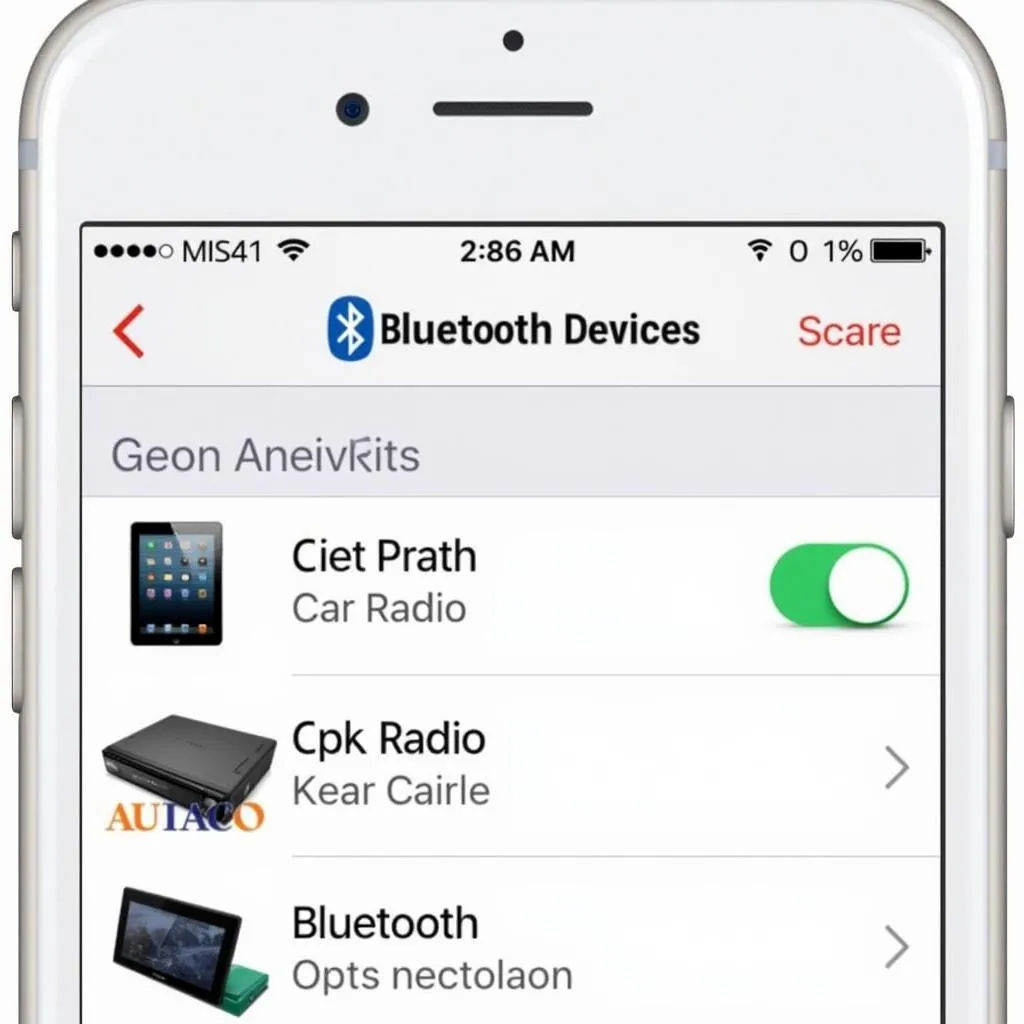“Alexa, play some classic rock…but my car radio is stuck in the ’80s!” Sound familiar? We’ve all been there. Thankfully, adding Bluetooth to your car radio doesn’t require a time machine. This guide will walk you through everything you need to know about bringing your car’s audio system into the 21st century.
Why You Need Bluetooth in Your Car
Before we dive into the how, let’s talk about the why. Bluetooth connectivity in your car is about more than just streaming Spotify playlists. Here’s how it upgrades your driving experience:
- Safety First: Hands-free calling keeps your hands on the wheel and your focus on the road.
- Seamless Streaming: Enjoy your favorite music, podcasts, and audiobooks from any app on your phone.
- No More Wires: Say goodbye to tangled aux cables and lost charging cords.
Understanding Your Car’s Audio System
The first step is identifying what you’re working with. Car audio systems vary greatly depending on the make, model, and year of your vehicle. Some key things to consider:
- Factory or Aftermarket Radio: Is your car equipped with the original radio, or has it been replaced?
- Auxiliary Input: Does your car radio have an AUX input? This is often a 3.5mm jack, similar to headphone jacks.
- CD Changer Controls: Some older cars with built-in CD changers can be adapted for Bluetooth using existing wiring.
 Car audio system with highlighted components
Car audio system with highlighted components
Common Bluetooth Solutions
Now that you have a better understanding of your car’s audio setup, let’s explore the most common ways to add Bluetooth:
1. Bluetooth FM Transmitters
How they work: These handy devices plug into your car’s cigarette lighter or power outlet and transmit an FM signal that your radio can pick up.
Pros:
- Affordable and easy to install
- Portable and can be used in multiple vehicles
Cons:
- Sound quality can be inconsistent depending on FM signal strength
- Limited control over music playback
2. Bluetooth Car Kits
How they work: These kits typically involve a small unit that mounts to your dashboard or sun visor. They connect to your phone via Bluetooth and offer features like hands-free calling and music streaming.
Pros:
- Dedicated microphone for clearer calls
- Some models offer additional features like USB charging ports
Cons:
- More involved installation process
- May require professional installation for optimal performance
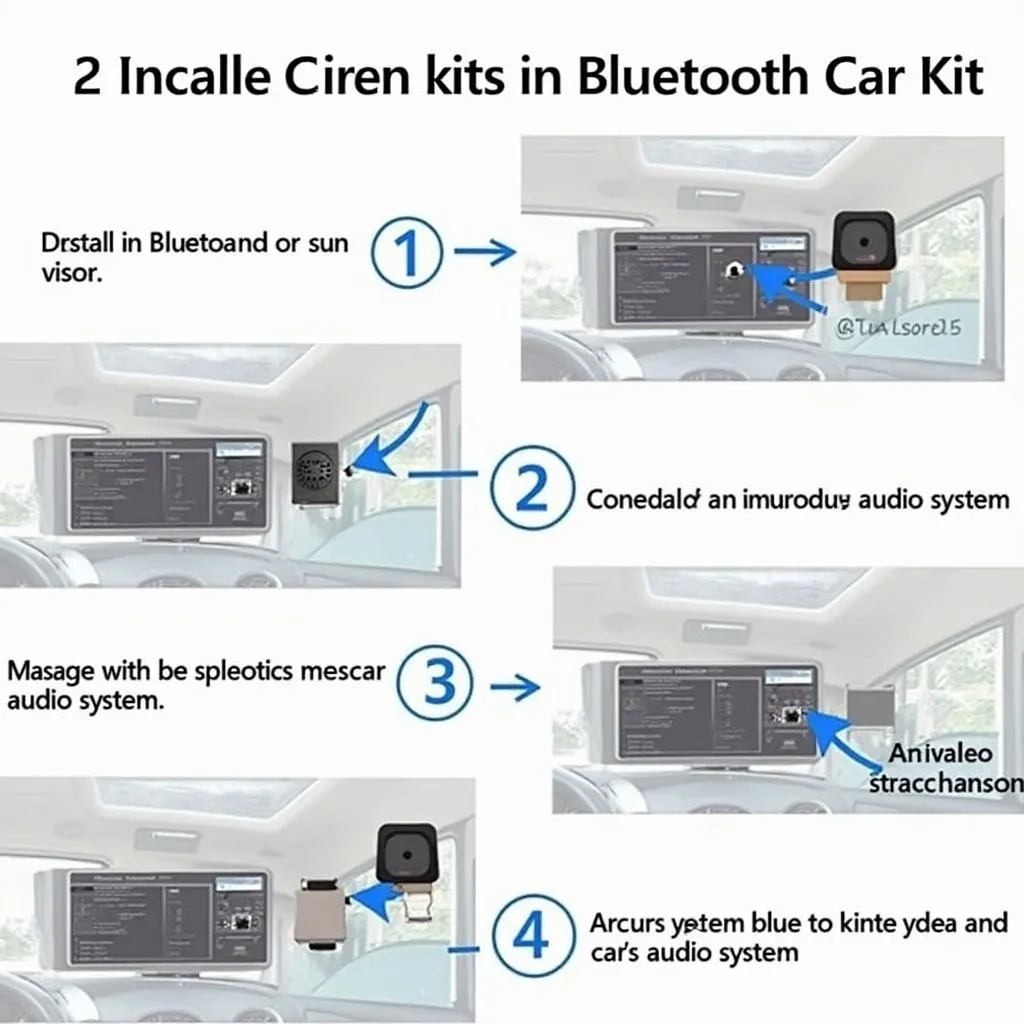 Installing a Bluetooth car kit
Installing a Bluetooth car kit
3. Bluetooth Adapters for Auxiliary Input
How they work: These adapters plug into your car’s AUX input and connect to your phone via Bluetooth.
Pros:
- Excellent sound quality, utilizing your car’s speakers directly
- Discreet and easy to use
Cons:
- Requires a dedicated AUX input
- Limited functionality compared to other options
4. Replacing Your Car Stereo
How it works: Opting for a brand new head unit with built-in Bluetooth gives you the most seamless integration and access to the latest features.
Pros:
- Superior sound quality and functionality
- Touchscreen displays, advanced audio controls, and more
Cons:
- Most expensive option
- May require professional installation, especially in newer cars with integrated systems
Troubleshooting Bluetooth Connectivity Issues
Experiencing Bluetooth hiccups? Don’t worry, it’s a common issue. Here’s a quick troubleshooting checklist:
- Check Compatibility: Ensure your phone and Bluetooth device are compatible.
- Pairing Issues: Try unpairing and re-pairing your devices.
- Signal Interference: Other electronic devices can interfere with Bluetooth signals. Try moving them away from your phone and car radio.
- Reset to Factory Settings: Sometimes, a simple reset can resolve connectivity problems. Refer to your device’s manual for instructions.
 Troubleshooting Bluetooth connectivity
Troubleshooting Bluetooth connectivity
Expert Insights and FAQs
“When choosing a Bluetooth solution, it’s crucial to consider your car’s specific features and your individual needs,” says automotive electronics expert, Dr. Emily Carter. “For instance, if hands-free calling is a priority, a Bluetooth car kit with a dedicated microphone might be the ideal choice.”
Q: Can I install Bluetooth in a car that has a cassette player?
A: Absolutely! While you can’t convert a cassette player to Bluetooth directly, you can use a Bluetooth cassette adapter. This adapter mimics a cassette tape and connects to your phone, allowing you to play audio through your car’s cassette deck.
Q: Is it difficult to install a Bluetooth car kit myself?
A: The difficulty level varies depending on the kit and your car’s wiring. Some kits offer a simple plug-and-play installation, while others may require some basic wiring knowledge. If you’re unsure, it’s always best to consult a professional.
Connect with Confidence: Cardiagtech Can Help!
Choosing the right Bluetooth solution for your car can seem daunting, but it doesn’t have to be. If you’re unsure where to start or need assistance with installation, the experts at Cardiagtech are here to help. We offer a wide range of automotive diagnostic, programming, and remote installation services, including seamless Bluetooth integration.
Contact CARDIAGTECH today at +1 (641) 206-8880 or CARDIAGTECH[email protected] to discuss your needs and get your car’s audio system up to speed. Our office is located at 276 Reock St, City of Orange, NJ 07050, United States. Don’t let an outdated car radio hold you back—upgrade your driving experience with Bluetooth today!