We’ve all been there: stuck with an old car radio, longing for the modern convenience of Bluetooth. You love your car, but the lack of wireless connectivity for your phone feels like a blast from the past. Good news! You don’t need a pricey head unit replacement to enjoy your favorite tunes and podcasts wirelessly. A simple, affordable Bluetooth receiver for your OEM car radio with an aux jack can be the perfect solution.
Understanding Your Car’s Audio System
Before we dive into the specifics of Bluetooth receivers, let’s quickly recap how your car’s audio system works. The head unit is the control center, and it sends audio signals to the speakers. The aux jack (that humble 3.5mm port) provides a direct line-in for audio sources.
Common Issues with OEM Car Radios
While OEM car radios are generally reliable, they often lack the features we’ve come to expect in our tech-savvy world. Common frustrations include:
- No Bluetooth Connectivity: This makes hands-free calling and wireless music streaming impossible.
- Limited Input Options: An aux jack is great, but what about USB drives or SD cards?
- Outdated Technology: No touchscreens, smartphone integration, or advanced audio controls.
Why Choose a Bluetooth Receiver for Your Car?
A Bluetooth receiver acts as a bridge between your phone and your car’s audio system. It plugs into your aux jack and pairs wirelessly with your phone, instantly adding Bluetooth functionality. This means:
- Seamless Music Streaming: Enjoy your favorite playlists, podcasts, and audiobooks from your phone.
- Hands-Free Calling: Make and receive calls safely and legally without touching your phone.
- Affordable Upgrade: Much cheaper than replacing your entire head unit.
- Easy Installation: Simply plug and play – no complicated wiring or professional installation required.
How to Choose the Right Bluetooth Receiver
- Audio Quality: Look for receivers with aptX or aptX HD for high-fidelity audio streaming.
- Microphone Quality: Ensure clear call quality with a built-in microphone featuring noise-cancellation technology.
- Range and Connectivity: Choose a receiver with a stable Bluetooth connection and a decent range for uninterrupted audio.
- Additional Features: Some receivers offer extra perks like USB charging ports, multiple device pairing, and control buttons.
 Bluetooth Receiver Features
Bluetooth Receiver Features
Installation and Setup
Installing a Bluetooth receiver is incredibly straightforward:
- Plug in the Receiver: Insert the receiver into your car’s aux jack.
- Power Up the Receiver: Most receivers power on automatically when the car starts, or they might have a dedicated power button.
- Pair Your Phone: Enable Bluetooth on your phone and search for the receiver’s device name.
- Enjoy Wireless Audio: Once paired, your phone’s audio will route through your car’s speakers.
Troubleshooting Common Bluetooth Receiver Issues
- No Audio: Double-check the aux connection and ensure the receiver is powered on and properly paired with your phone.
- Poor Audio Quality: Try adjusting the volume on both your phone and car stereo. If the issue persists, consider a receiver with aptX technology for enhanced audio fidelity.
- Intermittent Connection: This could be due to interference from other electronic devices. Try repositioning the receiver or minimizing the use of other Bluetooth devices in the car.
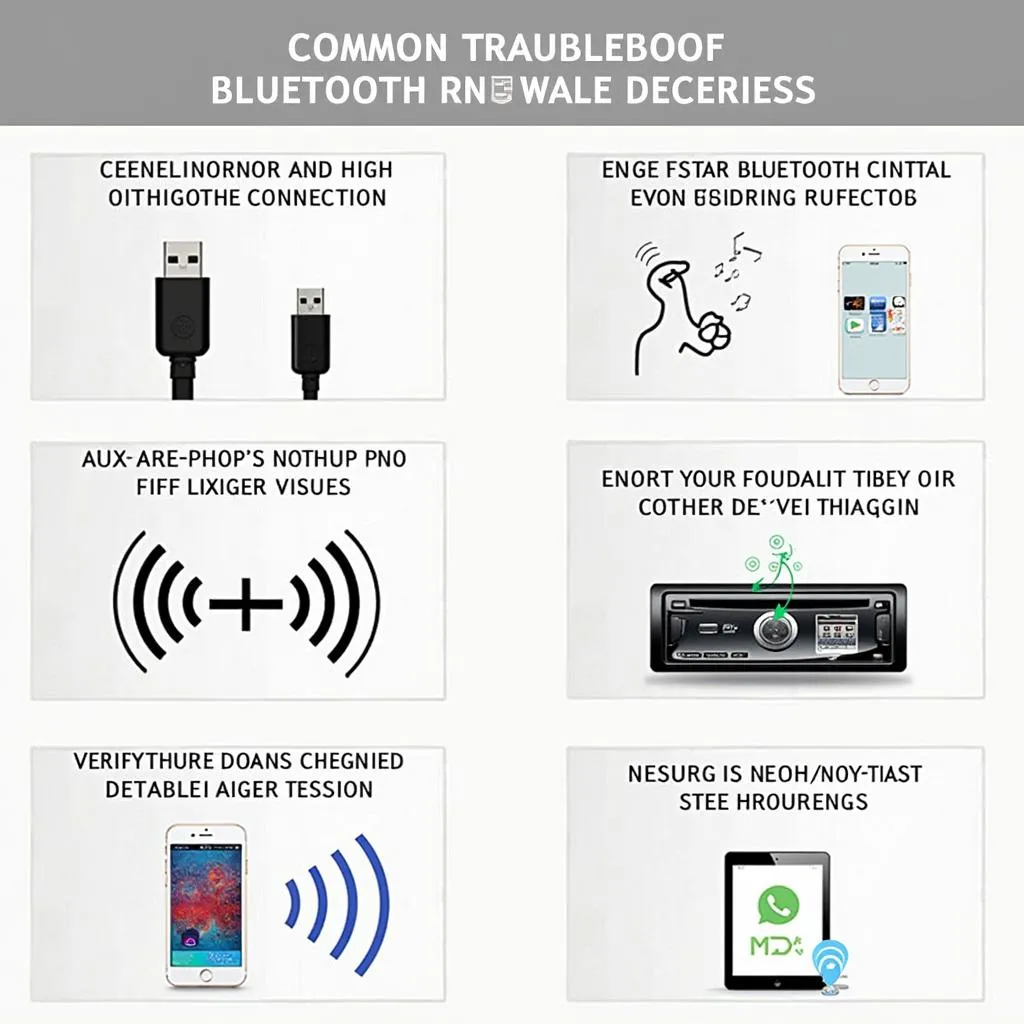 Troubleshooting Bluetooth Receiver Issues
Troubleshooting Bluetooth Receiver Issues
FAQs
Q: Can I use a Bluetooth receiver with any car radio that has an aux jack?
A: Yes, as long as your car radio has a working 3.5mm aux input, a Bluetooth receiver should be compatible.
Q: Will using a Bluetooth receiver drain my car battery?
A: Most receivers have minimal power draw, especially those designed for car use. However, it’s always a good idea to unplug the receiver if you plan to leave your car unused for an extended period.
Q: Can I use my car’s steering wheel controls with a Bluetooth receiver?
A: Basic Bluetooth receivers don’t typically integrate with steering wheel controls. However, some advanced models offer this functionality.
Q: “I’m experiencing intermittent connectivity issues with my Bluetooth receiver. What could be the problem?”
A: As an automotive electrical expert, I often encounter this issue. It could be due to interference from other electronic devices in your car or nearby. Try repositioning the Bluetooth receiver or temporarily disabling other Bluetooth devices to see if that improves the connection. If the issue persists, there might be a compatibility issue with your phone or car’s Bluetooth system.
John Smith, a certified automotive electrician with over 10 years of experience, suggests, “Always refer to the manufacturer’s instructions and guidelines for optimal performance and troubleshooting tips.”
Conclusion
A Bluetooth receiver for your OEM car radio with an aux jack offers an easy and affordable way to upgrade your driving experience. You can enjoy the convenience of wireless audio streaming and hands-free calling without replacing your entire head unit. With a simple installation process and a wide range of options available, there’s a perfect Bluetooth receiver out there for every car and budget.
Need help choosing the right Bluetooth receiver or troubleshooting car audio issues? Contact Cardiagtech at +1 (641) 206-8880 or email us at CARDIAGTECH[email protected]. Our expert team is here to assist you with all your automotive electrical needs. Visit our office at 276 Reock St, City of Orange, NJ 07050, United States.


