Upgrading your car radio doesn’t have to mean breaking the bank. With so many feature-packed, budget-friendly options available, you can enjoy crystal-clear sound, hands-free calling, and seamless music streaming without emptying your wallet.
But with so many choices, finding the Best Budget Car Radio With Bluetooth can feel overwhelming. This guide is here to help you navigate the world of affordable car audio, equipping you with the knowledge to make an informed decision and hit the road with your favorite tunes.
Understanding Your Needs
Before diving into the specifics of car radios, it’s essential to consider your individual needs and preferences. Ask yourself these questions:
- What are my must-have features? Bluetooth connectivity for hands-free calling and music streaming is a given, but what about extras like a CD player, USB input, or even Apple CarPlay and Android Auto compatibility?
- What’s my budget? Setting a realistic budget helps narrow down your choices and prevents overspending.
- What size fits my car? Car radios come in different sizes (single DIN and double DIN). Ensure the radio you choose fits your car’s dashboard.
Once you have a clear picture of your requirements, you can start exploring the exciting world of budget car radios.
Common Car Radio Issues
A malfunctioning car radio can be more than just an inconvenience. It can be a safety hazard, especially if it disrupts hands-free calling or navigation systems. Here are some common issues you might encounter:
- No power: This could be due to a blown fuse, wiring issues, or a faulty head unit.
- Poor sound quality: Damaged speakers, improper wiring, or a low-quality head unit can all contribute to distorted or weak audio.
- Bluetooth connectivity problems: Issues pairing your phone, frequent disconnections, or poor call quality can indicate problems with the radio’s Bluetooth module.
- Erratic display: A flickering, dim, or completely blank display could signify a loose connection, failing backlight, or a problem with the head unit itself.
Diagnosing the Problem
Accurately identifying the root cause is crucial before attempting any repairs. Here’s a simple approach:
- Check the basics: Ensure the radio is properly wired and receiving power. Inspect the fuses and wiring for any visible damage.
- Isolate the issue: If possible, try connecting a different audio source or phone to the radio. This helps determine whether the problem lies with the radio itself or the external device.
- Consult the manual: Your car and radio manuals are invaluable resources. They provide specific troubleshooting steps and wiring diagrams that can guide your diagnosis.
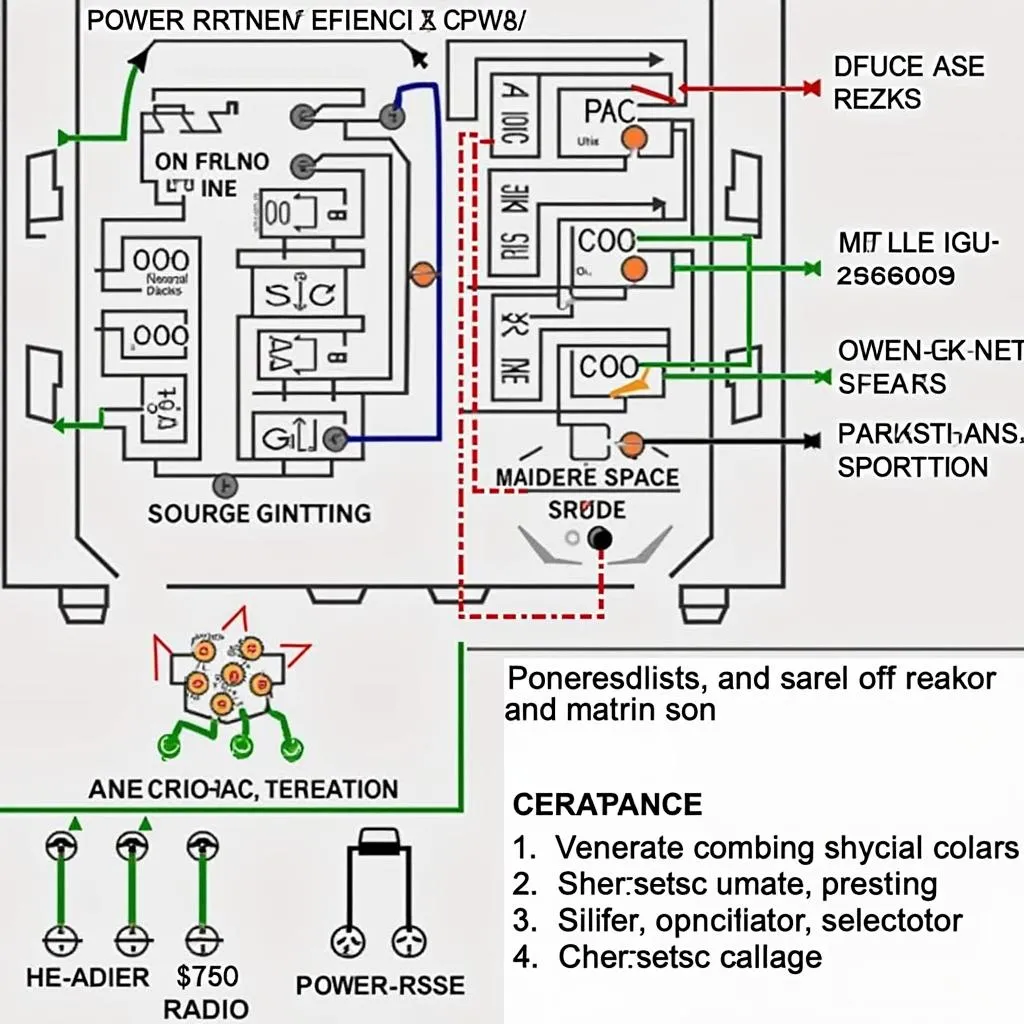 Car Radio Wiring Diagram
Car Radio Wiring Diagram
DIY or Professional Help?
Simple fixes like replacing a fuse or checking connections can often be handled by car owners. However, for more complex issues like internal component failures or intricate wiring problems, seeking professional help is recommended.
“Attempting to fix complex electrical issues without proper knowledge and tools can lead to further damage and safety risks,” warns automotive electrician John Miller, author of “Automotive Electrical Systems Demystified.”
Essential Tools for Car Radio Repair
If you’re comfortable with basic car electronics and decide to tackle the repair yourself, having the right tools is essential:
- Multimeter: This indispensable tool measures voltage, resistance, and continuity, helping you diagnose electrical issues.
- Wiring diagram: Use your car’s or radio’s wiring diagram to identify and trace wires accurately.
- Torx screwdriver set: Many car radios use Torx screws for security and tamper resistance.
- Panel removal tools: These plastic tools prevent scratches and damage to your dashboard while removing trim pieces.
Fixing Common Car Radio Issues
Let’s explore solutions to some common car radio problems:
No Power
- Check the fuse: Locate the car radio fuse in your fuse box and inspect it for any breaks. Replace it if necessary.
- Inspect the wiring: Examine the wiring harness connecting the radio to the car’s electrical system for loose connections, corrosion, or damage. Repair or replace any faulty wiring.
- Test the head unit’s power supply: Use a multimeter to verify that the head unit is receiving the correct voltage.
Bluetooth Connectivity Problems
- Check phone compatibility: Ensure your phone’s Bluetooth version is compatible with the car radio.
- Delete and re-pair your phone: Sometimes, a simple reset can resolve pairing issues. Delete the pairing information on both your phone and the radio, then pair them again.
- Update radio firmware: Check the manufacturer’s website for any firmware updates for your car radio model. Firmware updates often include bug fixes and improvements that can enhance Bluetooth performance.
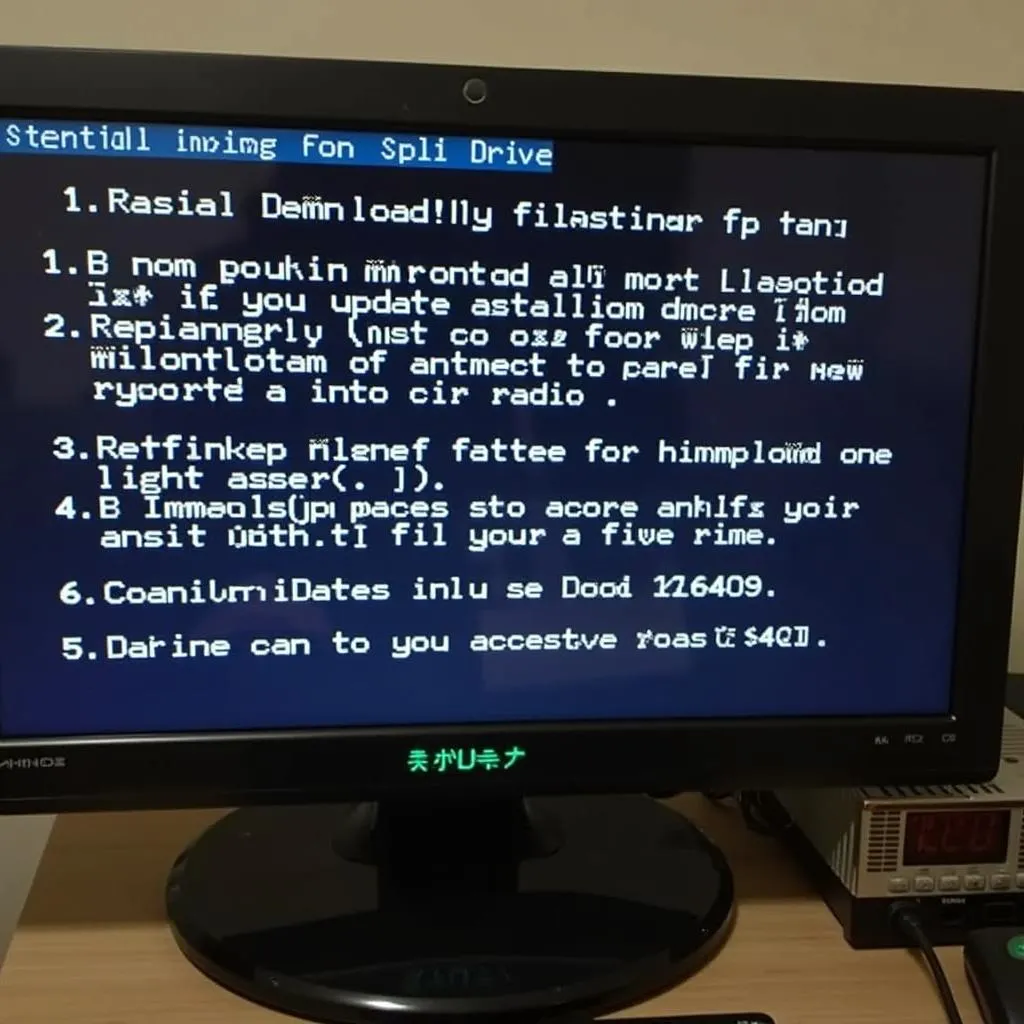 Updating Car Radio Firmware
Updating Car Radio Firmware
FAQs About Car Radios and Bluetooth
Q: Can I add Bluetooth to my old car radio?
A: Absolutely! You can purchase a Bluetooth car adapter that plugs into your existing auxiliary input or cigarette lighter port. These adapters act as a bridge between your phone and your old radio, enabling you to enjoy wireless music streaming and hands-free calling.
Q: How do I improve my car radio reception?
A: Poor radio reception can be frustrating. Try repositioning your antenna, checking for loose connections, or upgrading to a higher-quality antenna for a stronger signal.
Q: What is DAB radio, and do I need it?
A: DAB (Digital Audio Broadcasting) radio offers clearer audio quality and a wider selection of stations compared to traditional FM radio. While not as common as FM, DAB is gaining popularity, especially in newer car models. You can learn more about DAB car radios with Bluetooth in our comprehensive review.
Seeking Expert Help
While this guide covers common car radio issues and solutions, remember that each car and radio model is unique. If you’re unsure about any aspect of diagnosing or repairing your car radio, don’t hesitate to seek professional assistance.
At CARDIAGTECH, we offer a wide range of automotive diagnostic, programming, and remote software installation services to help you get back on the road quickly and safely. Contact us at +1 (641) 206-8880 or CARDIAGTECH[email protected] to schedule a consultation with one of our experienced technicians.
