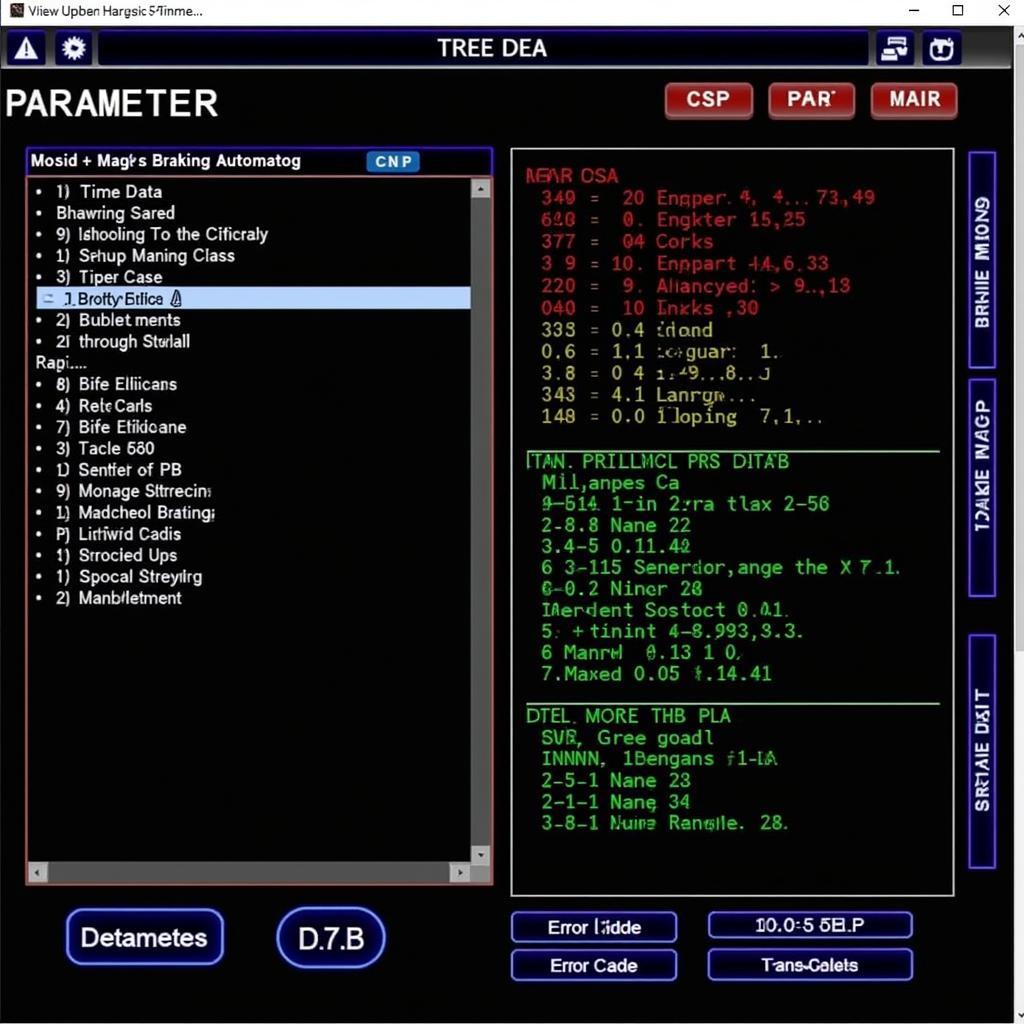Are you tired of the limited audio quality from your car’s built-in speakers? You might be daydreaming about blasting your favorite tunes through a powerful Bluetooth speaker. While it might seem like a simple swap, directly connecting your car radio speaker output to a Bluetooth speaker isn’t a typical setup. Let’s dive into why that is and explore some practical alternatives to achieve the Bluetooth audio upgrade you’re looking for.
Understanding the Incompatibility
Here’s the technical lowdown:
- Speaker Outputs: Car radios send amplified audio signals to your car’s speakers. These signals are designed for the specific impedance (resistance) of those speakers.
- Bluetooth Inputs: Bluetooth speakers, on the other hand, expect a low-level, unamplified audio signal via Bluetooth.
Connecting an amplified signal to a Bluetooth speaker input is like trying to fit a square peg in a round hole – it can lead to distortion, damage to your equipment, or simply won’t work.
Common Car Audio Issues and Their Causes
Before we jump into solutions, let’s look at why you might be looking to use a Bluetooth speaker in your car:
- Poor Sound Quality: This could be due to worn-out speakers, damaged wiring, or even a low-quality head unit.
- Lack of Bluetooth Connectivity: Older car radios often lack built-in Bluetooth.
These problems usually stem from:
- Aging Components: Like any electronic device, car audio systems degrade over time.
- Wear and Tear: Vibrations, heat, and exposure to dust can all take a toll on your car’s audio system.
Solutions for Upgrading Your Car Audio
Here are some effective ways to enjoy Bluetooth audio in your car:
1. Bluetooth FM Transmitter
- How it Works: This affordable device plugs into your car’s cigarette lighter or 12V outlet and transmits your music wirelessly over an unused FM radio frequency. Simply tune your car radio to that frequency.
- Pros: Easy to install, budget-friendly, and widely available.
- Cons: Sound quality can vary depending on signal interference.
2. Bluetooth Car Stereo Receiver
- How it Works: This device connects to your car stereo’s auxiliary (AUX) input, if available. Your phone connects to the receiver via Bluetooth, allowing you to stream music.
- Pros: Provides a direct connection for better sound quality.
- Cons: Requires an available AUX input.
3. Bluetooth-Enabled Aftermarket Head Unit
- How it Works: Replacing your existing car radio with a Bluetooth-enabled aftermarket head unit is a more comprehensive upgrade.
- Pros: Offers the best sound quality, features like hands-free calling, and often comes with additional audio customization options.
- Cons: Can be a more involved installation process and a higher upfront cost.
Diagnosing Your Car Audio Needs
If you’re experiencing car audio issues beyond just wanting Bluetooth, it’s essential to pinpoint the cause:
- Check for Physical Damage: Inspect speaker cones for tears, wiring for loose connections, and fuses for any blown.
- Use a Diagnostic Tool: Advanced car diagnostic tools can help identify issues with your car’s electrical system, including the audio system.
Choosing the Right Solution
The best approach depends on your needs, budget, and technical comfort level. If you’re simply looking for a quick and easy way to stream music from your phone, a Bluetooth FM transmitter or receiver is a great option. For a more integrated and high-quality solution, consider a Bluetooth-enabled aftermarket head unit.
Frequently Asked Questions (FAQs)
Can I connect any Bluetooth speaker to my car?
While you can’t connect a Bluetooth speaker directly to your car radio’s speaker output, you can achieve wireless audio streaming using Bluetooth FM transmitters, Bluetooth car stereo receivers, or Bluetooth-enabled head units.
What is the best way to improve my car’s sound quality?
Upgrading your car’s speakers, adding an amplifier, installing a subwoofer, or opting for a higher-quality head unit can all significantly enhance your car audio experience.
How do I know if my car radio has an auxiliary input?
Look for an “AUX” or “AUX IN” port, usually located on the front panel of your car radio or within the center console.
 Bluetooth FM Transmitter Connected to Car
Bluetooth FM Transmitter Connected to Car
Need Expert Help?
If you need assistance diagnosing car audio problems or exploring advanced repair options, reach out to the professionals at Cardiagtech. We specialize in remote diagnostics, programming, and software installations to get you back on the road with crystal-clear audio.
Contact Cardiagtech:
Phone: +1 (641) 206-8880
Email: CARDIAGTECH[email protected]
Office: 276 Reock St, City of Orange, NJ 07050, United States
 Mechanic Inspecting Car Audio System
Mechanic Inspecting Car Audio System
We hope this guide helps you achieve the Bluetooth car audio setup of your dreams!