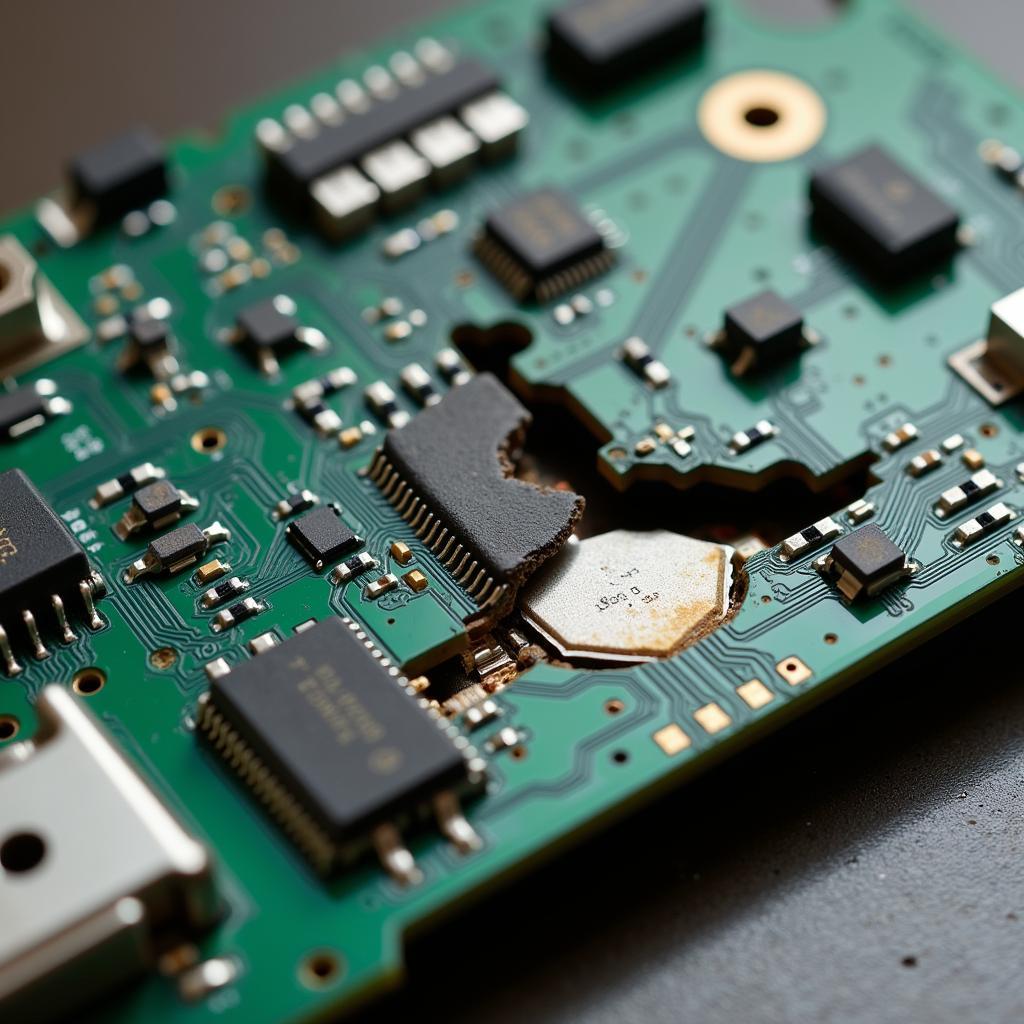“Having a blast from the past with my 2000 Cadillac Seville, but the radio’s gone silent!” Sound familiar? Don’t worry, you’re not alone. Electrical gremlins can plague any car, especially those with a bit of history. This guide will walk you through understanding your Cadillac Seville’s radio wiring diagram, troubleshooting common issues, and even tackling some repairs yourself.
Understanding Your Cadillac Seville’s Audio System
Before we dive into wires and diagrams, let’s get familiar with the typical components of your 2000 Cadillac Seville’s audio system:
- Head Unit: This is your radio/cassette/CD player – the brain of the operation.
- Amplifier (Optional): Some Sevilles came equipped with a separate amplifier to boost the audio signal for the speakers.
- Speakers: You know these – the things that actually make the sound!
- Antenna: Essential for receiving radio signals.
- Wiring Harness: The network of wires that connects everything and carries the signals.
Common 2000 Cadillac Seville Radio Problems
Here’s where things get tricky. Your Seville’s audio system could experience a range of issues, from minor annoyances to complete silence. Here are some common culprits:
- No Power to the Head Unit: This could be a blown fuse, a bad ignition switch, or a wiring issue.
- Sound Cutting Out Intermittently: Loose wiring, a failing amplifier, or even a damaged speaker cone are common causes.
- Static or Distorted Audio: Often points to a poor ground connection, faulty antenna, or a problem with the amplifier.
- Head Unit Display Malfunctions: Could indicate an internal issue with the head unit itself.
Troubleshooting 101: Where to Start
Before you panic, remember that many audio problems can be diagnosed and fixed with a little patience and some basic tools. Here’s a simple approach:
- Check the Obvious: Inspect fuses related to the audio system. Look for anything obviously blown.
- Examine the Wiring: With the head unit removed (more on that later), check for loose connections, damaged wires, or signs of corrosion.
- Test for Power and Ground: Using a multimeter, verify that the head unit is receiving power and has a good ground connection.
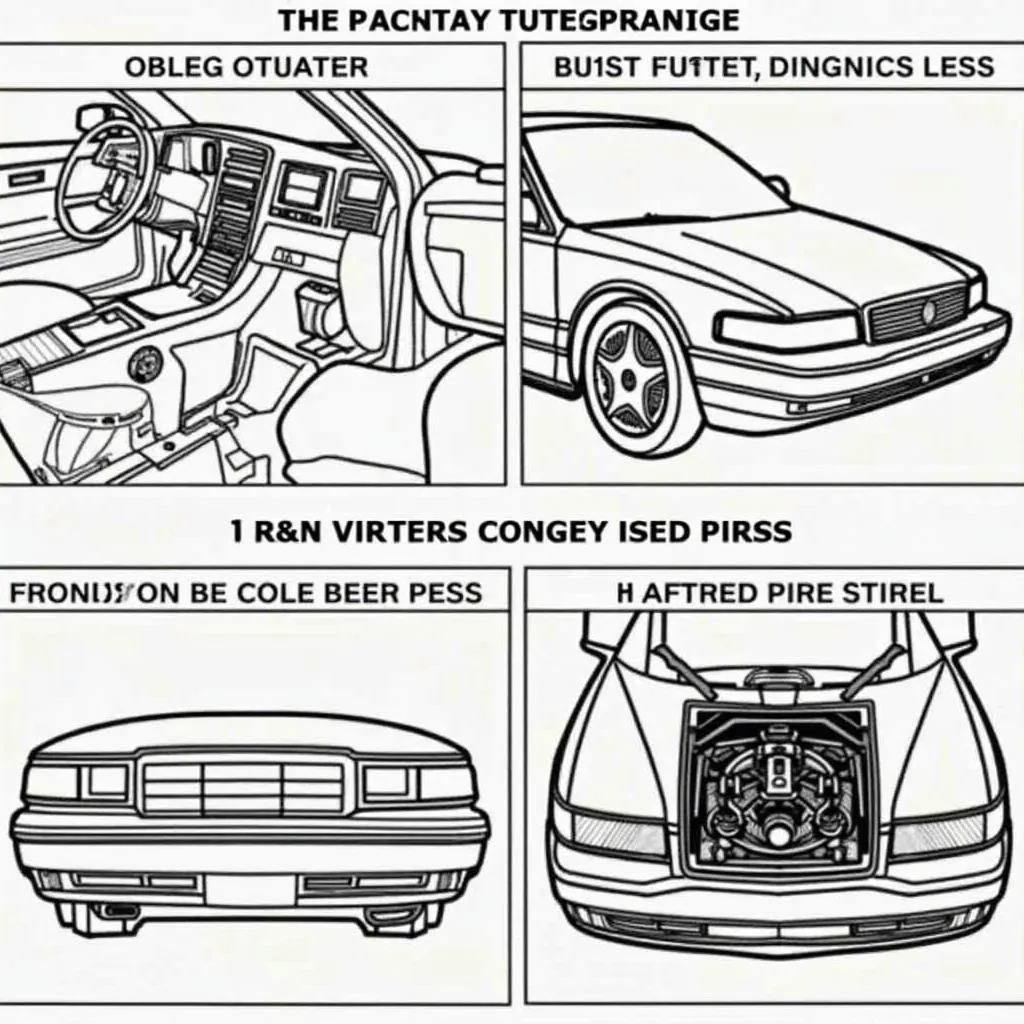 2000 Cadillac Seville Radio Wiring Diagram
2000 Cadillac Seville Radio Wiring Diagram
Finding Your Cadillac Seville Radio Wiring Diagram
Now, let’s talk diagrams. A wiring diagram is your roadmap to understanding how the electrical components connect.
Where to find it:
- Owner’s Manual: Sometimes, a basic diagram is included.
- Online Resources: Websites like AllDataDIY or even a simple Google search can often provide you with the necessary diagram.
- Repair Manuals: Haynes or Chilton manuals specific to your vehicle are invaluable resources.
Digging Deeper: Advanced Troubleshooting
If basic checks haven’t revealed the culprit, it might be time for more advanced diagnostics. This could involve:
- Testing the Amplifier (If Equipped): Check for power at the amplifier and inspect the input/output connections.
- Inspecting the Speakers: Visually inspect speaker cones for damage and use a multimeter to test for continuity.
- Using a Diagnostic Scanner: Tools like those offered by Cardiagtech can delve into the car’s computer system to identify more complex electrical faults.
Still Stumped? Call in the Experts!
Sometimes, the best course of action is to call in the professionals. Cardiagtech specializes in remote diagnostics, programming, and software installations for a wide range of automotive issues, including those pesky electrical problems.
FAQs: Common Cadillac Seville Radio Questions
Q: Can I install an aftermarket radio in my 2000 Cadillac Seville?
A: Absolutely! However, you will need a dash kit and a wiring harness adapter to ensure compatibility.
Q: Why is my radio only working on one side?
A: This usually indicates a problem with one of the speaker channels, either a bad speaker, a wiring issue in that channel, or potentially a problem with the amplifier (if equipped).
Q: My radio has power, but there’s no sound. What could it be?
A: This could point to a faulty amplifier, blown speakers, or a problem with the wiring between the head unit and the speakers.
 Car Audio Wiring Harness
Car Audio Wiring Harness
Get Connected with Cardiagtech
Need expert help? Contact CARDIAGTECH today at +1 (641) 206-8880 or CARDIAGTECH[email protected]. Our team of automotive electronics specialists is standing by to get your Cadillac Seville’s audio system back on track. Our office is located at 276 Reock St, City of Orange, NJ 07050, United States. We’re here to help you enjoy the open road with your favorite tunes once again!