For many Chevy Impala owners, a malfunctioning car radio can be a major headache. Whether it’s a frustrating Bluetooth connection issue or a complete system failure, these problems can really put a damper on your drive. The good news is that many common car radio issues, especially those related to Bluetooth, can often be diagnosed and fixed without needing a trip to the mechanic. This guide is here to walk you through some common problems, how to troubleshoot them, and potential solutions to get your tunes pumping again.
Understanding Your Chevy Impala’s Radio System
Before we dive into troubleshooting, it’s helpful to have a basic understanding of how your car radio system works. Your Impala’s radio is a complex system integrating radio receivers, amplifiers, speakers, and often, Bluetooth modules for wireless connectivity with your devices.
Common Chevy Impala Car Radio Problems
Here are some common issues Impala owners face with their car radios, particularly with Bluetooth functionality:
- Bluetooth Pairing Problems: This is arguably the most frequent issue. You try to connect your phone, but the car radio doesn’t recognize it, or the connection repeatedly drops.
- Poor Sound Quality: You might experience static, choppy audio, or distorted sound, particularly when streaming music via Bluetooth.
- Complete System Failure: In some cases, the radio may not turn on at all, or it may cycle on and off intermittently.
Diagnosing the Root of the Problem
Determining whether your Impala’s radio issues stem from a hardware or software malfunction is the first step to finding a solution.
1. Is it a Hardware or Software Issue?
- Software Issues: These are often related to the radio’s firmware or your phone’s Bluetooth settings. A simple software update or reset might do the trick.
- Hardware Issues: These are more serious and could involve faulty wiring, a damaged Bluetooth module, or a problem with the radio unit itself.
2. Simple Checks Before You Go Further:
- Check Your Phone’s Bluetooth Settings: Make sure Bluetooth is turned on and that your phone is discoverable by other devices.
- Check Impala’s Bluetooth Settings: Consult your owner’s manual to learn how to access and navigate the Bluetooth settings on your car radio.
- Check for Physical Damage: Inspect the radio faceplate, buttons, and surrounding areas for any signs of physical damage that could be causing the issue.
- Fuse Check: Locate your Impala’s fuse box (refer to your owner’s manual) and check the fuse associated with the radio. A blown fuse could be the culprit.
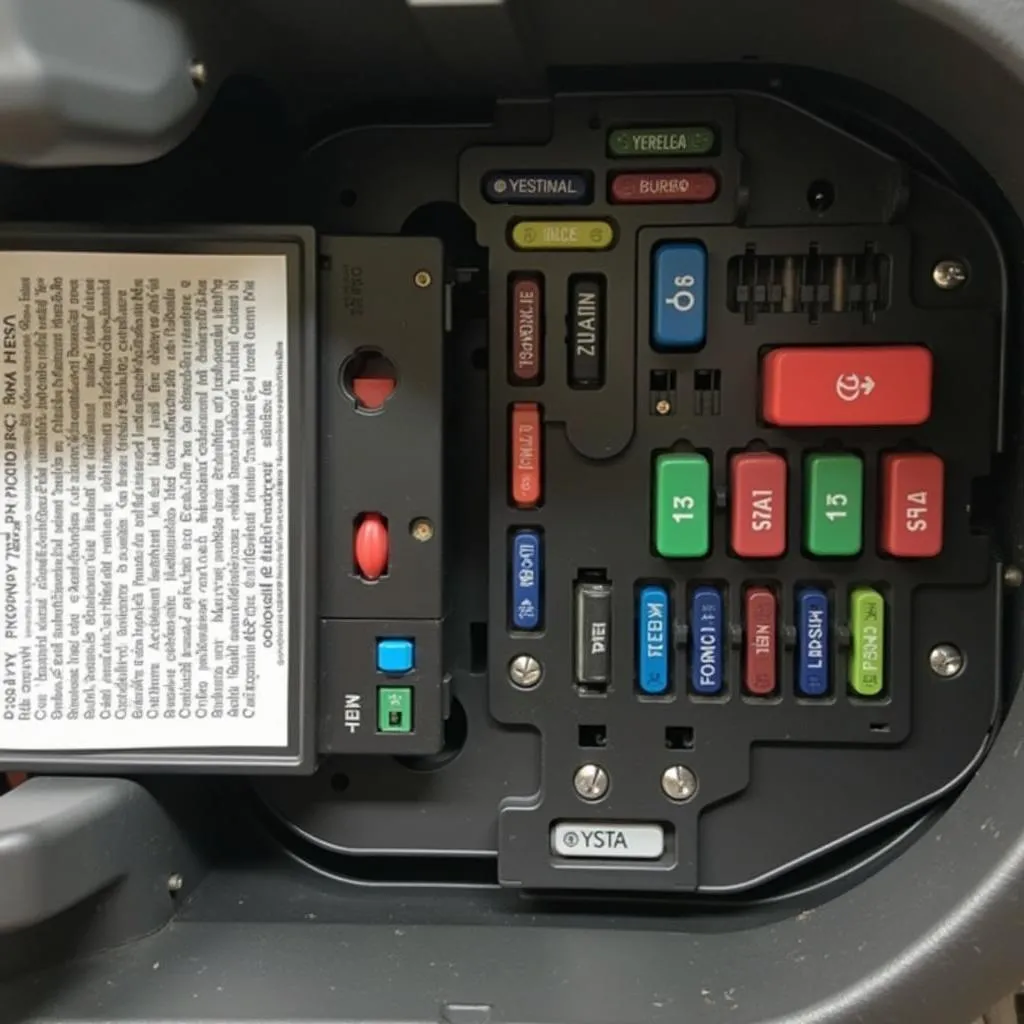 Chevy Impala Fuse Box Location
Chevy Impala Fuse Box Location
Potential Solutions and Fixes
Once you’ve identified the likely source of the problem, you can explore solutions.
1. Software-Related Solutions
- Restart Your Phone and Impala: This simple step can often resolve minor software glitches that may be interfering with Bluetooth connectivity.
- Update Your Phone’s Operating System: An outdated operating system on your phone can sometimes cause compatibility issues with your car’s Bluetooth system.
- Check for Car Radio Firmware Updates: Visit the Chevrolet website or contact your dealer to see if firmware updates are available for your Impala’s radio model.
2. Hardware-Related Solutions
If software fixes don’t resolve the issue, the problem may lie in the hardware. These situations often require more advanced technical expertise:
- Check Wiring and Connections: A loose or damaged wire connecting the radio or Bluetooth module could be the problem.
- Inspect the Bluetooth Module: This module is often located behind the car’s dashboard. It might require professional removal and inspection to determine if it’s faulty.
- Radio Unit Replacement: In some cases, the radio unit itself may be damaged and require replacement.
 Replacing Car Radio Bluetooth Module
Replacing Car Radio Bluetooth Module
FAQs: Common Questions About Chevy Impala Bluetooth Radio Issues
Q: Why won’t my phone connect to my Impala’s Bluetooth?
A: This is a common issue. Start by ensuring Bluetooth is enabled on both your phone and car radio. Check for any pairing instructions in your Impala’s owner’s manual. If those steps fail, try restarting your devices. A persistent connection problem might require a deeper dive into your phone or radio’s Bluetooth settings.
Q: Why is the sound quality so poor when I use Bluetooth in my Impala?
A: Poor sound quality can indicate a weak Bluetooth signal, possible interference from other electronic devices, or even a problem with the car’s speakers. Ensure your phone is close to the radio and try moving it to different locations within the car to rule out signal issues.
Q: Can I install an aftermarket Bluetooth car radio in my Chevy Impala?
A: Yes, you can typically replace the factory radio in your Impala with an aftermarket unit that offers Bluetooth connectivity. However, installation can be complex and may require modifications to the dashboard and wiring. It’s often best to consult a professional car audio installer.
Need Expert Help? Cardiagtech Can Assist
Troubleshooting car electronics can be challenging. If you’re not comfortable performing these fixes yourself, consider seeking professional help. Cardiagtech specializes in automotive electrical systems, including car audio and Bluetooth diagnostics. We offer remote diagnostics, programming, and software installation services to help you resolve even the most complex car electronics problems.
Contact CARDIAGTECH today at +1 (641) 206-8880 or email us at CARDIAGTECH[email protected] to schedule a consultation. Our office is located at 276 Reock St, City of Orange, NJ 07050, United States. We’re here to help get your Chevy Impala’s audio system back on track.

