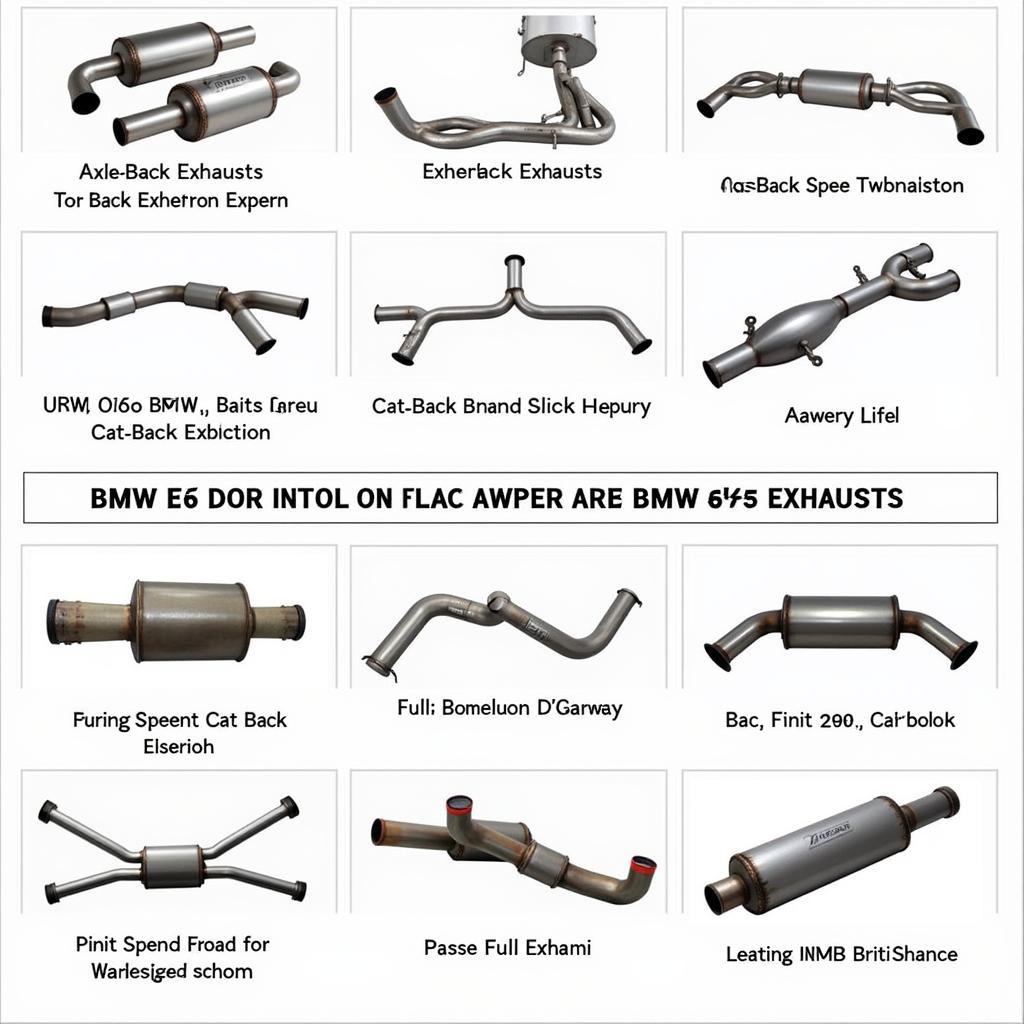“Music to a driver’s ears” takes on a whole new meaning with the Harman Kardon surround sound system in your BMW X4. But what happens when those crisp highs and booming lows become distorted or absent altogether? Silence in the cabin while driving can be frustrating, especially when you’re expecting a premium audio experience. This guide is here to help you identify and potentially fix those audio glitches, getting your sound system back on track.
Understanding Your Harman Kardon System
Before we dive into troubleshooting, let’s get acquainted with the heart of the matter – your Harman Kardon system. This premium audio setup is designed to transform your BMW X4 into a concert hall on wheels. It features strategically placed speakers, powerful amplifiers, and sophisticated software that work in harmony to deliver an immersive audio experience.
Common Harman Kardon Sound System Issues
Even the most well-engineered systems can encounter hiccups. Here are some common issues you might face:
- No sound at all: This could be a sign of a complete system failure, often linked to a power or connection issue.
- Distorted audio: Crackling, popping, or muffled sound suggests a problem with the speakers, amplifier, or audio signal.
- Fading sound: If the volume fluctuates unexpectedly, there might be a loose connection or an issue with the amplifier.
- Specific speakers not working: This points to a problem with the wiring or the individual speaker unit itself.
- Software glitches: The system’s software controls various audio functions, and any errors could lead to unexpected behavior.
Identifying the Root Cause
Pinpointing the source of your audio woes is the first step to resolution.
- Check for simple things first: Ensure the volume is up and that the audio source (radio, Bluetooth, etc.) is functioning correctly.
- Inspect the fuses: A blown fuse linked to the audio system could be the culprit. Consult your owner’s manual for the fuse box location and fuse diagram.
- Loose connections: Vibrations can cause connections to loosen over time. Check the wiring harnesses behind the head unit and at the speakers.
Diagnosing with Software: Going Deeper
Sometimes, the issue lies within the car’s computer system itself. Using a professional-grade OBD2 diagnostic scanner can reveal software glitches impacting your sound system. These tools allow you to read fault codes stored in your BMW’s computer, giving you valuable insights into the problem.
bmw-x4-diagnostic-scanner|BMW X4 connected to a diagnostic scanner|A BMW X4 is connected to a professional-grade OBD2 diagnostic scanner, used to diagnose software glitches that might be affecting the Harman Kardon sound system. The scanner displays vehicle data and potential error codes related to the audio system, allowing for targeted troubleshooting and repair.>
Essential Tools for DIY Repair
If you’re comfortable with basic car repairs, you can attempt to tackle some fixes yourself. Here’s what you’ll need:
- Basic tools: Screwdrivers, socket wrenches, trim removal tools
- Multimeter: For testing continuity in wiring and checking voltage
- OBD2 Scanner: To read and clear fault codes (recommended)
Troubleshooting and Repair: A Step-by-Step Guide
Always prioritize safety and disconnect the car battery’s negative terminal before working on any electrical components.
- Check fuses: Locate the audio system fuse(s) using your owner’s manual. If a fuse is blown, replace it with a new one of the same amperage.
- Inspect wiring and connections: Examine the wiring harnesses behind the head unit, amplifier (if applicable), and at each speaker location. Look for any loose, damaged, or corroded wires and connectors. Repair or replace as needed.
- Test speakers: Use a multimeter to test the speakers for continuity. A lack of continuity suggests a faulty speaker that needs replacement.
- Software update: If you suspect a software glitch, try updating your BMW’s iDrive system. Consult your owner’s manual or BMW’s website for instructions.
technician-updating-bmw-software|Technician updating BMW software using a computer|A qualified technician is using a computer connected to the BMW’s OBD2 port to update the vehicle’s software, which may include updates for the iDrive system and potentially resolve software-related issues with the Harman Kardon sound system.>
When to Call in a Professional
While DIY repairs can be satisfying, some issues are best left to the experts. If you encounter the following, consider seeking help from a qualified BMW technician or car audio specialist:
- Complex electrical issues
- Suspected amplifier problems
- Software issues that persist after an iDrive update
Frequently Asked Questions
Q: Can I upgrade my Harman Kardon system with aftermarket components?
A: While possible, upgrading individual components in a complex system like the Harman Kardon setup can be tricky. It often requires extensive modifications and might not yield the desired results. Consulting with a car audio specialist experienced in BMW systems is recommended.
Q: My Bluetooth audio stutters or cuts out. What could be the problem?
A: “Bluetooth audio issues are often related to interference, phone compatibility, or outdated software. Try deleting your phone from the car’s Bluetooth list and re-pairing it. Also, check for software updates for both your phone and your BMW’s iDrive system.” – Mark Williams, Senior Automotive Technician at Bavarian Auto Experts
Q: How do I clean my Harman Kardon speakers without damaging them?
A: “Use a soft, dry microfiber cloth to gently wipe away dust from the speaker grilles. Avoid using harsh chemicals or abrasive cleaners that can damage the speaker cones.”
Need Expert Help? Cardiagtech is Here!
Experiencing persistent issues with your Harman Kardon sound system? The team at Cardiagtech specializes in advanced automotive diagnostics and repair, including complex audio system problems. We can help get your music playing clearly again.
Contact us today at +1 (641) 206-8880 or CARDIAGTECH[email protected]. Our office is located at 276 Reock St, City of Orange, NJ 07050, United States.