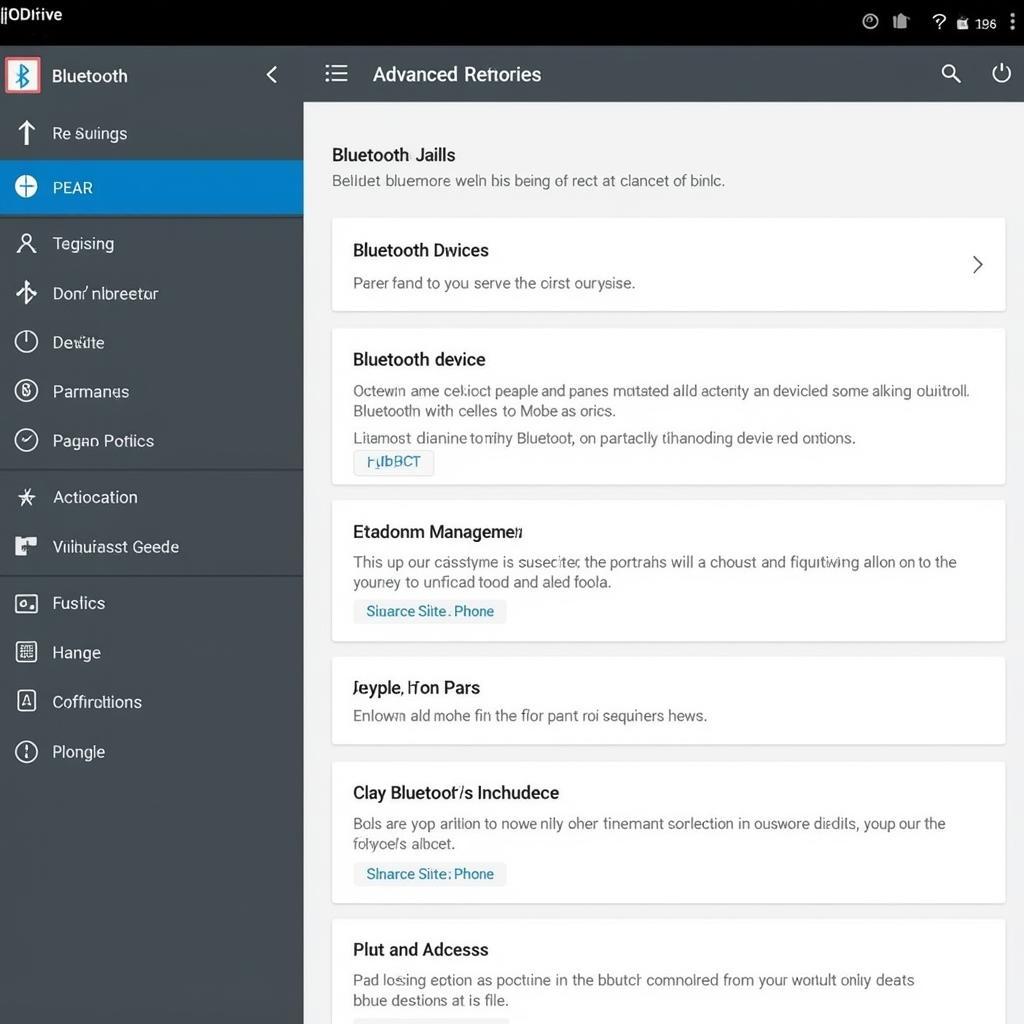“Music is the soundtrack of our lives,” someone wise once said. And for BMW F10 owners, that soundtrack deserves to be experienced with the best possible audio quality. The F10 series, known for its blend of luxury and performance, offers a range of impressive sound system options to elevate your driving experience. Whether you’re an audiophile or simply appreciate crisp, clear sound, understanding the intricacies of these systems can help you unlock the full sonic potential of your BMW.
Understanding Your BMW F10 Sound System
Before diving into troubleshooting or upgrades, let’s familiarize ourselves with the different sound system options available in the F10:
- Base Stereo System: The standard offering, it delivers a decent audio experience, but might leave you wanting more, especially if you’re used to premium sound.
- HiFi System: A significant step up, the HiFi system incorporates more speakers and a more powerful amplifier for a richer, more dynamic sound.
- Harman Kardon Surround Sound System: This premium option boasts even more speakers strategically placed throughout the cabin, along with advanced sound processing technologies for a truly immersive listening experience.
- Bang & Olufsen High-End Surround Sound System: The top-of-the-line choice, this system represents the pinnacle of automotive audio, delivering an unparalleled concert-hall-like experience within your F10.
Common Issues and Troubleshooting
Like any complex system, your F10’s sound system can encounter occasional hiccups. Here’s a look at some common problems and how to address them:
1. Distorted Sound or No Sound at All
Possible Causes:
- Speaker Issues: A blown speaker or a loose connection can lead to distortion or complete sound loss.
- Amplifier Problems: A malfunctioning amplifier can disrupt the entire audio signal flow.
- Software Glitches: Like any computer-controlled system, software errors can cause unexpected behavior, including audio problems.
Troubleshooting:
- Check the Fuses: Begin with the basics – inspect the fuses related to your sound system. A blown fuse is a simple fix.
- Inspect Wiring and Connections: Carefully examine the wiring harness and speaker connections for any signs of damage or loose connections.
- Software Diagnosis: Tools like the Cardiagtech diagnostic scanner can help pinpoint software-related issues and guide you toward solutions.
“Modern vehicles are heavily reliant on software,” says automotive electronics expert, Dr. Emily Carter. “A simple software glitch can manifest in unexpected ways, including impacting your sound system. That’s why having a reliable diagnostic tool is crucial.”
2. Fading Sound or Intermittent Cut-Outs
Possible Causes:
- Loose Connections: Vibrations over time can loosen connections, leading to intermittent sound disruptions.
- Wiring Harness Issues: A damaged or pinched wire within the harness can disrupt signal flow.
Troubleshooting:
- Check Connections: Thoroughly inspect all wiring connections, paying close attention to areas prone to movement.
- Inspect Wiring Harness: Examine the wiring harness for any signs of wear, pinching, or damage.
3. No Sound from Specific Speakers
Possible Causes:
- Blown Speaker: A blown speaker will not produce sound.
- Damaged Wiring: A break in the wire leading to a specific speaker will cut off the audio signal.
Troubleshooting:
- Check Speaker Functionality: If possible, test the suspect speaker with another known working speaker.
- Trace and Inspect Wiring: Follow the wiring from the head unit to the speaker, looking for any breaks or damage.
Software Updates and Coding
The software that controls your F10’s sound system can often be updated or recoded to improve performance or address compatibility issues. This is particularly relevant for those experiencing software-related glitches or who have recently upgraded components.
Cardiagtech and Software Solutions:
Tools like Cardiagtech offer a gateway to access and update your F10’s software. Always exercise caution when making software changes and consider seeking professional assistance if needed.
Enhancing Your F10’s Audio Experience
Beyond troubleshooting, you might want to take your F10’s sound system to the next level. Here are some popular upgrade paths:
- Speaker Upgrades: Replacing the factory speakers with higher-quality aftermarket options can drastically improve clarity, detail, and overall sound quality.
- Amplifier Installation: Adding an external amplifier injects more power into the system, enhancing volume, dynamics, and soundstage.
- Subwoofer Integration: For those seeking deep, powerful bass, integrating a subwoofer adds a whole new dimension to your music.
Frequently Asked Questions (FAQs)
Can I upgrade my base stereo system to a Harman Kardon or Bang & Olufsen system?
While technically challenging, it’s possible to retrofit higher-end systems. However, it’s a complex and costly endeavor often requiring significant modifications.
What is the role of coding in sound system upgrades?
Coding ensures the vehicle’s computer system recognizes and properly integrates any new components. It’s essential for optimal performance and to avoid error messages.
Where can I find reliable information and support for F10 sound system upgrades?
Connect with experienced BMW specialists or reputable online forums dedicated to F10 modifications.
Conclusion
Your BMW F10’s sound system plays a crucial role in shaping your driving experience. By understanding its components, potential issues, and upgrade paths, you can ensure your journeys are accompanied by the soundtrack they deserve. Remember, when it comes to diagnosing and addressing complex electronic issues, tools like those offered by CARDIAGTECH can be invaluable allies. For more information and assistance, reach out to our team of experts at +1 (641) 206-8880 or email us at CARDIAGTECH[email protected]. Visit our office at 276 Reock St, City of Orange, NJ 07050, United States.