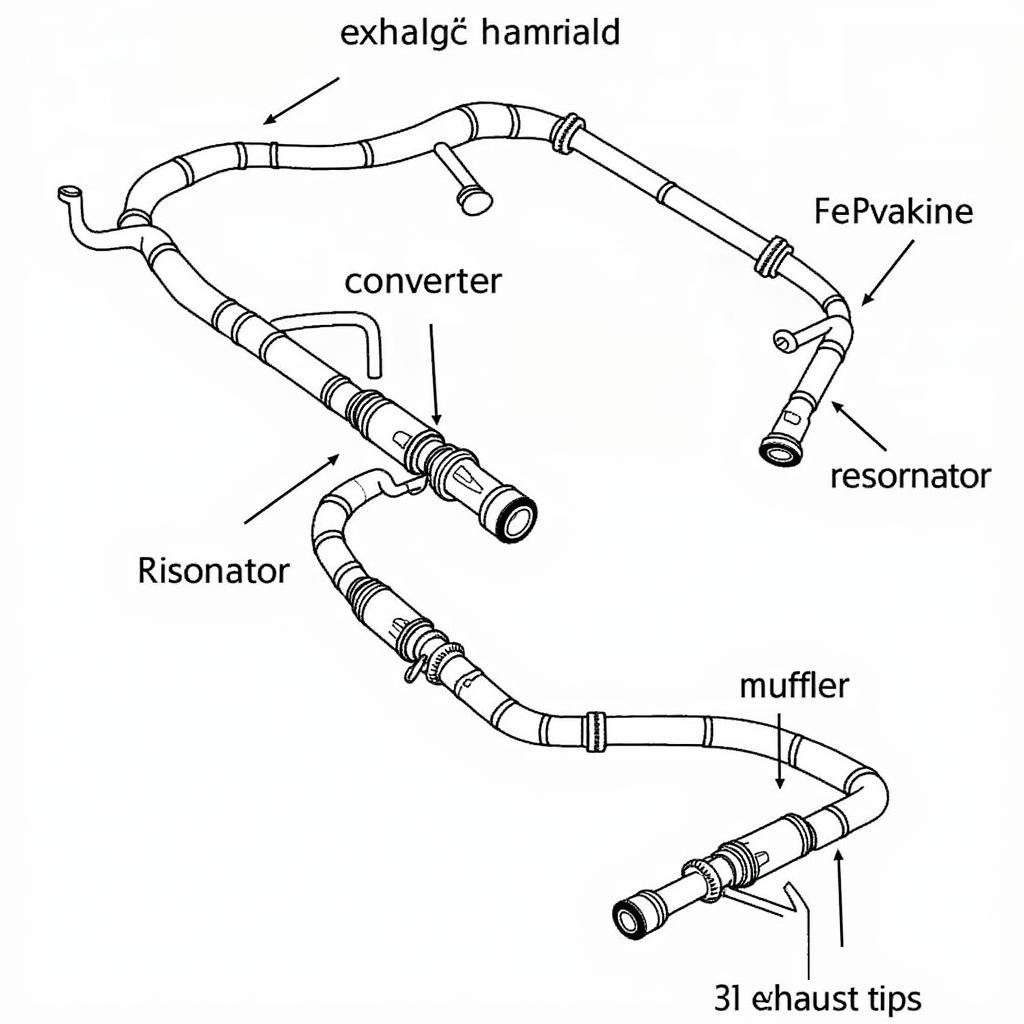BMWs are renowned for their luxurious interiors and cutting-edge technology, and seamless Bluetooth audio streaming should be a given. However, like any technology, it can sometimes present challenges. If you’re experiencing issues with your BMW audio streaming Bluetooth, this guide offers troubleshooting steps and potential solutions.
One of the most common issues BMW owners face is difficulties connecting their smartphones to the car’s Bluetooth system. This can be frustrating, especially when you’re eager to listen to your favorite playlist.
Understanding Common BMW Audio Streaming Bluetooth Problems
Before diving into solutions, it’s helpful to understand the common issues that can disrupt your audio streaming experience:
- Pairing Problems: Difficulties connecting your device to the BMW’s system. This can manifest as an inability to discover the car’s Bluetooth network or failed pairing attempts.
- Intermittent Connection: Experiencing dropouts or stuttering during audio playback, even when the connection appears active.
- Poor Sound Quality: Audio that sounds distorted, muffled, or lacking in clarity.
- No Audio Output: A complete absence of sound from the car speakers when streaming, even though the device appears connected.
Troubleshooting Steps for BMW Audio Streaming Bluetooth Issues
Here are some practical steps you can take to address these problems:
- Check for Compatibility: Ensure your smartphone or audio device is compatible with your BMW’s Bluetooth system. Consult your car’s owner’s manual or the BMW website for compatible device information.
- Restart Your Devices: A simple but effective step. Turn off your smartphone’s Bluetooth, then turn it back on. Do the same with your car’s infotainment system. This can often resolve minor connectivity glitches.
- Delete and Re-pair Your Device: Go into your BMW’s Bluetooth settings and delete the pairing profile for your device. Then, re-pair it as if it were a new device. This can refresh the connection and resolve issues caused by corrupted pairing data. 2010 bmw 528i bluetooth audio streaming
- Check for Software Updates: Outdated software on either your smartphone or your car’s infotainment system can lead to compatibility issues. Ensure both are running the latest software versions.
- Minimize Interference: Bluetooth operates on a 2.4GHz frequency, which can be prone to interference from other devices like Wi-Fi routers, microwaves, or even other Bluetooth devices. If possible, minimize the presence of such devices near your car while streaming audio.
- Check Your Phone’s Audio Settings: Make sure your phone’s audio output is set to Bluetooth and that the volume is turned up. Also, check the audio settings within the app you’re using to stream music. bmw bluetooth audio streaming spotify
- Reset iDrive System: As a last resort, you can try resetting your BMW’s iDrive system to factory settings. Consult your owner’s manual for instructions on how to do this. Keep in mind that this will erase all your personal settings. 2008 bmw bluetooth audio streaming
When to Seek Professional Help
If the troubleshooting steps above don’t resolve the issue, it might be time to seek professional assistance from a qualified BMW technician or an authorized service center.
- Persistent Issues: If you’ve tried all the basic troubleshooting and the problem persists, professional diagnosis is recommended.
- Suspected Hardware Problems: Issues like a faulty Bluetooth module, amplifier, or wiring will require professional repair.
“Intermittent Bluetooth issues can be particularly tricky to diagnose,” says Jake Petersen, Senior Technician at Bavarian Autohaus. “Sometimes a software update is all it takes, but other times it points to a deeper electronic issue that requires specialized tools to pinpoint.” bmw e93 bluetooth audio streaming
Tips for Optimal BMW Audio Streaming Bluetooth Performance
- Keep Your Distance: While Bluetooth has a decent range, keeping your phone relatively close to the car’s infotainment system can help minimize potential dropouts.
- Limit Connected Devices: Having multiple devices connected to your car’s Bluetooth simultaneously can sometimes impact audio streaming performance. Try disconnecting any unnecessary devices.
- Use High-Quality Audio Files: Streaming higher-quality audio files generally results in better sound. bmw e61 bluetooth audio streaming
By following these troubleshooting steps and tips, you can optimize your chances of enjoying a seamless and enjoyable BMW audio streaming Bluetooth experience.
For expert assistance with your BMW’s Bluetooth audio streaming, contact CARDIAGTECH at +1 (641) 206-8880 or email us at CARDIAGTECH[email protected]. Our office is located at 276 Reock St, City of Orange, NJ 07050, United States.