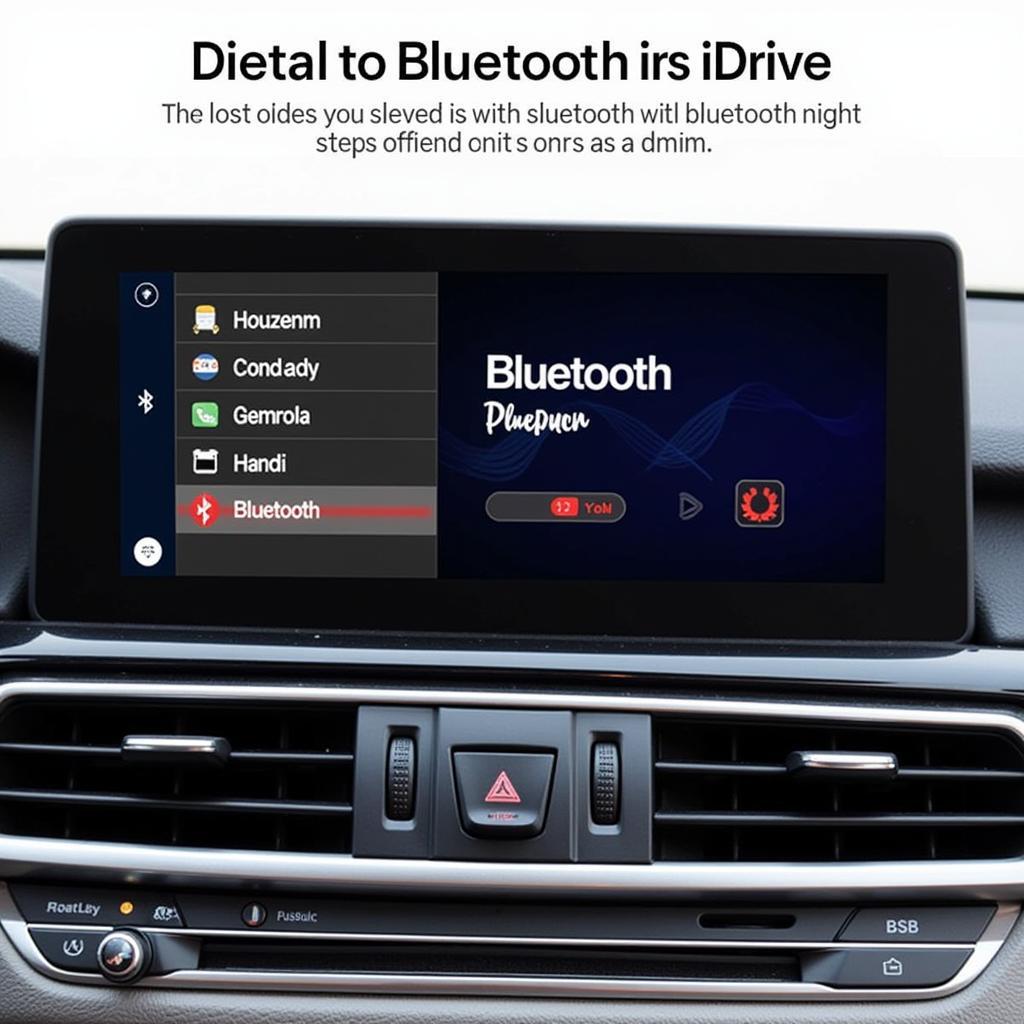The BMW K1600GT boasts a sophisticated audio system designed to elevate your riding experience. Whether you’re cruising down the open road or navigating city streets, understanding the intricacies of your audio system can significantly enhance your enjoyment. This comprehensive guide will delve into the features and functionalities of your BMW K1600GT audio system, providing you with the knowledge to personalize your audio settings and troubleshoot common issues.
Understanding Your BMW K1600GT Audio System
The audio system on the BMW K1600GT is designed for seamless integration with your motorcycle and riding gear. It features:
- High-fidelity speakers: Strategically positioned for optimal sound delivery and minimal wind interference.
- Bluetooth connectivity: Seamlessly connect your smartphone or other Bluetooth-enabled devices to stream music, make hands-free calls, and access navigation instructions.
- Radio tuner: Access a wide range of AM/FM stations for news, music, and entertainment on the go.
- Input options: Depending on the model year, your bike might offer USB, auxiliary input, or satellite radio options, expanding your entertainment sources.
Pairing Your Devices
Pairing your smartphone or Bluetooth device with your BMW K1600GT audio system is a straightforward process:
- Enable Bluetooth: Ensure Bluetooth is activated on both your motorcycle’s audio system and your device.
- Search for devices: Navigate to the Bluetooth settings on your motorcycle’s audio system and initiate a search for new devices.
- Select your device: Choose your smartphone or Bluetooth device from the list of available devices displayed on the motorcycle’s screen.
- Confirm pairing: Confirm the pairing request on both your motorcycle and your device.
Customizing Audio Settings
The BMW K1600GT allows you to fine-tune your audio experience according to your preferences:
- Sound settings: Adjust bass, treble, balance, and fader controls to achieve the desired audio output.
- Audio sources: Easily switch between radio, Bluetooth audio, and other available input sources.
- Navigation prompts: Prioritize navigation instructions over music or other audio sources for clear guidance.
“Many riders overlook the audio customization options available to them,” says Mark Johnson, a veteran motorcycle technician with over 20 years of experience. “Taking the time to adjust the bass, treble, and balance can significantly enhance the listening experience, especially considering the riding environment.”
Troubleshooting Common Issues
While the BMW K1600GT audio system is generally reliable, occasional issues may arise. Here are some common troubleshooting tips:
- No sound: Verify the volume is turned up and that the correct audio source is selected. Check for any loose connections between the audio system and speakers.
- Poor sound quality: Ensure the audio settings are adjusted appropriately for the listening environment.
- Bluetooth connectivity problems: If you experience difficulty pairing or maintaining a Bluetooth connection, try deleting the pairing history on both devices and re-pairing them.
Seeking Expert Assistance
“If you’re still experiencing issues with your BMW K1600GT audio system after attempting these troubleshooting steps, it’s best to consult with a qualified technician,” advises Johnson. “They can diagnose the problem accurately and recommend the most effective solutions.”
Conclusion
Mastering the intricacies of your BMW K1600GT audio manual can significantly enhance your riding experience. By understanding the features, customization options, and troubleshooting tips, you can enjoy crisp, clear audio on your journeys. For expert assistance with your BMW K1600GT’s audio system or any other automotive needs, contact CARDIAGTECH at +1 (641) 206-8880 or visit us at 276 Reock St, City of Orange, NJ 07050, United States. Our team of skilled technicians is here to help.